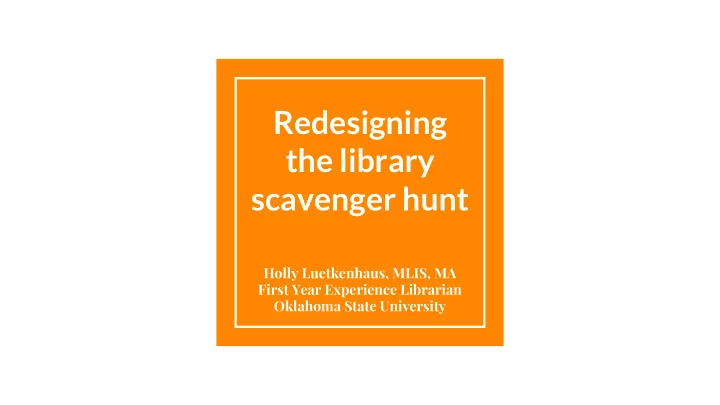
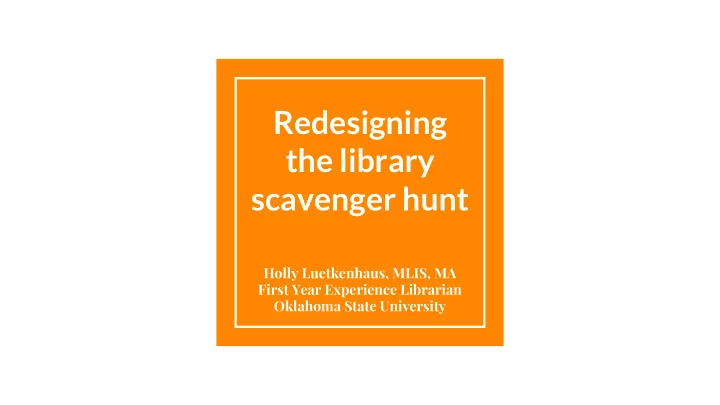
Redesigning the library scavenger hunt Holly Luetkenhaus, MLIS, MA First Year Experience Librarian Oklahoma State University
1. Background on library scavenger hunts & FYE at OSU 2. Design and building of the Outline for activity 3. Summary of use & sample today’s talk questions 4. How we are assessing the activity 5. Question & discussion
Perceptions of scavenger hunts “Library scavenger hunts” have a negative reputation in library literature. Why? Questions/tasks do not ask the student to ● do any meaningful learning Can quickly become out of date as library ● systems and spaces are in a state of constant change May place a burden on library staff and ● facilities Students may try to get answers through ● virtual reference services and negate any learning opportunities
Connect to learning outcomes ● Collaboration between teaching ● How can we faculty + librarians Reduce the number of questions ● make them that require interaction with a staff member Build in questions or tasks that ● better? require students to physically visit a location Make them more fun ●
Background: the FYS at OSU Structure of the First Year Seminar History of library component Required for all first year students ● In-class sessions with liaison ● Housed in individual colleges ● librarians No common curriculum ● No dedicated first-year librarian ● No required library component ● One-size-fits-all library curriculum ●
Design: Needs assessment What did we need our scavenger hunt to be? useful in a variety of disciplines ● self-guided ● require students be in the physical ● library building to complete mobile friendly ● not require interaction with ● library staff Assessable data ● https://pixabay.com/en/treasure-map-treasure-hunt-153425/
Design: Learning outcomes First Year Orientation Outcomes 1. Identify what library services and resources are available and how to access/utilize them. 2. Navigate the physical and virtual spaces of the library. 3. Identify when and why they should use library or other academic resources versus performing a generic open web search. 4. Identify librarians and subject guides that may be relevant to their interests and majors. 5. Use the discover search and a general database to locate books, articles, and other resources on a given topic.
Design: Building and testing Know your technology needs: ● What do you need the software ○ to be able to do? What is available and usable? ○ Test your hunt (especially if you’re ● offering it digitally) Different groups of people ○ (students, instructors, librarians) Use multiple types of devices ○ (phone, tablet, Apple, Android) Prep your library and library staff ● Image: https://pixabay.com/en/computers-keys-rays-1420200/
A total of 976 completed hunts ● were submitted; a total of 1,302 students were reached Summary of 14 unique sections of FYS ● participated, reflecting 3 use different colleges: Arts and Sciences, Education, and Engineering
Assessing the activity Purpose ● Learn where students were meeting learning ○ outcomes Learn where revisions might be necessary ○ for future use Process ● Identifying information removed ○ Sample size: 300 ○ Selected questions were analyzed using a ○ blank Excel coding sheet Report summarizing findings was submitted ○ to supervisor
Sample question 1 Question: Where can you find Textbooks and Reserves in the Correctly identified textbook reserves location library? Learning outcome: Identify what library services and resources are available and how to access them. Yes 219 73% Results: A total of 219 students were able to correctly ● identify the location of textbooks in the library. For the students who did not correctly answer ● No 81 27% the question, the most frequent response was “BOSS” or “Course reserves tab,” among other variations.
Sample question 2 Question: Visit one of the following study rooms: 110A, 103M, Correctly matched study room location and or 102S. Find the validation code and enter it here. validation code Learning outcome: Navigate the physical and virtual spaces of the library. Yes 286 95% Results: Students chose one room to visit, and ● responses were analyzed for a correct match. A total of 286 students (95%) correctly ● No 14 5% matched the code for the room they visited.
Sample question 3 Top 5 categories for: when to use library resources Question: over Google When would you use the library’s print and digital resources instead of a simple Google search? Why would you choose library resources over Google? Reliable/Credible 173 58% Learning outcome: Identify when and why they should use library or Academic/Scholarly 90 30% other academic resources versus performing a generic open web search. Required/Assigned 65 22% Results: Reliable/Credible was mentioned most. ● Accuracy 28 9% Responses could be coded in more than one ● category. Relevant/Specific 27 9%
Sample question 4 Question: What is your major and who is the librarian for that Correctly identified subject librarian for their major subject? Learning outcome: Identify librarians and subject guides that may be relevant to their interests and majors. Yes 289 96% Results: Used the library’s website to locate a research ● guide for the major, which would include the librarian for that area. No 11 4% Answer required student to identify their major ● and the name of the librarian who specializes in that area.
Sample question 5 Top 5 categories for: when to use library resources Question: over Google Look at the books on either side of yours. What do you notice about them? How are they similar or different? Similar topic 211 70% Learning outcome: Use the discover search and a general database to Call numbers 59 20% locate and use books, articles, and other resources on a given topic. Alpha by author 20 7% Results: Most common response was that the books ● Appearance 13 4% covered similar subjects. Responses could be coded into more than one ● category. Format/genre 10 3%
Pre- and Post-Questions Pre: How comfortable are you using the library? Post: How comfortable are you using the library? Extremely 101 10% Extremely 514 53% Moderately 599 61% Moderately 418 43% Moderately un- 241 25% Moderately un- 24 2% Extremely un- 35 4% Extremely un- 19 2%
Revisions this summer ● Conclusions Decide if/how to offer it again ● Better integrate our other FYS ● content into the activity Success?
Questions? Contact me: Holly Luetkenhaus First Year Experience Librarian Oklahoma State University holly.luetkenhaus@okstate.edu http://hollyluetkenhaus.com Slides available at: http://hollyluetkenhaus.com/portfolio-2 Thank you for coming!
Recommend
More recommend