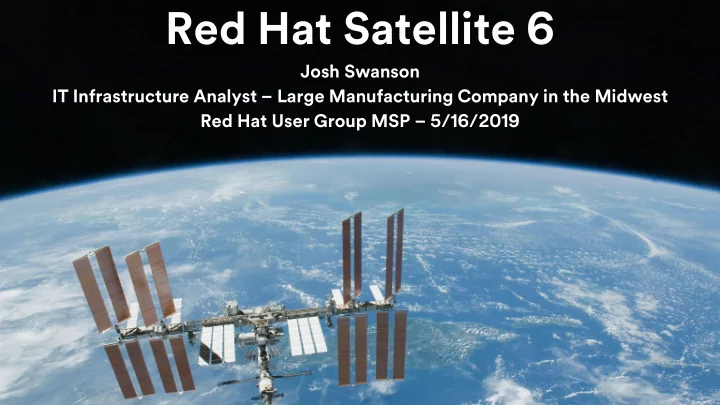
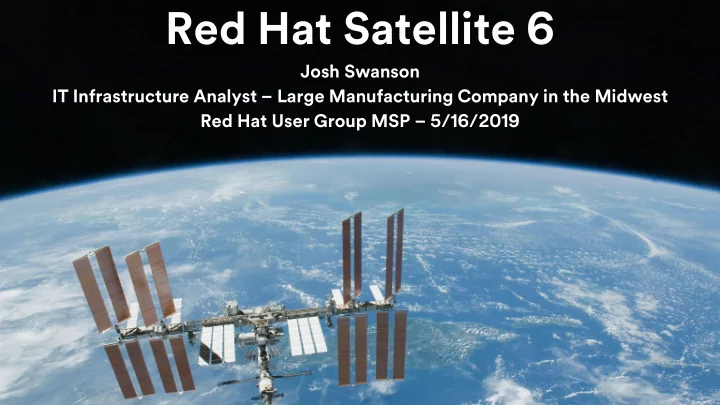
Red Hat Satellite 6 Josh Swanson IT Infrastructure Analyst – Large Manufacturing Company in the Midwest Red Hat User Group MSP – 5/16/2019
Where’s This Presentation Going? 1. Introductions/Level Set A. Who am I? B. Who are you? C. What is Satellite? 2. Timeline of Satellite(s) A. Satellite 5.x B. Satellite 6.1 C. Satellite 6.2 D. Satellite 6.3 E. Satellite 6.4 – Automated setup/Consume more features F. Satellite 6.5 – HTB and the future 3. Tips and Tricks/Learn from my Mistakes
I’m Josh In IT for ~ 2 years Dog chaser Brewery visitor
Who Are You? Satellite Customer? What versions of Satellite? How many connected devices? What company are you from?
What is Satellite 6?
What is Satellite 6?
What is Satellite 6?
Satellite 5: Old Faithful
Satellite 6.1: New School Cool
Satellite 6.1: New School Cool
Satellite 6.2: Move Everything
Satellite 6.3: Start Over
Quick Stop: We Need Help Rich Jerrido “Product Management Droid working at the crimson haberdashery. Avid lifter of heavy things. Dabbler in Python.” – His twitter page.
Satellite 6.4: Hitting our Stride
Satellite 6.4: Hitting our Stride custom_products: - product: EPEL6 description: 'Fedora Project EPEL6 Repository' - product: EPEL7 description: 'Fedora Project EPEL7 Repository’ redhat_products: - name: 'Red Hat Ansible Engine' sync_plan: daily - name: 'JBoss Enterprise Web Server' sync_plan: daily - name: 'Red Hat Enterprise Linux High Availability (for RHEL Server)' sync_plan: daily - name: 'Red Hat Enterprise Linux Server' sync_plan: daily
Satellite 6.4: Hitting our Stride capsule1 client capsule2 client capsule3 client capsule4 satellite client capsule5 client capsule6 client capsule7 client satellite.company.com capsule8 Behind F5 LB
Satellite 6.4: New Requirements
Satellite 6.4: Remote Execution
Satellite 6.4: Remote Execution
Satellite 6.4: Enforcing Standards
Satellite 6.5: Up Up and Away SATELLITE
Satellite 6.5: Up Up and Away
Satellite 6.5: Up Up and Away
Satellite 6.5: Up Up and Away
Satellite 6.5: What’s Next?
Satellite 6.5: What’s Next?
Tips and Tricks Use capsules
Tips and Tricks Toss a load balancer in front of your capsules
Learn from my Mistakes Don’t sync the Library out to capsules
Learn from my Mistakes How many content views is too many? ----------------|-----------|-----------|-----------|--------------------- CONTENT VIEW ID | NAME | LABEL | COMPOSITE | LAST PUBLISHED ----------------|-----------|-----------|-----------|--------------------- 26 | ccv-rhel6 | ccv-rhel6 | true | 2019/05/08 15:53:20 27 | ccv-rhel7 | ccv-rhel7 | true | 2019/05/08 15:58:21 ----------------|-----------|-----------|-----------|--------------------- Just because content is in a content view doesn’t mean any server pointing at it can consume it. Subscriptions and repositories can be controlled via activation keys.
Tips and Tricks “Steer” auto -attach as much as possible Path: /etc/pki/product/*.pem Subscription-manager list
Tips and Tricks Deploy custom facts Path: /etc/rhsm/facts/*.facts {“ CUSTOM.update_exclude_packages ": “kernel*"} Subscription-manager facts --update
Tips and Tricks Don’t be afraid to get fancy with search queries for remote execution
Tips and Tricks Look into dynamic query for scheduled remote executions jobs
Tips and Tricks Names on remote execution jobs can be dynamic
Tips and Tricks Update ansible on your capsules subscription-manager repos --enable=rhel-7-server-ansible-2-rpms && yum update ansible
Learn from my Mistakes Clean up old tasks satellite-installer --foreman-plugin-tasks-automatic-cleanup true SHELL=/bin/sh RAILS_ENV=production FOREMAN_HOME=/usr/share/foreman # Clean up expired tasks from the database 45 19 * * * foreman /usr/sbin/foreman-rake foreman_tasks:cleanup >>/var/log/foreman/cron.log 2>&1
Learn from my Mistakes Follow the tuning guide https://access.redhat.com/documentation/en-us/red_hat_satellite/6.3/html/tuning_red_hat_satellite/index “This document provides guidelines for tuning Red Hat Satellite for performance and scalability. There is no universally-applicable configuration for Red Hat Satellite. What maximizes performance in one situation will not necessarily maximize performance in another.”
Learn from my Mistakes Have some basic health checks [root@satellite ~]# foreman-maintain service status | grep 'All services are running' | grep '\[OK\]' - All services are running [OK] [root@satellite ~]# hammer ping | grep 'ok' | wc -l 5 If foreman- maintain service status doesn’t say [OK], a service is down and systemd noticed. A good hammer ping will return ‘ok’ five times. Less than five means something isn’t responding.
Learn from my Mistakes Have some basic health checks [root@satellite ~]# subscription-manager list --available --all | grep 'Available' Available Subscriptions Available: 15 Available: 16 Available: Unlimited Available: 6 Note: disable rhsmcertd (systemctl disable --now rhsmcertd) to prevent a server from auto-attaching or changing subscriptions for longer-term monitoring.
Tips and Tricks Use all the tools you can https://www.theforeman.org/plugins/foreman-ansible-modules/ https://pypi.org/project/nailgun/ https://access.redhat.com/documentation/en- us/red_hat_satellite/6.5/html-single/hammer_cli_guide/index Why use a hammer when you can use a nailgun.
Tips and Tricks Use all the tools you can satellites: satellite1: location: ‘On -Premise' class: 'Prod' satellite_settings: organization: ‘ Corp' locations: - ‘DC1' - ‘DC2' manifest: ‘/ tmp/sat6-manifest.zip' redhat_upstream_repos: - repo: 'Red Hat Enterprise Linux 7 Server (RPMs)' product: 'Red Hat Enterprise Linux Server'
Tips and Tricks Use all the tools you can - name: create satellite locations foreman_location: username: "{{ satellite_admin_username }}" password: "{{ satellite_admin_password }}" server_url: "{{ satellite_url }}" name: "{{ item.1 }}" state: present verify_ssl: no when: - item.0.location == location - item.0.class == class with_subelements: - "{{ satellites }}" - satellite_settings.locations delegate_to: "{{ nailgun_host }}"
Tips and Tricks Activation keys are applied left to right when registering ak-rhel, ak-openshift, ak-lab 1. Apply a base subscription for Red Hat Enterprise Linux 2. Apply an additional subscription for OpenShift 3. Set the lifecycle environment of the server to lab ak-rhel, ak-prod, ak-lab 1. Apply a base subscription for Red Hat Enterprise Linux 2. Set the lifecycle environment to prod 3. Set the lifecycle environment to lab (overrides the key to the left)
Tips and Tricks Give the betas/upstream versions a try
Tips and Tricks Engage with Red Hat
Recommend
More recommend