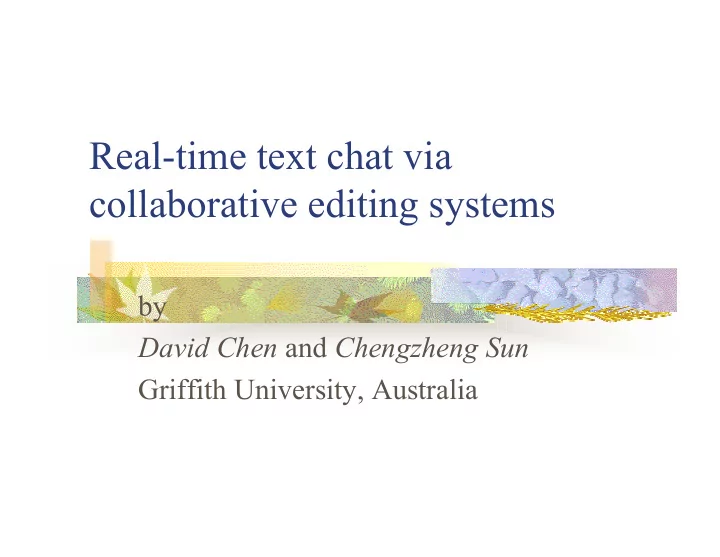
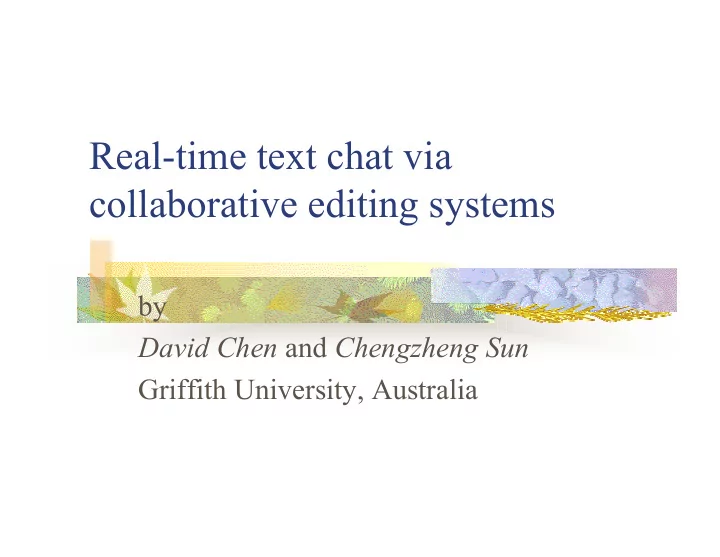
Real-time text chat via collaborative editing systems by David Chen and Chengzheng Sun Griffith University, Australia
Online Text Chat Text chat systems are popular and widely used. � Examples are IRC, ICQ, MSN Messenger, and AOL � Instant Messenger. The functionalities of most chat systems are similar: � Users type messages into a message input area , and � press “enter”. The message is sent to all participants and displayed � at the bottom of a chat history area (pushing previous messages up). The name of the message author is displayed in front � of the message content. The term “standard text chat systems” refers to text chat � systems based on above functionalities.
Problems with standard text chat Several problems with standard text chat systems have previously been identified: Lack of links between people and what they say � No visibility of listening-in-progress � Lack of visibility of turns in progress � Lack of control over turn positioning � High signal-to-noise ratio � Fred: when shell we meet? Difficult to correct mistakes � Ray: what times does the movie start? Richard: 6pm Lack of useful chat history �
Text chat with collaborative text editing systems � Real-time collaborative text editing systems can also be (and have been) used for text chat. � These two types of systems are very similar: A copy of the shared document (or chat log) is � maintained at all sites. Operations are generated to edit the shared document � (or chat log). � With text chat systems, text can only be appended to the log. � With editing systems, insert and delete operations can be applied to any part of the document.
Nature of editing and text chat � Editing operations are more flexible and powerful than text chat operations. � As the result, some problems with standard text chat systems can be resolved: Visibility of turns in progress � Control over turn positioning � Able to separate signal and noise � Able to correct mistakes � Concise chat history �
Locking and workspace awareness The ability to edit any part of the document may introduce some problems: Users may edit other people’s messages (undesirable in � some situations, especially for text chat). Difficult to tell where messages are inserted. � Additional mechanisms can be build on top of collaborative editing systems to resolve the above problems: Locking can be used to ensure users only edit their own � messages (or insert new messages). Workspace awareness mechanism can be used to ensure � users are informed of new messages being inserted in different part of the document.
Consistency properties Optimistic operation execution provides good system � responsiveness and is used in both standard text chat and collaborative editing systems. With optimistic operation execution, special action need � to be taken to maintain consistency. REDUCE (Real-time Distributed Unconstrained � Collaborative Editing system) maintains three consistency properties: causality preservation, convergence, and intention preservation. Standard text chat systems maintain causality � preservation, but NOT convergence and intention preservation.
Confusion caused by inconsistency Q1: what times does the movie start? As seen by Richard Q2: when shell we meet? Ray: what times does the movie start? A: 6pm Richard: 6pm Richard Fred: when shell we meet? Ray Fred Q1 Q2 As seen by Ray Ray: what times does the movie start? Fred: when shell we meet? A Richard: 6pm As seen by Fred Fred: when shell we meet? Ray: what times does the movie start? Richard: 6pm
Comparison with new or experimental text chat MSN Messenger MSN Messenger provides indication that an user is � currently typing (but does not display the message as it is being typed at remote sites). Threaded Chat Threaded Chat organize conversations into horizontal tree � structure. Messages in the same thread have parent-child relationship. While a message is being typed, a space is reserved for it at � all sites. The message is seen by others only after “enter” is pressed. Messages can be inserted anywhere in the tree and can be � edited after it has been sent. The location of the message can be moved. �
Threaded Chat � Solves the same problem in standard text chat systems as collaborative editing systems. � Maintains all three consistency properties. � Use optimistic execution? � Provides some support to indicate insertion of messages in different locations. � Can be seen as a restricted collaborative editing system: users can edit their own message, and need to place their messages into a tree structure. � Has lower user satisfaction level than standard text chat.
Conclusion Collaborative text editing systems can be used for text � chat. There are a lot of similarities between text chat and � collaborative editing. The less restricted nature of editing allows collaborative � editing systems to overcome some of the problems faced by standard text chat systems. Other problems such as indication of listening in progress � need to be solved by external systems, such as video conferencing systems. The violation of convergence and intention preservation � may cause confusion in standard text chat systems.
Future work � Develop a suitable workspace awareness mechanism to notify users of the insertion of new messages in different locations. � Determine the best locking policy for text chat. � Usability study on text chat with collaborative editing systems.
The End
Recommend
More recommend