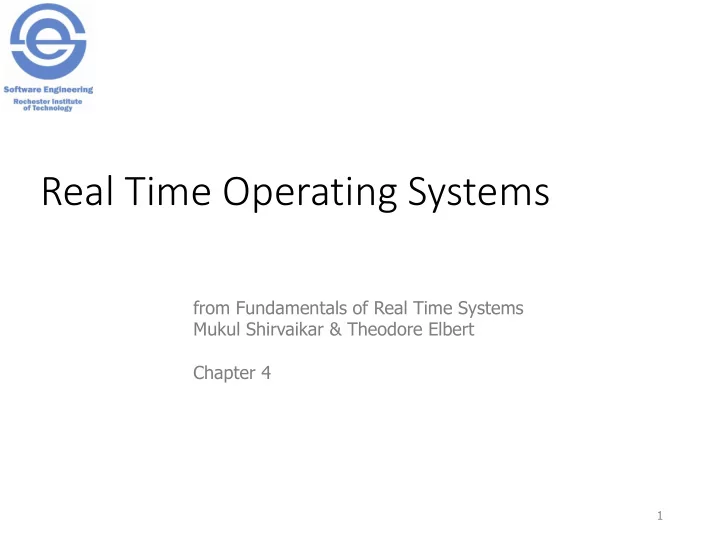
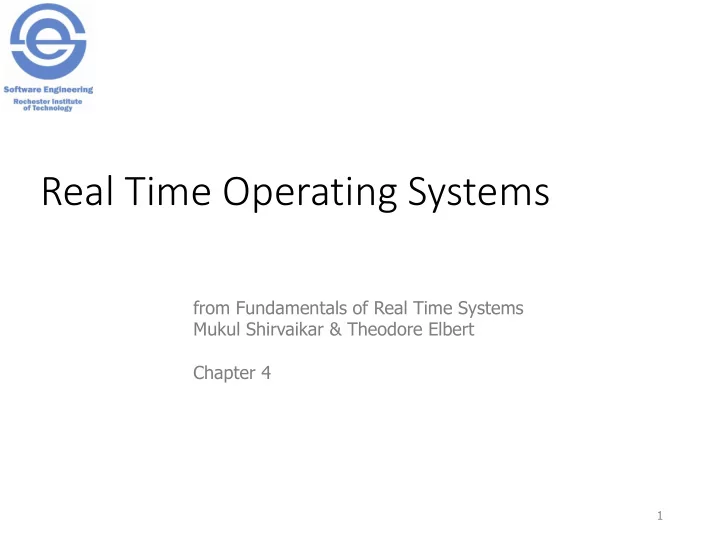
Real Time Operating Systems from Fundamentals of Real Time Systems Mukul Shirvaikar & Theodore Elbert Chapter 4 1
Real Time Systems Design • Various design approaches implemented by system designers to meet real-time requirements • Three general approaches to task scheduling: – ad-hoc scheduling – deterministic scheduling using a cyclic executive – non-deterministic, priority-driven scheduling using a multitasking executive • Evolved over time with successively more sophisticated approaches culminating in a full-fledged real-time operating system 2
Basic Solutions • Ad-hoc scheduling is the simplest form of task scheduling, if it can be called task scheduling at all • For straightforward processing with no specific periodic requirements, it provides satisfactory results – Tasks are functional program units – Dependencies are limited to precedence relationships – Not periodic since repetition is not at precise rate • Program may be essentially written as an endless loop with each task executing to completion in some predetermined sequence 3
Polled-Loop Systems • Simplest form of Real- time “kernel”. • Used for fast reaction to single events • Do not require interrupts. • Poll devices attached to the system continuously • Keeps checking for a service request event, which can be a flag or signal in the software • Event flag is typically cleared upon servicing so that the system is ready for the next event or “ burst ” 4
Polled-Loop Systems Capture characters Process User Commands Process Recipe 5
Polled-Loop Systems • Simple while loop that executes multiple ‘tasks’. • Tasks must not block. • Tasks must have a known maximum execution time. loop { /* do forever */ if ( packet_here ) /* check flag */ { packet_here = 0 ; /* reset flag */ process_data (); /* process data */ } if ( timer_event ) /* check flag */ { readCCR (); /* resets timer event flag */ process_event (); /* process event */ } } 6
Polled-Loop Systems • Dedicated to the status loop, thereby making it impossible to do other tasks or even enter a “ power- saving ” or sleep mode • Not possible to guarantee that the peripherals will be serviced in the correct order or priority level 7
Finite State Machines • Allows the system to transition between different states • System tasks divided into sub-tasks and then a state associated with each one • Once a sub-task is completed, the program changes the state • Relinquishes control to the main loop which then decides the next sub-task to perform based upon a switch statement associated with the designated state 8
Finite State Machines • States: a set of condition for a machine that exists for a non-trivial amount of time. The meaning of non- trivial is project dependent. • Events: a set of actions that occur effectively instantly in the context of the project • FSMs can be used in conjunction with interrupts or polling to form fairly sophisticated systems 9
Finite State Machines Example States Events Stopped Start button pressed Starting Start succeeded Running Stop button pressed What event(s) are missing from this example? 10
The Multitasking Executive (RTOS) • Embedded systems have a singular purpose. • To accomplish this purpose, they may require running multiple tasks simultaneously. • Tasks must not block, they are called upon repeatedly, they must remember their state. • Some tasks are more important than others. • Tasks may need to communicate with each other. • An RTOS provides the framework to make this all happen. 11
Process vs. Task vs. Thread • In contemporary operating systems, – Application is a separately loadable program. – A task or process is a running application. (Windows task manager lets you manage processes) • In an embedded system – Process is an executing program. A process has its own dedicated memory space. – Threads are semi-independent tasks that operate under a process. Threads share the memory space of the process. Threads can share data structures and variables. – Task ≈ Thread 12
The Multitasking Executive (RTOS) • Sophisticated approach to the task scheduling problem is a multitasking executive or RTOS • An RTOS schedules tasks in real-time based on their current priority chosen based on a scheduling strategy or metric • The primary function of a multitasking executive is to schedule the tasks for execution in a manner that ensures the meeting of system operational requirements 13
The Multitasking Executive (RTOS) 14
The Multitasking Executive (RTOS) • Task (or tasks if there are multiple processors) with the highest priority will be scheduled for execution unless the execution of the task is blocked • A task is said to be blocked if the current state of program execution requires that it not be allowed to execute. For example, the task may be waiting for some lower priority task to provide it with needed data 15
The Multitasking Executive (RTOS) • Tasks can be added or deleted or the priorities of tasks can be changed without the necessity to change the system or redesign it - great amount of flexibility • Appropriate for systems with – Synchronous requirements – Non-deterministic task execution times (times may vary over successive executions) – Large asynchronous components 16
The Multitasking Executive (RTOS) • The core functional component is a software component called a multitasking executive • In addition to task scheduling it provides other services – task synchronization (primitive operations, such as semaphores, and queues) – inter-task communication (signals and mailboxes) – memory management – Modules: device drivers, file system support, networking, protocols 17
The Multitasking Executive (RTOS) • Task synchronization involves suspension and resumption of a task in accordance with the status of other tasks – known as context switching • The context is the minimal information about a task that must be saved before suspension of the task so that it may be resumed at a later instant (register contents, I/O, memory management, etc.) 18
The Multitasking Executive (RTOS) • Stored in protected memory in a data structure called the Task Control Block (TCB) or Thread Definition Structure (TDS) • Context switching takes time that is overhead from the viewpoint of the application program. The amount of time required for context switching is one of important benchmarks used to judge the efficiency of a multitasking executive 19
The Multitasking Executive (RTOS) • Concurrent execution - only an impression provided to the user that multiple tasks are running at the same time, because a single processor can only implement one task at any instant of time • Parallel execution - multi-core or multi- processor configurations and can actually execute tasks in parallel (still concurrent on each individual processor) 20
The Multitasking Executive (RTOS) • Concurrent execution - Multiple tasks can be “ active ” at any instant of time and execute sequentially using a simple time-slicing scheme (also known as round-robin scheduling) • Alternatively, such context switching can also be based on preemption due to priorities or resources. 21
The Concurrently Executing Task • RTOS must provide for the creation, deletion, preemption and monitoring of tasks or threads • The term “ thread ” is increasingly used instead of the term “ task ” to describe a distinct sequence of operations, since the use of multicore processors has become commonplace over the last few years 22
The Concurrently Executing Task • Storage space requirements for the context of a task must be specified and provision must be made for multiple instances of the same task • Other properties such as the task identifier and the task priority must also be maintained • It is convenient to maintain such information about a task or thread in a data structure or object - task control block , or TCB or Thread Definition Structure (TDS). 23
The Concurrently Executing Task REGISTER SAVE area – the area where TCB - Task Control Block the processor register contents are stored upon task suspension struct osTaskControlBlock { string TASK_NAME ; STATE – the state of the task typically uint32_t priorty ; running (currently has the necessary char * register_save ; uint32_t STATE ; resources and is executing) time_t ACTIVATION_TIME ; suspended (currently blocked from } execution awaiting action) ready , (not blocked from execution, TASK_NAME – the name of the task but waiting for resources necessary that acts as an identifier for starting for execution) the task, suspending the task, or performing some other operation PRIORITY – the priority of the task affecting the task which may remain fixed or change during the system operation based on ACTIVATION_TIME – the time instance static or dynamic priority assignment in the future when the task will be activated 24
The Concurrently Executing Task • A process state diagram as a partially defined finite state machine Executing Preempted Resource Missing Task with Highest Priority Resource Released Ready Suspended No Longer Needed Aborted Delete Schedule Task Task Terminated Dormant 25
Recommend
More recommend