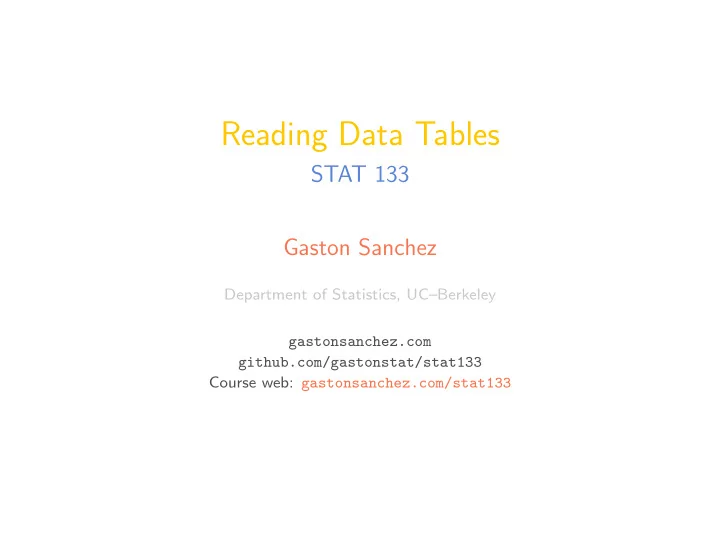
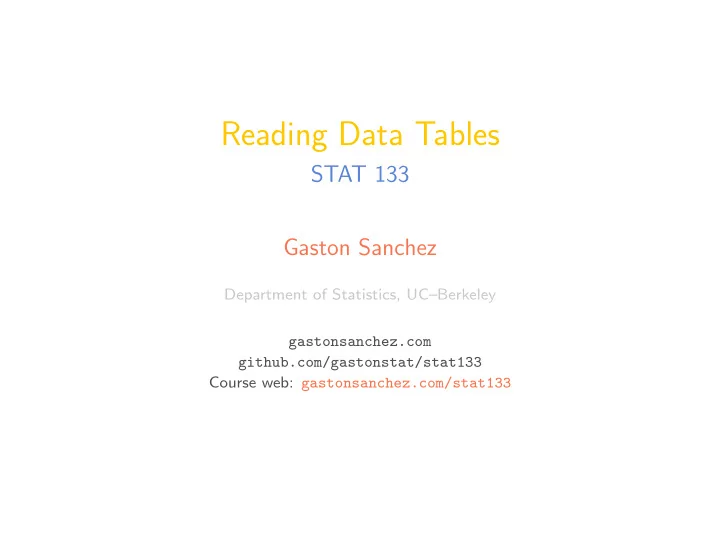
Space Delimited ( txt ) name gender height weight jedi species weapon "Luke Skywalker" male 1.72 77 jedi human lightsaber "Leia Skywalker" female 1.50 49 no_jedi human blaster "Obi-Wan Kenobi" male 1.82 77 jedi human lightsaber "Han Solo" male 1.80 80 no_jedi human blaster "R2-D2" male 0.96 32 no_jedi droid unarmed "C-3PO" male 1.67 75 no_jedi droid unarmed "Yoda" male 0.66 17 jedi yoda lightsaber "Chewbacca" male 2.28 112 no_jedi wookiee bowcaster 42
Comma Delimited ( csv ) name,gender,height,weight,jedi,species,weapon Luke Skywalker,male,1.72,77,jedi,human,lightsaber Leia Skywalker,female,1.50,49,no_jedi,human,blaster Obi-Wan Kenobi,male,1.82,77,jedi,human,lightsaber Han Solo,male,1.80,80,no_jedi,human,blaster R2-D2,male,0.96,32,no_jedi,droid,unarmed C-3PO,male,1.67,75,no_jedi,droid,unarmed Yoda,male,0.66,17,jedi,yoda,lightsaber Chewbacca,male,2.28,112,no_jedi,wookiee,bowcaster 43
Tab Delimited ( txt, tsv ) name gender height weight jedi species weapon "Luke Skywalker" male 1.72 77 jedi human lightsaber "Leia Skywalker" female 1.50 49 no_jedi human blaster "Obi-Wan Kenobi" male 1.82 77 jedi human lightsaber "Han Solo" male 1.80 80 no_jedi human blaster "R2-D2" male 0.96 32 no_jedi droid unarmed "C-3PO" male 1.67 75 no_jedi droid unarmed "Yoda" male 0.66 17 jedi yoda lightsaber "Chewbacca" male 2.28 112 no_jedi wookiee bowcaster 44
Fixed-width Formats ◮ In a fixed-width format, each value is allocated a fixed number of characters within every row 45
Fixed-Width ( txt ) name gender height weight jedi "Luke Skywalker" male 1.72 77 jedi "Leia Skywalker" female 1.50 49 no_jedi "Obi-Wan Kenobi" male 1.82 77 jedi "Han Solo" male 1.80 80 no_jedi "R2-D2" male 0.96 32 no_jedi "C-3PO" male 1.67 75 no_jedi "Yoda" male 0.66 17 jedi "Chewbacca" male 2.28 112 no_jedi 46
In Summary Plain Text Formats ◮ The simplest way to store information in computer memory is a file with a plain text format ◮ The basic conceptual structure of a plain text format is that the data are arranged in rows , with several values stored on each row ◮ The main characteristic of a plain text format is that all of the information in a file, even numeric information, is stored as text 47
Importing Data Tables in R 48
R Data Import Manual There’s a wide range of ways and options to import data tables in R. The authoritative document to know almost all about importing (and exporting) data is the manual R Data Import/Export http://cran.r-project.org/doc/manuals/r-release/R-data.html 49
Importing Data Tables The most common way to read and import tables in R is by using read.table() and friends The read data output is always a data.frame 50
read.table() read.table(file, header = FALSE, sep = "", quote = "\"'", dec = ".", row.names, col.names, as.is = !stringsAsFactors, na.strings = "NA", colClasses = NA, nrows = -1, skip = 0, check.names = TRUE, fill = !blank.lines.skip, strip.white = FALSE, blank.lines.skip = TRUE, comment.char = "#", allowEscapes = FALSE, flush = FALSE, stringsAsFactors = default.stringsAsFactors(), fileEncoding = "", encoding = "unknown", text, skipNul = FALSE) 51
Some read.table() arguments Argument Description file name of file whether column names are in 1st line header field separator sep quoting characters quote character for decimal point dec row.names optional vector of row names optional vector of column names col.names na.strings character treated as missing values optional vector of classes for columns colClasses nrows maximum number of rows to read in number of lines to skip before reading data skip check.names check valid column names should characters be converted to factors stringsAsFactors 52
Consider some dataset Num Name Full Gender Height Weight 1 Anakin " Anakin Skywalker " male 1.88 84 2 Padme " Padme Amidala " female 1.65 45 3 Luke " Luke Skywalker " male 1.72 77 4 Leia " Leia Skywalker " female 1.50 NA 53
Arguments for read.table() row.names = 1 header = TRUE Num Name Full Gender Height Weight 1 Anakin " Anakin Skywalker " male 1.88 84 2 Padme " Padme Amidala " female 1.65 45 3 Luke " Luke Skywalker " male 1.72 77 4 Leia " Leia Skywalker " female 1.50 NA dec = "." quote = "\"'" na.strings = "NA" 54
Assumption For simplicity’s sake, we’ll assume that all data files are located in your working directory: e.g. "/Users/Gaston/Documents" 55
starwarstoy.txt name gender height weight jedi species weapon "Luke Skywalker" male 1.72 77 jedi human lightsaber "Leia Skywalker" female 1.5 49 no_jedi human blaster "Obi-Wan Kenobi" male 1.82 77 jedi human lightsaber "Han Solo" male 1.8 80 no_jedi human blaster "R2-D2" male 0.96 32 no_jedi droid unarmed "C-3PO" male 1.67 75 no_jedi droid unarmed "Yoda" male 0.66 17 jedi yoda lightsaber "Chewbacca" male 2.28 112 no_jedi wookiee bowcaster Lecture data files at: https://github.com/gastonstat/stat133/tree/master/datasets 56
Reading starwarstoy.txt Blank space delimiter " " # using read.table() sw_txt <- read.table( file = "starwarstoy.txt", header = TRUE) Note: by default read.table() (and friends) convert character strings into factors 57
Reading starwarstoy.txt Compare to this other option: # first column as row names sw_txt1 <- read.table( file = "starwarstoy.txt", header = TRUE, row.names = 1) 58
Reading starwarstoy.txt Limit the number of rows to read in (first 4 individuals): # first column as row names sw_txt2 <- read.table( file = "starwarstoy.txt", header = TRUE, row.names = 1, nrows = 4) 59
Reading starwarstoy.txt Let’s skip the first row (no header): # first column as row names sw_txt3 <- read.table( file = "starwarstoy.txt", header = FALSE, skip = 1, row.names = 1, nrows = 4) 60
starwarstoy.csv name,gender,height,weight,jedi,species,weapon Luke Skywalker,male,1.72,77,jedi,human,lightsaber Leia Skywalker,female,1.5,49,no_jedi,human,blaster Obi-Wan Kenobi,male,1.82,77,jedi,human,lightsaber Han Solo,male,1.8,80,no_jedi,human,blaster R2-D2,male,0.96,32,no_jedi,droid,unarmed C-3PO,male,1.67,75,no_jedi,droid,unarmed Yoda,male,0.66,17,jedi,yoda,lightsaber Chewbacca,male,2.28,112,no_jedi,wookiee,bowcaster 61
Reading starwarstoy.csv Comma delimiter "," # using read.table() sw_csv <- read.table(file = "starwarstoy.csv", header = TRUE, sep = ",") # using read.csv() sw_csv <- read.csv(file = "starwarstoy.csv") 62
starwarstoy.csv2 name;gender;height;weight;jedi;species;weapon Luke Skywalker;male;1,72;77;jedi;human;lightsaber Leia Skywalker;female;1,5;49;no_jedi;human;blaster Obi-Wan Kenobi;male;1,82;77;jedi;human;lightsaber Han Solo;male;1,8;80;no_jedi;human;blaster R2-D2;male;0,96;32;no_jedi;droid;unarmed C-3PO;male;1,67;75;no_jedi;droid;unarmed Yoda;male;0,66;17;jedi;yoda;lightsaber Chewbacca;male;2,28;112;no_jedi;wookiee;bowcaster 63
Reading starwarstoy.csv2 Semicolon delimiter "," and decimal symbol "," # using read.table() sw_csv2 <- read.table(file = "starwarstoy.csv", header = TRUE, sep = ";", dec = ",") # using read.csv2() sw_csv2 <- read.csv2(file = "starwarstoy.csv2") 64
starwarstoy.tsv name gender height weight jedi species weapon Luke Skywalker male 1.72 77 jedi human lightsaber Leia Skywalker female 1.5 49 no_jedi human blaster Obi-Wan Kenobi male 1.82 77 jedi human lightsaber Han Solo male 1.8 80 no_jedi human blaster R2-D2 male 0.96 32 no_jedi droid unarmed C-3PO male 1.67 75 no_jedi droid unarmed Yoda male 0.66 17 jedi yoda lightsaber Chewbacca male 2.28 112 no_jedi wookiee bowcaster 65
Reading starwarstoy.tsv Tab delimiter " \ t" # using read.table() sw_tsv <- read.table(file = "starwarstoy.tsv", header = TRUE, sep = " \ t") # using read.delim() sw_tsv <- read.delim(file = "starwarstoy.tsv") 66
starwarstoy.dat name%gender%height%weight%jedi%species%weapon Luke Skywalker%male%1.72%77%jedi%human%lightsaber Leia Skywalker%female%1.5%49%no_jedi%human%blaster Obi-Wan Kenobi%male%1.82%77%jedi%human%lightsaber Han Solo%male%1.8%80%no_jedi%human%blaster R2-D2%male%0.96%32%no_jedi%droid%unarmed C-3PO%male%1.67%75%no_jedi%droid%unarmed Yoda%male%0.66%17%jedi%yoda%lightsaber Chewbacca%male%2.28%112%no_jedi%wookiee%bowcaster 67
Reading starwarstoy.dat Note that this file has "%" as delimiter # using read.table() sw_dat <- read.table(file = "starwarstoy.dat", header = TRUE, sep = "%") 68
read.table() and friends Function Description comma separated values read.csv() semicolon separated values (Europe) read.csv2() tab separated values read.delim() tab separated values (Europe) read.delim2() There is also the read.fwf() function for reading a table of fixed width format 69
Considerations What is the field separator? ◮ space " " ◮ tab " \ t" ◮ comman "," ◮ semicolon ";" ◮ other? 70
Considerations Does the data file contains: ◮ row names? ◮ column names? ◮ missing values? ◮ special characters? 71
Summary So far ... ◮ There are multiple ways to import data tables ◮ The workhorse function is read.table() ◮ But you can use the other wrappers, e.g. read.csv() ◮ The output is a "data.frame" object 72
Location of data file Sometimes the issue is not the type of file but its location ◮ zip file ◮ url ( http standard) ◮ url ( https HTTP secure) 73
Reading compressed files R provides various connections functions for opening and reading compressed files: ◮ unz() reads only a single zip file ◮ gzfile() for gzip, bzip2, xz, lzma ◮ bzfile() for bzip2 ◮ xzfile() for xz You pass a connection to the argument file in any of the reading files functions. 74
Reading zip files unz(description, filename) ◮ description is the full path to the zip file with .zip extension if required ◮ filename is the name of the file 75
Reading a single zip file starwarstoy.zip contains a copy of the file starwarstoy.txt ; to import it in R type: sw_zip <- read.table( file = unz(description = "starwarstoy.zip", "starwarstoy.txt") ) 76
Connection for the web Using url() url(description, open = "", blocking = TRUE, encoding = getOption("encoding")) The main input for url() is the description which has to be a complete URL, including scheme such as http:// , ftp:// , or file:// 77
Example of url connection For instance, let’s create an url connection to # creating a url connection to some file edu <- url("http://gastonsanchez.com/education.csv") # what's in 'edu' edu ## description ## "http://gastonsanchez.com/education.csv" ## class ## "url" ## mode ## "r" ## text ## "text" ## opened ## "closed" ## can read ## "yes" ## can write ## "no" # is open? isOpen(edu) ## [1] FALSE 78
About Connections Should we care? ◮ Most of the times we don’t need to explicitly use url() . ◮ Connections can be used anywhere a file name could be passed to functions like read.table() ◮ Usually, the reading functions —eg read.table() , read.csv() — will take care of the URL connection for us. ◮ However, there may be occassions in which we will need to specify a url() connection. 79
Good to Know Terms of Service Some times, reading data directly from a website may be against the terms of use of the site. Web Politeness When you’re reading (and “playing” with) content from a web page, make a local copy as a courtesy to the owner of the web site so you don’t overload their server by constantly rereading the page. To make a copy from inside of R, look at the download.file() function. 80
Downloading Files Downloading files from the web It is good advice to download a copy of the file to your computer, and then play with it. Let’s use download.file() to save a copy in our working directory. In this case we create the file education.csv # download a copy in your working directory download.file("http://gastonsanchez.com/education.csv", "education.csv") 81
Reading files via https To read data tables via https (to connect via a secured HTTP) we need to use the R package "RCurl" # load package RCurl library(RCurl) # URL of data file url <- getURL("https://???") # import data in R (through a text connection) df <- read.csv(textConnection(url), row.names = 1, header = TRUE) 82
Clicker poll Which of the following sentences is TRUE A) spreadsheet formats have no limits on the numbers of columns and rows B) spreadsheet format is always better than a plain text or binary data format C) a lot of unnecessary additional information is stored in a spreadsheet file D) All of the above 83
R package "readr" 84
Package "readr" The package "readr" (by Wickham et al ) is a new package that makes it easy to read many types of tabular data http://blog.rstudio.org/2015/04/09/readr-0-1-0/ http://cran.r-project.org/web/packages/readr/vignettes/design.html 85
Package "readr" # remember to install 'readr' install.packages("readr") # load it library(readr) 86
"readr" Functions ◮ Fixed width files with read table() and read fwf() ◮ Delimited files with read delim() , read csv() , read tsv() , and read csv2() 87
About "readr" "readr" functions ... ◮ are around 10x faster than base functions ◮ are more consistent (better designed) ◮ produce data frames that are easier to use ◮ they have more flexible column specification 88
Input Arguments ◮ file ◮ col names ◮ col types ◮ progress 89
Input Arguments file gives the file to read; a url or local path. A local path can point to a a zipped, bzipped, xzipped, or gzipped file it’ll be automatically uncompressed in memory before reading. 90
Input Arguments col names : describes the column names (equivalent to header in base R). It has three possible values: ◮ TRUE will use the the first row of data as column names. ◮ FALSE will number the columns sequentially. ◮ A character vector to use as column names. 91
Input Arguments col types (equivalent to colClasses automatically detects column types: ◮ col logical() contains only logical values ◮ col integer() integers ◮ col double()) doubles (reals) ◮ col euro double() “Euro” doubles that use commas "," as decimal separator ◮ col date() Y-m-d dates ◮ col datetime() : ISO8601 date times ◮ col character() : everything else 92
Column Types Correspondence Type Abbreviation col logical() l col integer() i col numeric() n col double() d col euro double() e col date() D col datetime() T col character() c col skip() 93
Column Types Overriding default choice of col types Use a compact string: "dc d" . Each letter corresponds to a column so this specification means: read first column as double, second as character, skip the next two and read the last column as a double. (There’s no way to use this form with column types that need parameters.) 94
Column Types Overriding default choice of col types Another way to override the default choices of column types is by passing a list of col ... objects: read_csv("iris.csv", col_types = list( Sepal.Length = col_double(), Sepal.Width = col_double(), Petal.Length = col_double(), Petal.Width = col_double(), Species = col_factor(c("setosa", "versicolor", "virginica")) )) 95
Recommend
More recommend