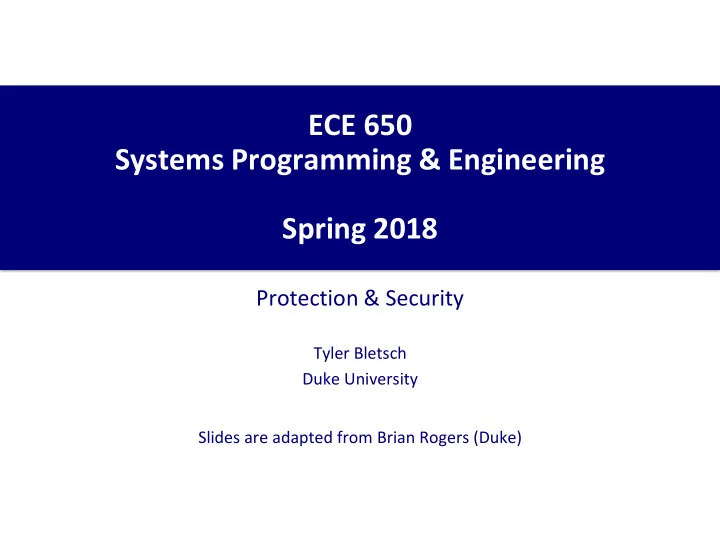
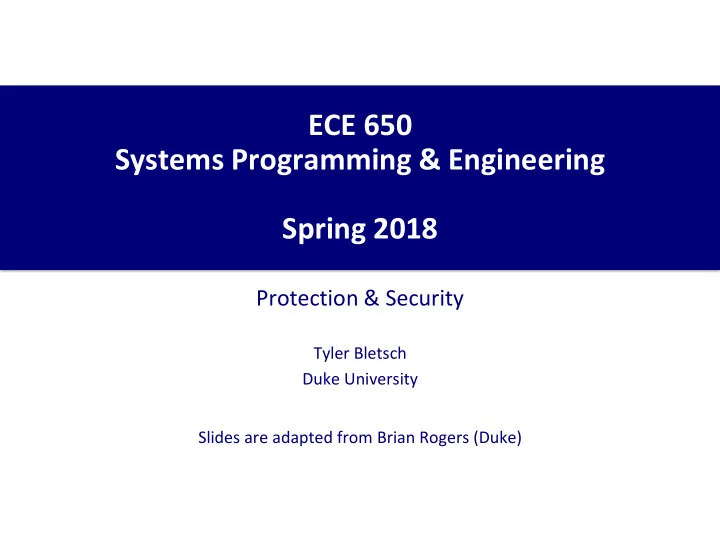
ECE 650 Systems Programming & Engineering Spring 2018 Protection & Security Tyler Bletsch Duke University Slides are adapted from Brian Rogers (Duke)
Protection • OS manages resources for users & user processes – Files, memory regions, I/O channels, CPU • Protection is a critical part of this management – Ensure that resources can only be used with proper authorization from the OS • Reasons for protection – Prevent users from malicious access to resources – Ensure processes use system resources only as consistent with allowed policies • Protection is a mechanism – Mechanism to enforce policies that define how resources should be used – As opposed to a policy (definition of how resources should be used) – Policies may adapt and change over time (or between different applications) – Thus mechanisms should be general to allow flexibility Engineering wisdom: Always separate mechanism and policy 2
Basics of Protection • Most protection mechanisms based on key principle – Principle of least privilege – Users, processes, etc. have the minimum level of access to resources and privileges needed to accomplish intended task – “Need to know basis” • Minimizes damage from failed or compromised pieces – They can only affect a minimal set of components in the system • OS designs provide support for this – System calls and services for apps to specify fine-grained permissions & controls – Apps enable and disable permissions as needed – Also applies to users (separate accounts, permissions) 3
Subjects, Objects, Actions, and Rights Subject Verb Right Object (initiator) (request) (permission) (target) • The thing • The • A specific • The thing making the operation to ability for the that’s being request (e.g. perform subject to do hit by the the user) (e.g., read, the action to request (e.g., delete, etc.) the object. a file). 4
Protection Rules • Think of all resources as an object – E.g., in UNIX – “everything is a file” – Hardware objects: CPU, memory spaces, disk, keyboard, display – Software objects: files, directories, programs • Different objects have different possible operations, e.g. – Read & write memory regions; Read from a keyboard input – Execute on a CPU – Create, delete, open, close, read, write, append files • Protection mechanism operates based on rules – Application or user (the subject) has permission to perform certain operations on certain objects 5
Protection Rules (2) • Rules specifies objects (resources) the process has permission to access • Access Right – A permission for a process to perform an operation on an object • Access rights can be static or dynamic for a process – Dynamic rights achieved via either: • A mechanism to change an object’s access rights • A mechanism for subject switching – Create new subject with desired access rights; then switch to it – For example, the user/supervisor mode we discussed for interrupts $ whoami tkb13 $ sudo whoami [sudo] password for tkb13: ************ root 6
UNIX Example • Happens via a protection mechanism using the file system – Remember, in UNIX, “everything” is a file – Every file has an owner ID and a setuid bit • "set user ID upon execution“ • Set just like file read/write/execute permissions – When a user executes a file: • If setuid bit is on, user ID is changed to the owner of the file • If setuid bit is off, user ID does not change – Temporary user ID change ends after process exits • Allows a privileged component to be used by general users – E.g. an application that accesses the network or change user password • What if a user creates a file with user ID of root & setuid on? 7
Access Matrix • Protection model maps nicely to a matrix • Rows = subjects; columns = objects • A matrix entry lists the access rights • Provides a general mechanism for specifying policies – Enforce specific access rights for a user or process 8
Access Matrix – Additional Functions • Base access matrix allows Defining and enforcing strict access control policy • How can we provide dynamic rights? Subject switching • Add access matrix entries to enforce “switch” operation rights • Examples: sudo, setuid Allow controlled changing of the access matrix entries • Encode this permission in the access matrix as well! • New operations for owner of an object to allow creation of new rights in the access matrix • Examples: chmod, Google Drive sharing settings 9
Access Matrix Implementation • In a real system, the matrix will be very sparse – But the way it is accessed & used cause special considerations • Global Table – List of <subject, object, rights> tuples – Search for “right” when “subject” accesses “object” – Drawbacks: • Table is huge • Objects may have “global” rights, but still listed for every subject • Access Lists – Maintain a list per object with <subject, rights> (column-based) – Can extend with a “default” set of rights for each object 10
Security • Protection is a mechanism for internal problem – Controlled access to programs, data • Security deals with the external environment – Protection can be thwarted if security is compromised – Protection works well only if users behave as intended – E.g., what if a user password is stolen or cracked? • In a secure system… – All resources (objects) are used only according to policy – Cannot be achieved in reality, but strive to limit violations 11
Security and the OS • Why is security important for systems programming? • Many attacks target an “escalation of privilege” – This often involves attempting to gain “root” privilege in a system – For purposes of reading or tampering with data • Data not otherwise accessible via protection mechanism – Systems programmers should be aware of: • Types of attacks • Mechanisms by which attacks are attempted and operate 12
Some Definitions • Threat: potential for a security violation – E.g. a vulnerability in a program • Attack: attempt to break security – E.g. an exploit is an attempt to utilize a program vulnerability • Categories of security violations – Confidentiality breach: data theft • E.g. credit card, account information; very common goal – Integrity breach: unauthorized modification of code or data – Availability breach: unauthorized destruction of data • E.g. deleting customer account info or defacing a website – Theft of service: unauthorized use of resources – Denial of service: prevent legitimate use of a system 13
Domains of Security Measures • Physical – Need to secure the sites where computer systems reside – Only authorized administrators / users have physical access • Human – Social engineering may trick authorized users into performing an inadvertent breach of security – Phishing obtain information – Executing malicious code • OS – Mechanisms to protect from accidental or purposeful breaches • Network – Protect network-transmitted data from interception or tampering 14
Types of Threats • Threats to Running Programs – Trojan Horse – Trap Door – Logic Bomb – Stack (or Buffer) Overflow – Viruses • Threats to System and Network Resources – Worms – Port Scanning – Denial of Service 15
Trojan Horse • Malware code that misuses its environment Often disguised as legitimate software User unknowingly is tricked into executing the malware code Often takes advantage of access rights of the executing user • Example: Take advantage of search paths on UNIX OS PATH environment variable specifies order of locations to search for executable files (e.g. ‘ls’ command) PATH usually has things like: /bin:/usr/bin/:/usr/local/bin Sometimes also has things like “.” (current directory) Malicious user creates a Trojan program (e.g. with a common name like ‘cd’) Unknowing user goes into the directory with this program and executes what they think is the “normal” cd command Executes Trojan code • NOTE: This is why ‘.’ is not in the PATH by default, and therefore why you have to say ./myprogram to run a program you just built 16
Trojan Horse (2) • Emulate a login prompt User enters a login ID and password Trojan code captures user ID and password Trojan code prints a login failure message & exits • Returning to the real login prompt User thinks they have mistyped password; suspects nothing Reason behind the <ctrl>+<alt>+<delete> Windows • Non-trappable key sequence • Trojan code cannot intercept this signal and ignore it • Spyware Code contained along with software to display ads Or capture information and send it somewhere for mining • This is called a covert channel (e.g. by opening a network daemon) Fundamental violation of principle of least privilege 17
Trap Door • A security hole purposely left in legitimate software – Can be exploited by those with knowledge of the vulnerability • Financial code might include tiny rounding errors – Route rounded money to a specific bank account 18
Recommend
More recommend