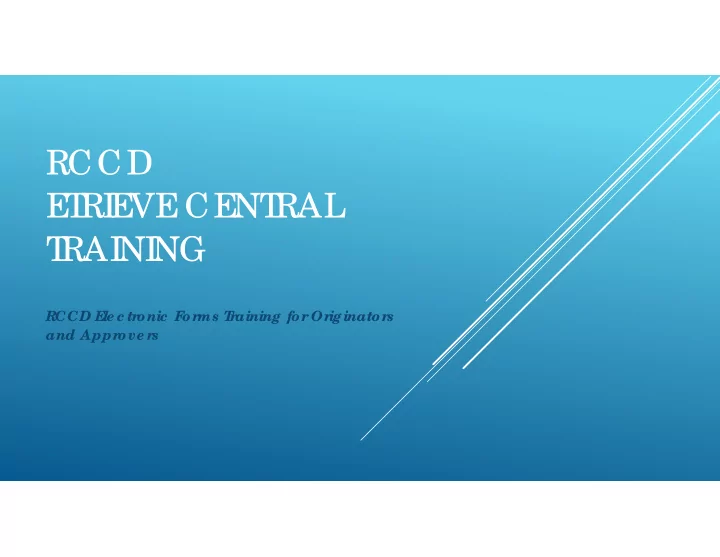
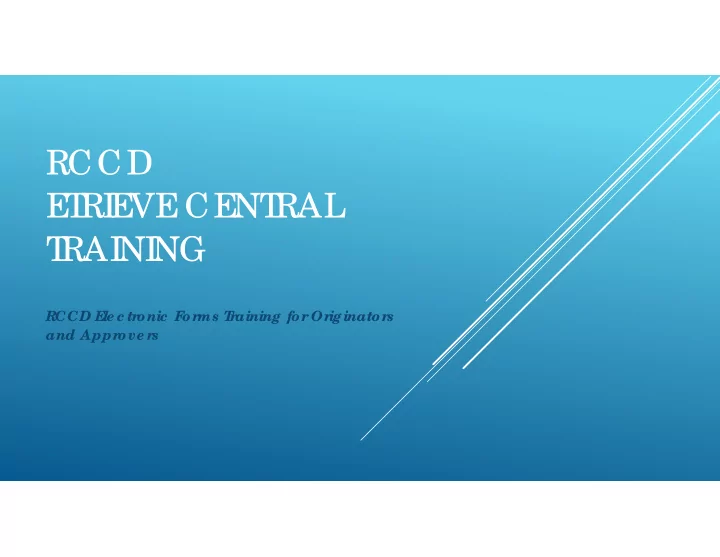
RCCD E T RI E VE CE NT RAL T RAI NI NG RCCD E le c tr onic F or ms T r aining for Or iginator s and Appr ove r s
OVE R VIE W Vac ation / T ime -Off Re que sts Abse nc e Affidavits Payr oll / Galaxy
Pr e fe r r e d Br owse r is Chr ome (but most mode r n, up-to-date br owse r s should wor k fine . IE not suppor te d) R ole s: OR IGINAT OR S AND ACT OR S ORIGINAT ORS ar e anyone who c an ac c e ss and submit a for m. ACT OR S ar e par t of the Appr oval Wor kflow and c an “ac t” upon an e for m. BE F ORE WE CONT I NUE …
Single Sign-On thr ough Por talGuar d Ac tive Dir e c tor y Authe ntic ation Inte gr ough GO.RCCD.E DU ate d and Ac c e ssible thr Single Sign-On Re sour c e s Rive r side City Colle ge - http:/ / www.r c c .e du/ about/ it/ Page s/ wifi.aspx Nor c o Colle ge - http:/ / www.nor c oc olle ge .e du/ Page s/ WiF i.aspx Mor e no Valle y Colle ge - http:/ / www.mvc .e du/ stude nts/ lostpasswor d.c fm ACCE SS AND SE CURI T Y
GO.RCCD.E DU Use r name = mye mail@r c c d.e du Passwor d is the same as your Ne twor k and E mail (Offic e 365) passwor d F ir st time use r s Alte r nate e mail One -time Passc ode Mobile Phone se tup Can be skippe d 3x ACCE SS AND SE CURI T Y – WAL K T HRU
VE E RI T SS E YOU CAN NOW ACCE RAL NT CE
RAL NT CE VE E RI T E
I nb o x I ACT NBOX c o nta ins e fo rms tha t I VI T Y c o nta ins a list/ histo ry F ORMS c o nta ins a list o f E DRAF XPAND/ COL T S c o nta ins a ny e fo rm L APSE a llo ws o f e fo rms yo u ha ve sub mitte d we re de live re d to yo u e ithe r e F o rms yo u ha ve a c c e ss to Ac tivity yo u b e g a n b ut ha d no t ye t yo u to minimize o f ma ximize o r a c te d upo n dire c tly o r thro ug h a n c o mple te a nd sub mit. the Me nu Co lumn. Sub mitte d. (Appro ve d/ De c line d/ e tc …) a ppro va l wo rkflo w. F o rms Dra fts E xpa nd/ Co lla pse E T RI E VE CE NT RAL - NAVI GAT I ON
Clic k on F OR MS to vie w the list of e for ms Ope n the Vac ation / T ime -off R e que st e for m IMPOR T ANT : Sinc e this is a live syste m, ple ase use my name (R e ne Balingit) as the Atte ndanc e Pe r son so that I c an r e move any pr ac tic e r e que sts fr om the syste m. COMPL E T I NG AN E F ORM
Mo b ile Vie w AT T ACHME NT S a llo ws yo u PRI NT is se lf-e xpla na to ry Sub mit DOWNL SUBMI T a llo ws yo u to se nd OAD a llo ws yo u sa ve inc lude a do c ume nt o r ima g e a c o py o f yo ur e fo rm in a PDF yo ur c o mple te d e fo rm fo r • a lo ng with yo ur c o mple te d T he re c a n b e fo rma t issue s Atta c hme nts a ppro va l. file . • e fo rm. WYSI WYG Do wnlo a d Print E T RI E VE CE NT RAL – ORI GI NAT OR OPT I ONS
De skto p Vie w Auto-fille d Dr op-down list Date F ie ld Cale ndar s If you pr e fe r to use Inte r ne t E xplor e r , type in the date in the following for mat YYYY/ MM/ DD Inse r t/ Re move e xtr a line s E T RI E VE CE NT RAL – COMPL E T I NG T HE E F ORM
Supe r visor Se le c t T ype in the pe r son’s name Se le c t the c or r e c t pe r son Pr e ss E NT E R to se le c t your appr ove r Atte ndanc e Pe r son Se le c t T ype in the pe r son’s name Se le c t the c or r e c t pe r son Pr e ss E NT E R to se le c t your atte ndanc e pe r son IMPORT ANT : Sinc e this is a live syste m, ple ase use my name (Re ne Balingit) as the Atte ndanc e Pe r son so that I c an r e move any pr ac tic e r e que sts fr om the syste m. E T RI E VE CE NT RAL – ASSI GNI NG APPROVAL
Ac knowle dge me nt of ac c ur ac y Che c k Box Submit and/ or othe r options E T RI E VE CE NT RAL – ACK NOWL E DGE AND SUBMI T
Pop-up in uppe r r ight-hand c or ne r Will ide ntify missing or inc or r e c tly for matte d infor mation Br ie fly displaye d E T RI E VE CE NT RAL – E RROR ME SSAGE S
Appr ove r - Supe r visor E mail notific ation APPROVAL ROUT I NG
ONS I OR OPT – ACT RAL NT CE Appro va l Ro uting VE E RI T E
E mail Notific ation Dir e c t to e for m Inbox Notific ation Clic k on Inbox E xpand L ist Clic k onc e to se le c t pac kage Clic k a se c ond time to vie w E T RI E VE CE NT RAL – ACT OR OPT I ONS
Mo b ile Vie w Now vie wing a submitte d Vac ation / T ime -off Re que st e for m R e vie w infor mation submitte d Ac t upon the r e que st E T RI E VE CE NT RAL – ACT OR OPT I ONS
Appro ve De c line y c o nta ins the Pa c ka g e L Histor oc ke d this b utto n indic a te s Re fe r a llo ws the Ac to r to ha ve Download this b utto n a llo ws APPROVE a llo ws the Ac to r to Attac hme nts a llo w yo u to n a llo ws the Ac to r to se nd Re fe r R Unloc ke d this b utto n indic a te s e tur De c line a llo ws the Ac to r to po sse ssio n fro m a g ro up a nd Audit Histo ry fo r re q ue sts INT is se lf-e xpla na to ry PR inc lude a file (ima g e o r the re q ue st b a c k to a ny no po sse ssio n o f the e fo rm. a no the r pe rso n re vie w the yo u to do wnlo a d a c o py o f a ppro ve the e fo rm whic h will E Hidde n ic o ns. Use the MOR me mb e r. re je c t the re q ue st fo r a ppro va l a nd no te s. Re turn do c ume nt) with the e fo rm. yo ur e fo rm into a .PDF c o lla pse ic o n to re duc e Ma in pe rso n in the wo rkflo w. a uto ma tic a lly ro ute the e fo rm re q ue st a nd a c t upo n it. file . • o f the e fo rm whic h will T he re c a n b e fo rma t issue s Me nu a nd e xpo se ic o ns Gro up me mb e rs ma y a c t to the ne xt a ppro ve r o r Histo ry • A re d ic o n will a ppe a r if the re a uto ma tic a lly ro ute No o the r pe rso n c a n Ac t upo n WYSI WYG WYSI Se a rc h b y la st na me first WYG upo n the e fo rm. No F Se a rc h b y la st na me first a uto ma te d a c tivity. ile T ype re stric tio n o r size a re unre a d no te s. the e fo rm. Atta c hme nts L o c ke d Unlo c ke d Do wnlo a d Print Mo re E T RI E VE CE NT RAL – ACT OR OPT I ONS
Inhe r it – What do you me an by “Inhe r it” appr oval abilitie s? Re fe r R e fe r an e for m Obtains pr ivile ge s of the pe r son who r e fe r r e d the e for m May be e le vate d T e mpor ar y E T RI E VE CE NT RAL – ACT OR OPT I ONS
Pac kage Histor y Whe re its b e e n Whe re it is Histo ry Audit Histor y What was e nte r e d Who E nte r e d it What was Change d Who Change d it E T RI E VE CE NT RAL – ACT OR OPT I ONS
Audit Histor y – Vie w Change s Clic k on VIE W CHANGE S Histo ry Clic k CL OSE to display e ntir e sc r e e n. Clic k on to vie w the Histor y of that fie ld. R e fr e sh your br owse r to c le ar the ic ons. E T RI E VE CE NT RAL – ACT OR OPT I ONS
Appr ove r - Supe r visor E mail notific ation Atte ndanc e T r ac king – Pr imar y Atte ndanc e Pe r son Use Re fe r for se c ondar y Atte ndanc e Pe r son for T r ac king Data Stor e d in SQL database APPROVAL ROUT I NG
NCE – ABSE RAL NT CE T DAVI VE E I RI F AF T E
L aunc h the e for m fr om the F OR MS list Comple te the e for m L e ave T ype dr op-down T op 10 liste d ar e most popular Re maining ar e Alphabe tize d E T RI E VE CE NT RAL – ABSE NCE AF F I DAVI T
E mploye e Info Se c tion E ype is re q uire d mploye e T We e ke nds? Auto -po pula te d E T RI E VE CE NT RAL – ABSE NCE AF F I DAVI T
Wo rk We e ke nds? De fine Off Da ys We e ke nd Sc he dule s 4/ 10 sc he dule Off Da ys 4/ 10 L e ave T ype : Vac ation, Comp T ime , or PN Par tial Days Re por te d Se par ate ly Pa rtia l Da ys E T RI E VE CE NT RAL – ABSE NCE AF F I DAVI T
Appro va l Ro uting Supe rviso r Atte nda nc e Pe rso n Co nfirma tio n Che c k Bo x Sub mit IMPOR T ANT : Sinc e this is a live syste m, ple ase use my name (Re ne Balingit) as the Atte ndanc e Pe r son so that I c an r e move any pr ac tic e r e que sts fr om the syste m. E T RI E VE CE NT RAL – ABSE NCE AF F I DAVI T
Similar to Vac ation/ T ime -off R e que st Appr ove r - Supe r visor E mail notific ation Atte ndanc e T r ac king – Pr imar y Use R e fe r for se c ondar y Atte ndanc e T r ac king Data Stor e d in SQL database E T RI E VE CE NT RAL – ACT OR OPT I ONS
SQL Re por ting Atte ndanc e Pe r son – R e c onc iliation Payr oll – Ge ne r ate Monthly Galaxy Upload De par tme ntal Monthly Re por ts Obsole te APPROVAL ROUT I NG - COMPL E T E
Recommend
More recommend