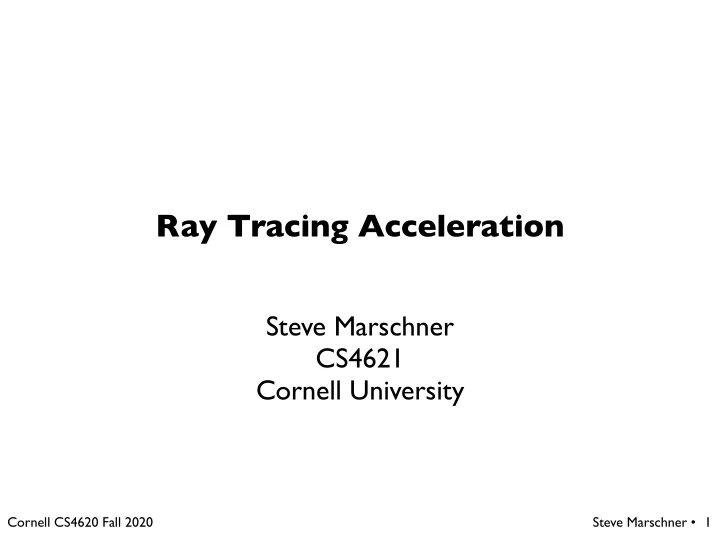
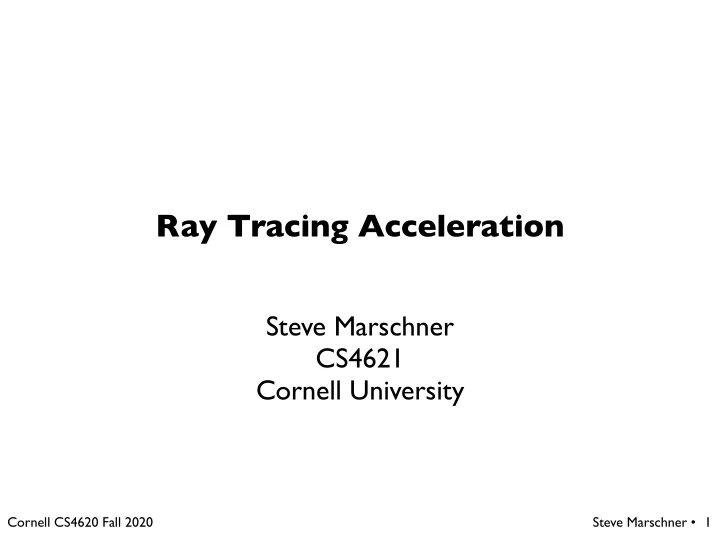
Ray Tracing Acceleration Steve Marschner CS4621 Cornell University Cornell CS4620 Fall 2020 Steve Marschner • 1
Ray tracing acceleration • Ray tracing is slow. This is bad! – Ray tracers spend most of their time in ray-surface intersection methods • Ways to improve speed – Make intersection methods more efficient • Yes, good idea. But only gets you so far – Call intersection methods fewer times • Intersecting every ray with every object is wasteful • Basic strategy: efficiently find big chunks of geometry that definitely do not intersect a ray Cornell CS4620 Fall 2020 Steve Marschner • 2
Bounding volumes • Quick way to avoid intersections: bound object with a simple volume – Object is fully contained in the volume – If it doesn’t hit the volume, it doesn’t hit the object – So test bvol first, then test object if it hits [Glassner 89, Fig 4.5] Cornell CS4620 Fall 2020 Steve Marschner • 3
Bounding volumes • Cost: more for hits and near misses, less for far misses • Worth doing? It depends: – Cost of bvol intersection test should be small • Therefore use simple shapes (spheres, boxes, …) – Cost of object intersect test should be large • Bvols most useful for complex objects – Tightness of fit should be good • Loose fit leads to extra object intersections • Tradeoff between tightness and bvol intersection cost Cornell CS4620 Fall 2020 Steve Marschner • 4
If it’s worth doing, it’s worth doing hierarchically! • Bvols around objects may help • Bvols around groups of objects will help • Bvols around parts of complex objects will help • Leads to the idea of using bounding volumes all the way from the whole scene down to groups of a few objects Cornell CS4620 Fall 2020 Steve Marschner • 5
Implementing a bvol hierarchy • A bounding volume hierarchy is a tree of boxes – each bounding box contains all children – ray misses parent implies ray misses all children • Leaf nodes contain surfaces – again the bounding box contains all geometry in that node – if ray hits leaf node box, then we finally test the surfaces • Replace the intersection loop over all objects in the scene with a partial tree traversal – test node first; test all children only ray hits parent • Usually we use binary trees (each non-leaf box has exactly two contained boxes) Cornell CS4620 Fall 2020 Steve Marschner • 6
BVH construction example Cornell CS4620 Fall 2020 Steve Marschner • 7
BVH construction example Cornell CS4620 Fall 2020 Steve Marschner • 7
BVH construction example Cornell CS4620 Fall 2020 Steve Marschner • 7
BVH construction example Cornell CS4620 Fall 2020 Steve Marschner • 7
BVH ray-tracing example Cornell CS4620 Fall 2020 Steve Marschner • 8
BVH ray-tracing example Cornell CS4620 Fall 2020 Steve Marschner • 8
BVH ray-tracing example Cornell CS4620 Fall 2020 Steve Marschner • 8
BVH ray-tracing example Cornell CS4620 Fall 2020 Steve Marschner • 8
BVH ray-tracing example Cornell CS4620 Fall 2020 Steve Marschner • 8
BVH ray-tracing example Cornell CS4620 Fall 2020 Steve Marschner • 8
BVH ray-tracing example Cornell CS4620 Fall 2020 Steve Marschner • 8
BVH ray-tracing example Cornell CS4620 Fall 2020 Steve Marschner • 8
BVH ray-tracing example Cornell CS4620 Fall 2020 Steve Marschner • 8
BVH ray-tracing example Cornell CS4620 Fall 2020 Steve Marschner • 8
Choice of bounding volumes • Spheres -- easy to intersect, not always so tight • Axis-aligned bounding boxes (AABBs) -- easy to intersect, often tighter (esp. for axis-aligned models) • Oriented bounding boxes (OBBs) -- easy to intersect (but cost of transformation), tighter for arbitrary objects • Computing the bvols – For primitives -- generally pretty easy – For groups -- not so easy for OBBs (to do well) – For transformed surfaces -- not so easy for spheres Cornell CS4620 Fall 2020 Steve Marschner • 9
Axis aligned bounding boxes • Probably easiest to implement • Computing for (axis-aligned) primitives – Cube: duh! – Sphere, cylinder, etc.: pretty obvious – Triangles: compute min/max of vertex coordinates – Groups or meshes: min/max of component parts • How to intersect them – Treat them as an intersection of slabs (see also textbook) Cornell CS4620 Fall 2020 Steve Marschner • 10
Ray-box intersection • Could intersect with 6 faces individually • Better way: box is the intersection of 3 slabs Cornell CS4620 Fall 2020 Steve Marschner • 11
Ray-box intersection • Could intersect with 6 faces individually • Better way: box is the intersection of 3 slabs Cornell CS4620 Fall 2020 Steve Marschner • 11
Ray-box intersection • Could intersect with 6 faces individually • Better way: box is the intersection of 3 slabs Cornell CS4620 Fall 2020 Steve Marschner • 11
Ray-box intersection • Could intersect with 6 faces individually • Better way: box is the intersection of 3 slabs Cornell CS4620 Fall 2020 Steve Marschner • 11
Ray-slab intersection • 2D example • 3D is the same! ( x max , y max ) ( x min , y min ) Cornell CS4620 Fall 2020 Steve Marschner • 12
Ray-slab intersection • 2D example • 3D is the same! y max y min x min x max Cornell CS4620 Fall 2020 Steve Marschner • 12
Ray-slab intersection • 2D example • 3D is the same! ( d x , d y ) t xmax t xmin ( p x , p y ) x min x max Cornell CS4620 Fall 2020 Steve Marschner • 12
Ray-slab intersection • 2D example • 3D is the same! ( d x , d y ) t ymax t xmax y max y min t ymin t xmin ( p x , p y ) x min x max Cornell CS4620 Fall 2020 Steve Marschner • 12
Intersecting intersections • Each intersection is an interval • Want last entry point and first exit point t xenter t xexit x min x max Cornell CS4620 Fall 2020 Steve Marschner • 13
Intersecting intersections • Each intersection is an interval • Want last entry point and first exit point t xenter t x enter = min( t x min , t x max ) t x exit = max( t x min , t x max ) t xexit x min x max Cornell CS4620 Fall 2020 Steve Marschner • 13
Intersecting intersections • Each intersection is an interval • Want last entry point and first exit point t x enter = min( t x min , t x max ) t yenter y max t x exit = max( t x min , t x max ) y min t yexit Cornell CS4620 Fall 2020 Steve Marschner • 13
Intersecting intersections • Each intersection is an interval • Want last entry point and first exit point t x enter = min( t x min , t x max ) t yenter y max t x exit = max( t x min , t x max ) t y enter = min( t y min , t y max ) y min t yexit t y exit = max( t y min , t y max ) Cornell CS4620 Fall 2020 Steve Marschner • 13
Intersecting intersections • Each intersection is an interval • Want last entry point and first exit point t xenter t x enter = min( t x min , t x max ) t yenter y max t x exit = max( t x min , t x max ) t y enter = min( t y min , t y max ) y min t yexit t xexit t y exit = max( t y min , t y max ) x min x max Cornell CS4620 Fall 2020 Steve Marschner • 13
Intersecting intersections • Each intersection is an interval • Want last entry point and first exit point t xenter t x enter = min( t x min , t x max ) t yenter y max t x exit = max( t x min , t x max ) t y enter = min( t y min , t y max ) y min t yexit t xexit t y exit = max( t y min , t y max ) t enter = max( t x enter , t y enter ) t exit = min( t x exit , t y exit ) x min x max Cornell CS4620 Fall 2020 Steve Marschner • 13
Building a hierarchy • Input: list of triangles • Output: tree • Strategy: – make bbox for the whole list – if list is is too long: • split list into 2 parts • recursively build subtree for each part • return an internal node with those 2 children – if list is short enough: • return a leaf node with all the triangles in it Cornell CS4620 Fall 2020 Steve Marschner • 14
Building the hierarchy • How to partition? – Ideal: clusters – Practical: partition along the longest axis • Center partition – less expensive, simpler – unbalanced tree (but may sometimes be better) • Median partition – more expensive – more balanced tree • Surface area heuristic – models expected cost of ray intersection – generally produces best-performing trees Cornell CS4620 Fall 2020 Steve Marschner • 15
Using the hierarchy • Input: ray and tree (could be subtree) • Output: smallest , corresponding hit data t • Strategy: – Ray hits this tree’s bbox? No miss ⟹ – For leaf node: intersect all triangles, return first hit – For internal node: intersect both children, return first hit Cornell CS4620 Fall 2020 Steve Marschner • 16
Regular space subdivision • An entirely different approach: uniform grid of cells Cornell CS4620 Fall 2020 Steve Marschner • 17
Regular grid example • Grid divides space, not objects Cornell CS4620 Fall 2020 Steve Marschner • 18
Traversing a regular grid Cornell CS4620 Fall 2020 Steve Marschner • 19
Non-regular space subdivision • k -d Tree – subdivides space, like grid – adaptive, like BVH Cornell CS4620 Fall 2020 Steve Marschner • 20
Recommend
More recommend