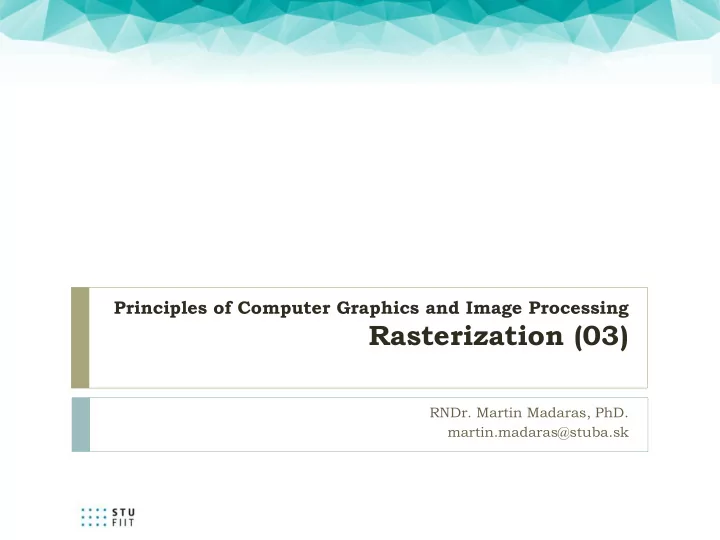
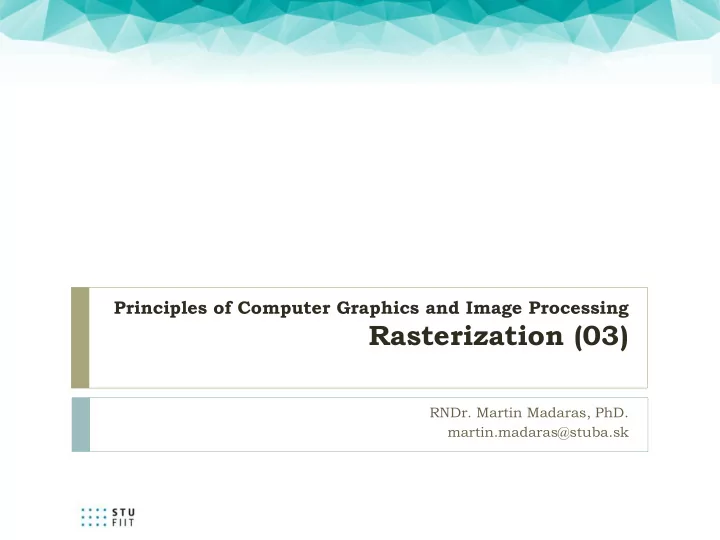
Principles of Computer Graphics and Image Processing Rasterization (03) RNDr. Martin Madaras, PhD. martin.madaras@stuba.sk
Last lessons summary 2
CG reference model 3
Computer Vision/ Computer Graphics Computer Graphics 4
CG reference model Geometry space continuous 3Dimensional Screen space discrete 2Dimensional 5
3D Scene vs. 2D image 6
Geometry vs. screen space 3D 2D Continuous Discrete Parametric Non-parametric Models Pixels 7
3D polygon rendering Many applications use rendering of 3D polygons with direct illumination 8
3D polygon rendering Many applications use rendering of 3D polygons with direct illumination Quake 3, ID software 9
3D polygon rendering Many applications use rendering of 3D polygons with direct illumination CATIA, Dassault Systemes 10
3D polygon rendering What steps are necessary to produce an image of a 3D scene? 11
Ray Casting One approach is to cast rays from the camera… 12
Ray Casting And find intersections with the scene… We are going to describe different approach this lesson 13
3D polygon rendering Second approach is called Rasterization Way how to efficiently draw primitives into screen space 14
How the lectures should look like #1 Ask questions, please!!! - Be communicative - www.slido.com #PPGSO03 - More active you are, the better for you! - 15
Rasterization 16
3D rendering pipeline 3D polygons Modeling 1 Transformation Lighting Viewing Transformation Projection Transformation Clipping Scan Conversion 2D Image 17
3D rendering pipeline Modeling 1 Transformation array of vertex positions x,y,z { 0,1,0, 1,1,0, 1,0,0, 0,0,0} Lighting OpenGL executes steps of the 3D Viewing rendering pipeline for each polygon Transformation Projection Transformation Clipping Scan Conversion 2D Image 18
3D rendering pipeline 3D polygons Transform into 3D world coordinate system Modeling 1 Transformation Lighting Viewing Transformation Projection Transformation Clipping Scan Conversion 2D Image 19
3D rendering pipeline 3D polygons Transform into 3D world coordinate system Modeling 1 Transformation Illuminate according to light Lighting Viewing Transformation Projection Transformation Clipping Scan Conversion 2D Image 20
3D rendering pipeline 3D polygons Transform into 3D world coordinate system Modeling 1 Transformation Illuminate according to light Lighting Viewing Transform into 3D camera coordinate system Transformation Projection Transformation Clipping Scan Conversion 2D Image 21
3D rendering pipeline 3D polygons Transform into 3D world coordinate system Modeling 1 Transformation Illuminate according to light Lighting Viewing Transform into 3D camera coordinate system Transformation Projection Transform into 2D camera coordinate system Transformation Clip polygons outside of camera’s view Clipping Scan Conversion Draw pixels 2D Image 22
3D rendering pipeline 3D polygons Transform into 3D world coordinate system Modeling 1 Transformation Illuminate according to light Lighting Viewing Transform into 3D camera coordinate system Transformation Projection Transform into 2D camera coordinate system Transformation Clip polygons outside of camera’s view Clipping Scan Conversion Draw pixels 2D Image 23
3D rendering pipeline 3D polygons Transform into 3D world coordinate system Modeling 1 Transformation Illuminate according to light Lighting Viewing Transform into 3D camera coordinate system Transformation Projection Transform into 2D camera coordinate system Transformation Clip polygons outside of camera’s view Clipping Scan Conversion Draw pixels 2D Image 24
3D rendering pipeline 3D polygons Modeling Model transformation 1 Transformation local → global coordinates Lighting View transformation Viewing global → camera Transformation Projection transformation Projection camera → screen Transformation Clipping, rasterization, Clipping texturing & Lighting Scan Conversion might take place earlier 2D Image 25
Transformations 3D polygons Transform into 3D world coordinate system Modeling 1 Transformation Illuminate according to light Lighting Viewing Transform into 3D camera coordinate system Transformation Projection Transform into 2D camera coordinate system Transformation Clip polygons outside of camera’s view Clipping Scan Conversion Draw pixels 2D Image 26
Transformations P(x, y, z) 3D Object coordinates Modeling Transformation 3D World coordinates Viewing Transformation 3D Camera coordinates Projection Transformation 2D Camera coordinates Window to Viewport Transformation 2D Image coordinates Transformations map points from one coordinate system to another P’(x’, y’) 27
Camera coordinates Canonical coordinate system Convention is right-handed (looking down -z) Convenient for projection, clipping etc. 28
Coordinate systems DirectX <= 9, left handed only 29
Local coordinates Each object has its own coordinate system 30
Global coordinates One system for the whole scene 31
Local → Global coordinates Translation 1 0 0 = ( ' , ' , 1 ) ( , , 1 ) 0 1 0 x y x y 1 t t x y 32
Local → Global coordinates Rotation cos sin 0 = − ( ' , ' , 1 ) ( , , 1 ) sin cos 0 x y x y 0 0 1 33
Local → Global coordinates All transformations combined 34
Transformations Transformation from one coordinate system to another one is a composition of partial transformations: Translation Rotation Scaling 35
All transformations Model transformation Unify coordinates by transforming local to global coordinates View transformation Transform global coordinates so that they are aligned with camera coordinates T o make projection computable 36
Model transformation Transformation local → global Combination of rotate, translate, scale Matrix multiplication 37
Model transformation Translation, rotation, scaling cos sin 0 0 0 s 1 0 0 x − sin cos 0 0 0 0 1 0 s y 1 0 0 1 0 0 1 t t x y 38
Camera coordinates XY of screen + Z as direction of view 39
Global→camera coordinates T * R y * R x Translation, rotation, rotation T * R y * R x * R z if the camera is rolled Projection P orthogonal, perspective, isometric ... 40
Viewing Transformation Mapping from world to camera coordinates Eye position maps to origin Right vector maps to X axis Up vector maps to Y axis Back vector maps to Z axis 41
Finding the Viewing Transformation We have the camera (in world coordinates) We want T taking objects from world to camera 𝑞 𝐷 = 𝑈𝑞 𝑋 Trick: find T taking objects in camera to world 𝑞 𝑋 = 𝑈 −1 𝑞 𝐷 𝑦 ′ 𝑏 𝑐 𝑑 𝑒 𝑦 𝑧 ′ 𝑓 𝑔 ℎ 𝑧 = 𝑨 𝑨 ′ 𝑗 𝑘 𝑙 𝑚 𝑥 𝑛 𝑜 𝑝 𝑞 𝑥′ 42
Finding the Viewing Transformation Trick: Map from camera coordinates to world Origin maps to eye position z axis maps to Back vector y axis maps to Up vector x axis maps to Right vector 𝑠 𝑣 𝑦 𝑐 𝑦 𝑓 𝑌 𝑦 ′ 𝑦 𝑦 𝑠 𝑣 𝑧 𝑐 𝑧 𝑓 𝑧 𝑧 ′ 𝑧 𝑧 = 𝑨 𝑨 ′ 𝑠 𝑣 𝑨 𝑐 𝑨 𝑓 𝑨 𝑨 𝑥 𝑥′ 𝑠 𝑣 𝑥 𝑐 𝑥 𝑓 𝑥 𝑥 T o get 𝑈 −1 we just need to invert 𝑈 43
Finding the Viewing Transformation Trick: Map from camera coordinates to world Origin maps to eye position z axis maps to Back vector y axis maps to Up vector x axis maps to Right vector 𝑠 𝑣 𝑦 𝑐 𝑦 𝑓 𝑌 𝑦 ′ 𝑦 𝑦 𝑠 𝑣 𝑧 𝑐 𝑧 𝑓 𝑧 𝑧 ′ 𝑧 𝑧 = 𝑨 𝑨 ′ 𝑠 𝑣 𝑨 𝑐 𝑨 𝑓 𝑨 𝑨 𝑥 𝑥′ 𝑠 𝑣 𝑥 𝑐 𝑥 𝑓 𝑥 𝑥 T o get 𝑈 −1 we just need to invert 𝑈 44
Vectors vs Positions There is a fundamental difference between vectors and positions in homogeneous coordinates! Position In homogeneous coordinates p = {x, y, z, 1} Can be moved so translation will apply Vector In homogenous coordinates v = {x, y, z, 0} Cannot be moved, its just direction 45
Projections summary 46
Projection types Orthogonal 47
Projection types Parallel 48
Projection types Isometric (parallel but not orthogonal) 49
Projection types Perspective 50
Projection types Perspective 51
Viewport transformation 52
Recommend
More recommend