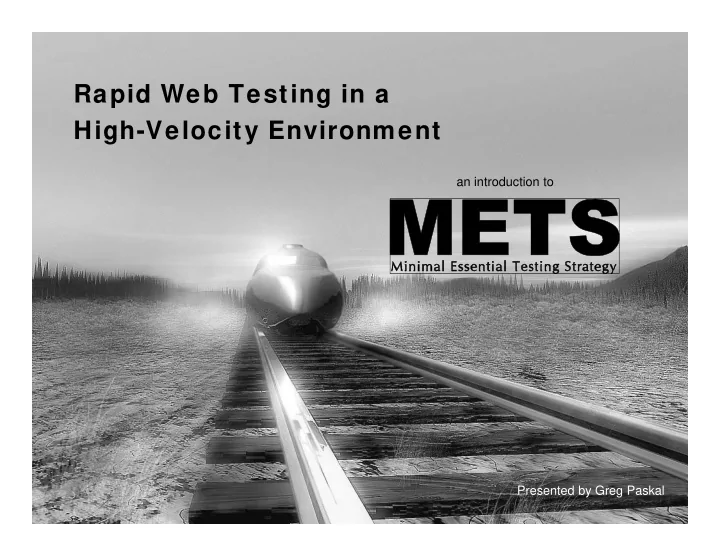
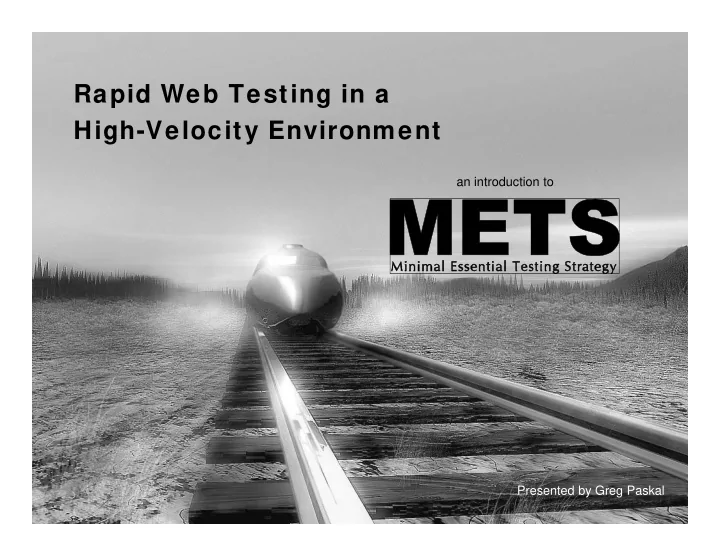
Rapid Web Testing in a High-Velocity Environment an introduction to 1 Presented by Greg Paskal
The Problem • Frequent changes to Web pages and applications. • Minimal time allowed for sufficient test coverage. • Expectations of what can be done in the amount of time given may not be accurate. 3
Example Common vs. QA perception of a simple e-mail address change. Common QA Perception Perception Is the e-mail Is the e-mail link working? link working? Does the link launch the e-mail client? Is the e-mail recipient correct? Have other things been impacted by the change? etc… 4
The Solution Minimal Essential Testing Strategy METS A strategy to help get the essential testing done within the time frame allowed. 5
METS is… A Strategy of… Preparedness METS requires preparing for the inevitable product being thrown over the wall. 6
METS is… • A Methodology • An Approach • Customizable � Flexible � Scaleable � Extensible 7
METS is not? Not a product Not an automated process Not a silver bullet 8
Foundational METS Concepts 9
Foundational METS Concepts Objects can be viewed from various perspectives including… 1 Physical & Functional 10
Foundational METS Concepts Physical Glass Lights 1 Tires 11
Foundational METS Concepts Functional 1 Acceleration Lighting Stopping Cooling 12
Foundational METS Concepts Actions can be prioritized by importance such as… • Critical 2 • High • Medium • Low 13
Foundational METS Concepts Physical Prioritization Critical High Medium Low Condition Four Pressure Balanced 2 Tires 14
Foundational METS Concepts Functional Prioritization Critical High Medium Low Completely Expected Under Wet Emergency 2 Stops Timeframe Conditions Brake Stopping 15
Getting Started in METS Two preliminary steps Step One Step Two Create a Physical Test Grid Create a Functional Test Grid definition : A physical test grid simply definition : A functional test grid contains touchable components of contains business process necessary your application such as pages, to utilize aspects of your application. graphics, forms, links and text. Requirement documents or user guides can help in creating these grids. hint : Create a list of all the touchable hint : Using your requirement components of your application in a documents or user guide, create a spreadsheet. high level list of functional areas such as Product Catalog, Accounts, Search, and so forth. When creating your test grids, identify everything you would like to test if time were not a factor. 16
Getting Started in METS Create Physical Test Grid Step One Step Two Create a Physical Test Grid Create a Functional Test Grid definition : A physical test grid simply definition : A functional test grid contains touchable components of contains business process necessary your application such as pages, to utilize aspects of your application. graphics, forms, links and text. Requirement documents or user guides can help in creating these grids. hint : Create a list of all the touchable hint : Using your requirement components of your application in a documents or user guide, create a spreadsheet. high level list of functional areas such as Product Catalog, Accounts, Search, and so forth. When creating your test grids, identify everything you would like to test if time were not a factor. 17
Beginnings of a Physical Test Grid Think about all the physical types of objects interacted with when using the application. List these under a column labeled “ Categories .” METS allows your test grids to grow over time. Simply start with the obvious items for now, knowing you will add to it later. 18
Typical Physical Test Grid Objects Images Links Forms Buttons Facts 19
Building on the Physical Test Grid Next add a Critical column and write down test for each specific category. Add High , Medium and Low columns and enter appropriate test for each of these columns and categories. 20
Sample of a Completed Physical Test Grid Once in your spreadsheet, the Physical Test Grid will be a valuable tool in your testing arsenal. This is just a partial view of a completed Physical Test Grid containing nearly 100 different test that can be performed. 21
Another way to look at it… Create a second spreadsheet breaking each Physical Test Grid entry into a separate line. Then, add a column for Time Required and Potential Severity and enter this information for each item. The Physical Test Metrics spreadsheet provides invaluable information that will be applied to the creation of the Functional Test Grid . 22
Continuing on… Create Functional Test Grid Step One Step Two Create a Physical Test Grid Create a Functional Test Grid definition : A physical test grid simply definition : A functional test grid contains touchable components of contains business process necessary your application such as pages, to utilize aspects of your application. graphics, forms, links and text. Requirement documents or user guides can help in creating these grids. hint : Create a list of all the touchable hint : Using your requirement components of your application in a documents or user guide, create a spreadsheet. high level list of functional areas such as Product Catalog, Accounts, Search, and so forth. When creating your test grids, identify everything you would like to test if time were not a factor. 23
Now Build the Functional Test Grid Begin by writing down high-level test categories based upon your requirement documentation or simple observation of the application. These item will go under the Categories column. METS allows your test grids to grow over time. Simply start with the obvious items for now, knowing that you will add to it later. 24
Sample of a Completed Functional Test Grid Build the Functional Test Grid using your test cases or requirement documentation as a guide. This will provide interesting insight to testing areas that can be cut back when less an optimal time frames are given This is a partial view of a completed Functional Test Grid . Yours will likely have many more entries. 25
Another way to look at it… Create a second spreadsheet breaking each Functional Test Grid entry into a separate line. Then add columns for Time Required and Potential Severity and enter this information for each column. The Time Required information can be estimated using the Physical Test Metrics spreadsheet. Remember, you have estimated the time it takes to check various physical attributes of your application. 26
Advanced METS Breakdown the testing for estimation There are three areas that will impact the time you have to test. Test pertaining to the obvious change or fix. 1. Direct Testing Example: If the login function was changed, you would obviously test logging in. Test pertaining to areas that may be impacted by the 2. Related Testing changes made. Example: If the login function was changed, then you might also test; creating a new user account, changing user account information or requesting a forgotten password. 3. Regression Testing Test you would run on the application regardless of what has changed. Example: Accepting an order, accessibility to the online product catalog and store locator function. 27
Estimating the time budget Determine how much time to budget for each of the three types of test categories. Description Budgeted % Direct Testing 25% Related Testing 50% Regression Testing 25% Time budgets will vary depending on your development team’s track record of unit testing and catching obvious bugs before given to QA. 28
Enhancing the Functional Test Metrics Columns have been added to the Functional Test Metrics to easily specify which test fall under one of the three test categories and the total time required to complete these test. 29
Calculate Actual Time vs. Budgeted Time By utilizing the calculation functions within your spreadsheet, it’s possible to determine how much time it will take to complete your selected test vs. the amount of time budgeted for them. Continue to add test cases until Time Utilized is the same or close to Time Budgeted . 30
Let the Testing Begin! Everything is now in place to direct your testing in the limited time frame given. Simply execute the test you’ve selected in the Functional Test Metric ! 31
Lets Review: 32
Parting Thoughts… Remember the following when deciding to incorporate METS into your testing efforts: METS will only be as effective as the preparation you • put into it. Begin developing your METS grids with what you • currently know, even if it seems incomplete. Each of the METS grids will provide valuable insight • into your application and areas for potential testing. Continue to add and evolve the METS grids, • because testing never ends! 33
Taking that First Step Much of your quick turn-around testing can be accomplished by simply using the Physical Test Grid as a guide. The Physical Test Grid also can be used to broaden the coverage of your test cases. The Physical Test Grid has been the most valuable tool in my arsenal, it’s where METS got it’s start! 34
On the Web www.GregPaskal.com/METS 35
Recommended Reading ISBN 0-201-79619-8 ISBN 0-321-19433-0 36
Recommend
More recommend