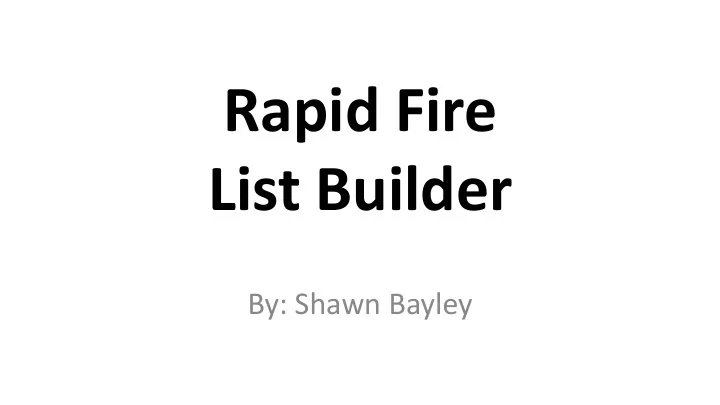
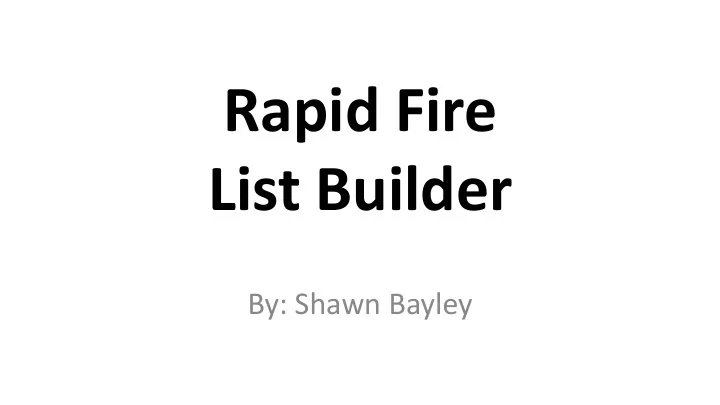
Rapid Fire List Builder By: Shawn Bayley
Time to Do Something Different • We had never been able to build a list • Up until now we had one measly subscriber that we might have accidently acquired • Finally created a proper system to get leads and followed through with it
Time to Do Something Different • I created a foundation for my sales funnel, then tested it to make sure all aspects were working properly • I had to spend money to make money • The real money is in the list
Quick Timeline Of Events • Nov 7 – Solo Ad Purchased – Email copy sent to vendor o Guaranteed 300 Unique Clicks • Solo Ad mailed out Nov 10 – 11 • Most Solo Ad vendors will reserve the right to adjust your email to make sure it’s the right “fit” for their particular list. Usually, they don’t redirect traffic, so you will usually get more clicks than you pay for. o Purchased 300, got 340
The Fastest Way To Build A List • You can go from no list to a huge list • You don’t have to have a product to sell • A simple but quality lead magnet will get conversions
The Fastest Way To Build A List • You don’t need to know SEO or be on the first page of Google • You don’t have to guess how Google is going to change their advertising guidelines from one day to the next • You don’t have to navigate your way through FaceBook Ad Campaigns
Some Proof… • Webpage Conversion – Subscribers in AWeber • Walkthrough of all the components involved • Solo Ad Email • AWeber - How to track your Solo Ad • Bonus : Email analysis of an email sent to my list
Tools I Used • LeadPages – Squeeze page to capture leads • AWeber – Auto Responder to email list • Solo Ad Vendor – applicable to my niche • You can Google “your niche + Solo Ad”
Tools I Used • PowerPoint – Create slideshow for free content video • Camtasia – Record slideshow and edit into Video • YouTube – Free hosting of the slideshow video
Low Cost Of Entry • Domain and Hosting – Lots of affordable options for hosting. – $9.99/year for the domain and $4/month for hosting • LeadPages – Monthly subscription but you get multiple sites. – You can do all your list building through LeadPages • YouTube is free hosting for video
Low Cost Of Entry • Google Slides can be used instead PowerPoint • Camtasia – Allows you to record your presentation. – Although, it doesn’t have to be a video that you are using as your lead magnet. There are lots of cost effective alternatives: Reviews, Interviews, PDFs, MindMaps
Low Cost Of Entry • AWeber – There are lots of auto responder services available, but I use AWeber. • They have a trial offer for a $1 for the first month • Click HERE to look into it if you’re ready
Low Cost Of Entry • Solo Ad – You can buy as many clicks as your budget allows • I bought 300 unique clicks for $130 – That worked out to $0.43 per click • I’ve seen Solo Ad vendors offer clicks for as little as $50
Low Cost Of Entry • This is an investment, not an expense • You can start with small scale Solo Ads and go from there • Once you know you have a great lead magnet and a good converting page, then you can scale it up
The Rapid Fire Formula • Get a website hosted and set up your squeeze page • Create a quality lead magnet to get people to opt-in • Find a Solo Ad vendor and give them a copy of the Ad email
Get A Website Hosted And Set Up Your Squeeze Page • Choose a website, then secure the domain and hosting. Example: www.MyWebsite.com • Try to go with “.com” whenever possible • Lots of options for website hosting • Affordable, reliable (uptime), and good customer support
Get A Website Hosted And Set Up Your Squeeze Page • I used www.ShawnBayley.com as it allows me to become known as an expert in my niche • I’ve seen others like “RickFromPortland.com” – This words just as good for building authority in your niche
Get A Website Hosted And Set Up Your Squeeze Page • Case study webpage
Create A Quality Lead Magnet To Get People To Opt In • Create a product for the market and not the other way around • Doesn’t have to be complex • Quick and easy to consume • Provides value by solving a problem
Create A Quality Lead Magnet To Get People To Opt In • Below are a few examples of lead magnets that you could either create or have outsourced – PDF, Video, Process Map, Audio Interview, Transcription of Audio Interview, Swipe File, Done For You Templates, List of Tips/Hacks
Create A Quality Lead Magnet To Get People To Opt In • Walkthrough of my lead magnet • Sample lead magnet page on LeadPages • Use terms that indicate easy and don’t take much effort. Avoid work terms like “learn” or “homework”, as they sound like effort is required
Find A Solo Ad Vendor And Give Them The Ad Email • Lots of Solo Ad vendors available that can be found with a simple Google search – “Your niche + Solo Ad” • Then just contact the vendor using email or Skype – Send them a quick note letting them know what you want. – Quick turn- around time and you don’t even have to actually talk to them
Find A Solo Ad Vendor And Give Them The Ad Email • Create an ad for them to mail to their list – They will essentially just copy and paste what you wrote and send to their list. – They may fix it up to adjust for the people on their list – Some will offer to write it for you, but it’s better to do it yourself. You’re in control that way. • Write it in 3 rd person – “Shawn Bayley has a great list building product available…check it out…”
Find A Solo Ad Vendor And Give Them The Ad Email • It may take a few days or longer to get all your clicks depending on the vendor • Set up a tracking ID so that you can track results from Solo Ad vendors – How many clicks you got
Find A Solo Ad Vendor And Give Them The Ad Email • Tracking ID into your website address • Pass this address onto Solo Ad vendor • www.site.com/?t=vendornamedatepurchased • Eg. Shawnbayley.com/?t=johnsmith08012015
Find A Solo Ad Vendor And Give Them The Ad Email • Solo Ad that I used to get my 99 subscribers
The Money Is In The List • You can survey your list and find out valuable information from them – What are they looking for? • You can then market products to them based on that feedback • They will help you create your next product
Scale and Leverage • Purchase Solo Ads in conjunction with other methods of traffic • You can use a mix free and paid traffic to grow your list • Find other niches to apply this same model • Rinse and repeat
My Top Niche Choices • MMO / IM • Health / Fitness / Diet – Be specific “Get rid of cellulite on thighs” or “Lose 10 pounds before your wedding day” • Business – Increase profit / save money
My Top Niche Choices • Dating / Meet men and women • Green Energy – People want to be independent and save money • Dog Training – Lots of dog owners and each specific breed is its own niche
BONUS: Email Style And Structure • Format I use when emailing my list • Problem • Agitate – Agitate – Agitate • Solution
BONUS : Email Style And Structure • Make it personal • People relate to stories • Talk about how my dog burps loudly after every meal • Entertain and educate your audience
BONUS : Email Style And Structure • Day 1 : Content – Free video on segmenting your email list • Day 2 : Another free content video with link to promotion • Day 3 : Blog post about how to increase conversion rates • Day 5 : Free video about surveying your list
Your Fast Action Plan • Set up a website and create your squeeze page • Create a high quality lead magnet • Sign up for auto responder service • Write up a Solo Ad email • Contact Solo Ad vendor and purchase a package • Watch your list grow!
One More Thing… • ShawnBayley.com/feedback
Recommend
More recommend