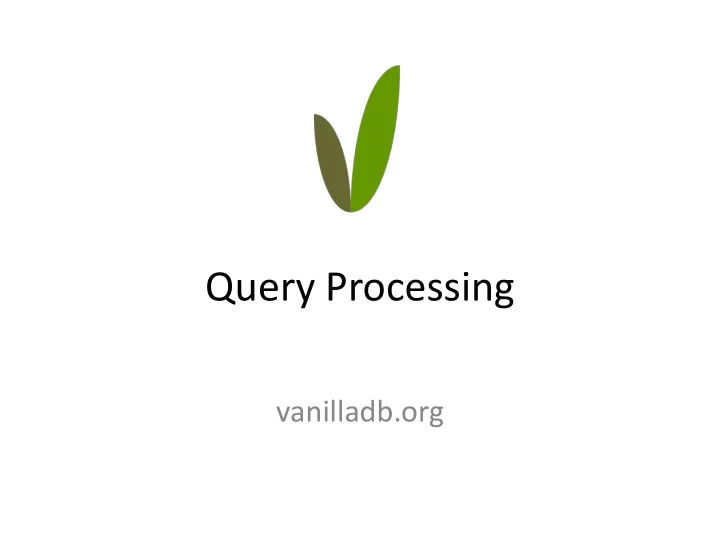
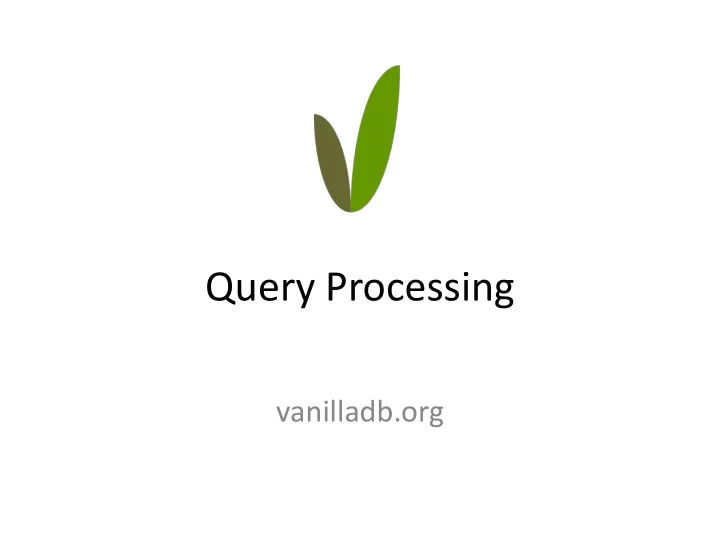
ProjectScan public class ProjectScan implements Scan { private Scan s; private Collection<String> fieldList; public ProjectScan(Scan s, Collection<String> fieldList) { this.s = s; this.fieldList = fieldList; } public boolean next() { return s.next(); } public Constant getVal(String fldName) { if (hasField(fldName)) return s.getVal(fldName); else throw new RuntimeException("field " + fldName + " not found."); } ... } 25
Example project(s, select blog_id) SELECT blog_id FROM b, u WHERE name = “ Picachu ” beforeFirst() AND author_id = user_id; select(p, where name = ‘ Picachu ’ and author_id = user_id) beforeFirst () product(b, u) beforeFirst () beforeFirst () b u blog_id url created author_id user_id name balance 33981 … 2009/10/31 729 729 Steven Sinofsky 10,235 33982 … 2012/11/15 730 730 Picachu NULL 41770 … 2012/10/20 729 26
Example project(s, select blog_id) next () select(p, where name = ‘ Picachu ’ and author_id = user_id) next () blog_id url created author_id user_id name balance product(b, u) 33981 … 2009/10/31 729 729 Steven Sinofsky 10,235 next () b u blog_id url created author_id user_id name balance 33981 … 2009/10/31 729 729 Steven Sinofsky 10,235 33982 … 2012/11/15 730 730 Picachu NULL 41770 … 2012/10/20 729 27
Example project(s, select blog_id) next () select(p, where name = ‘ Picachu ’ and author_id = user_id) next () blog_id url created author_id user_id name balance product(b, u) 33981 … 2009/10/31 729 730 Picachu NULL next () b u blog_id url created author_id user_id name balance 33981 … 2009/10/31 729 729 Steven Sinofsky 10,235 33982 … 2012/11/15 730 730 Picachu NULL 41770 … 2012/10/20 729 28
Example project(s, select blog_id) next () select(p, where name = ‘ Picachu ’ and author_id = user_id) next () product(b, u) false next() beforeFirst () next () b u blog_id url created author_id user_id name balance 33981 … 2009/10/31 729 729 Steven Sinofsky 10,235 33982 … 2012/11/15 730 730 Picachu NULL 41770 … 2012/10/20 729 29
Example project(s, select blog_id) next () select(p, where name = ‘ Picachu ’ and author_id = user_id) next () blog_id url created author_id user_id name balance product(b, u) 33982 … 2012/11/15 730 729 Steven Sinofsky 10,235 next () b u blog_id url created author_id user_id name balance 33981 … 2009/10/31 729 729 Steven Sinofsky 10,235 33982 … 2012/11/15 730 730 Picachu NULL 41770 … 2012/10/20 729 30
Example blog_id 33982 project(s, select blog_id) next () blog_id url created author_id user_id name balance 33982 … 2012/11/15 730 730 Picachu NULL select(p, where name = ‘ Picachu ’ and author_id = user_id) next () blog_id url created author_id user_id name balance product(b, u) 33982 … 2012/11/15 730 730 Picachu NULL next () b u blog_id url created author_id user_id name balance 33981 … 2009/10/31 729 729 Steven Sinofsky 10,235 33982 … 2012/11/15 730 730 Picachu NULL 41770 … 2012/10/20 729 31
Example blog_id project(s, select…) 33982 getVal() select(p, where blog_id url created author_id user_id name balance 33982 … 2012/11/15 730 730 Picachu NULL name = ‘ Picachu ’) getVal () blog_id url created author_id user_id name balance product(b, u) 33981 … 2009/10/31 729 729 Steven Sinofsky 10,235 getVal () 33981 … 2009/10/31 729 730 Picachu NULL 33982 … 2012/11/15 730 729 Steven Sinofsky 10,235 33982 … 2012/11/15 730 730 Picachu NULL 41770 … 2012/10/20 729 729 Steven Sinofsky 10,235 41770 … 2012/10/20 729 730 Picachu NULL b u blog_id url created author_id user_id name balance 33981 … 2009/10/31 729 729 Steven Sinofsky 10,235 33982 … 2012/11/15 730 730 Picachu NULL 41770 … 2012/10/20 729 32
Pipelined Scanning • The above operators implement pipelined ProjectScan (s, select…) scanning getVal () val – Calling a method of a node s = SelectScan(p, where …) results in recursively calling getVal () val the same methods of child p = ProductScan(b, u) nodes on-the-fly getVal () – Records are computed one val at a time as needed---no TableScan of b TableScan of u intermediate records are saved 33
Pipelined vs. Materialized • Despite its simplicity, pipelined scanning is inefficient in some cases – E.g., when implementing SortScan (for ORDER BY ) – Needs to iterate the entire child to find the next record • Later, we will see materialized scanning in some scans – Intermediate records are materialized to a temp table (file) – E.g., the SortScan can use an external sorting algorithm to sort all records at once, save them, and return each record upon next() is called • Pipelined or materialized? – Saving in scanning cost vs. materialization overhead 34
Outline • Overview • Scans and plans • Parsing and Validating SQL commands – Predicates – Syntax vs. Semantics – Lexer, parser, and SQL data – Verifier • Query planning – Deterministic planners 35
Scan Tree for SQL Command? • Given the scans: • Can you build a scan tree for this query: SELECT sname FROM student, dept WHERE major-id = d-id AND s-id = 5 AND major-id = 4; 36
Which One is Better? SELECT sname FROM student, dept WHERE major-id = d-id AND s-id = 5 AND major-id = 4; ProjectScan ProjectScan SelectScan Major-id=d-id SelectScan ProductScan ProductScan SelectScan S-id=5 and major-id=4 TableScan TableScan student dept TableScan TableScan student dept 37
Why Does It Matter? • A good scan tree can be faster than a bad one for orders of magnitude • Consider the product scan at middle – Let R (student)=10000, B (student)=1000, B (dept)= 500, and selectivity (S-id=5&major-id=4)=0.01 – Each block access requires 10ms • Left: (1000+10000*500)*10ms = 13.9 hours • Right: (1000+10000*0.01*500)*10ms = 8.4 mins • We need a way to estimate the cost of a scan tree without actual scanning – As we just did above 38
The Cost of a Scan • CPU delay, memory delay, or I/O delay? • The number of block accesses performed by a scan is usually the most important factor in determining running time of a query • Needs other estimates, such as the number of output records and value histogram , to calculate the number of block accesses – To be detailed in the topic of query optimization 39
The Plan Interface • A cost estimator for a partial query • Each plan instance corresponds to an operator in relational algebra – Also to a subtree ProjectPlan <<interface>> SelectPlan Plan ProductPlan + open() : Scan + blocksAccessed() : int + schema() : Schema TablePlan TablePlan + histogram() : Histogram + recordsOutput() : int student dept 40
Using a Query Plan VanillaDb.init("studentdb"); Transaction tx = VanillaDb.txMgr().transaction( select (p, where …) Connection.TRANSACTION_SERIALIZABLE, true); Plan pb = new TablePlan("b", tx); Plan pu = new TablePlan("u", tx); p = product(b , u) Plan pp = new ProductPlan(pb, pu); Predicate pred = new Predicate("..."); Plan sp = new SelectPlan(pp, pred); b u sp.blockAccessed(); // estimate #blocks accessed // open corresponding scan only if sp has low cost Scan s = sp.open(); s.beforeFirst(); while (s.next()) s.getVal("bid"); s.close(); 41
public class TablePlan implements Plan { Opening the Scan public Scan open() { return new TableScan(ti, tx); Tree } ... } public class SelectPlan implements Plan { public SelectPlan(Plan p, Predicate pred) { this.p = p; this.pred = pred; ... } • The open() public Scan open() { Scan s = p.open(); constructs a scan return new SelectScan(s, pred); } ... tree with the } public class ProductPlan implements Plan { same structure as public ProductPlan(Plan p1, Plan p2) { this.p1 = p1; the current plan this.p2 = p2; ... } public Scan open() { Scan s1 = p1.open(); Scan s2 = p2.open(); return new ProductScan(s1, s2); } ... } 42
Cost Estimation (1/2) • E.g., SELECT(T1, WHERE f1<10) • Statistics metadata for T1: – VH(T1, f1), R(T1), B(T1) – Updated by a full table scan every, say, 100 table updates • #blocks accessed? – B(T1) * ( VH(T1, f1).predHistogram (WHERE…). recordsOutput() / R(T1) ) 43
Cost Estimation (2/2) • Complications – Multiple fields in SELECT (e.g., f1=f2) – Multiple tables, etc. • Topics of query optimization 44
Plans and Planning • A plan (tree) is a blueprint for evaluating a query • Plans access statistics metadata to estimate the cost, but not the actual data – Memory access only, very fast • The planner can create multiple plan trees first, and then pick the one having the lowest cost • Determining the best plan tree for a SQL command is call planning – To be detailed later 45
Assigned Reading • For scans and plans – org.vanilladb.core.query.algebra • For the next section – java.io.StreamTokenizer 46
Outline • Overview • Scans and plans • Parsing and Validating SQL commands – Predicates – Syntax vs. Semantics – Lexer, parser, and SQL data – Verifier • Query planning – Deterministic planners 47
Predicates • An expression consists of constants, field names, or their operations • A term is a comparison between two expressions • A predicate is a Boolean combination of terms • Defined in sql.predicates in VanillaCore • For example, Predicate (gradyear > 2012 OR gradyear <= 2015) AND majorid = did Expression Term 48
Expression • VanillaCore has three Expression implementations – ConstanExpression – FieldNameExpression – BinaryArithmeticExpression <<interface>> Expression + isConstant() : boolean + isFieldName() : boolean + asConstant() : Constant + asFieldName() : String + hasField(fldName : String) : boolean + evaluate(rec : Record) : Constant + isApplicableTo(sch : Schema) : boolean 49
Methods of Expression • The method evaluate(rec) returns the value (of type Constant ) of the expression with respect to the passed record – Used by, e.g., SelectScan during query evaluation • The methods isConstant , isFieldName , asConstant , and asFieldName allow clients to get the contents of the expression, and are used by planner in analyzing a query • The method isApplicableTo tells the planner whether the expression mentions fields only in the specified schema 50
Methods of Expression • FieldNameExpression public class FieldNameExpression implements Expression { private String fldName; public FieldNameExpression(String fldName) { this.fldName = fldName; } ... public Constant evaluate(Record rec) { return rec.getVal(fldName); } public boolean isApplicableTo(Schema sch) { return sch.hasField(fldName); } ... 51
Term • Term supports five operators – OP_EQ(=) , OP_LT(<) , OP_LTE(<=) , OP_GE(>) , and OP_GTE(>=) Term <<final>> + OP_EQ : Operator <<abstract>> <<final>> + OP_LT : Operator Operator <<final>> + OP_LTE : Operator <<final>> + OP_GE : Operator <<final>> + OP_GTE : Operator + Term(lhs : Expression, op : Operator, rhs : Expression) <<abstract>> complement() : Operator + operator(fldname : String) : Operator <<abstract>> isSatisfied(lhs : Expression, + oppositeConstant(fldname : String) : Constant rhs : Expression, rec : Record) : boolean + oppositeField(fldname : String) : String + isApplicableTo(sch : Schema) : boolean + isSatisfied(rec : Record) : boolean + toString() : String 52
Methods of Term • The method isSatisfied(rec) returns true if given the specified record, the two expressions evaluate to matching values Term5: created = 2012/11/15 blog_id url created author_id X 33981 … 2009/10/31 729 O 33982 … 2012/11/15 730 X 41770 … 2012/10/20 729 public boolean isSatisfied(Record rec) { return op.isSatisfied(lhs, rhs, rec); } 53
Operator in Term • Implement the supported operators of term • OP_LTE public static final Operator OP_LTE = new Operator() { Operator complement() { return OP_GTE; } boolean isSatisfied(Expression lhs, Expression rhs, Record rec) { return lhs.evaluate(rec).compareTo(rhs.evaluate(rec)) <= 0; } public String toString() { return "<="; } }; 54
Methods of Term • The method oppositeConstant returns a constant if this term is of the form " F<OP>C " where F is the specified field, <OP> is an operator, and C is some constant • Examples: Term1: majorid > 5 // the opposite constant of majorid is 5 // the opposite constant of did is null Term2: 2012 <= gradyear // the opposite constant of gradyear is 2012 // the opposite constant of did is null 55
Methods of Term • The method oppositeConstant returns a constant if this term is of the form " F<OP>C " where F is the specified field, <OP> is an operator, and C is some constant public Constant oppositeConstant(String fldName) { if (lhs.isFieldName() && lhs.asFieldName().equals(fldName) && rhs.isConstant()) return rhs.asConstant(); if (rhs.isFieldName() && rhs.asFieldName().equals(fldName) && lhs.isConstant()) return lhs.asConstant(); return null; } 56
Methods of Term • The method oppositeField returns a field name if this term is of the form " F1<OP>F2 " where F1 is the specified field, <OP> is an operator, and F2 is another field • Examples: Term1: majorid > 5 // the opposite field of “ majorid ” is null Term3: since = gradyear // the opposite field of gradyear is since // the opposite field of since is gradyear 57
Methods of Term • The method isApplicableTo tells the planner whether both expressions of this term apply to the specified schema • Examples: Table s with schema(sid, sname, majorid) Table d with schema(did, dname) Term1: majorid > 5 // it is not applicable to d.schema // it is applicable to s.schema Term4: majorid = did // it is not applicable to d.schema // it is not applicable to s.schema 58
Predicate • A predicate in VanillaCore is a conjunct of terms, e.g., term1 AND term2 AND ... Predicate + Predicate() + Predicate(t : Term) // used by the parser + conjunctWith(t : Term) // used by a scan + isSatisfied(rec : Record) : boolean // used by the query planner + selectPredicate(sch : Schema) : Predicate + joinPredicate(sch1 : Schema, sch2 : Schema) : Predicate + constantRange(fldname : String) : ConstantRange + joinFields(fldname : String) : Set<String> + toString() : String 59
Methods of Predicate • The methods of Predicate address the needs of several parts of the database system: – A select scan evaluates a predicate by calling isSatisfied – The parser construct a predicate as it processes the WHERE clause, and it calls conjoinWith to conjoin another term – The rest of the methods help the query planner to analyze the scope of a predicate and to break it into smaller pieces 60
Methods of Predicate • The method selectPredicate returns a sub- predicate that applies only to the specified schema • Example: Table s with schema(sid, sname, majorid) Table d with schema(did, dname) Predicate1: majorid = did AND majorid > 5 AND sid >= 100 // the select predicate for table s: majorid > 5 AND sid >= 100 // the select predicate for table d: null 61
Methods of Predicate • The method selectPredicate returns a sub- predicate that applies only to the specified schema public Predicate selectPredicate(Schema sch) { Predicate result = new Predicate(); for (Term t : terms) if (t.isApplicableTo(sch)) result.terms.add(t); if (result.terms.size() == 0) return null; else return result; } 62
Methods of Predicate • The method joinPredicate returns a sub- predicate that applies to the union of the two specified schemas, but not to either schema separately Table s with schema(sid, sname, majorid) Table d with schema(did, dname) Predicate1: majorid = did AND majorid > 5 AND sid >= 100 // the join predicate for table s, d: majorid = did 63
Methods of Predicate • The method joinPredicate returns a sub- predicate that applies to the union of the two specified schemas, but not to either schema separately public Predicate joinPredicate(Schema sch1, Schema sch2) { Predicate result = new Predicate(); Schema newsch = new Schema(); newsch.addAll(sch1); newsch.addAll(sch2); for (Term t : terms) if (!t.isApplicableTo(sch1) && !t.isApplicableTo(sch2) && t.isApplicableTo(newsch)) result.terms.add(t); return result.terms.size() == 0 ? null : result; } 64
Methods of Predicate • The method constantRange determines if the specified field is constrained by a constant range in this predicate. If so, the method returns that range Predicate2: sid > 5 AND sid <= 100 // the constant range of sid is 5 < sid < 100 65
Methods of Predicate • The method joinFields determines if there are terms of the form " F1=F2 " or result in " F1=F2 " via equal transitivity, where F1 is the specified field and F2 is another field. If so, the method returns the names of all join fields Predicate3: sid = did AND did = tid // the join fields of sid are {did, tid} 66
Creating a Predicate in a Query Parser // majorid <=30 AND majorid=did Expression exp1 = new FieldNameExpression("majorid"); Expression exp2 = new ConstantExpression( new IntegerConstant(30)); Term t1 = new Term(exp1, OP_LTE, exp2); Expression exp3 = new FieldNameExpression("majorid"); Expression exp4 = new FieldNameExpression("did"); Term t2 = new Term(exp3, OP_EQ, exp4); Predicate pred = new Predicate(t1); pred.conjunctWith(t2); 67
Outline • Overview • Scans and plans • Parsing and Validating SQL commands – Predicates – Syntax vs. Semantics – Lexer, parser, and SQL data – Verifier • Query planning – Deterministic planners 68
SQL Statement Processing • Input: – A SQL statement • Output: – SQL data that can be fed to the constructors of various plans/scans • Two stages: – Parsing (syntax-based) – Verification (semantic-based) 69
Syntax vs. Semantics • The syntax of a language is a set of rules that describes the strings that could possibly be meaningful statements • Is this statement syntactically legal? SELECT FROM TABLES t1 AND t2 WHERE b - 3 • No – SELECT clause must refer to some field – TABLES is not a keyword – AND should separate predicates not tables – b-3 is not a predicate 70
Syntax vs. Semantics • Is this statement syntactically legal? SELECT a FROM t1, t2 WHERE b = 3 – Yes, we can infer that this statement is a query – But is it actually meaningful? • The semantics of a languages specifies the actual meaning of a syntactically correct string • Whether it is semantically legal depends on – Is a a field name? – Are t1 , t2 the names of tables? – Is b the name of a numeric field? • Semantic information is stored in the database’s metadata (catalog) 71
Syntax vs. Semantics in VanillaCore • Parser converts a SQL statement to SQL data based on the syntax – Exceptions are thrown upon syntax error – Outputs SQL data, e.g., QueryData , InsertData , ModifyData , CreatTableData , etc. – All defined in query.parse package • Verifier examines the metadata to validate the semantics of SQL data – Defined in query.planner package 72
Outline • Overview • Scans and plans • Parsing and Validating SQL commands – Predicates – Syntax vs. Semantics – Lexer, parser, and SQL data – Verifier • Query planning – Deterministic planners 73
Parsing SQL Commands • In VanillaCore, Parser uses a parsing algorithm that reads a SQL command only once – To be detailed later • The parser needs a lexical analyzer (also called lexer or tokenizer) that splits the SQL command string into tokens when reading SELECT a FROM t1, t2 WHERE b = 3 74
Lexical Analyzer • Treats a SQL command as an iterator of tokens Lexer - keywords : Collection<String> • matchXXX - tok : StreamTokenizer – Returns whether the next + Lexer(s : String) token is of the specified type + matchDelim(delimiter : char) : boolean + matchNumericConstant() : boolean • eatXXX + matchStringConstant() : boolean + matchKeyword(keyword : String) : boolean + matchId() : boolean – Returns the value of the next + eatDelim(delimiter : char) token if the token is of the + eatNumericConstant() : double specified type + eateStringConstant() : String + eatKeyword(keyword : String) – Otherwise throws + eatId() : String BadSyntaxException 75
Whitespace • A SQL command is split at whitespace characters – E.g., spaces, tabs, new lines, etc. • The only exception are those inside ‘...’ 76
Tokens Type Value SELECT Keyword • Each token has a type and a value a Identifier • VanillaCore lexical analyzer supports FROM Keyword five token types: t1 Identifier – Single-character delimiters , such as , Delimiter the comma , t2 Identifier – Numeric constants , such as 123.6 WHERE Keyword (scientific notation is not supported) b Identifier – String constants , such as ‘ netdb ’ = Delimiter – Keywords , such as SELECT , FROM , 3 Numeric and WHERE Constant – Identifiers , such as t1 , a , and b • E.g., SELECT a FROM t1, t2 WHERE b = 3 77
Implementing the Lexical Analyzer • Java SE offers 2 built-in tokenizers • java.util.StringTokenizer – S upports only two kinds of token: delimiters and words • java.io.StreamTokenizer – Has an extensive set of token types, including all five types used by VanillaCore – Lexer is based on Java’s stream tokenizer 78
Lexer public class Lexer { private Collection<String> keywords; private StreamTokenizer tok; public Lexer(String s) { initKeywords(); tok = new StreamTokenizer(new StringReader(s)); tok.wordChars('_', '_'); tok.ordinaryChar('.'); // ids and keywords are converted into lower case tok.lowerCaseMode(true); // TT_WORD nextToken(); } public boolean matchDelim(char delimiter) { return delimiter == (char) tok.ttype; } public boolean matchNumericConstant() { return tok.ttype == StreamTokenizer.TT_NUMBER; } 79
Lexer public boolean matchStringConstant() { return '\'' == (char) tok.ttype; // 'string' } public boolean matchKeyword(String keyword) { return tok.ttype == StreamTokenizer.TT_WORD && tok.sval.equals(keyword) && keywords.contains(tok.sval); } public double eatNumericConstant() { if (!matchNumericConstant()) throw new BadSyntaxException(); double d = tok.nval; nextToken(); return d; } public void eatKeyword(String keyword) { if (!matchKeyword(keyword)) throw new BadSyntaxException(); nextToken(); } 80
Lexer • The constructor for Lexer sets up the stream tokenizer – The call tok.ordinaryChar (‘.’) tells the tokenizer to interpret the period character as a delimiter – The call tok.lowerCaseMode(true) tells the tokenizer to convert all string tokens (but not quoted strings) to lower case 81
Outline • Overview • Scans and plans • Parsing and Validating SQL commands – Predicates – Syntax vs. Semantics – Lexer, parser, and SQL data – Verifier • Query planning – Deterministic planners 82
Grammar • A grammar is a set of rules that describe how tokens can be legally combined – We have already seen the supported SQL grammar by VanillaCore • E.g., <Field> := IdTok – This grammar rule specifies the syntactic category <Field> and its content as IdTok 83
Grammar • Syntactic category is the left side of a grammar rule, and it denotes a particular concept in the language – <Field> as field name • The content of a category is the right side of a grammar rule, and it is the set of strings that satisfy the rule – IdTok matches any identifier token 84
Parse Tree • We can draw a parse tree to depict how a string belongs to a particular syntactic category – Syntactic categories as its internal nodes, and tokens as its leaf nodes – The children of a category node correspond to the application of a grammar rule • Used by a parsing algorithm to verify if a given string is syntactically legal – An exception is fired if the tree cannot be constructed following the grammar 85
Parse Tree • A parse tree for the string: dname = 'math' AND gradyear = sname Predicate Predicate Term Term Expression Expression Expression Expression Field Constant Field Field IdTok StrTok IdTok IdTok AND = = dname ‘ math ’ gradyear sname 86
Parsing Algorithm • The complexity of the parsing algorithm is usually in proportion to the complexity of supported grammar • VanillaCore has simple SQL grammar, and so we will use the simplest parsing algorithm, known as recursive descent 87
Recursive-Descent Parser • A recursive-descent parser has a method for each grammar rule, and calls these methods recursively to traverse the parse tree in prefix order • E.g., given the following SQL grammar for predicates: <Field> := IdTok <Constant> := StrTok | NumericTok <Expression> := <Field> | <Constant> <Term> := <Expression> = <Expression> <Predicate> := <Term> [ AND <Predicate> ] 88
Recursive-Descent Parser <Field> public class PredParser { := IdTok private Lexer lex; <Constant> := StrTok | NumericTok public PredParser(String s) { lex = new Lexer(s); } public void field() { lex.eatId(); } public Constant constant() { if (lex.matchStringConstant()) return new VarcharConstant(lex.eatStringConstant()); else return new DoubleConstant(lex.eatNumericConstant()); } 89
public Expression queryExpression() { return lex.matchId() ? new FieldNameExpression(id()) : new ConstantExpression(constant()); } public Term term() { Expression lhs = queryExpression(); Term.Operator op; if (lex.matchDelim('=')) { lex.eatDelim('='); <Expression> op = OP_EQ; := <Field> | <Constant> } else if (lex.matchDelim('>')) { <Term> lex.eatDelim('>'); := <Expression> = <Expression> if (lex.matchDelim('=')) { <Predicate> lex.eatDelim('='); := <Term> [ AND <Predicate> ] op = OP_GTE; } else op = OP_GT; } else ... Expression rhs = queryExpression(); return new Term(lhs, op, rhs); } public Predicate predicate() { Predicate pred = new Predicate(term()); while (lex.matchKeyword("and")) { lex.eatKeyword("and"); pred.conjunctWith(term()); } return pred; } 90 }
SQL Data • Parser returns SQL data – E.g., when the parsing the query statement (syntactic category <Query> ), parser will returns a QueryData object • All SQL data are defined in query.parse package 91
Parser and QueryData Parser QueryData - lex : Lexer + Parser(s : String) + QueryData(projFields : Set<String>, tables : + updateCmd() : Object Set<String>, pred : Predicate, groupFields : + query() : QueryData Set<String>, aggFn : Set<AggregationFn>, sortFields : List<String>, sortDirs : List<Integer>) - id() : String - constant() : Constant + projectFields() : Set<String> - queryExpression() : Expression + tables() : Set<String> - term() : Term + pred() : Predicate - predicate() : Predicate + groupFields() : Set<String> ... + aggregationFn() : Set<String> - create() : Object + sortFields() : List<String> - delete() : DeleteData + sortDirs() : List<Integer> - insert() : InsertData + toString() : String - modify() : ModifyData - createTable() : CreateTableData - createView() : CreateViewData - createIndex() : CreateIndexData 92
Other SQL data InsertData + InsertData(tblname : String, flds : List<String>, vals : List<Constant>) + tableName() : String + fields() : List<String> + val() : List<Constant> CreateTableData + InsertData(tblname : String, sch : Schema) + tableName() : String + newSchema : Schema 93
Outline • Overview • Scans and plans • Parsing and Validating SQL commands – Predicates – Syntax vs. Semantics – Lexer, parser, and SQL data – Verifier • Query planning – Deterministic planners 94
Things that Parser Cannot Ensure • The parser cannot enforce type compatibility, because it doesn’t know the types of the identifiers it sees dname = 'math' AND gradyear = sname • The parser also cannot enforce compatible list size INSERT INTO dept (did, dname) VALUES ('math') 95
Verification • Before feeding the SQL data into the plans/scans, the planner asks the Verifier to verify the semantics correctness of the data 96
Verification • The Verifier checks whether: – The mentioned tables and fields actually exist in the catalog – The mentioned fields are not ambiguous – The actions on fields are type-correct – All constants are of correct type and size to their corresponding fields 97
Verifying the INSERT Statement public static void verifyInsertData(InsertData data, Transaction tx) { // examine table name TableInfo ti = VanillaDb.catalogMgr().getTableInfo(data.tableName(), tx); if (ti == null) throw new BadSemanticException("table " + data.tableName() + " does not exist"); Schema sch = ti.schema(); List<String> fields = data.fields(); List<Constant> vals = data.vals(); // examine whether values have the same size with fields if (fields.size() != vals.size()) throw new BadSemanticException("#fields and #values does not match"); // examine the fields existence and type for (int i = 0; i < fields.size(); i++) { String field = fields.get(i); Constant val = vals.get(i); // check field existence if (!sch.hasField(field)) throw new BadSemanticException("field " + field+ " does not exist"); // check whether field match value type if (!verifyConstantType(sch, field, val)) throw new BadSemanticException("field " + field + " doesn't match corresponding value in type"); } } 98
Outline • Overview • Scans and plans • Parsing and Validating SQL commands – Predicates – Syntax vs. Semantics – Lexer, parser, and SQL data – Verifier • Query planning – Deterministic planners 99
Planning • Input: – SQL data • Output: – A good plan tree • Responsible by planner 100
Recommend
More recommend