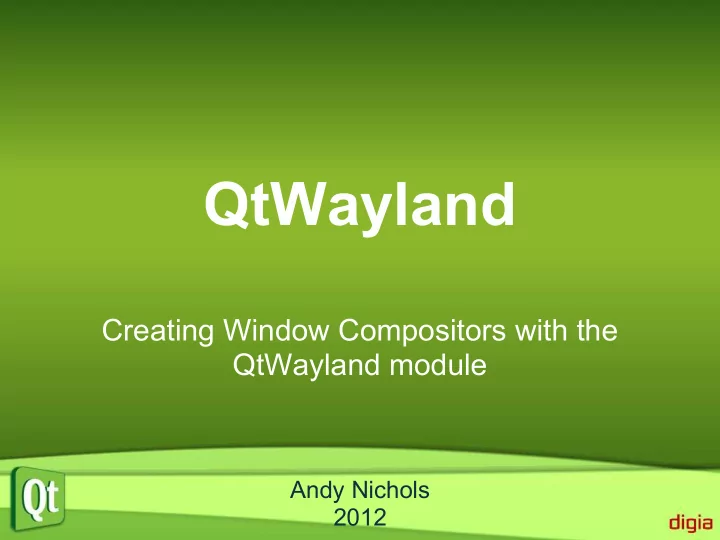
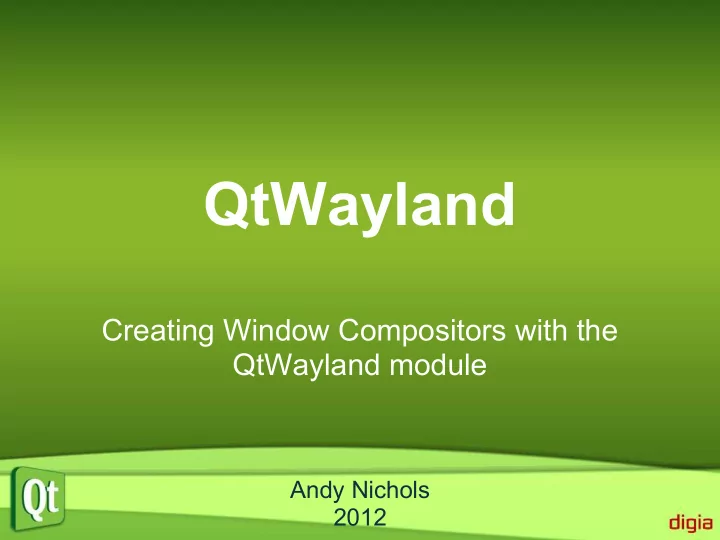
QtWayland Creating Window Compositors with the QtWayland module Andy Nichols 2012
A little about me... ● Andy Nichols ● Software Engineer at Digia ● 6 years of Qt experience ● Former Qt Support Engineer ● Maintainer of QtWayland
Outline ● The past (QWS) ● What is wayland? ● The QtWayland Module ● How do you use QtWayland?
In case you have not heard...
QWS has been removed in Qt 5.0
QWS Graphics Stack
Direct Rendering with QWS ● Clients map regions of the framebuffer ● Regions are written to directly by client
Accelerated Graphics in QWS ● Custom QScreen plugin ● Custom paint engine ● Custom paint device
If that is the case, then why replace QWS?
It works great for its original use case
But we are not living in that world anymore
Have you ever actually had to support OpenGL in QWS?
QWS is inflexible ● Supporting new hardware ● Customization of look and feel
Lack of OpenGL Support ● OpenGL QScreen Plugins do exist ● Limited to particular hardware ● Require specific API's ● Limited to a single process
QWS: Does it still make sense? ● Overlap with QPA ● Few QWS developers ● Protocol design is hard
And then came a project called Wayland
What is Wayland? "Wayland is a protocol for a compositor to talk to its clients as well as a C library implementation of that protocol." -wayland.freedesktop.org
Wayland Compositors can be ● a standalone display server ● an X11 application ● a wayland client Weston Compositor
Wayland Clients can be ● Traditional applications ● X servers ○ rootless ○ fullscreen ● other display servers
How does Wayland work? 1. Input events 2. Direct events to client a. Location in scenegraph b. Inverse transform 3. Respond to UI events a. Render changes b. notify compositor of changed regions 4. Post composition to output src: wayland.freedesktop.org
The Wayland Compositor ● Composes output ● Handles Input devices ● Forwards input events to clients ● Coordinates client buffers
The Wayland Clients ● Renders to a surface buffer ○ Shared Memory buffers ○ native buffers (GPU memory) ● Notifies compositor of changes
Wayland Buffer Sharing ● Shared Memory buffers ○ Raster based toolkits ● GPU buffers ○ shared between processes with EGL ○ mapped as a texture ○ no additional upload costs ● Wayland-EGL
Why choose Wayland? ● Lightweight ● Fast and Smooth ● External Open Source Project ● Easy to make customized Compositor ● Protocol is extendable
but the best reason is...
Cross toolkit compatibility
Try doing that with QWS!
The QtWayland Module ● Wayland platform plugin ● QtCompositor API
Running Qt Applications in a Wayland Compositor Just add "-platform wayland" To run as a wayland client
Demo Time
QtCompositor API
WaylandCompositor ● Subclass to create your own compositor ● reimplement ○ surfaceCreated(WaylandSurface *surface) ● Call frameFinished() after all surfaces are rendered.
WaylandSurface ● Emits signals when client's state has changed ○ mapped ○ unmapped ○ damaged ● Contains data needed to render surface
WaylandSurface data
WaylandInputDevice ● Get instance from: WaylandCompositor::defaultInputDevice() ● Forward events to Wayland clients. ● Focus management
QWindow Compositor Demo
WaylandSurfaceItem ● QtQuick 2.0 Item for WaylandSurface
QML Compositor Demo
QtWayland on new hardware ● Wayland-EGL ● Hardware Integrations ○ Client ■ QWaylandGLIntegration ■ native window surface ■ native OpenGL Context ○ Server ■ GraphicsHardwareIntegration ■ native buffer ■ how to map native buffer to texture
Hardware without OpenGL ● No native GPU buffers are used ● No QtQuick 2.0 ● Mesa + LLVM software rendered OpenGL possible
Compositor Creativity Demo
The Future of QtWayland ● Full wayland 1.0.0 spec support ● Proper client side decorations ● qt-wayland-scanner ● Fullscreen direct rendering
Questions?
Thanks for coming! email: andy.nichols@digia.com freenode irc: nezticle
Recommend
More recommend