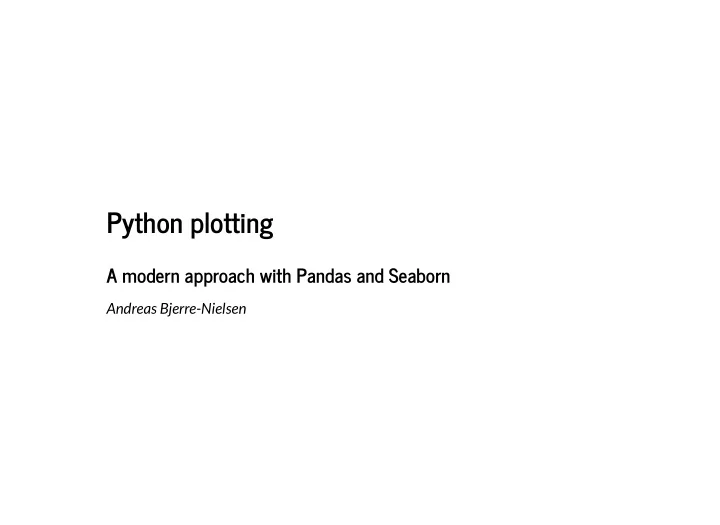
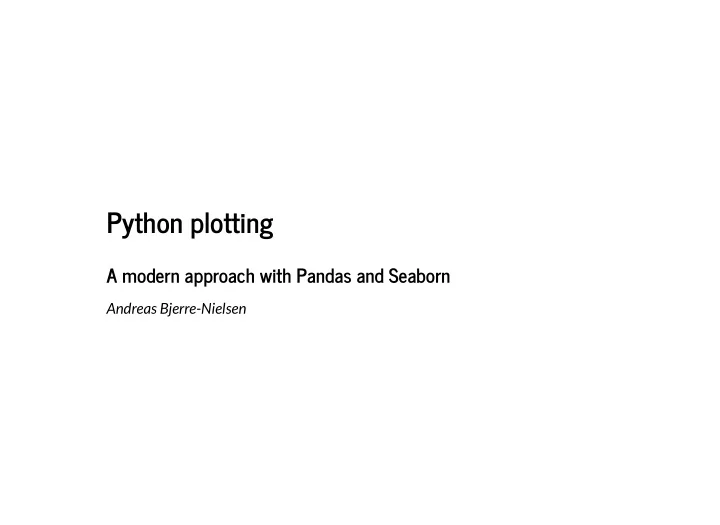
Python plotting A modern approach with Pandas and Seaborn Andreas Bjerre-Nielsen
Recap What have we learned about basic Python? - -
Agenda 1. Basic exploratory plots with Pandas and Seaborn. plots for single variables (histograms etc.) plots for relationship between two or more variables (box, scatter, etc.) 2. Making explanatory plots useful and beautiful
Understanding plotting
What values do A,B,C,D have?
The shocking answer
What are you trying to accomplish? 1. Who's the audience? Exploratory (use defaults) vs. explanatory (customize) Raw data vs. model results Data type: numerical vs. non-numeric (categorical) 2. Graphs should be self explanatory 3. A graph is a narrative - should convey key point(s)
Analysis preparation
Getting prepared (1) How do we start our analysis? We �rst load the relevant modules In [2]: import matplotlib.pyplot as plt # fundamental plotting import numpy as np # matrix framework like matlab import pandas as pd import seaborn as sns # high level plotting library # allow printing in notebook % matplotlib inline
Getting prepared (2) How do we load some data? We load a standard dataset: tips. In [3]: tips = sns.load_dataset('tips')
Getting prepared (3) How do we see what is in the DataFrame? We get preview as follows: In [5]: tips.head() Out[5]: total_bill tip sex smoker day time size 0 16.99 1.01 Female No Sun Dinner 2 1 10.34 1.66 Male No Sun Dinner 3 2 21.01 3.50 Male No Sun Dinner 3 3 23.68 3.31 Male No Sun Dinner 2 4 24.59 3.61 Female No Sun Dinner 4 Quiz: which variables/columns are available in the tips DataFrame?
DataFrame structures
Table format How do we de�ne a tidy/long table? One row for each observation: Quiz: Is our DataFrame, tips , in wide format? Why is tidy smart?
Table format (2) How do we de�ne a wide table? When columns could be a variable In [75]: df_wide = pd.DataFrame(data=[[1,2,3],[4,5,6], [7,8,9]], index=['US', 'EU', 'China'], columns=[1990,2000,2010]) df_wide #.stack().reset_index() Out[75]: 1990 2000 2010 US 1 2 3 EU 4 5 6 China 7 8 9
Plotting format When plotting data there are two canonical formats: numeric and categorical. Have different plotting techniques. Note: numeric data can be binned and be regarded as categorical.
Case: Plotting one numerical variable
From exploratory to �nal output How do we plot the distribution of numerical variables? We often use the histogram. Let's see what it is: In [4]: histplot Out[4]:
Choosing your tool In this course you will be exposed to several ways of plotting. All tools have their advantages. Our options: the fundamental and �exible ~ matplotlib quick and dirty for wide format ~ pandas a smart choice for long (i.e. tidy) format~ seaborn
Histogram with matplotlib We will begin with the fundamental and �exible way. An old-school way of doing things. In [18]: f,ax = plt.subplots() # create placeholder for plot ax.hist(tips.tip) # make plot (array([ 41., 79., 66., 27., 19., 5., 4., 1., 1., 1.]), Out[18]: array([ 1. , 1.9, 2.8, 3.7, 4.6, 5.5, 6.4, 7.3, 8.2, 9.1, 10. ]), <a list of 10 Patch objects>) What might we change about this?
Histogram - pandas Pandas has a quick and dirty implemention. Let's try the code below. In [8]: tips.plot(y=['tip'], kind= 'hist') <matplotlib.axes._subplots.AxesSubplot at 0x1aa51a85710> Out[8]:
Histogram - seaborn In [9]: sns.set() # seaborn default In [10]: sns.distplot(tips.tip) # histogram for seaborn <matplotlib.axes._subplots.AxesSubplot at 0x1aa51b58ef0> Out[10]: What is the line?
Summing up Group discussion (2 minutes): How did our tools perform? Seaborn best immediate plot. Which one seems most adequate for exploratory analysis? Which one for explanatory? Seaborn seems best for exploratory. Matplotlib but requires much work with customizations. Which steps could be taken towards improving the Seaborn histogram? Size, add title, bins of histogram, font of labels/title/axis ticks
Explanatory plotting: the histogram
What can be done change this histogram? How can we achieve the improvements?
Changing the �gure size In [12]: f,ax = plt.subplots(figsize=(12,4)) # set the plot size sns.distplot(a=tips.tip, ax=ax) # use matplotlib defined plot for size) <matplotlib.axes._subplots.AxesSubplot at 0x1aa52d35b70> Out[12]:
Set title In [13]: f,ax = plt.subplots(figsize=(12,4)) sns.distplot(a=tips.tip, ax=ax) ax.set_title('Distribution of tips') # setting the title <matplotlib.text.Text at 0x1aa52eafc88> Out[13]:
Change bounds for x- and y-axis In [14]: f,ax = plt.subplots(figsize=(12,4)) sns.distplot(a=tips.tip, ax=ax) ax.set_title('Distribution of tips') ax.set_xlim(0,10) # set limits for x-axis ax.set_ylim(0,.5) # set limits for y-axis (0, 0.5) Out[14]:
Add observation rug and legend In [15]: f,ax = plt.subplots(figsize=(12,4)) sns.distplot(a=tips.tip, ax=ax, rug= True , kde_kws={'label': 'KDE'}, # label for KDE plot hist_kws={'label': 'Histogram'}) # label for histogram ax.set_title('Distribution of tips') ax.set_xlim(0,10) ax.set_ylim(0,.5) (0, 0.5) Out[15]:
Set font sizes
In [18]: f,ax = plt.subplots(figsize=(12,4)) sns.distplot(a=tips.tip, ax=ax, rug= True , kde_kws={'label': 'KDE'}, hist_kws={'label': 'Histogram'}) ax.set_title('Distribution of tips') ax.set_xlim(0,10) ax.set_ylim(0,.5) ax.title.set_fontsize(20) # title ax.xaxis.label.set_fontsize(16) # xaxis label tick_labels = ax.get_yticklabels()+ax.get_xticklabels() # set font sizes ax.title.set_fontsize(20) # title ax.xaxis.label.set_fontsize(16) #xaxis label tick_labels = ax.get_yticklabels()+ax.get_xticklabels() for item in tick_labels: # axis tickers item.set_fontsize(14) legends = plt.gca().get_legend().get_texts() # legend labels plt.setp(legends, fontsize='14') # set size of legend labels [None, None, None, None] Out[18]:
The �nal plot In [48]: f Out[48]:
Explanation for the �nal plot In [ ]: f,ax = plt.subplots(figsize=(12,4)) # set the plot size sns.distplot(a=tips.tip, ax=ax, # use matplotlib defined plot for size rug= True , # include raw count kde_kws={'label': 'KDE'}, # label for KDE plot hist_kws={'label': 'Histogram'}) # label for histogram ax.set_title('Distribution of tips') # set title ax.set_xlim(0,10) # set x limits ax.set_ylim(0,.5) # set x limits # set font sizes ax.title.set_fontsize(20) # title ax.xaxis.label.set_fontsize(16) #xaxis label for item in ax.get_yticklabels()+ax.get_xticklabels(): # xaxis tickers item.set_fontsize(14) plt.setp(plt.gca().get_legend().get_texts(), fontsize='14') # legend labels
Exporting our �nal plot In [69]: f.figure.savefig('my_histogram.pdf') <bound method Figure.savefig of <matplotlib.figure.Figure object at 0x000001AA58115F6 Out[69]: 0>>
Setting - standard plot size In [26]: plt.rcParams['figure.figsize'] = 12,5 # set default size of plots
Univariate categorical data What if we have categorical data? What is categorical data? Example gender count: In [ ]: count_sex = tips.sex.value_counts() Let's plot this with bars:
In [28]: count_sex.plot.bar() <matplotlib.axes._subplots.AxesSubplot at 0x1aa53b5c9e8> Out[28]:
Let's plot this as a pie: In [ ]: count_sex.plot.pie()
Univariate series plots
Simulating data Let's create some data In [29]: np.random.seed(123) # set seed - then we get same random data ts = np.random.normal(0,1,[1000,3]) # time series with no slope dates = pd.date_range(start='20170801', periods=1000, freq='D') # 1000 daily observation s beginning Aug 1, 17
Simulating data (2) We use our data to create a DataFrame with a time series index. In [30]: df_norm = pd.DataFrame(data=ts, # our data index=dates, # our date indices columns=['A', 'B', "C"]) # column names In [34]: df = df_norm.cumsum() # use cumulative sum In [36]: df['A'] += np.arange(0,60,.06) # add-to 'A' a linear trend with .06 increments df['B'] += np.arange(0,30,.03) # add-to 'B' a linear trend with .03 increments Quiz: is our data in long or wide format?
Power of Pandas Why is pandas used in �n-tech so much? Example: Plotting time series for one variable (e.g. GDP, in�ation) In [38]: df['A'].plot() <matplotlib.axes._subplots.AxesSubplot at 0x1aa53e672b0> Out[38]:
Scatter and related plots Raw distribution of two numeric variables
Pandas scatter plot In [39]: df.plot.scatter('A','B') <matplotlib.axes._subplots.AxesSubplot at 0x1aa53efbeb8> Out[39]:
Quiz: How might we alter the scatter plot? Let's try to change the colors of the dots: In [40]: df.plot.scatter(x='A', y='B', c='C') <matplotlib.axes._subplots.AxesSubplot at 0x1aa53cb9160> Out[40]:
Seaborn for scatter and related The jointplot for scatter
In [43]: sns.jointplot(x='A',y='B', data=df, kind='kde') <seaborn.axisgrid.JointGrid at 0x1aa543a40f0> Out[43]: How can we modify this? KDE, hexbin?
The regression plot In [44]: sns.lmplot('A', 'B', data=df) <seaborn.axisgrid.FacetGrid at 0x1aa55711278> Out[44]:
Multiple scatterplots (correlation matrix style)
Plotting multiple variables Wide formatting Which tool should we pick for wide data? Pandas!
Recommend
More recommend