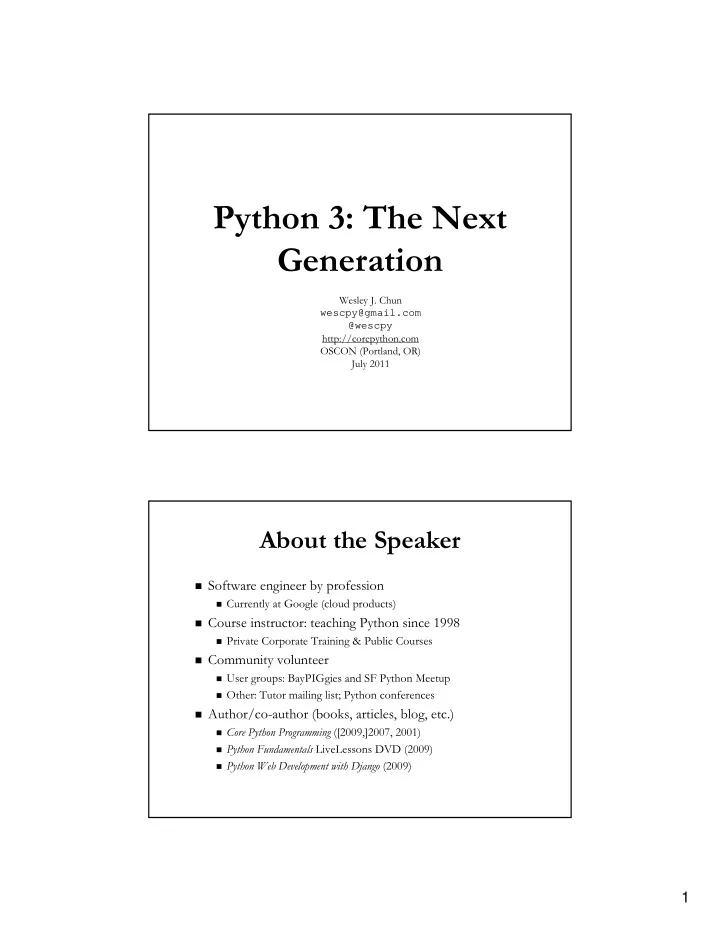
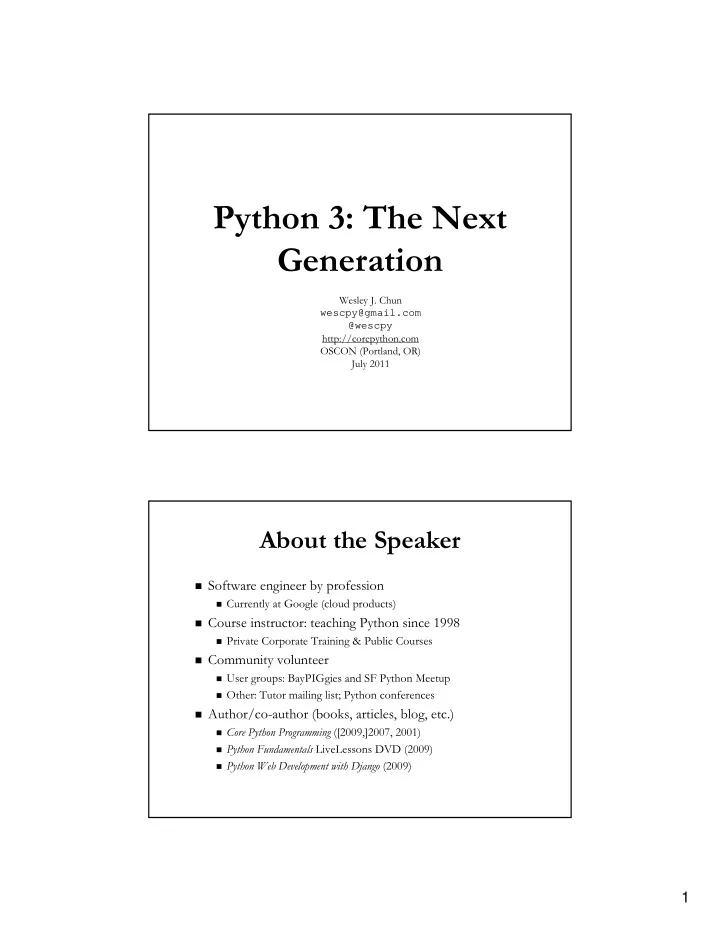
Python 3: The Next Generation Wesley J. Chun wescpy@gmail.com @wescpy http://corepython.com OSCON (Portland, OR) July 2011 About the Speaker � Software engineer by profession � Currently at Google (cloud products) � Course instructor: teaching Python since 1998 � Private Corporate Training & Public Courses � Community volunteer � User groups: BayPIGgies and SF Python Meetup � Other: Tutor mailing list; Python conferences � Author/co-author (books, articles, blog, etc.) � Core Python Programming ([2009,]2007, 2001) � Python Fundamentals LiveLessons DVD (2009) � Python Web Development with Django (2009) 1
I Teach I Write 2
I Code About You and This Talk � Assumes some Python knowledge/experience � Will not cover Python basics here � Today focused on Python 3 � Differences between Python 2 and 3 � Role of remaining Python 2.x releases � Timeline and Transitioning 3
Questions � What does it all mean? � Are all my Python programs going to break? � Will I have to rewrite everything? � How much time do I have? � When is Python 2 going to be EOL'd? � Is Python being rewritten completely and will I even recognize it? � What are the changes between Python 2 and 3 anyway? � Are migration plans or transition tools available? � Should I start w/Python 2 or Python 3 if I want to learn Python? � Are all Python 2 books obsolete? Fact or Fiction? Rumors all TRUE... � Python 3 does exist � There are some users of Python 3 � Most corporations still using Python 2 � Some projects have been ported to Python 3 � More projects have started porting to Python 3 � I am not a Python 3 user (yet) 4
Python 2 and Python 3 � Python stands at a crossroads � In transition to next generation � I (+courses & books) promote version-independence � All about language itself � Not focused on syntax differences � BUT � Cannot ignore 3.x backwards-incompatibility Python 3: The What and the Why � Justifying the existence of 3.x � Fix early design flaws � Provide more universal data types � Clean up language and library � Some new features, many small improvements � Plan � Timeline: 2.x will live on for some time � 2.x and 3.x developed in parallel � However, no new features in 2.x � Migration tools (i.e., 2to3 , Python 2.6+) � More information in PEPs 3000 and 3100 5
3.x Not Backwards-Compatible � Is all my Python code going to break? YES � Do I have to rewrite everything? HOPEFULLY NOT � Hopefully porting won't be grueling � Easy stuff easier, hard stuff harder � Causes (negative) buzz in industry � Won't execute most 1.x/2.x code � Will I even recognize Python? � General syntax: same flavor � Easily broken when print becomes a function (vs. stmt) Stability Over the Years � Backwards-compatibility never really been an issue � Steadfast determination to preserve compatibility � In 2000, Python 2.0 ran 1.5.2 software just fine � 2.0a released on same day as 1.6 (Why? ASFAT.) � 2.6 developed at same time as 3.0 (Why? Wait.) � Cost: passes on "sticky" flaws & deprecated features 6
Python "Regrets" and "Warts" Why is Python Changing? � Why isn't Python changing? � It usually doesn't! � Has always been backwards compatible � Python 3 still recognizable � Not being rewritten/redesigned from scratch � Not a standard (yet) � Backwards-incompatible for the future's sake � Must drop "sticky" flaws and deprecated features � Iterate, improve, evolve, etc. 7
Python 3 Breakage � 1st release that deliberately breaks compatibility � No promise that it will not ever happen again � But it took 18 years for this first one to occur � "Backcompat" always top priority except this time � BTW, it's still a high priority � Agile method of continuous iteration � Python development follows methodology too � 3.0 just a bit larger of a hop Python 2 vs. 3: Key Differences � print & exec changed to functions � Strings: Unicode; bytes/bytearray types � True division 1/2 == 0.5 � Updated Syntax for Exceptions � Iteration upgrades/Iterables Everywhere � Various Type Updates � One class type � Updates to integers � Cannot compare mixed types � New "construction" � Other Minor Changes � Fixes, Deprecation, Improvements 8
print : Statement to Function � Easiest way to slip up in Python 3 � Especially in interactive interpreter � Need to get used to adding parentheses � Why the change? � As a statement, limits improvements to it � As a function... � Behavior can be overridden w/keyword parameters � New keyword parameters can be added � Can be replaced if desired, just like any other BIF* � More information in PEP 3105 � (*) BIF = built-in function, FF = factory function print in Python (1 and) 2 � Using the "old" print >>> i = 1 >>> print 'Python' 'is', 'number', i Pythonis number 1 _________________________________________ � Using the "new" print in 2.6+ >>> from __future__ import print_function >>> print <built-in function print> >>> print('foo', 'bar') foo bar 9
print () in Python 3 � Using the "new" print in 3.0+ >>> i = 1 >>> print('Python' 'is', 'number', i) Pythonis number 1 � (Deliberate exclusion of comma b/w 'Python' & 'is') Strings: Unicode by Default � This change couldn't come soon enough � People have daily issues w/Unicode vs. ASCII � Does the following look familiar? UnicodeEncodeError: 'ascii' codec can't encode character u'\xae' in position 0: ordinal not in range(128) � Results from non-ASCII characters in valid 8-bit strings � More Unicode info: http://docs.python.org/3.0/howto/unicode.html 10
New String Model � Users shouldn't even use those terms any more � It's not Unicode vs. ASCII; it's text vs. data � Text represented by Unicode... real "strings" � Data refers to ASCII, bytes, 8-bit strings, binary data � Changes � str type now bytes (new b literal) � unicode type now str (no more u literal) � basestring deprecated (former base class) � New mutable bytesarray � More information in PEPs 358, 3112, 3137, 3138 Single Class Type � 2.2: first step taken to unify classes & types � Since then, there have been 2 class types � Original classes called "classic classes" � Second generation classes called "new-style classes" � Python 3 deprecates classic classes � They no longer exist � All classes are of the same type � More information in PEPs 252 and 253 11
Classic Classes � "Normal" classes in typical OOP languages � Classes: types � Instances: objects of those types � Problem: Python classic classes not normal � Classes: "class objects" � Instances: "instance objects" � Existing Python types can't be subclassed (not classes!) � Common programmer desire to modify existing types � Handicapped versions of certain types had to be created � UserList , UserDict , etc. Classic vs. New-style classes � Syntactically, difference is object class ClassicClass: pass � vs class NewStyleClass(object): pass � In Python 3, both idioms create same class type 12
Updated Syntax for Exceptions � In Python (1 and) 2, multiple idioms... � For raising exceptions � For handling exceptions � In Python 3, syntax... � Improved, consolidated, less confusing � More information in PEP 3109 and 3110 Exception Handling � Catching/Handling One Exception except ValueError, e: � Catching/Handling Multiple Exceptions except (ValueError, TypeError), e: � e : exception instance usually has error string � Mistakes easily made as parentheses required!! � Developers attempt the invalid: except ValueError, TypeError, e: � Code does not compile ( SyntaxError ) 13
Improving Handling Mechanism � (New) as keyword helps avoid confusion � Parentheses still required � Equivalents to earlier except statements: except ValueError as e: except (ValueError, TypeError) as e: � Required in 3.0+ � Available in 2.6+ as transition tool � Yes, 2.6+ accepts both idioms � More information in PEP 3110 Consolidated Exception Throwing/Raising � How do I say this? � Python has more than one way to throw exceptions � 12(!) actually if you're counting � The most popular over the years: raise ValueError: raise ValueError, e: � Remember: � "There should be one -- and preferably only one -- obvious way to do it." � From the Zen of Python ("import this") 14
New Idiom with Exception Classes � Exceptions used to be strings � Changed to classes in 1.5 � Enabled these new ones: raise ValueError() raise ValueError(e) � Required in 3.0+ � Available in 1.5+ as transition tool :-) � (Changed to new-style classes in 2.5) Single Integer Type � The past: two different integer types � int -- unsigned 32- (or 64-bit) integers � Had OverflowError � long -- unlimited in size except for VM � L or l designation for differentiation � Starting in 2.2, both unified into single integer type � No overflow issues and still unlimited in size � L or l syntax deprecated in 3.0 � More information in PEP 237 15
Recommend
More recommend