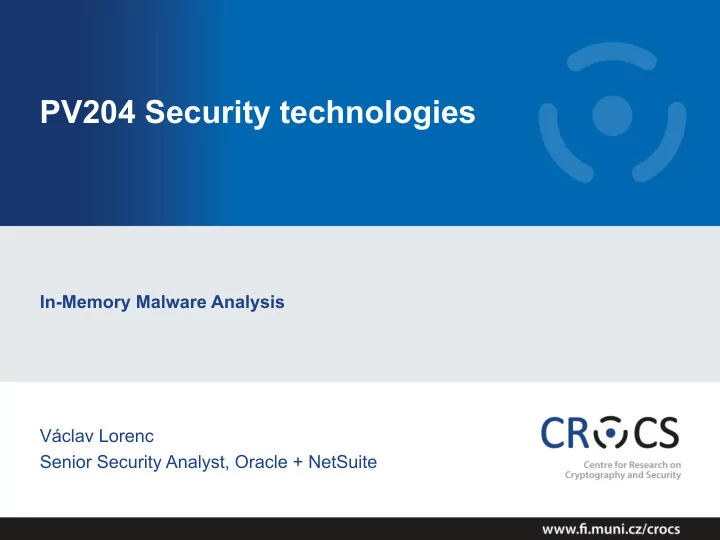
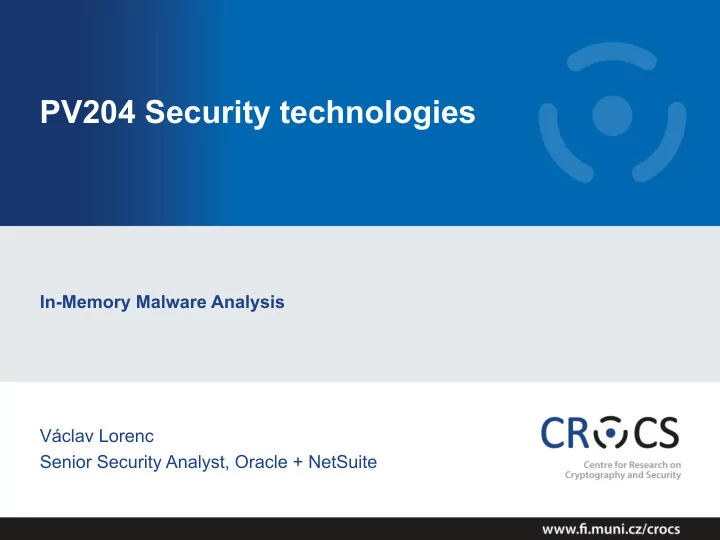
PV204 Security technologies In-Memory Malware Analysis Václav Lorenc Senior Security Analyst, Oracle + NetSuite
Agenda • Basic intro – No assembly required – No malware (de)obfuscation magic • How does the OS look “inside”? – Processes and other data structures – How the memory is organized • Common tools used for analysis • Searching for system “oddities” – What are the important system indicators? • Real samples discussed and analyzed! (Labs) 2 | PV204 In-Memory Malware Analysis
Why memory analysis? • It’s fun! • Acquiring evidence for legal investigations – It used to be different in the past • Incident response activities – Easy way how to learn more about the attackers – Malicious binary may only be present in memory • Technical simplification of reverse engineering – No binary obfuscation present – the code has to run 3 | PV204 In-Memory Malware Analysis
4 | PV204 In-Memory Malware Analysis
Challenges in Reverse Engineering (RE) • Assembly language (for multiple platforms) – Plus undocumented instructions (or behavior) • Anti-debugging tricks – Exceptions, interrupts, PE manipulations, time checking, ... • Anti-VM tricks – Uncommon behavior of known instructions – Registry detections, HW detections • Code obfuscation/packing – The most challenging to overcome, mostly 5 | PV204 In-Memory Malware Analysis
PE File Format 6 | PV204 In-Memory Malware Analysis
PDF File Format 7 | PV204 In-Memory Malware Analysis
MEMORY ANALYSIS… ‘cause reverse engineering ninjas are busy 8 | PV204 In-Memory Malware Analysis
x86/x64 Memory organization • Physical memory – RAM; what we really have installed • Virtual memory – Separation of logical process memory from the physical – Logical address space > physical (e.g. swap) – Address space shared by several processes, yet separated • Paging vs. Segmentation – Possible memory organization approaches 9 | PV204 In-Memory Malware Analysis
Paging Segmentation Physical Address 10 | PV204 In-Memory Malware Analysis
Win32 Address Space 11 | PV204 In-Memory Malware Analysis
Linux Address Space 12 | PV204 In-Memory Malware Analysis
Operating System Data Structures • How the OS knows about processes, files, …? – A lot of ‘metadata’ for important data – Based on C/C++ data structures (see MSDN documentation) • (Double-)linked list – Another common data structure (not only in OS) – Method for implementing lists in computer memory • Direct Kernel Object Manipulation (DKOM) – Used for manipulating the structures to hide malicious stuff 13 | PV204 In-Memory Malware Analysis
Double Linked Lists 14 | PV204 In-Memory Malware Analysis
DKOM – Direct Kernel Object Manipulation • Dozens of various (double-)linked lists in Win32 – Maintained by kernel – Processes, threads, opened files, memory allocations, … • DKOM is used by rootkits – Hiding from the sight of the user • Rootkit paradox – Rootkits need to run on the system – … and need to remain hidden at the same time • Memory analysis can help to discover DKOM – Anti-analysis techniques are known as well 15 | PV204 In-Memory Malware Analysis
Windows Process Structures 16 | PV204 In-Memory Malware Analysis
Interesting OS Structures • Suspicious Memory Pages • Processes • Threads • Sockets (Connections) • Handles (Files) • Modules/Libraries • Mutexes • LSA (Local Security Authority) • Registry • … 17 | PV204 In-Memory Malware Analysis
Memory Pages • Various ‘flags’ – Read/write/executable pages – Helping OS to organize memory efficiently • Executable + Writable pages – Why is it bad? • Process Injection technique – Allocating a memory that can be modified (unpacked, decoded, decrypted) and executed. – Used by legitimate processes too (Windows OLE) 18 | PV204 In-Memory Malware Analysis
DLL/Process Injection So that Internet Explorer behaves like a malicious process… 19 | PV204 In-Memory Malware Analysis
And now something completely… PRACTICAL 20 | PV204 In-Memory Malware Analysis
Memory (re)sources • Live RAM – The most common source for analysis – Easier to obtain from virtualized hosts • Paging file/Swap – Used by operating systems to allocate more memory then available RAM • Hibernation file • Memory crash dumps – Very limited analysis options 21 | PV204 In-Memory Malware Analysis
Memory Dump Yes Memory Acquisition VM? Snapshot Clone No Hibernation File No Running? Page File (Swap) Crash Dumps Yes Dumping locally Yes Remote access? Got root? Cost / Benefits Tool Footprint No FireWire PCI Probes 22 | PV204 In-Memory Malware Analysis
Memory Acquisition • Virtual Machines – VMWare, VirtualBox, … – VirtualBox –dbg –startvm “MalwareVM” (and .pgmphystofile command) • Directly from the system! (if we have system rights to do that) – windd , fastdump , memoryze – Or we can hibernate the system (hiberfil.sys) • Remotely – Encase Enterprise, Mandiant Intelligent Response, Access Data FTK • Common issues – Unsupported OS (Linux, MacOS; 32bit/64bit) – Swap (portions of memory on drive) – Malware not running inside a virtual machine 23 | PV204 In-Memory Malware Analysis
Memory Acquisition (2) • Local memory acquisition notes – Unless you have plenty of money, try to get root/admin access to the host – Better to acquire to external storage (USB, network) – The lower tool’s memory footprint, the better – If you run malware in VM, better have less RAM • Faster analysis • .. And configure no swap for the system too 24 | PV204 In-Memory Malware Analysis
Memory Acquisition (3) • Remote memory acquisition – Very useful for fast Incident Response – Requires enterprise licenses for the commercial tools – Acquisition is done over network – Agents already in memory, no extra memory demands • Open source alternative? – GRR (Google Rapid Response) – Still in development, primarily Incident Response tool – Allows remote memory acquisition 25 | PV204 In-Memory Malware Analysis
Memory Analysis Tools • Mandiant Redline – Free, available for Windows • HBGary Responder (CE/Pro) – Community Edition available against registration • Volatility Framework – Open source, no GUI • Rekall – Open source, ‘Volatility done right’, GUI – Google supported (part of GRR agent) 26 | PV204 In-Memory Malware Analysis
Mandiant/FireEye Redline • Free tool for Incident Response – Not open-source, though – .NET executable (runs only under Windows) • Nice and simple user interface – Very nice analysis workflow – Perfect for searching for string information – Rates the level of suspiciousness over processes • Sad things – Memory analysis not reliable, process rating as well 27 | PV204 In-Memory Malware Analysis
Redline: Start
Redline: Timeline
Redline: Time Wrinkles
HBGary Responder (Pro/CE) • Professional Tool – Very expensive – Yet not very well maintained in the last few years • Windows only – .NET written, supports only Windows images • ‘Killer’ features – Digital DNA • automatic rating of suspicious processes – Visual ‘Canvas’ debugger • Supports the analysis of (unpacked) binaries 31 | PV204 In-Memory Malware Analysis
HBGary Responder Pro -- DDNA • Examples of the ‘reasoning’ behind DDNA – Does the process communicate over TCP/IP? – Does it manipulate with registry? – Did the analysis reveal any known bad stuff (strings, IPs, mutexes?) – Does the process access any other process in the system? – Does it access some system-critical process? – Did the analysis find any evidence of obfuscation? – … 32 | PV204 In-Memory Malware Analysis
Responder Pro: DDNA
Responder Pro: DDNA
Responder Pro: Canvas
Volatility Framework • Open source tool – GPL licensed • Written in Python – Available for variety of platforms (Linux, Windows, Mac OS) – Can be automated; many contributed plugins • Supports analysis of memory dumps from various OSs – Windows, Linux, MacOS, Android – Both 32-bit and 64-bit versions • Command-line driven • Two (experimental) web GUIs
Google Rekall • Another open source tool • Supported by Google – Included as a part of GRR (Google Rapid Response) agent • Originally based on the code of Volatility – Shared commands – Different architectural concepts • Proof-of-concept GUI – Better workflows 37 | PV204 In-Memory Malware Analysis
Additional Important Tools • Strings – Both *nix and Windows – Extracts strings information from the file – Can be used in cooperation with Volatility/Rekall – Beware of text encoding! (ascii, utf-8, …) • Foremost – Forensic tool – Can extract various data files from an image (or process) • Images, executables, documents, … 38 | PV204 In-Memory Malware Analysis
Recommend
More recommend