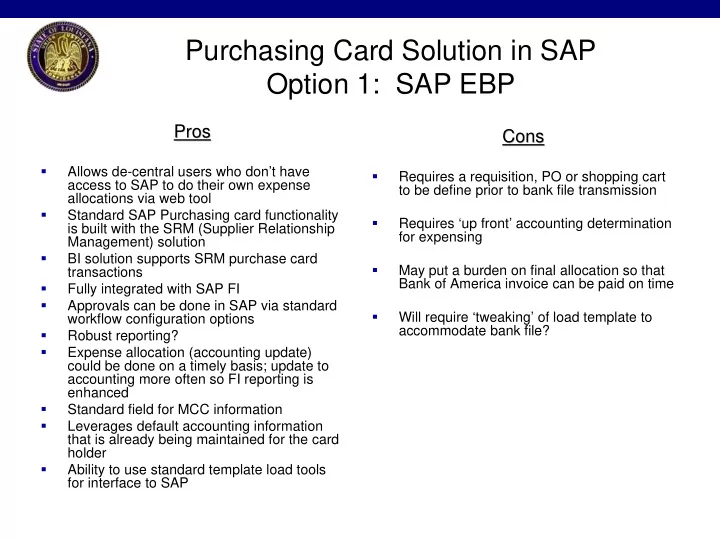
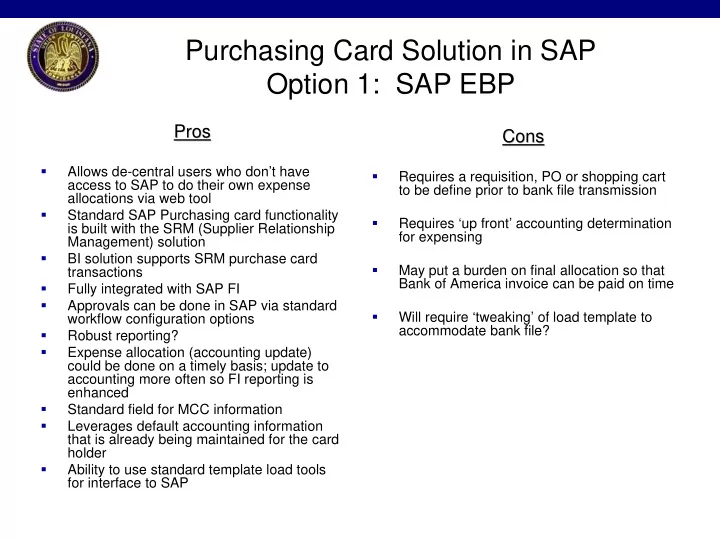
Purchasing Card Solution in SAP Option 1: SAP EBP Pros Pros Cons Cons Allows de-central users who don’t have Requires a requisition, PO or shopping cart access to SAP to do their own expense to be define prior to bank file transmission allocations via web tool Standard SAP Purchasing card functionality Requires ‘up front’ accounting determination is built with the SRM (Supplier Relationship for expensing Management) solution BI solution supports SRM purchase card May put a burden on final allocation so that transactions Bank of America invoice can be paid on time Fully integrated with SAP FI Approvals can be done in SAP via standard Will require ‘tweaking’ of load template to workflow configuration options accommodate bank file? Robust reporting? Expense allocation (accounting update) could be done on a timely basis; update to accounting more often so FI reporting is enhanced Standard field for MCC information Leverages default accounting information that is already being maintained for the card holder Ability to use standard template load tools for interface to SAP
Purchasing Card Solution in SAP Option 2: Bank of America Works Website for expense allocation/approvals Custom interface to SAP FI-GL Pros Pros Cons Cons Allows de-central users who don’t Build/maintain accounting have access to SAP to do their information defaults per card own expense allocations via web holder tool Accounting changes in FI are NOT Expense allocation (accounting automatically updated at the bank update) could be done on a timely website basis; update to accounting more Workflow approvals and current often so FI reporting is enhanced status is not visible in SAP Approvals and security controls Will require some custom are defined at bank website and ‘tweaking’ for bank file load not programmed (maintained) in Will require some custom tables to SAP hold pcard information for security Website has workflow functionality controls Ability to use standard FI-GL May require building some z-fields parking functionality and template to accommodate purchasing load tools for interface information on the accounting transaction
Purchasing Card Solution in SAP Option 3: Bank of America File interface Custom interface to SAP FI-GL (parked docs) Cons Cons Pros Pros Does not accommodate de-central Approvals can be done in SAP via users who don’t have access to standard workflow configuration SAP options Build/maintain accounting Expense allocation (accounting information defaults per card holder update) could be done on a timely Accounting changes in FI are NOT basis; update to accounting more automatically updated at the bank often so FI reporting is enhanced Z-tables and z-fields may be Fully integrated with SAP FI needed to accommodate business requirements for reporting and Workflow approvals and current security controls status are visible in SAP Card defaults are manually Standard BI cubes for FI maintained at bank information May require custom ‘tweaks’ for BI information May require custom reporting in ECC6
Business Requirements for P-card Solution 1. Ability to translate MCC Codes to Commodity Code – Drive GL accounts based on MCC Codes 2. Ability to code P-Card purchases to Assets 3. Ability to code P-Card purchases to Work Orders 4. Ability to allow specific cards to have a work order apart of the default accounting information 5. Ability to drill-down on GL document and view purchase/transaction information – Card holder information – Purchase/transaction date – Merchant information – Nature of purchase 6. Ability to generate analysis of reports/report by: – Agency (Business Area) – Corporate Account Number 7. Build interface edits prior to loading into SAP (basic reconciliation edits/accounting edits) 8. Ability to encumber P-Card Purchases 9. Ability to incorporate workflow notices based on HR actions (terminations, organization changes, etc) – Actions trigger workflow notices to Pcard managers – Actions trigger workflow to Bank 10. Have a field that indicates that supporting documentation has been received 11. Workflow notification that indicates approval needs 12. Ability to easily reconcile expense allocations with monthly pcard bank invoice and pay invoice on time 13. Ability to indentify and reconcile disputed purchases and credits 14. Security control of any PCard tables, parked documents and card information 15. Eliminate PCard Log for Accounting 16. PCard Bank is paid with one invoice and one payment 4
Recommend
More recommend