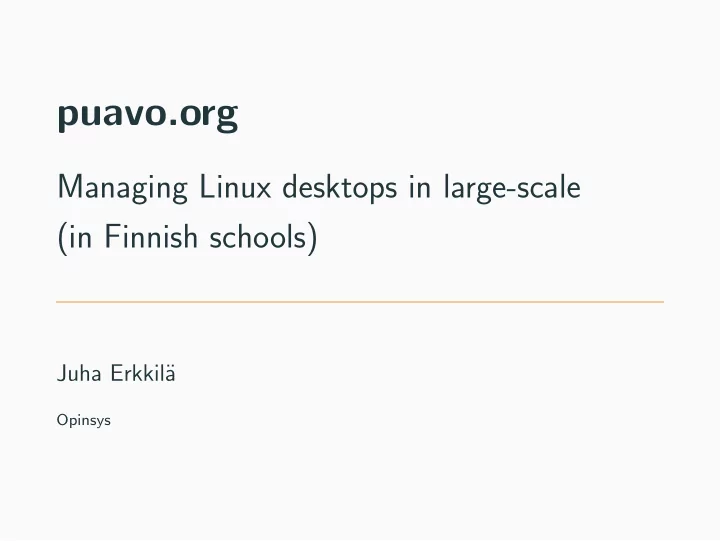
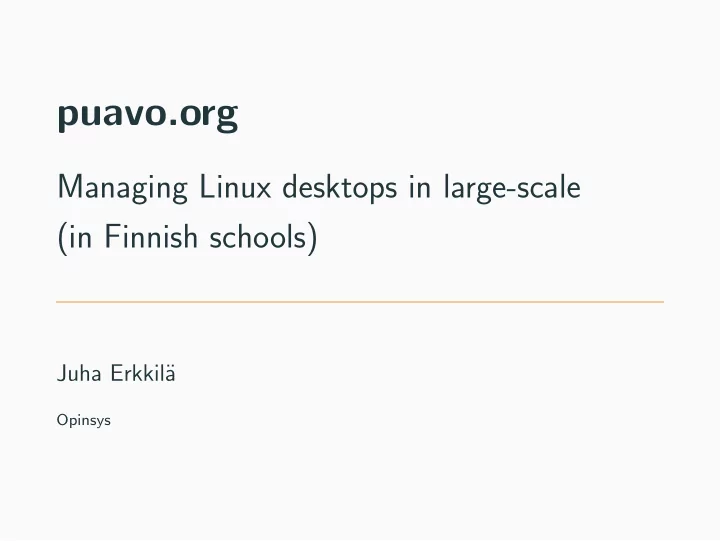
puavo.org Managing Linux desktops in large-scale (in Finnish schools) Juha Erkkil¨ a Opinsys
Juha Erkkil¨ a (that’s me!) • free software hobbyist since 1999 • working at Opinsys since 2008 to develop and deploy Linux desktops in Finnish schools 1
Opinsys • a Finnish company founded in 2003, providing IT solutions to schools • employs about 15 people • maintaining 5000+ active desktop/laptop Linux computers in primary and secondary schools • managing a lot more user accounts 2
First steps: 2003-2012 the LTSP era • school marketplace dominated by Microsoft Windows • provide a cheap and easy to maintain alternative: • setup and maintain LTSP (Linux Terminal Server Project) in Finnish schools • providing Ubuntu, Gnome, Firefox, Openoffice, etc. 3
Times have changed in ten years • Apple (with iPads) and Google (with Chromebooks and services) are competing with Microsoft • thin clients are out, remote X not good enough for modern use • goodbye LTSP, our current devices are mostly laptops and ”fatclients” (diskless workstations with shared $HOME) 4
Transition to Debian during 2015-2019 • switched from Ubuntu to Debian due to licensing concerns • Canonical changed their IP policy in 2015: • https://ubuntu.com/legal/intellectual-property- policy • ”You can redistribute Ubuntu, but only where there has been no modification to it.” 5
What is Puavo? (puavo.org) • Puavo is the system we develop to service our customers • Puavo Web is web software for user and device management • Puavo OS is an operating system that is built from Debian GNU/Linux and is specifically designed for learning • free software (GPLv2+) since 2010 • not community developed, we just code publicly what we use ourselves 6
Puavo goals • provide a good system for education • be maintainable by a few admins yet scalable to large environments • support computers as long as is reasonable (10+ years) for economic and environmental reasons • be reasonably secure • do not depend on technologies by Google, Apple, Microsoft, . . . • provide system administration code as open source to build systems used in the real world 7
Puavo Web (managing devices/users) • Ruby on Rails application • uses OpenLDAP (a separate database for each organisation, supporting 100+ organisations) • uses MIT Kerberos, providing single sign-on • keep a read-only copy in school servers 8
Puavo Web (user management) • has organisations, schools, groups, users, etc. • admins and teachers can have special permissions to add/modify/remove users/devices (for example to manage passwords) • user accounts can be used by external applications through LDAP • can use external user databases as a source for user information 9
Puavo Web (device management) • a database of devices in each school • can manage Puavo OS hosts and their functionality • also gathers a bit of information on how they are used 10
Puavo OS • currently based on Debian Stretch (Buster almost ready for production) • was based on LTSP but has diverged and no longer has LTSP as a dependency (most important reason: laptops are our primary target) • distributed as a read-only disk image that is updated atomically without any disruption for users 11
Puavo OS Desktop • just Gnome 3 tweaked to behave more like Windows • has most of the best things the free software world has to offer for schools 12
Other Puavo OS features • multiple system modes: hosts can function as bootservers, laptops, diskless workstations, digital signage screens, webkiosks, . . . • automatic poweroff when idle during non-school hours • guest logins • many other features . . . 13
Google — a friend or an enemy? • schools need environments for collaboration • in practice our system tends to get paired with Google Apps For Education • have we become a thin client provider for proprietary Google services? (Google Chrome our most used app) • ”medium is the message” – do we teach that privacy does not matter? 14
Future plans • maybe there is a privacy-conscious school market out there? — provide an alternative to GAFE and integrate with Nextcloud, Collabora Office, . . . ? • better documentation • fix issues so that everything works more ”out of the box” • ”read-only system image” is good but not perfect, maybe something like NixOS? (in a very long term) 15
puavo.org — github.com/puavo-org Thus.... if you want to deploy Linux desktops/laptops in schools (and more than only a few), this might be for you. (there are also a few schools using our technology in Switzerland and Germany) 16
A quick note in which other way Linux is present in Finnish schools . . . (not related to Puavo) In the final year of upper secondary school there are ”final examinations” that have been digital for some years now. 16
DigabiOS This system is called DigabiOS and based Debian (the examination software itself is proprietary). • for the examination, students must provide their own laptops, booting Linux from usb drives • a strong incentive for high school students to buy Linux-compatible hardware • ”final examination compatible” computers are marked as such in many computer stores 17
Thank you! Questions? puavo.org — github.com/puavo-org 17
Recommend
More recommend