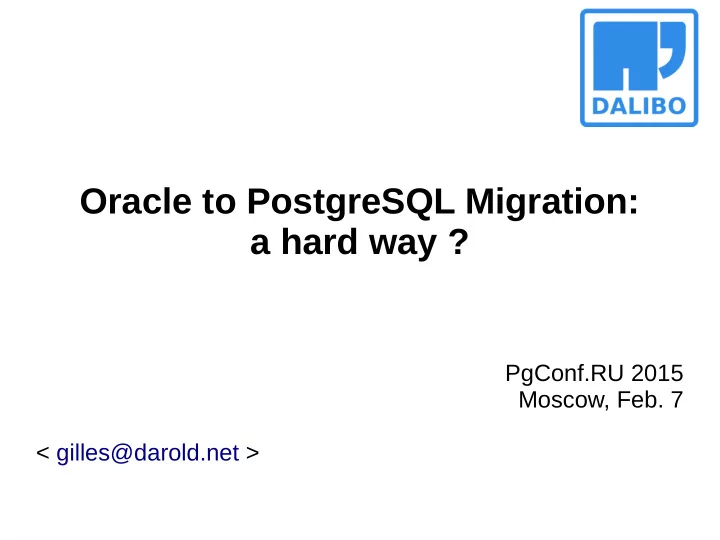
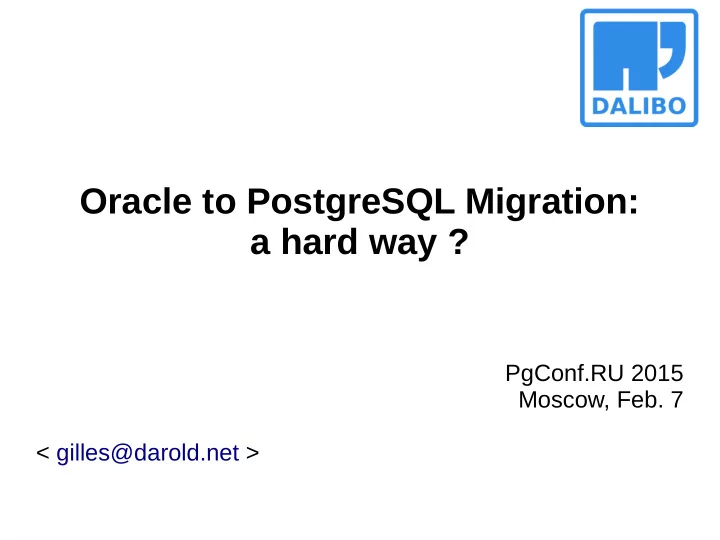
Oracle to PostgreSQL Migration: a hard way ? PgConf.RU 2015 Moscow, Feb. 7 < gilles@darold.net >
About me ● Author : Gilles Darold – Works at Dalibo (http://www.dalibo.com/) as PostgreSQL consultant ● Author and maintainer of – Ora2Pg (http://ora2pg.darold.net) – PgBadger (http://dalibo.github.io/pgbadger/) – PgCluu (http://pgcluu.darold.net) – PgFormatter (http://sqlformat.darold.net) – … and more (http://www.darold.net)
About Ora2Pg ● Ora2Pg, first release on May 2001 (last version: 15.1) – 14 years of development ! – Near 10,000 lines of Perl code – What users say about Ora2Pg? ● « Terrific program! » ● « You save my life! » ● « Invaluable! » ● Where are we now ? – Hundred of Oracle database migration – Industrial deployment of Ora2Pg ● When one database is migrated others follow ● Some others can not because of editor's locks – Ask PostgreSQL support to software editors !
2015 – What Ora2Pg can do ? ● Automatic Oracle database discovery ● Automatic creation of migration projects ● Oracle database migration cost assessment ● Automatic database schema export ● Full and automatic data export ● Automatic conversion of PL/SQL to PLPGSQL ● Oracle Spatial to PostGis export
Automatic discovery ● Set the Oracle connection DSN – ora2pg -u system -w manager -t SHOW_VERSION --source « dbi:Oracle:host=localhost;sid=testdb » ● Set the configuration file /etc/ora2pg/ora2pg.conf – ORACLE_DSN dbi:Oracle:host=localhost;sid=testdb – ORACLE_USER system – ORACLE_PWD manager ● Look for schema to export and set it into configuration file: – ora2pg -c /etc/ora2pg/ora2pg.conf -t SHOW_SCHEMA – SCHEMA HR ● Lookup database tables and columns: – ora2pg -c /etc/ora2pg/ora2pg.conf -t SHOW_TABLE – ora2pg -c /etc/ora2pg/ora2pg.conf -t SHOW_COLUMN
Create a migration project ora2pg --init_project my_db_mig --project_base /full/path/to/project /full/path/to/project/my_db_mig/ ├── config/ │ └── ora2pg.conf ├── data/ ├── export_schema.sh ├── reports/ ├── schema/ │ ├── dblinks/ functions/ grants/ mviews/ packages/ │ ├── partitions/ procedures/ sequences/ synonyms/ │ └── tables/ tablespaces/ directories/ triggers/ types/ views/ └── sources/ ├── functions/ mviews/ packages/ partitions/ └── procedures/ triggers/ types/ views/
Migration assessment ● What database might be migrated first ? – Don't choose the Oracle Application database, you will fail ! – Choose the smallest with few PL/SQL to learn Ora2Pg usage – Then choose the most representative, you need to forge your experience ● But how much human-days this work will cost me? – Buy an expensive audit – Use Ora2Pg migration assessment report ora2pg -c /etc/ora2pg.conf -t SHOW_REPORT --estimate_cost --dump_as_html > report.html
Schema migration ● Almost everything is exported : – table, constraint, index, sequence, trigger, view, tablespace, grant, type, partition – procedure, function, package, synonym, database link, materialized view, ... ● but some are not exported and need adaptation : – IOT / Cluster indexes can be replaced by « CLUSTER table_name USING index_name ». – Bitmap indexes are internally build by PostgreSQL when needed. – Reverse indexes can be replaced by a trigram-based index (see pg_trgm) or a reverse() function based index and search. – Type inheritance and type with member method are not supported – Global indexes over partitions are not supported – Global Temporary Table does not exists – Virtual Columns does not exists, use view instead – Compound triggers are not supported
DATA migration ● Can you migrate Big data ? – Tera bytes of data and billions of rows in tables takes hours – Purge or archive unused or rarely used data – Import live data first, open to production then import remaining data ● The Oracle and PostgreSQL database must be responsive – Parallel table export (-P ncores) – Multiple process to fill PostgreSQL tables (-j ncores) – Multiprocess to extract data from Oracle (-J ncores) – Both ? (-J ncores x -j ncores) ● Simple table (only columns with numbers) : +1 millions rows / second ● Complex table (lot of CLOB and/or BLOB) : 100 rows / second ● Always use COPY data export mode, INSERT is too slow
What's new ● Version 15.0 Ora2Pg has cool new features: – Autonomous transaction – Database Link – External table – BFILE – DIRECTORY – SYNONYM – More Spatial support
Autonomous transactions ● Autonomous transactions are not natively supported by PostgreSQL. ● Ora2Pg use a wrapper function to call the function through DBLINK – The original function is renamed with suffix '_atx' – The wrapper function take the name of the original function ● Waiting for pg_background – run commands in a background worker, and get the results. – Work in progress by Robert Haas - EnterpriseDB
Autonomous transaction CREATE OR REPLACE FUNCTION log_action (msg text) RETURNS VOID AS $body$ DECLARE -- Change this to reflect the dblink connection string v_conn_str text := 'port=5432 dbname=testdb host=localhost user=pguser password=pgpass'; v_query text; BEGIN v_query := 'SELECT true FROM log_action_atx ( ' || quote_literal(msg) || ' )'; PERFORM * FROM dblink(v_conn_str, v_query) AS p (ret boolean); END; $body$ LANGUAGE plpgsql STRICT SECURITY DEFINER;
DATABASE LINK ● Access objects on a remote database – CREATE PUBLIC DATABASE LINK remote_service USING 'remote_db'; – SELECT * FROM employees@remote_service; ● Ora2Pg will export it as Foreign Data Wrapper using oracle_fdw – CREATE SERVER remote_service FOREIGN DATA WRAPPER oracle_fdw OPTIONS (dbserver 'remote_db'); – CREATE USER MAPPING FOR current_user SERVER remote_service OPTIONS (user 'scott', password 'tiger'); ● Remote tables need to be created as FDW tables: – ora2pg -c ora2pg.conf -t FDW -a EMPLOYEES – CREATE FOREIGN TABLE employees_fdw (… ) SERVER remote_service OPTIONS(schema 'HR', table 'EMPLOYEES');
EXTERNAL TABLES ● Oracle EXTERNAL TABLE does not exists internally into PostgreSQL – CREATE OR REPLACE DIRECTORY ext_dir AS '/data/ext/'; – CREATE TABLE ext_table (id NUMBER, …) ORGANIZATION EXTERNAL ( DEFAULT DIRECTORY ext_dir ACCESS PARAMETERS (… LOCATION ('file_ext.csv')) ) ; cat /data/ext/file_ext.csv 1234,ALBERT,GRANT,21 1235,ALFRED,BLUEOS,26 1236,BERNY,JOLYSE,34 ● Ora2Pg will export them as remote tables using extension file_fdw : CREATE FOREIGN TABLE ext_tab ( empno VARCHAR(4), firstname VARCHAR(20), lastname VARCHAR(20), age VARCHAR(2) ) SERVER ext_dir OPTIONS(filename '/data/ext/file_ext.csv', format 'csv', delimiter ',');
BFILE ● The BFILE data type stores unstructured binary data in flat files outside the database. ● A BFILE column stores a file locator that points to an external file containing the data: (DIRECTORY, FILENAME) ● By default Ora2Pg will transform it as bytea by loading file content : – CREATE TABLE bfile_test (id bigint, bfilecol bytea); COPY bfile_test (id,bfilecol) FROM STDIN; 1 1234,ALBERT,GRANT,21\\0121235,ALFRED,BLUEOS,26\\0121236,BERNY,JOL YSE,34\\012 \. ● DATA_TYPE = BFILE:TEXT, only the path is exported : '/data/ext/file_ext.csv' ● DATA_TYPE = BFILE:EFILE, will use the external_file extension – https://github.com/darold/external_file
DIRECTORY ● DIRECTORY can be exported to be used with the external_file extension. (https://github.com/darold/external_file ) INSERT INTO external_file.directories (directory_name, directory_path) VALUES ('EXT_DIR', '/data/ext/'); INSERT INTO external_file.directory_roles (directory_name, directory_role, directory_read, directory_write) VALUES ('EXT_DIR', 'hr', true, false); INSERT INTO external_file.directories (directory_name, directory_path) VALUES ('SCOTT_DIR', '/usr/home/scott/'); INSERT INTO external_file.directory_roles(directory_name, directory_role, directory_read, directory_write) VALUES ('SCOTT_DIR', 'hr', true, true);
SYNONYM ● A synonym is an alias name for objects. They are used to grant access to an object from another schema or a remote database. – CREATE SYNONYM synonym_name FOR object_name [@ dblink]; ● SYNONYMs doesn't exists in PostgreSQL – SET search_path TO other_schema,... – Ora2Pg will export them as VIEWS : CREATE VIEW public.emp_table AS SELECT * FROM hr.employees; ALTER VIEW public.emp_table OWNER TO hr; GRANT ALL ON public.emp_table TO PUBLIC; With DBLINK, you have to create a foreign table HR.EMPLOYEES using a foreign server (Ora2Pg will warn you to see DBLINK and FDW export type).
ROWNUM ● Oracle : SELECT * FROM table WHERE ROWNUM <= 10 ● PostgreSQL : SELECT * FROM table LIMIT 10 ● Take care to the result, Oracle's sort ORDER BY is done after ROWNUM !!! To have the same behavior than LIMIT – SELECT * FROM (SELECT * FROM A ORDER BY id) WHERE ROWNUM <= 10; ● Ora2Pg replace automatically ending ROWNUM with LIMIT : – ROWNUM = N rewritten as LIMIT 1 OFFSET N – ROWNUM < or <= N rewritten as LIMIT N – ROWNUM > or >= N rewritten as LIMIT ALL OFFSET N ● ROWNUM to enumerate rows, not covered by Ora2Pg – Need to be rewritten as window function
Recommend
More recommend