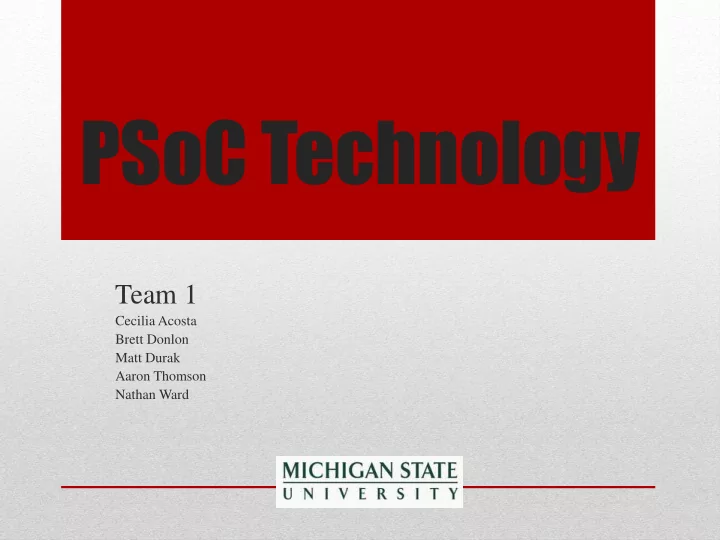
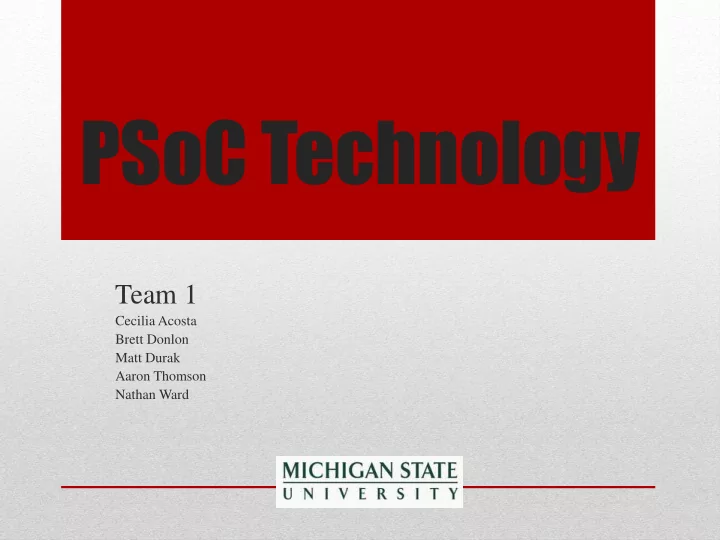
PSoC Technology Team 1 Cecilia Acosta Brett Donlon Matt Durak Aaron Thomson Nathan Ward
• Introduction • Applications • Hardware • Software • PSoC Creator Overview • Digital Blocks • Analog Blocks • Design in PSoC Creator • Questions Outline
• Programmable System on Chip. • It is the only programmable analog and digital embedded design platform. • Contains a CPU and Programmable Hardware. • It has subsystems in a single chip. • Flexible and easy to integrate. Introduction
• General applications • Sensing (touch, light, proximity, temperature) • Motor control • Voltage monitoring and sequencing Temp. sensor board Brushless DC motor Drive Cap-sensor Applications
• Examples of applications • Portable medical devices such as blood pressure monitor and oximeter • Toothbrush • Adida running shoes • TiVo • Touch sensitive scroll wheel on iPod • Touch screen controller in NOOK color eReader • Washing machines Applications
http://pdf.directindustry.com/pdf/cypress-semiconductor/cypress-psoc-programmable-system-on-chip-brochure/34220-70363-_8.html PSoC Technology
http://www.cypress.com/?docID=27015 Hardware
Software: PSoC Creator Overview
• Basic File Operation • Compiler Options • Build/Program • Debug/Step • Similar to Visual Studio Toolbar
• File Explorer - Organized into folders - Includes applications codes - Generated sources - Schematic file • Component Tab Workspace
• Output of Build/Program • Notice List includes Compiler/Linker errors • Breakpoints for debugging • Variable and memory values, stack Output Window
• C Source Files/Header Files • Schematic Layout • Pin assignment and configuration Document Pane
• Wires • Annotations and Labels • Components from library • Generate symbols to add to library Schematic Layout
• Assign virtual pins to hardware pins • Configure Clocks • Configure Interrupts • Configure DMA • Other Configuration Pin Assignment and Configuration
• A/D Converter • D/A Converter • Op-Amps • MUXs • Voltage and Current Sources Analog Library
• OpAmp or Voltage Follower • 4 OpAmps in 1 Analog OpAmps
• Init • Enable • Start OpAmp Function
• Gain between 1 and 50 Programmable Gain Amp
• Gain between -1 and -49 Inverting PGA
• Vout = Vref – Iin * Rfb Trans-Impedance Amp
• Between 2 and 32 inputs • Single and Differential Inputs • Software Controlled Analog MUX
• Current Source or Sink • 3 Current Ranges Analog Current DAC
• Start • Enable • Init Analog Current DAC
Delta Sigma ADC
• Four Different Configurations Delta Sigma ADC
Communication and Digital Blocks
SPI: Example of Communication Block
SPI Advance
The main steps for creating embedded design in PSoC Creator are: 1) Configure 2) Develop 3) Debug 4) Reuse Design in PSoC Creator
• CONFIGURE – Choose the on-chip peripherals, drag onto schematic, set the parameters (e.g. duty cycle of PWM, power and gain of amplifier). Datasheets available for components. • DEVELOP – C based development flow with automatically generated software APIs. Consistently named, reduce coding errors, and ensure correct interaction with peripheral. Design in PSoC Creator
• DEBUG – Has, in addition to features of a standard debugger, a peripheral debug window with status of internals of the on-chip components. C, disassembly windows, registers, memory, call stack windows included as well. MiniProg3 provides host-to-device connectivity, which connects PC’s USB port to device JTAG interface. • REUSE – Working design can be made into reusable component. A symbol is generated for the design. Once the component is saved into a library, it can be reused. Design in PSoC Creator
• Detects position of finger on CapSense slider of PSoC 5 First Touch kit board and indicates position using LEDs • Bank of capacitive sensors form a slider • Detects presence of finger by a change in capacitive value • CapSense provides APIs that report the relative position of the finger on the slider • Firmware lights the corresponding LEDs Example: CapSense Slider
Pin Out for CapSense Slider
Pin Assignment
• Reuse pertains to creation of components and placement of these components in a Library • Working designs can be grouped as a component for reuse in later projects • Symbol representation replaces full schematic representation • Saves time and physical space thereby reducing overall cost • Eg. A full PCB layout could potentially be saved as a component in PSoC Creator Reuse
Example: Half Adder
• Half adder schematic is now represented as a symbol • Can be reused without the need to repeat schematic layout Half Adder Symbol
Questions
Recommend
More recommend