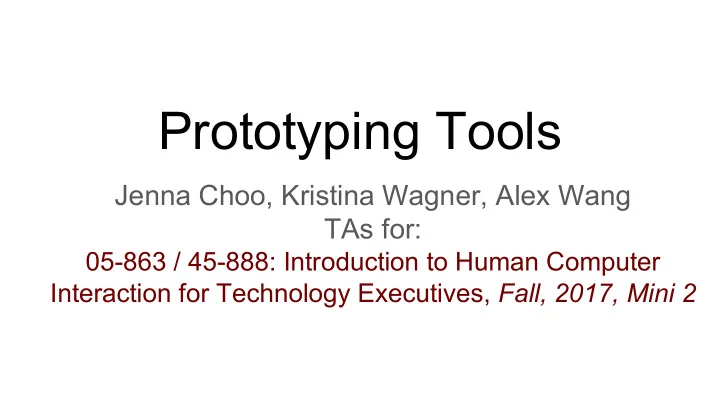
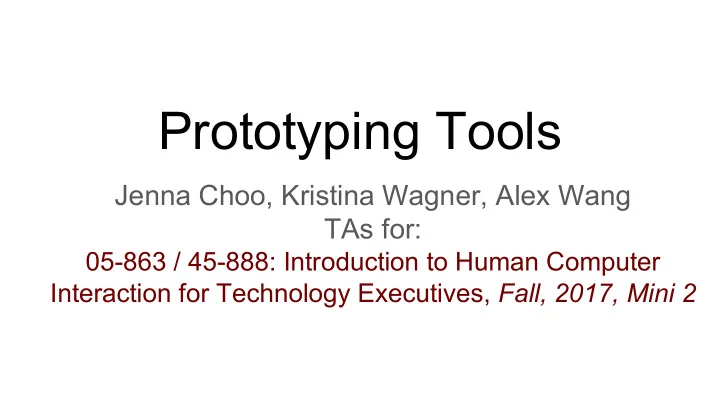
Prototyping Tools Jenna Choo, Kristina Wagner, Alex Wang TAs for: 05-863 / 45-888: Introduction to Human Computer Interaction for Technology Executives, Fall, 2017, Mini 2
Adobe Photoshop
Best feature: image manipulation
Easy to duplicate UI elements
PS now has artboards
MANY options for exporting
Time: About 8 minutes
Adobe XD
Open App, select device
Share the prototype with your team members: https://xd.adobe.com/view/a d036d9e-54c8-4678-844f-95 c078fea4c2
Best feature: drag ‘n’ drop linking
helpx.adobe.com/xd.html Good places to find help
Time: 7:56 minutes
HTML/CSS
CSS HTML Javascript
HTML 101 <!DOCTYPE html> <html> <head> <title>Page Title</title> </head> <body> <h1>I am a heading!</h1> <p>I am a paragraph.</p> </body> </html>
HTML 101 - Tags <!DOCTYPE html> <tag>content goes here</tag> <html> <head> <div> ● <title>Page Title</title> <h1><h2>...<h6> ● </head> <p> ● <body> <img> ● <h1>I am a heading!</h1> <input> ● <a> <p>I am a paragraph.</p> ● </body> </html>
HTML 101 - CSS <!DOCTYPE html> <html> <head> <title>Page Title</title> <link rel="stylesheet" type="text/css" href=“theme.css"> </head> <body> <h1>I am a heading!</h1> <p>I am a paragraph.</p> </body> </html>
HTML 101 - CSS Demo body { background-color: yellow; } h1 { color: blue; } p { color: red; }
HTML 101 - CSS Selectors ● Use generic html tag names to address all applicable ● .class_name ● Use the class names and ids to address specific items ● #id_name
HTML 101 - CSS Selectors ● height ● positioning (item, text) ● width ● shadowing ● font (type, size, color, weight) ● display properties ● color ● layering of objects ● padding ● opacity ● margins ● floating/arranging objects ● background-images ● responsive design ● vertical/horizontal spacing and much much more …
More CSS Example #id_name { height: 100px; width: 100px; padding: 10px; background-color: red; text-align: center; }
Text Editors ● Sublime Text ● Brackets ● Adobe Dreamweaver ● Terminal - Vim, Emacs
What is Balsamiq? ● Purposely simple wire framing ○ Art style is hand drawn ○ Makes designers think only about the UX, not about color, animation, etc ○ Makes testers think only about the UX as well ● Alright at making clickable prototypes ○ It has the functionality, but it’s not amazing ○ Can use weird presentation mode or export as interactable PDF ● If you need higher fidelity, you’ll have to change software ○ Transitioning from lo-fi to higher fidelity may be a lot of duplicated work
You can export as a PDF and maintain the links
What is InVision? ● Online website that lets you create clickable prototypes by linking images you upload ○ Free to get started ○ Extremely fast, super simple ○ Easy to share ● You need to create your own screens first in another software ○ Sketch ○ Photoshop/Illustrator ○ Balsamiq ○ InVision Freehand, InVision Studio ● Pretty limited if you need more advanced features (like animation)
Example: tinyurl.com/alex-invision
Reasons to use Reasons not to use Recommended Powerpoint Most people have access, are familiar with 7/10 tools Adobe XD Drag ‘n’ drop linking (no coding required!) Part of Adobe CC, which is expensive 9/10 Can export still screens. after the trial runs out (Experience Design) Adobe Photoshop Great for complex visuals and hi-fi mockups Can’t link screens to each other, must 4/10 export to Invision/XD (Adobe Ps) Axure Good for prototyping complex interactions, Expensive after 30 day trial, 7/10 Generates HTML file Steep learning curve compared to other tools HTML Can be faster if you’re used to coding Animations challenging if unfamiliar with 4/10 JavaScript Balsamiq Super simple by design. Great for lo-fi Linking screens is pretty basic. You have 8/10 mockups. to recreate hi-fi screens with another program InVision Industry standard, used by all of us Can’t create screens in InVision, must 9/10 regularly. Commenting tools. import from Ps/Sketch
Additional resources
Recommend
More recommend