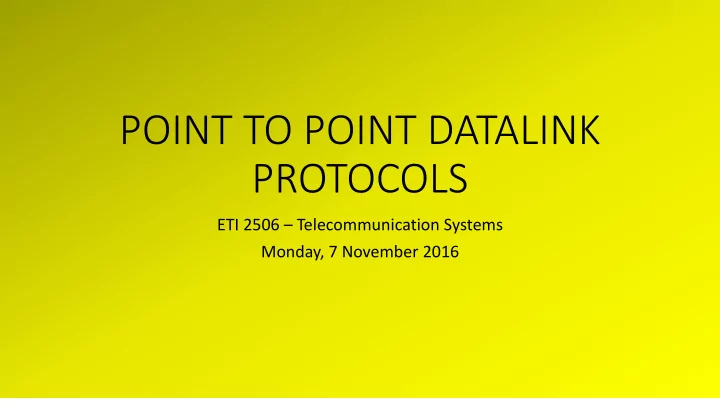
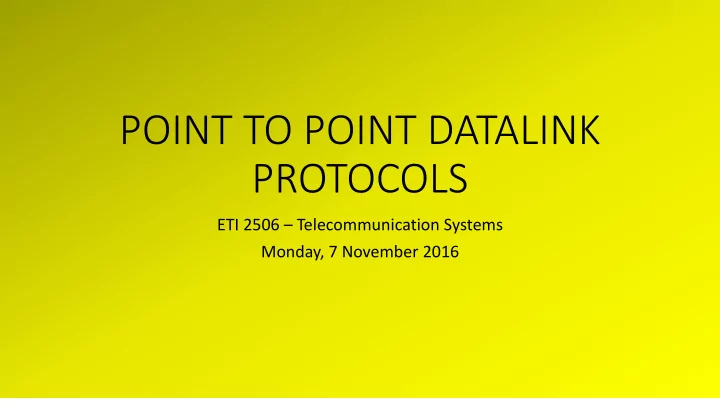
POINT TO POINT DATALINK PROTOCOLS ETI 2506 – Telecommunication Systems Monday, 7 November 2016
TELECOMMUNICATION SYLLABUS Principles of Telecom (IP Telephony and IP TV) - Key Issues to remember PPP Frame and Phases Password Authentication Protocol (PAP) Challenge Handshake Authentication Protocol (CHAP) 2
POINT TO POINT LINKS
FEATURES OF PPP DATA LINKS • Point to Point Protocol (PPP) links have one sender, one receiver, one link with the following features: • No Media Access Control • No need for explicit MAC addressing • Examples are dialup links, ISDN line • Popular point-to-point and high-level DLC protocols: • PPP (point-to-point protocol) • HDLC: High level data link control (Data link used to be considered “high layer” in protocol stack). HDLC is also used in multi -point links (one station many receivers) • These protocols can operate over other data link technologies providing best of both worlds • e.g., PPPoE, HDLC encapsulation by Ethernet
WHAT IS POINT TO POINT PROTOCOL(PPP)? 1. Point-to-Point Protocol (PPP) is a data link (layer 2) protocol used to establish a direct connection between two nodes. 2. PPP is used over many types of physical networks including serial cable, phone line, trunk line, cellular telephone, specialized radio links, and fiber optic links. 3. PPP is also used over Internet access connections. Internet service providers (ISPs) have used PPP for customer dial-up access to the Internet.
PPP FRAME FORMAT Control Protocol Address Flag Usually set to the constant value Defines what is being carried in Usually set to 11111111 1-byte with the bit 11000000 (imitating unnumbered the data field: either (broadcast address). pattern 01111110 frames in HDLC) user data or other information. Checksum Flag Flag Address Control Payload Protocol Payload carries user data or other information
PPP LINE ACTIVATION & PHASES LINK ESTABLISHMENT LINK DEAD PHASE AUTHENTICATION PHASE Link Control Protocol Occurs when the link Allows both sides to verify each negotiation is attempted fails, or one side has others identity before a been told to connection is established disconnect. Network Layer Protocol The desired protocols' Network Control Protocols are invoked Link Termination Occurs when checksum errors occurs or the two parties decide to tear down the link.
PPP TRANSITION PHASES Dead State Link is not used(or is idle). Establish Phase There is no active carrier. One of the nodes wishes to start communication. The two parties negotiate the communication options Authentication Phase The parties send several authentication packets to verify their identities. Open Phase Data transfer takes place. The Network Phase connection remains in this phase Negotiation for the network layer protocols until one party requests for takes place termination.
POINT TO POINT PROTOCOL STACK 1. PPP uses several other protocols to establish link, authenticate users and to carry the network layer data. 2. The various protocols used are: a) Link Control Protocol b) Authentication Protocol c) Network Control Protocol
LINK CONTROL PROTOCOL 1. Link Control Protocol LCP) is responsible for establishing, maintaining, configuring and terminating the link. 2. LCP provides negotiation mechanism to set options between two endpoints. 3. LCP packets are carried in the data field of the PPP frame. 4. The presence of a value C021 hex in the protocol field of PPP frame indicates that LCP packet is present in the data field.
AUTHENTICATION PROTOCOL Authentication protocols help to validate the identity of a user who needs to access the resources. There are two authentication protocols: 1. Password Authentication Protocols (PAP) 2. Challenge Handshake Authentication Protocol (CHAP)
PASSWORD AUTHENTICATION PROTOCOL(PAP) 1. Password Authentication Protocol (PAP) provides two step authentication procedure as follows: Step 1: User name and password is provided by the user who wants to access a system. Step 2: The system checks the validity of user name and password and either accepts or denies the connection. 2. PAP packets are carried in the data field of PPP frames. 3. The presence of PAP packet is identified by the value C023 16 in the protocol field of PPP frame. 4. There are three PAP packets. Authenticate-request: used to send user name & password. Authenticate-ack: used by system to allow the access. Authenticate-nak: used by system to deny the access.
CHALLENGE HANDSHAKE AUTHENTICATION PROTOCOL(CHAP) Challenge Handshake Authentication Protocol(CHAP) is a three-way handshaking authentication protocol: 1. User sends to the system a login request. 2. System sends a challenge packet(random) to the user. 3. Using a predefined function, a user combines this challenge value with the user password and sends the resultant packet back to the system. 4. System applies the same function to the password of the user and challenge value and creates a result. If result is same as the result sent in the response packet, access is granted, otherwise, it is denied.
TYPES OF CHAP PACKETS There are 4 types of CHAP packets: 1. Challenge -used by system to send challenge value. 2. Response -used by the user to return the result of the calculation. 3. Success -used by system to allow access to the system. 4. Failure -used by the system to deny access to the system.
NETWORK CONTROL PROTOCOL (NCP) 1. PPP can carry a network layer data packet from protocols defined by the Internet, DECNET, Apple Talk, Novell, etc. 2. Network Control Protocol (NCP) is a set of control protocols that allow the encapsulation of the data coming from network layer. 3. After the network layer configuration is done by one of the NCP protocols, the users can exchange data from the network layer.
Recommend
More recommend