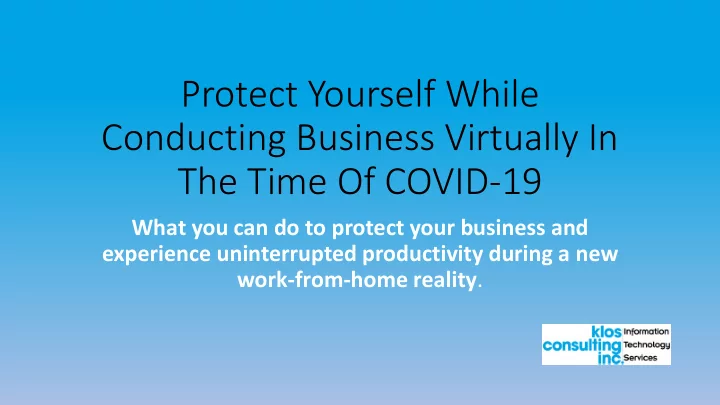
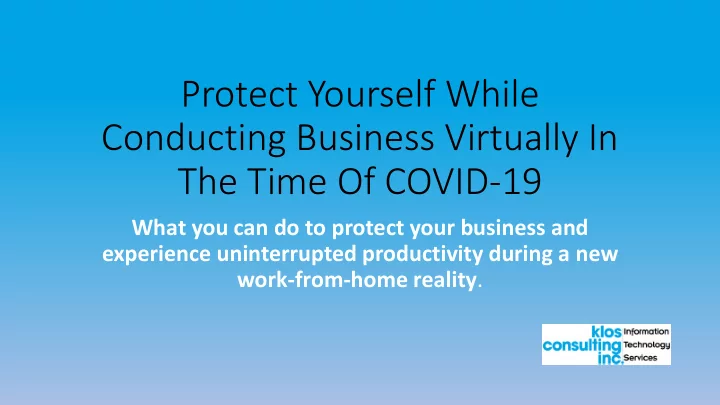
Protect Yourself While Conducting Business Virtually In The Time Of COVID-19 What you can do to protect your business and experience uninterrupted productivity during a new work-from-home reality .
Agenda da • Who is vulnerable • What’s changed since the pandemic • Everyday habits to minimize risk • What you should do if you’re working from home • What to do if you think you’ve been hacked • Additional Resources • Q&A
Who is vulnerabl ble • SMBs are prime targets of cyber breaches: • Verizon 2019 DBIR
What’s changed s since t the pandemic Mobile Workforce: Exploiting the Coronavirus:
Everyday habits ts to minimize r risk: • If you see something, say something • Password protection • MFA – Multi-Factor Authentication on every login
Everyday habits ts to minimize r risk: • Don’t be “Click-happy” (email & while browsing)
Everyday habits ts to minimize r risk: • Backup • Backup • Backup • Backup • Backup • Backup
What t you ou s shou ould ld d do i o if you ou’re w wor orking f from h home • Don’t use public Wi-Fi; secure your own • Install OS and Software Updates • Windows: Start > “update” > Check for Updates • MacOS: Apple > About this Mac > Software Updates • Office: File > Account > Update Options > Update Now • Install Anti-Malware Updates • Uninstall unnecessary software • Secure other devices
What t you ou s shou ould ld d do i o if you ou’re w wor orking f from h home • If your company or IT provider mandates using a VPN – Use it • Verify disconnect procedures • Review data and privacy concerns, i.e. HIPPA, PCI • Create and use a work profile if you share your computer • Lock your computer • Cntl-Alt-Del > Enter
What t you ou s shou ould ld d do i o if you ou’re w wor orking f from h home • Track and maintain borrowed equipment • Use a surge protector and, if possible, a backup battery
What t to do i if you think you’ve been hacked • Disconnect affected systems from local network • GET HELP • Disconnect entire network and Internet access • Protect your backup • Change passwords • Document • Contact authorities if theft involved
Additi tional R Resources • Nist.gov/cyberframework.com • Check bitsight.com • haveibeenpwned.com • Check your Office 365 Secure Score • Get cyber security training for your company • https://www.webroot.com/us/en/business/security-awareness
Q&A Q&A Keenan Klos CEO/Owner Klos Consulting, Inc. kklos@klosconsulting.com 954-934-0909
Recommend
More recommend