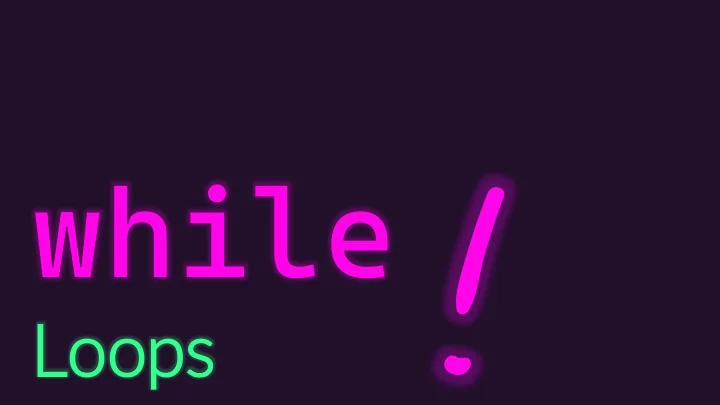
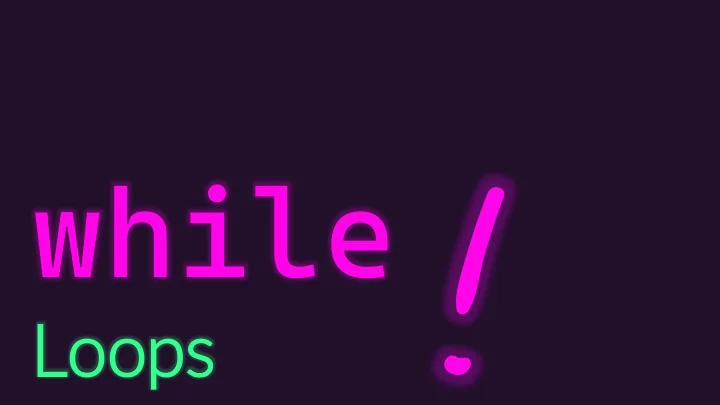
while Loops
Introducing: while Loops • General form of a while loop statement: while [boolean expression "test"]: <repeat block – statements run when test is true> • Like an if-then statement: • The test must be a boolean expression • if the test evaluates to True , the computer will move to the first line of code in the repeat block • If the test evaluates to False , the computer will jump over the repeat block • Important! Unlike an if-then, after the last statement in the repeat block completes, the computer will next jump backwards to the test and start anew. • A while loop statement can be used anywhere you can write a statement.
loop Flow of Control 1. When a while statement is encountered, its boolean test expression is evaluated false test 2. If the test is True , true a) then the processor will proceed into the repeat block . b) At the end of the repeat block, repeat the processor jumps back to step 1 . 3. If the test is False , the processor will jump over the repeat block and continue on.
Example Setup In VSCode: 1. Open your COMP110 Workspace • File > Open Recent > comp110-workspace 2. Open the File Explorer Pane """A while loop demo.""" 3. Create a new Python module in lessons directory iterations: int = int(input("Loop how many times? ")) • Right click lessons i: int = 0 • Select new file while i < iterations: • Name it "ls11_while_loop.py" print("In repeat block!") print("i is " + str(i)) 4. Copy over the program to the right i = i + 1 print("After repeat block!") print("i's terminal value is " + str(i))
Writing a while loop that iterates a specific number of times. • Repeating a task a specific number of times is a common task in computing. 1 i: int = 0 • Iteration is the repetition of a process • You will see this pattern, and variations of it, frequently! 2 while i < ____: • Three keys: 1) Initialize a counter variable to 0. 2) Test will that the counter variable is less than the # of // Do Something Useful times you want to repeat 3) Don't forget! Incrementing your counter variable. i = i + 1 3 is an exception to variable name rules • • Reminder: choose variable names descriptive of their purpose! • Why ? Looong history of being used as a counter variable in computing.
while loop Statement Notes • If the test is not True the first time the while loop is encountered, then the computer will jump past the repeat false test block. true • If the test never evaluates to False , then the loop is called an infinite loop . repeat • The only way to stop an infinite loop is to end your program's process. • Press Control+C to send a special "interrupt" signal to your program which should cause it to exit.
How do you avoid in infinite lo loops? Your test condition must eventually i = 0 Bad! Nothing is while i < n: evaluate to False , therefore changing inside print("Loop!") of the repeat block. a value in the test must be changing i = 0 Bad! Subtracting 1 inside the repeat block, such that while i < n: from i is not print("Loop!") making progress i = i - 1 toward i >= n . progress is made toward the test expression evaluating to False. i = 0 Good! Adding 1 to while i < n: i is making print("Loop!") progress toward i i = i + 1 >= n .
Recommend
More recommend