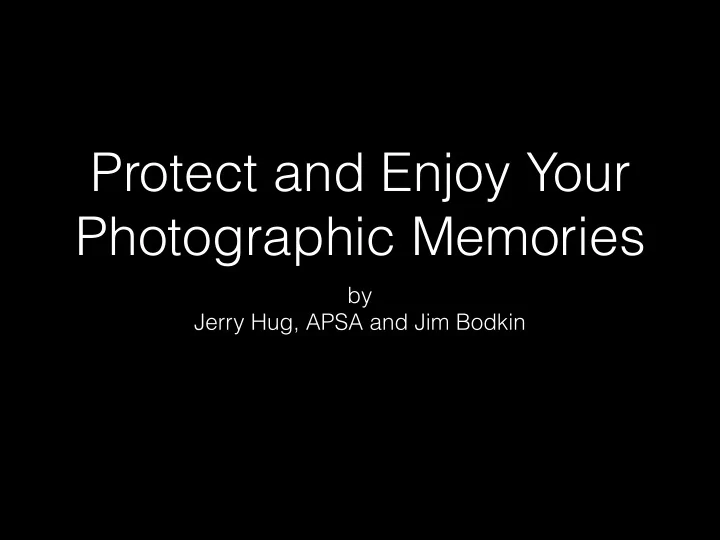
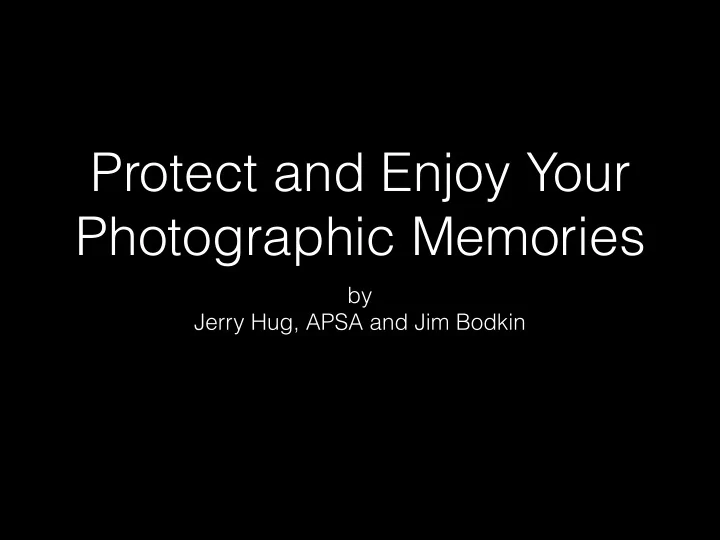
Protect and Enjoy Your Photographic Memories by Jerry Hug, APSA and Jim Bodkin
Saving the Memories • Photographic Prints • Photo Books • Photographic Website • Electronic Picture Frame • Screen Saver
Photographic Prints:
Photographic Prints: Archival Photographic Prints are needed for future generations to know who we were!
Photographic Prints: Will this photo be available in 20 years?
Photographic Prints: Document the Image: What should we write on the back of the Photo? Basic Minimum: 1. Complete name of the person 2. Date of the photo Additional information: 3. Location 4. Occasion
Photographic Prints: Making the Image: What kind of paper? What kind of ink? • Check on-line for what is available • Check with other photographers for good service providers • If using Costco or other photo printers - specify NO COLOR CORRECTION
Photographic Prints: Who are these people? (There is nothing on the back of this Photo)
Photographic Prints: Document the Image: Large family photos? Get all of the names correct!
Photographic Prints: Carol & Jerry met 1956
Photographic Prints: Jerry’s Parents
Photographic Prints:
Photographic Prints:
Photographic Prints: Old B&W Print - Back Great-Great-Grandfather 1855 Tintype
Photographic Prints: Saving Old Prints: If Photo is in Too Bad Condition to Use as is! Suggested workflow: 1. Photograph the image in COLOR 2. Over saturate the Colors for better separation 3. Convert to Grayscale 4. Increase the mid-tone contrast 5. Sharpen with good Artistic Rendering 6. Dodge and Burn for balance and emphasis
Photographic Prints: Improved using the suggested workflow (plus spot healing brush)
Photographic Prints: Important: We need to save our family histories for future generations!
Photo Books:
Photo Books: A Great Way to Remember an Event:
Photo Books: Many Benefits: • Multiple images all attached together • Portable - easy to carry and share • Can be grouped around an event or trip • Can be arranged to tell a story • Flexible size, formats and length • Easily make multiple copies • Good color rendition • Easy to make, but better if planned • Reasonable costs • Multiple suppliers
Photo Books: Easy to make through Apple Photos : 1. Select a format
Photo Books: Easy to make through Apple Photos : 2. Select a theme
Photo Books: Easy to make through Apple Photos : 3. Select group of photos, app will auto apply or manual
Photo Books: Many Providers: (offer different features) • Apple • Shutterfly • Snapfish • Blurb • Mpix • Costco / Walgreens / Walmart / etc. Price: Around $1- $2 per page. Look for sales!
Photographic Website:
Photographic Website: Your own presence on the Web
Photographic Website: Benefits: • Access from anywhere with internet connection • Use any type of device - Mac / iPad / iPhone / PC • Wildly flexible - folders / sub-folders / multiple trees • Organize however you like • Virtually unlimited number of photos • Can share with anyone or make private • Reasonable price • Multiple suppliers
Photographic Website: Easy to export through Apple Photos or Adobe Lightroom :
Photographic Website: Many Providers: (offer different features) • SmugMug • Flickr • Instagram • Photobucket • Shutterfly • Snapfish • Google Photos (fka Picassa) Price: From free to around $40-$60 per year, depends on amount stored and privacy concerns
Digital Picture Frame:
Digital Picture Frame: Easy to populate through Apple Photos :
Digital Picture Frame: Many Benefits: • Capacity only limited by SD card size • Can be placed in frequented area • Good color rendition • Easy to assemble in Apple Photos • Various sized from 7” to 15+” • Reasonable costs $40 - $100 • Multiple suppliers
Digital Picture Frame: Easy to load SD card from Apple Photos :
Screen Saver:
Screen Saver: Set your screen saver as a slide show:
Screen Saver: Easy to configure from System Preferences:
These are five different ways to enjoy your photographs. Now, have fun and enjoy! by Jerry Hug, APSA and Jim Bodkin
Recommend
More recommend