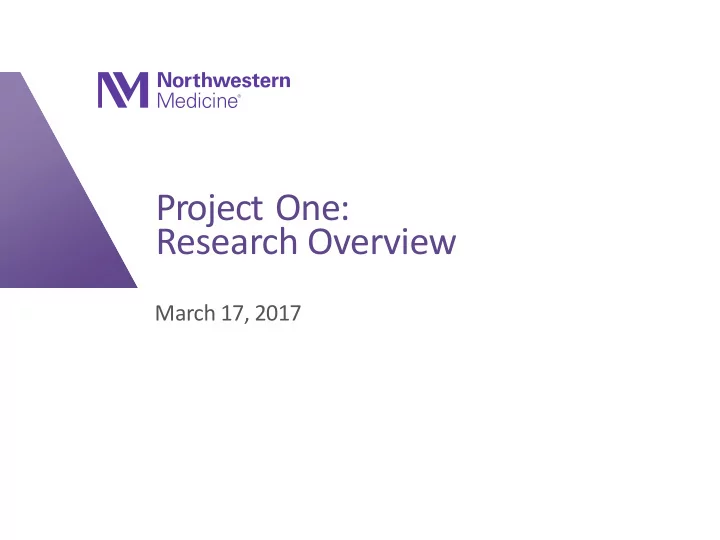
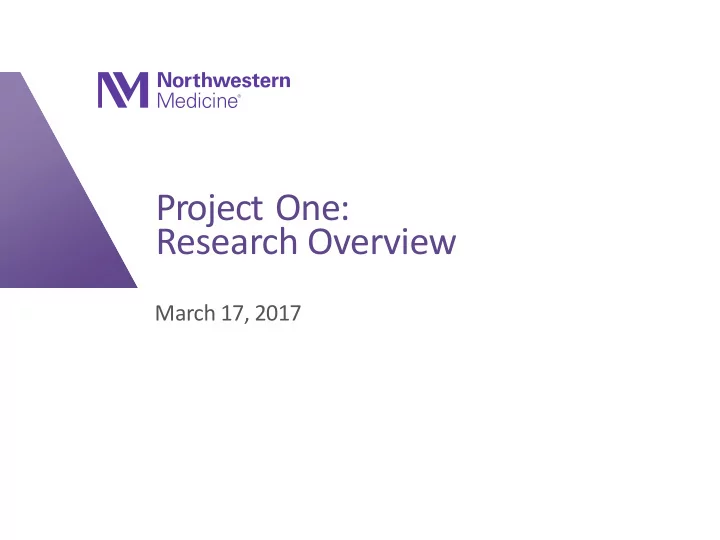
Project One: Research Overview March 17, 2017
Agenda • Introduction • Terminology Overview • System Demonstration • Core Research Workflows • Establishing a Study Record • Patient-Study Association • Research Dashboards/Reports • Encounter-Study Association • Research Order Linking and Notes • Basic Charge Review • Project One Training • Questions 2
What is Project One? Project One The implementation of a single electronic medical record across Northwestern • Medicine using Epic One clinical history • • One patient portal • One set of workflows One point of coordinated scheduling • • One consolidated bill One procedure list • • …and more! A stated goal to: • • Advance research growth, the spread of medical knowledge, and educational experiences 3
System Demonstration - Research in Epic Today’s focus is within the ORANGE 4
Terminology Epic EHR vs. CTMS 5
Terminology • Epic Research Module aka Research Application aka Research Activity • Functionality built into various Epic applications to help track research studies, patients, and services across all areas of NM • Main features: • Research Study Maintenance - creates an administrative record (RSH) for each study that includes a study description, the staff members working on the study, the research guarantor account, and other administrative information. These are referred to as RSH records or study records • Research Studies activity - allows authorized users to link a patient record to one or more studies and track the status of the patient for each study. • Encounter linking • Order linking • Charge linking • Research Billing Review – used by staff to review charges and make changes to them as necessary. • Research account - NOT the same as a RSH record. Billing account created with and permanently linked to the RSH record where charges post 6
Please write down questions as you follow along with the system demonstration. Questions will be addressed after completion of the system demonstration. Workflow Diagrams System Demonstration 1. Establishing a Study Record 2. Patient-Study Association 3. Research Dashboards/Reports 4. Encounter-Study Association 5. Research Order Linking and Notes 6. Basic Charge Review
Establishing a Study Record
Research in Epic 9
Research Dashboards/Reports
Patient-Study Association
Research in Epic 12
Patient-Study Association StudyTracker Event Description Epic Status Epic Status Category Pre-screened The participant fits the general criteria for the study. Meets inclusion/exclusion critera Identified Pre-consent Consented The participant has signed informed consent form Consented - In Active Screening Screening The participant is in the screening process Enrolled Active On Study The participant has passed screening and is enrolled on the study Enrolled Active Randomized The participant has been assigned to a study arm/drug Enrolled Active Completed The participant has completed all aspects of the study, including active monitoring or follow-up Completed Inactive Follow-Up The participant has completed the treatment phase of the study and is no longer receiving Completed Inactive treatment but is being followed or monitored Withdrawn The participant has withdrawn from the study on their own accord Withdrawn Inactive Failed (study adherence) The participant is no longer eligible for this study or is non-compliant with the study Disqualified Inactive requirements Lost to Follow-Up The participant was in follow-up but can no longer be reached. Status is unknown Withdrawn Inactive Death The participant has died. Please indicate reason in notes. Common reasons: Protocol Disease, Withdrawn Inactive Protocol Treatment, Unrelated to Protocol (elaborate in notes), Unknown Off Treatment The participant is no longer receiving any medical services Completed Inactive 13
Patient-Study Association Functionality based on patient enrollment values in Epic • Research indicator that can appear in the patient header Notifications for admissions, transfers, cancellations, etc. • • Workqueue configuration for billing • Reporting on research patients • Inclusion and exclusion criteria for BestPractice Advisories • Workflow Engine rules that effect clinical workflows • Filters in the Research Studies activity • Confirmation rules to evaluate whether a patient is a research patient 14
Encounter-Study Association
Encounter-Study Association Replacing the eSPRV Current Source of Truth Two Main Functions 1. Encounter notification/identification 2. Charge identification These functions will be performed in Epic 16
Encounter-Study Association Replacing the eSPRV Current Source of Truth Two Main Functions 1. Encounter notification/identification i. Replaced by Encounter-Study Association in Epic 2. Charge identification Study teams will continue to be the source of truth for identifying research encounters 17
Research in Epic 18
Research Order Linking and Notes
Research in Epic 20
Research Order Linking and Notes Order linking is another way charges are stopped for research review • Dependent on study record and patient enrollment • Can be linked to studies that a patient is actively enrolled • Is NOT dependent on encounter linking • Does not automatically route related charges to a study account 21
Research Order Linking and Notes Creating a “Research” note type does NOT effect how charges are stopped for research review • Not dependent on a patient’s enrollment, encounter-study linking, or order-study linking • “Research” note type allows for separation from “Progress Notes” 22
Basic Charge Review
Basic Charge Review Replacing the eSPRV Current Source of Truth Two Main Functions 1. Encounter notification/identification i. Replaced by Encounter-Study Association in Epic 2. Charge identification Study teams will continue to be the source of truth for identifying research encounters 24
Basic Charge Review Replacing the eSPRV Current Source of Truth Two Main Functions 1. Encounter notification/identification i. Replaced by Encounter-Study Association in Epic 2. Charge identification i. Replaced by charge identification in Epic (Yes, there will be variations… to the least extent possible) Study teams will continue to be the source of truth for identifying research charges 25
Research in Epic 26
Project One Training
Main Training Events • First chance to run through classroom training Pilot Training • Analysts and managers will attend training • Training Dates: 9/18/2017-10/6/2017 Credentialed • Onboarding additional trainers who will be responsible for end user training Trainer Training • Training Dates: 10/23/2017-12/1/2017 Super User • End users that will provide classroom and go-live support for the Project One project Training • Training Dates: 12/4/2017-12/22/2017 End User • Largest training effort • Training all end users impacted by the Project One implementation Training • Training Dates: 1/1/2018-2/23/2018 **Dates assume March 3, 2018 go-live** 28
Additional Training Events Provider • Providers login to Production and customize what they have quick access to and what they can see. (Order sets, smart sets) Personalization Labs • Training Dates: 1/22/2018-4/13/2018 • OpTime and Anesthesia providers will practice charting in an Epic environment Shadow Charting during an actual surgery • Training Dates: 1/22/2018-2/23/2018 • Clinical staff will have an opportunity to practice in an actual work setting once they have completed classroom training Simulation Labs • Details still being determined • Training Dates: 1/22/2018-2/23/2018 Drop In Practice • Open classrooms staffed with trainers. End users may drop in to ask questions, practice in the system, watch e-learning lessons, etc. Sessions • Training Dates: 1/22/2018-3/2/2018 **Dates assume March 3, 2018 go-live** 29
What is a Super User? • Super Users are members of the Northwestern staff that provide support to their peers during training, go-live, and beyond. • Super Users will: − Attend training prior to end users − Provide classroom support during end user training − Assist with change management and go-live preparation within their department − Provide at-the-elbow support at go-live 30
Super User Program Key Dates • Super User Recruitment January – March 2017 • Super User Kick-Off Meeting April 2017 • Super User Monthly Meetings Begin May 2017 • Super User Training December 2017 • Support End User Training January – February 2018 • At-the-Elbow Go-Live Support March 2018 31
Recommend
More recommend