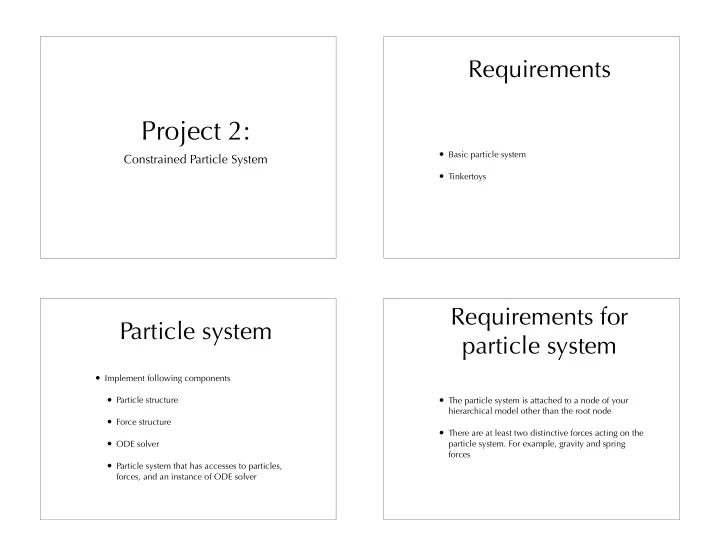
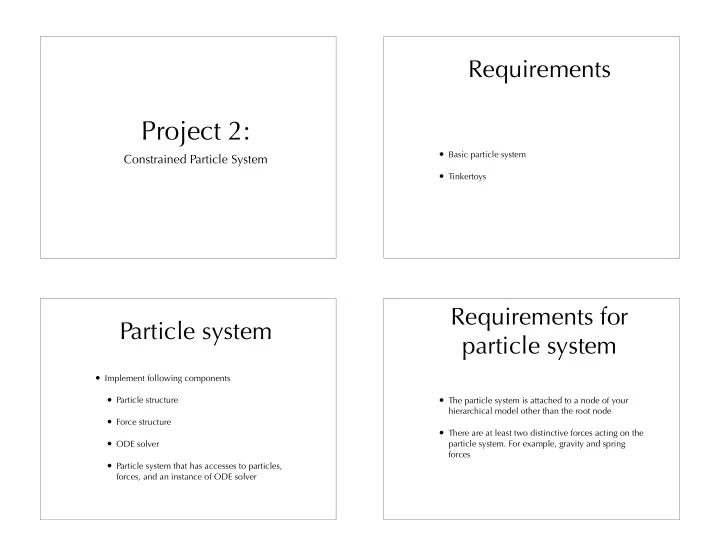
Requirements Project 2: • Basic particle system Constrained Particle System • Tinkertoys Requirements for Particle system particle system • Implement following components • Particle structure • The particle system is attached to a node of your hierarchical model other than the root node • Force structure • There are at least two distinctive forces acting on the • ODE solver particle system. For example, gravity and spring forces • Particle system that has accesses to particles, forces, and an instance of ODE solver
Skeleton code ParticleSystem • Provide high level particle system structure in • constructor, destructor, and etc. ParticleSystem class • computeForcesAndUpdateParticles() • A Euler step is executed every time • drawParticles() ParticleSystem::computeForcesAndUpdateParticles() is called from ModelerView::draw() • startSimulation() • ODE solver is called from • stopSimulation() computeForcesAndUpdateParticles() Other structures Other structures • ODE solver • Particle class • Ideally, ODE solver should be independent from the particle system • Force class • Particle system instantiates an ODE solver and • An elegant implementation would include a keeps the pointer as a data member generic force class and a variety of distinct forces • When an ODE solver is created, a void pointer that inherit from it that points to the particle system is passed to the ODE constructor
Embedding in Tinkertoy animation system • Store particles as coordinates in world space • Extend the basic particle system with constraints • Attach a particle emitter to a node in the model • Implement following two types of constraints hierarchy • Constraint that keeps the bead on the circle • need to calculate the world coordinates of the particle emitter every time a particle is spawned • Constraint that keeps two particles at a fixed distance apart from each other • glGetFloatv(MODELVIEW_MATRIX, m) Requirements for Skeleton code Tinkertoys • Implement a particle that is constrained to move along a circle • Implement a second particle that is kept a fixed distance apart from the particle on the circle • There is no skeleton code for this part of the assignment • Simulate the particles under the gravity and the interactive force applied using the mouse • Experiment the coefficients for the constraint feedback
Where do you start? Constraints • Draw a circle on the screen • Implement constraints in a similar way as forces • Rewrite robotarm.cpp by taking out all the • Define a base class for constraints and inherit controls and drawing a 2D circle on the screen from it when you implement each specific type of constraints • Define global structures in ParticleSystem • Number your constraints and particles so you can • Need to allocate space for structure such as index them easily Jacobian matrix Solving constraint Jacobian matrix forces n blocks • 2D array • Build a linear system • VL matrix class • Loop over each constraint to evaluate the C i m blocks constraint function and its various derivatives • Sparse matrix • Solve the final linear system by • computing the inverse matrix • using linear system solvers provided by VL x j x k
Hooking up to basic VL: Vector library particle system • VL provides a set of vector and matrix classes, as well as a number of functions for performing arithmetic with them • Constraint forces are calculated after ordinary forces • Most arithmetic operators and functions for vectors and before updating the derivative of the current and matrices are supported (+, -, *, /, dot(), len(), state cross(), trans(), inv(), etc) • Everything happens in • VL also provides two linear system solvers: computeForcesAndUpdateParticles() SolveOverRelax() and SolveConjGrad() • Include “VLd.h” in your code Mouse interaction Experiments • Each time the mouse button and the shift key are • Add feedback term to the constraint acceleration pressed at the same time, find the particle closest to the mouse and apply the force directly on that C = − k s C − k d ˙ ¨ particle C • Apply an attractive spring force between the particle • Play with the coefficients k s and k d to find the and the mouse until the button is released optimal values • Add code in ModelerView::handle() to catch the • Do these experiments from the UI, instead of event when left button and the shift key are pushed recompiling the entire code every time you change the coefficients • Create and delete “mouse forces” on the fly
Bells and whistles Bells and whistles • Implement additional types of constraints • Realistic looking particles • Constraints that output more than one scalar • Billboard technique • Initialize the velocity of particles • Alpha blending • Helicopter with a cannon launching packages out Bells and whistles Bells and whistles • Implement a more sophisticated ODE solver • Implement collision detection • Adaptive step size • Provide control of the restitution constant • Midpoint method • Allow particles to bounce off each other • 4th order Runge-Kutta methd • Create an interactive billboard game • Implicit Euler’s method
Bells and whistles Bells and whistles • Add flocking behaviors to simulate creatures moving • Create a chain reaction machine in flocks, herds, or schools • Simulate complicated interaction between the • You might need to implement a rigid body character and the particles simulator • Design a set of tools to build arbitrary tinkertoys on • Cloth simulation the fly • Read the literature in this area first • building blocks: beads, rings, sticks, springs, etc. Introduce: Introduce: monstrous bell monstrous bell =
Demos
Recommend
More recommend