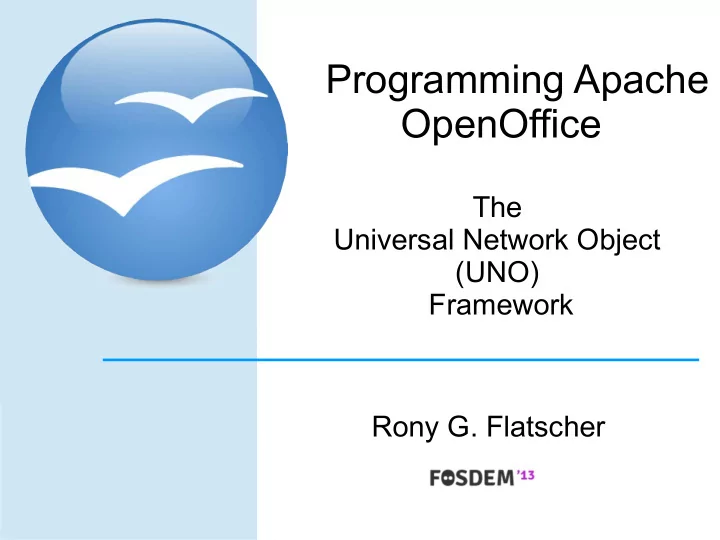
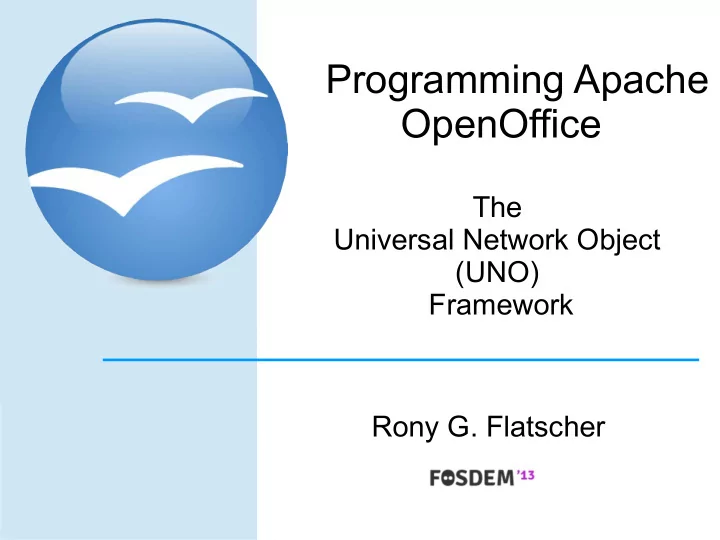
Programming Apache OpenOffice The Universal Network Object (UNO) Framework Rony G. Flatscher
Overview ● Introduction – UNO IDL – Bird eye's view ● GUI based on-the-fly documentation tool – "frontend_UNO_API_info.rxo" – Examples ● Using the tool from programs – AOO Basic, Java, JavaScript, ooRexx, Python ● Roundup
Introduction ● Cf. presentation “OOo Budapest 2010” ● Works for LibreOffice (LO) as well ● UNO IDL – Allows you to define types ● Constants, Enum(erations), Exceptions, Interfaces with Attributes and Methods, Services with Properties and Interfaces – Support for UNO IDL for programming languages ● Allow you to interface with all UNO IDL types ● Programming languages can be freely mixed
Bird Eye's View, 1 ● Set of services that may contain interfaces with attributes , other services , structs and properties ● All common functionality of all types of documents is extracted and organized as a set of interfaces that define methods and possibly attributes – E.g. loading, saving, printing documents, … ● Services are created and get managed by service managers 4
Bird Eye's View, 2 ● Client-/Server-Architecture – Communication via TCP/IP – Employing distributable components (“UNO”) ● Server can run on any computer in the world! ● Operating systems of the server and the client are irrelevant for the purpose of communication! – Client may run on the same machine as the server ● Default installation and configuration 5
Bird Eye's View, 3 ● “UNO” – U niversal N etwork O bjects – Distributable, interconnected infrastructure – All functionality is organized in the form of classes (“UNO classes”) – UNO classes (types) get defined in an IDL (Interface Description Language) ● “urp” – U NO r emote p rotocol – CORBA-like 6
Bird Eye's View, 4 UNO document UNO urp UNO writer OpenOffice urp calc C++, Java applications urp UNO UNO … draw 7
Bird Eye's View, 5 client server urp (CORBA-like) UNO UNO component component TCP/IP socket 8
Bird Eye's View, 6 swriter UNO component UNO component UNO component UNO component UNO UNO UNO component component component UNO component UNO UNO component component UNO component UNO scalc component UNO component UNO UNO component component UNO component UNO component UNO component UNO UNO component component 9
Bird Eye's View, 7 ● “Service Managers” (a.k.a. “factories”) – Supplied by servers ● Also cf. XComponentContext.getServiceManager() – Can be used to request/create services – Returned service allows access to a part of the "office" functionality, e.g. ● com.sun.star.frame. Desktop ● com.sun.star.configuration. ConfigurationProvider ● com.sun.star.sdb. DatabaseContext 10
Bird Eye's View, 8 11
Bird Eye's View, 9 ● “Services” – Can be comprehensive – May contain ● "Interfaces" (group of methods and attributes ) ● Other "Services" ● “properties” (com.sun.star.beans. PropertyValue ) – Depending on the desired task you need to query (request) the appropriate interface, e.g. ● com.sun.star.view. XPrintable ● com.sun.star.frame. XStorable ● com.sun.star.text. XTextDocument 12
Bird Eye's View, 10 ● An example – Two services with seven interfaces ● "OfficeDocument" – Four interfaces ● "TextDocument" – Three interfaces 13
Bird Eye's View, 11 ● Huge number of types – E.g. for Java (Apache OpenOffice 3.4.1 jar Name Total of Types Interfaces % juh.jar 47 3 6,4% ridl.jar 469 224 47,8% jurt.jar 98 2 2,0% 2.694 1.422 52,8% unoil.jar Totals 3.308 1.651 49,9%
Bird Eye's View, 12 ● Problems for Programmers – Impossible to know each type by heart ! – Which methods are available for Interfaces? ● What are their signatures? – What attributes are available for Interfaces? ● What are their types? – What is the structure of a Service? ● What Property collection does it have, if any? ● What Services and Interfaces is it composed of?
X-Ray ● AOO Basic's "X-Ray" by Bernard Marcelly – Allows you to inspect UNO objects at runtime – Very helpful for programmers – Unfortunately – No nicely formatted documents for studying off-line – No functionality that would give a structured overview ● Difficult to gain an overview of the "parts" that constitute an area of programming – Not possible to x-ray an UNO IDL type by name only ● X-Ray-Projects for Python and others
UNO API Info ● Tool got originally created by one of my students, Nicole Scholz , at "WU Wien" ● Purpose – Alleviate the documentation needs – Create on-the-fly structured documents containing links to AOO's documentation ● Works on UNO objects (via introspection) ● Works on any UNO IDL type name – Allow interactive use via a GUI – Allow programmatical use
UNO API Info – The GUI, 1
UNO API Info – The Result, 1
UNO API Info – The Result, 2
UNO API Info – The Result, 3
UNO API Info – The Result, 4
UNO API Info – Official Docs, 1
UNO API Info – Official Docs, 2
UNO API Info – Official Docs, 3
UNO API Info – The GUI, 2
Using "UNO API Info" From Programs ● Tool is an ooRexx application/macro – Needs the opensource ooRexx from ● http://www.oorexx.org/download.html – Needs BSF4ooRexx from ● http://sourceforge.net/projects/bsf4oorexx/files/GA/ – Installation all in all: 60 seconds ● Any AOO programming language can use it via the dispatch interface – "com.sun.star.frame.XDispatchProvider"
Using "UNO API Info" From AOO Basic, 1/2 ' demonstrates how to use "UNO_API_info.rxo" from AOO Basic Sub testCreateApiInfo DIM sDispatchHelper AS object, xDispatchProvider AS object ' objects DIM macroUrl , library , scriptName , langName , location ' variants DIM args1 ( 0 ) AS NEW com . sun . star . beans . PropertyValue ' array of type PropertyValue DIM args2 ( 1 ), options ( 6 ) ' arrays of variants sDispatchHelper = createUnoService ( "com.sun.star.frame.DispatchHelper" ) ' create DispatchHelper service xDispatchProvider = ThisComponent . CurrentController . Frame ' get dispatch provider interface of current Desktop ' define Rexx dispatch target, library "wu_tools", script name "create_UNO_API_info.rex", location "share" location = "share" ' case sensitive, other possible values: "user" (current user), "application" libraryName = "wu_tools" ' case sensitive, name of the Rexx macro library scriptName = "UNO_API_info.rxo" ' case sensitive, name of the Rexx script langName = "ooRexx" ' case sensitive, AOO name of the scripting language ' build 'macroUrl' string for the dispatcher macroUrl = "vnd.sun.star.script:" & libraryName & "." & scriptName & "?language=" & langName & "&location=" _ & location ' ------ use one argument denoting an UNO object from the running program ' define one argument (an UNO object from the running program) ' remark: the array 'args1' is explicitly defined to be of type com.sun.star.beans.PropertyValue, ' hence its element is a PropertyValue object already args1(0).name ="arg1" ' name of the PropertyValue args1(0).value=sDispatchHelper ' value: UNO object to analyze and document ' dispatching to 'UNO_API_info.rxo' using an UNO object from the running program sDispatchHelper.executeDispatch(xDispatchProvider, macroUrl, "", 0, args1())
Using "UNO API Info" From AOO Basic, 2/2 ' define options; create PropertyValue objects and assign them to the 'options' variant array options ( 0 )= createProperty ( "NrOfLayers" , 2 ) ' 2="show two levels deep" options ( 1 )= createProperty ( "View" , 1 ) ' 1="view in writer" options ( 2 )= createProperty ( "DocumentationSource" , 1 ) ' 1="use Internet" (base url) options ( 3 )= createProperty ( "NumberingTypeLevel_1" , 0 ) ' 0="Alpha Uppercase" options ( 4 )= createProperty ( "NumberingTypeLevel_2" , 4 ) ' 4="arabic" options ( 5 )= createProperty ( "NumberingTypeLevel_3" , 3 ) ' 3="roman lower" options ( 6 )= createProperty ( "FontName" , "DejaVu Sans Condensed" ) ' define two arguments (an UNO IDL string and formatting options ' create PropertyValue objects and assign them to the 'args2' variant array args2(0)=createProperty("arg1", "com.sun.star.frame.Desktop") ' an UNO IDL string args2(1)=createProperty("arg2", options) ' rendering options ' dispatching to 'UNO_API_info.rxo' using an UNO IDL string and rendering options sDispatchHelper.executeDispatch(xDispatchProvider, macroUrl, "", 0, args2())
Recommend
More recommend