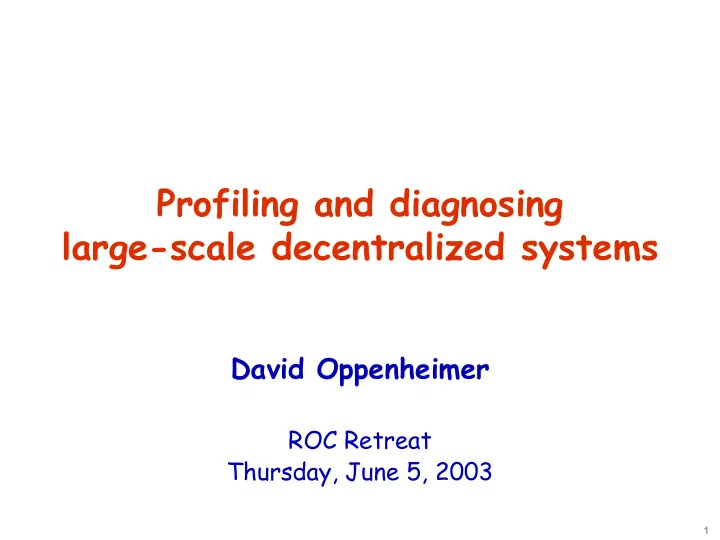
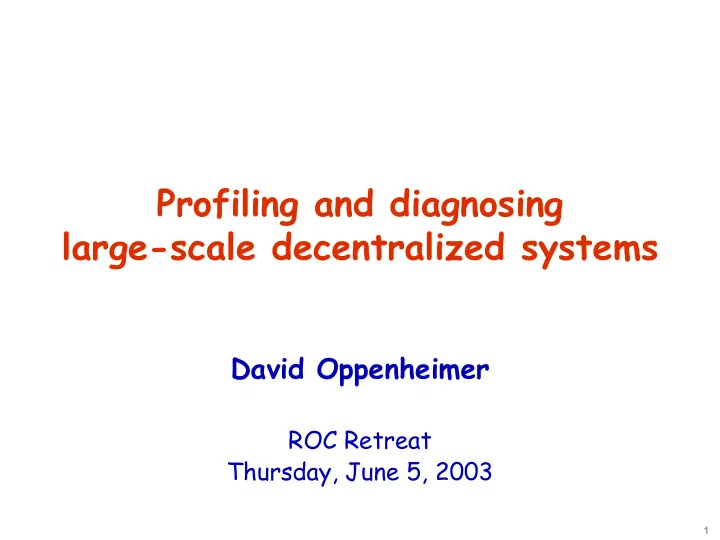
Profiling and diagnosing large-scale decentralized systems David Oppenheimer ROC Retreat Thursday, June 5, 2003 1
Why focus on P2P systems? • There are a few real ones – file trading, backup, IM • Look a lot like other decentralized wide-area sys. – Grid, sensor networks, mobile ad-hoc networks, … • Look a little like all wide-area systems – geog. dist. Internet services, content distribution. networks, federated web services, *@home, DNS, BGP, … • Good platform for prototyping services that will eventually be deployed on a large cluster (Brewer) • P2P principles seeping into other types of large systems (corporate networks, clusters, …) – self-configuration/healing/optimization – decentralized control • Large variability (in configurations, software versions, …) justifies a rich fault model 2
Why focus on P2P systems? (cont.) • This is NOT about the DHT abstraction • DHT research code just happens to be the best platform for doing wide-area networked systems research right now 3
What’s the problem? • Existing data collection/query and fault injection techniques not sufficiently robust and scalable for very large systems in constant flux ⇒ goal : enable cross-component decentralized sys. profiling – decentralized data collection – decentralized querying – online data collection, aggregation, analysis • Detecting and diagnosing problems is hard ⇒ goal : use profile/benchmark data collection/analysis infrastructure to detect/diagnose problems ( < TTD/TTR) ⇒ observation : abnormal component metrics (may) indicate an application or infrastructure problem – distinguishing normal from abnormal per-component and per-request statistics (anomaly detection) 4
Benchmark metrics • Visible at user application interface – latency, throughput, precision, recall • Visible at application routing layer interface – latency and throughput to {find object’s owner, route msg to owner, read/write object}, latency to join/depart net • Cracking open the black box – per-component and per-request consumption of CPU, memory, net resources; # of requests component handles; degree of load balance; # of replicas of data item • Recovery time, degradation during recovery – recovery time broken into TT{detect, diagnose, repair} • Philosophy: collect fine-grained events, aggregate later as needed per-component across all components per-request collect aggregate across all requests aggregate aggregate 5
Querying the data: simple example (SQL used for illustration purposes only) app-level request sends app-level response receives KS KR nodeID req id time nodeID req id time x1 1 5:0.18 x1 1 5:0.28 x1 2 10:0.01 x1 2 10:0.91 x1 … … x1 … … SELECT avg(KR.time-KS.time) FROM KR, KS WHERE KR.id = KS.id AND nodeID = x1 0:0.50 application application DHT storage DHT storage routing routing routing routing node x1 node x2 node x3 node x4 6
Schema motivation • Popular programming model is stateless stages/components connected by message queues – “event-driven” ( e.g., SEDA), “component-based,” “async” • Idea: make the monitoring system match – record activity one component does for one request » starting event, ending event • Moves work from collection to query time – this is good: slower queries are OK if means monitoring won’t degrade the application log 7
Monitoring “schema” (tuple per send/rcv event) data item bytes operation type (send/receive) 1 (send table only) my node id 4 data item bytes my component type 4 peer node id 4 my component id 8 peer component id 4 global request id 16 memory consumed this msg 4 component sequence # 4 CPU consumed this msg 4 request type 4 disk consumed this msg 4 time msg sent/received 8 net consumed this msg 4 msg size 8 arguments > 4 return value 4 message contents 256 What is data rate? [10k-node system, 5k req/sec] » ~28 msgs/req * 5000 req/sec = 140,000 tuples/sec (=>14tps/node) » ~50B/tuple * 140,000 tuples/sec = ~53 Mb/sec (=>5.5 Kbps/node) 8
Decentralized metric collection “I sent req 4 at 10 AM” data collect. application agent DHT storage local storage routing routing 9
Querying the data • Version 0 (currently implemented) – log events to local file – fetch everything to querying node for analysis (scp) • Version 1 (use overlay, request data items) – log events to local store (file, db4, …) – querying node requests data items for local processing using “sensor” interface – key could be query ID, component ID, both, other… – overlay buys you self-configuration, fault-tolerance, network locality, caching – two modes desired data » pull based (periodically poll) » push based (querying node registers continuously-running proxy on queried node(s)) 10
Querying the data, cont. • Version 2 (use overlay, request predicate results) – log events to local store (file, db4, …) – querying node requests predicate results from end-nodes » queried node can filter/sample, aggregate, …, before send results » allows in-network filtering, aggregation/sampling, trigger » can use to turn on/off collecting specific metrics, nodes, or components » SQL translation: push SELECT and WHERE clauses desired data – two modes » pull based » push based • Goal is to exploit domain-specific knowledge 11
What’s the problem? • Existing data collection/query and fault injection techniques not sufficiently robust and scalable for very large systems in constant flux ⇒ goal : enable cross-component decentralized sys. profiling – decentralized data collection – decentralized querying – online data collection, aggregation, analysis • Detecting and diagnosing problems is hard ⇒ goal : use profile/benchmark data collection/analysis infrastructure to detect/diagnose problems ( < TTD/TTR) ⇒ observation : abnormal component metrics (may) indicate an application or infrastructure problem – distinguishing normal from abnormal per-component and per-request statistics (anomaly detection) 12
What the operator/developer wants to know 1. Is there a problem? – s/w correctness bug, performance bug, recovery bug, hardware failure, overload, configuration problem, … 2. If so, what is the cause of the problem? Currently: human involved in both Future: automate, and help human with, both 13
Vision: automatic fault detection • Continuously-running queries that generate alert when exceptional conditions are met – example : avg application response time during last minute > 1.1 * avg response time during last 10 minutes [now = 11:0.0] app-level app-level request sends response receives KS KR req id time req id time SELECT “alert” AS result WHERE (SELECT avg(KR.time-KS.time) 1 5:0.18 1 5:0.28 FROM KR[Range 1 Minute], KS 2 10:0.01 2 10:0.91 WHERE KR.id=KS.id) > 1.1 * (SELECT avg(KR.time-KS.time) … … … … FROM KR[Range 10 Minute], KS WHERE KR.id=KS.id) 0:0.90 > 1.1 * 0:0.50 ? ALERT! 14
Status: essentially implemented (for a few metrics) • Built on top of event logging + data collection infrastructure used for the benchmarks • Not yet implemented: threshholding – currently just collects and graphs the data – human generates alert using eyeballs and brain 15
Vision: automatic diagnosis (1) • Find request that experienced highest latency during past minute [now = 11:0.0] KS KR req id time req id time 1 5:0.18 1 5:0.28 2 10:0.01 2 10:0.91 … … … … SELECT KR.time-KS.time, KR.id as theid FROM KR[Range 1 Minute], KS[Range 1 Minute] WHERE KR.id=KS.id AND KR.time-KS.time = ( SELECT max(KR.time-KS.time) FROM KR[Range 1 Minute], KS[Range 1 Minute] WHERE KR.id = KS.id) 0:0.90, theid = 2 [we will investigate this request on the next slide] 16
Vision: automatic diagnosis (2) • How long did it take that message to get from hop to hop in the overlay? • IS, IR tables: decentralized routing layer sends/receives IS (node A) IR (node A) req id time me nexthop req id time me 2 10:0.05 A B 2 … A 11 … A D 11 … A … … A … … … A IS (node B) IR (node B) req id time me nexthop req id time me 2 … B C 2 10:0.85 B 13 … B E 23 … B … … B … … … B SELECT IR.time-IS.time as latency, IS.me as sender, IR.me as receiver WHERE IS.nexthop=IR.me AND IS.id = 2 AND IR.id = 2 latency = …, sender = …, receiver = A latency = 0.80, sender = A, receiver = B latency = …, sender = B, receiver = … 17
Status: manual “overlay traceroute” • Simple tool to answer previous question – “How long did it take that message to get from hop to hop in the overlay?” • Built on top of event logging+data collection infrastructure used for the benchmarks • Only one metric: overlay hop-to-hop latency • Synchronizes clocks (currently out-of-band) • Operates passively • No fault injection experiments yet; coming soon optype reporting_node request_id report_time diff inject 169.229.50.219 3@169.229.50.219 1054576732997161 forward169.229.50.223 3@169.229.50.219 1054576732998725 1564 forward169.229.50.213 3@169.229.50.219 1054576733008831 10106 forward169.229.50.226 3@:169.229.50.219 1054576733021493 12662 deliver 169.229.50.214 3@169.229.50.219 1054576733023786 2293 18
Recommend
More recommend