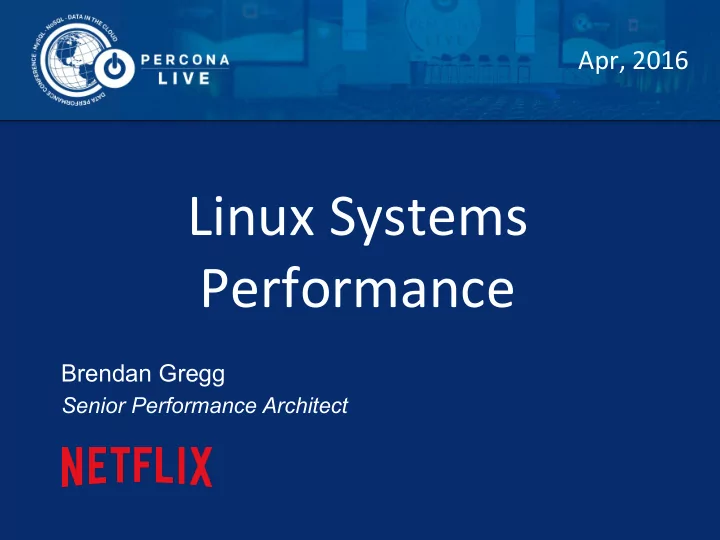
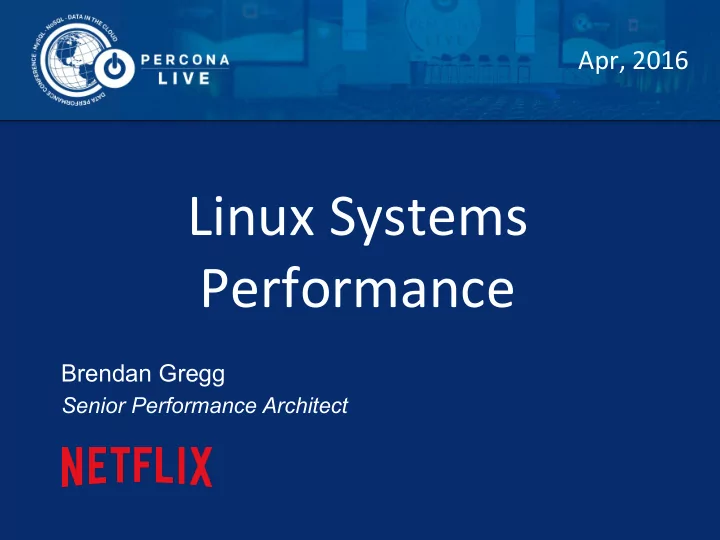
Apr, ¡2016 ¡ Linux ¡Systems ¡ Performance ¡ Brendan Gregg Senior Performance Architect
Systems ¡Performance ¡in ¡50 ¡mins ¡
Agenda ¡ A brief discussion of 6 facets of Linux performance: 1. Observability 2. Methodologies 3. Benchmarking 4. Profiling 5. Tracing 6. Tuning Audience: Everyone (DBAs, developers, operations, … )
1. ¡Observability ¡
How ¡do ¡you ¡measure ¡these? ¡
Linux ¡Observability ¡Tools ¡
Observability ¡Tools ¡ • Tools showcase common metrics – Learning Linux tools is useful even if you never use them: the same metrics are in GUIs • We usually use these metrics via: – Netflix Atlas: cloud-wide monitoring – Netflix Vector: instance analysis • Linux has many tools – Plus many extra kernel sources of data that lack tools, are harder to use, and are practically undocumented • Some tool examples …
upGme ¡ • One way to print load averages : $ uptime 07:42:06 up 8:16, 1 user, load average: 2.27, 2.84, 2.91 • A measure of resource demand: CPUs + disks – Other OSes only show CPUs: easier to interpret • Exponentially-damped moving averages • Time constants of 1, 5, and 15 minutes – Historic trend without the line graph • Load > # of CPUs, may mean CPU saturation – Don’t spend more than 5 seconds studying these
top ¡(or ¡htop) ¡ • System and per-process interval summary: $ top - 18:50:26 up 7:43, 1 user, load average: 4.11, 4.91, 5.22 Tasks: 209 total, 1 running, 206 sleeping, 0 stopped, 2 zombie Cpu(s): 47.1%us, 4.0%sy, 0.0%ni, 48.4%id, 0.0%wa, 0.0%hi, 0.3%si, 0.2%st Mem: 70197156k total, 44831072k used, 25366084k free, 36360k buffers Swap: 0k total, 0k used, 0k free, 11873356k cached PID USER PR NI VIRT RES SHR S %CPU %MEM TIME+ COMMAND 5738 apiprod 20 0 62.6g 29g 352m S 417 44.2 2144:15 java 1386 apiprod 20 0 17452 1388 964 R 0 0.0 0:00.02 top 1 root 20 0 24340 2272 1340 S 0 0.0 0:01.51 init 2 root 20 0 0 0 0 S 0 0.0 0:00.00 kthreadd […] • %CPU is summed across all CPUs • Can miss short-lived processes (atop won’t) • Can consume noticeable CPU to read /proc
htop ¡
vmstat ¡ • Virtual memory statistics and more: $ vmstat –Sm 1 procs -----------memory---------- ---swap-- -----io---- -system-- ----cpu---- r b swpd free buff cache si so bi bo in cs us sy id wa 8 0 0 1620 149 552 0 0 1 179 77 12 25 34 0 0 7 0 0 1598 149 552 0 0 0 0 205 186 46 13 0 0 8 0 0 1617 149 552 0 0 0 8 210 435 39 21 0 0 8 0 0 1589 149 552 0 0 0 0 218 219 42 17 0 0 […] • USAGE: vmstat [interval [count]] • First output line has some summary since boot values – Should be all; partial is confusing • High level CPU summary – “r” is runnable tasks
iostat ¡ • Block I/O (disk) stats. 1 st output is since boot. $ iostat -xmdz 1 Linux 3.13.0-29 (db001-eb883efa) 08/18/2014 _x86_64_ (16 CPU) Device: rrqm/s wrqm/s r/s w/s rMB/s wMB/s \ ... xvda 0.00 0.00 0.00 0.00 0.00 0.00 / ... xvdb 213.00 0.00 15299.00 0.00 338.17 0.00 \ ... xvdc 129.00 0.00 15271.00 3.00 336.65 0.01 / ... md0 0.00 0.00 31082.00 3.00 678.45 0.01 \ ... Workload ¡ ... \ avgqu-sz await r_await w_await svctm %util • Very useful ... / 0.00 0.00 0.00 0.00 0.00 0.00 ... \ 126.09 8.22 8.22 0.00 0.06 86.40 set of stats ... / 99.31 6.47 6.47 0.00 0.06 86.00 ... \ 0.00 0.00 0.00 0.00 0.00 0.00 ResulGng ¡Performance ¡
free ¡ • Main memory usage: $ free -m total used free shared buffers cached Mem: 3750 1111 2639 0 147 527 -/+ buffers/cache: 436 3313 Swap: 0 0 0 • buffers: block device I/O cache • cached: virtual page cache
strace ¡ • System call tracer: $ strace –tttT –p 313 1408393285.779746 getgroups(0, NULL) = 1 <0.000016> 1408393285.779873 getgroups(1, [0]) = 1 <0.000015> 1408393285.780797 close(3) = 0 <0.000016> 1408393285.781338 write(1, "LinuxCon 2014!\n", 15LinuxCon 2014! ) = 15 <0.000048> • Eg, -ttt: time (us) since epoch; -T: syscall time (s) • Translates syscall args – Very helpful for solving system usage issues • Currently has massive overhead (ptrace based) – Can slow the target by > 100x. Use extreme caution.
tcpdump ¡ • Sniff network packets for post analysis: $ tcpdump -i eth0 -w /tmp/out.tcpdump tcpdump: listening on eth0, link-type EN10MB (Ethernet), capture size 65535 bytes ^C7985 packets captured 8996 packets received by filter 1010 packets dropped by kernel # tcpdump -nr /tmp/out.tcpdump | head reading from file /tmp/out.tcpdump, link-type EN10MB (Ethernet) 20:41:05.038437 IP 10.44.107.151.22 > 10.53.237.72.46425: Flags [P.], seq 18... 20:41:05.038533 IP 10.44.107.151.22 > 10.53.237.72.46425: Flags [P.], seq 48... 20:41:05.038584 IP 10.44.107.151.22 > 10.53.237.72.46425: Flags [P.], seq 96... […] • Study packet sequences with timestamps (us) • CPU overhead optimized (socket ring buffers), but can still be significant. Use caution.
netstat ¡ • Various network protocol statistics using -s: • A multi-tool: $ netstat –s […] -i: interface stats Tcp: -r: route table 736455 active connections openings 176887 passive connection openings default: list conns 33 failed connection attempts 1466 connection resets received • netstat -p: shows 3311 connections established 91975192 segments received process details! 180415763 segments send out 223685 segments retransmited • Per-second interval 2 bad segments received. with -c 39481 resets sent […] TcpExt: 12377 invalid SYN cookies received 2982 delayed acks sent […]
slabtop ¡ • Kernel slab allocator memory usage: $ slabtop Active / Total Objects (% used) : 4692768 / 4751161 (98.8%) Active / Total Slabs (% used) : 129083 / 129083 (100.0%) Active / Total Caches (% used) : 71 / 109 (65.1%) Active / Total Size (% used) : 729966.22K / 738277.47K (98.9%) Minimum / Average / Maximum Object : 0.01K / 0.16K / 8.00K OBJS ACTIVE USE OBJ SIZE SLABS OBJ/SLAB CACHE SIZE NAME 3565575 3565575 100% 0.10K 91425 39 365700K buffer_head 314916 314066 99% 0.19K 14996 21 59984K dentry 184192 183751 99% 0.06K 2878 64 11512K kmalloc-64 138618 138618 100% 0.94K 4077 34 130464K xfs_inode 138602 138602 100% 0.21K 3746 37 29968K xfs_ili 102116 99012 96% 0.55K 3647 28 58352K radix_tree_node 97482 49093 50% 0.09K 2321 42 9284K kmalloc-96 22695 20777 91% 0.05K 267 85 1068K shared_policy_node 21312 21312 100% 0.86K 576 37 18432K ext4_inode_cache 16288 14601 89% 0.25K 509 32 4072K kmalloc-256 […]
pcstat ¡ • Show page cache residency by file: # ./pcstat data0* |----------+----------------+------------+-----------+---------| | Name | Size | Pages | Cached | Percent | |----------+----------------+------------+-----------+---------| | data00 | 104857600 | 25600 | 25600 | 100.000 | | data01 | 104857600 | 25600 | 25600 | 100.000 | | data02 | 104857600 | 25600 | 4080 | 015.938 | | data03 | 104857600 | 25600 | 25600 | 100.000 | | data04 | 104857600 | 25600 | 16010 | 062.539 | | data05 | 104857600 | 25600 | 0 | 000.000 | |----------+----------------+------------+-----------+---------| • Uses the mincore(2) syscall. Useful for database performance analysis.
perf_events ¡ • Provides the "perf" command • In Linux source code: tools/perf – Usually pkg added by linux-tools-common, etc. • Multi-tool with many capabilities – CPU profiling – PMC profiling – Static & dynamic tracing • Covered later in Profiling & Tracing
Where ¡do ¡you ¡start?...and ¡stop? ¡
2. ¡Methodologies ¡
An# -‑Methodologies ¡ • The lack of a deliberate methodology … • Street Light Anti-Method: – 1. Pick observability tools that are • Familiar • Found on the Internet • Found at random – 2. Run tools – 3. Look for obvious issues • Drunk Man Anti-Method: – Tune things at random until the problem goes away
Methodologies ¡ • Linux Performance Analysis in 60 seconds • The USE method • CPU Profile Method • Resource Analysis • Workload Analysis • Others include: – Workload characterization – Drill-down analysis – Off-CPU analysis – Static performance tuning – 5 whys – …
Linux ¡Perf ¡Analysis ¡in ¡60s ¡ 1. uptime 2. dmesg | tail 3. vmstat 1 4. mpstat -P ALL 1 5. pidstat 1 6. iostat -xz 1 7. free -m 8. sar -n DEV 1 9. sar -n TCP,ETCP 1 10. top
Recommend
More recommend