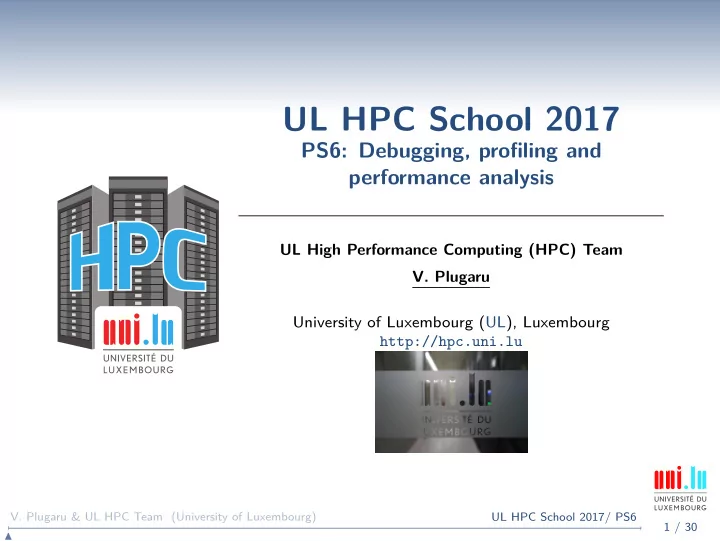
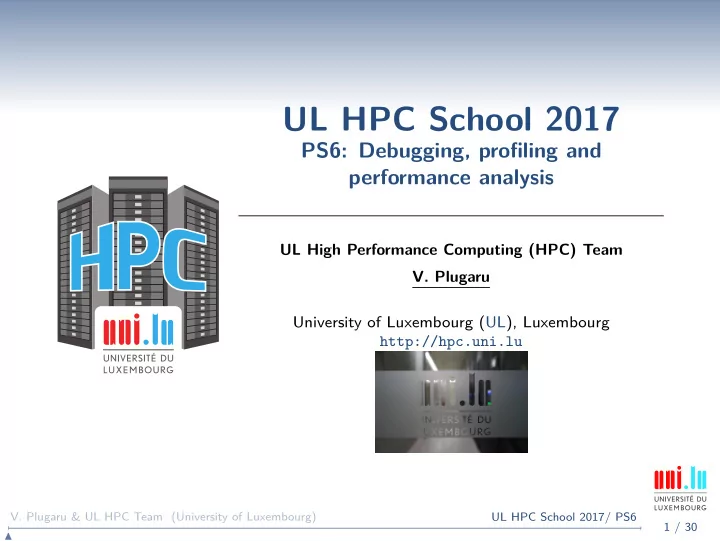
UL HPC School 2017 PS6: Debugging, profiling and performance analysis UL High Performance Computing (HPC) Team V. Plugaru University of Luxembourg (UL), Luxembourg http://hpc.uni.lu V. Plugaru & UL HPC Team (University of Luxembourg) UL HPC School 2017/ PS6 1 / 30 �
Latest versions available on Github : UL HPC tutorials: https://github.com/ULHPC/tutorials UL HPC School: http://hpc.uni.lu/hpc-school/ PS6 tutorial sources: https://github.com/ULHPC/tutorials/tree/devel/advanced/debugging_profiling V. Plugaru & UL HPC Team (University of Luxembourg) UL HPC School 2017/ PS6 2 / 30 �
Introduction Summary 1 Introduction 2 Debugging and profiling tools 3 Conclusion V. Plugaru & UL HPC Team (University of Luxembourg) UL HPC School 2017/ PS6 3 / 30 �
Introduction Main Objectives of this Session This session is meant to show you some of the various tools you have at your disposal on the UL HPC platform to: Theorize Model understand + solve development & runtime problems Develop Compute Simulate Experiment Analyze V. Plugaru & UL HPC Team (University of Luxembourg) UL HPC School 2017/ PS6 4 / 30 �
Introduction Main Objectives of this Session This session is meant to show you some of the various tools you have at your disposal on the UL HPC platform to: Theorize Model understand + solve development & runtime problems Develop During the session we will: discuss what happens when an application runs out of Compute Simulate memory and how to discover how much memory it Experiment actually requires. see debugging tools that help you understand why your Analyze code is crashing . see profiling tools that show the bottlenecks of your code - and how to improve it. V. Plugaru & UL HPC Team (University of Luxembourg) UL HPC School 2017/ PS6 4 / 30 �
Introduction Main Objectives of this Session This session is meant to show you some of the various tools you have at your disposal on the UL HPC platform to: Theorize Model understand + solve development & runtime problems Develop During the session we will: discuss what happens when an application runs out of Compute Simulate memory and how to discover how much memory it Experiment actually requires. see debugging tools that help you understand why your Analyze code is crashing . see profiling tools that show the bottlenecks of your code - and how to improve it. Knowing what to do when you experience a problem is half the battle. V. Plugaru & UL HPC Team (University of Luxembourg) UL HPC School 2017/ PS6 4 / 30 �
Debugging and profiling tools Summary 1 Introduction 2 Debugging and profiling tools 3 Conclusion V. Plugaru & UL HPC Team (University of Luxembourg) UL HPC School 2017/ PS6 5 / 30 �
Debugging and profiling tools Tools at your disposal (I) Common tools used to understand problems Do you know what time it is? → /usr/bin/time -v is just magic sometimes ֒ Don’t remember where you put things? → Valgrind can help with your memory issues ֒ Is your application firing on all cylinders? → with htop green means go! (red is bad) ֒ Got stuck? → strace can tell you where you are and how you got there ֒ Some times simple tools help you solve big issues. V. Plugaru & UL HPC Team (University of Luxembourg) UL HPC School 2017/ PS6 6 / 30 �
Debugging and profiling tools Tools at your disposal (II) HPC specific tools - Allinea Allinea DDT (part of Allinea Forge) → Visual debugger for C, C++ and Fortran threaded and // code ֒ Allinea MAP (part of Allinea Forge) → Visual C/C++/Fortran profiler for high performance Linux code ֒ Allinea Performance Reports → Application characterization tool ֒ V. Plugaru & UL HPC Team (University of Luxembourg) UL HPC School 2017/ PS6 7 / 30 �
Debugging and profiling tools Tools at your disposal (II) HPC specific tools - Allinea Allinea DDT (part of Allinea Forge) → Visual debugger for C, C++ and Fortran threaded and // code ֒ Allinea MAP (part of Allinea Forge) → Visual C/C++/Fortran profiler for high performance Linux code ֒ Allinea Performance Reports → Application characterization tool ֒ Allinea tools are licensed Make sure enough tokens available to profile/debug your code in the re- quested configuration (#cores)! → license check can be integrated in common RJMS (is in SLURM) ֒ → ... so your jobs are able to wait for tokens to be available ֒ V. Plugaru & UL HPC Team (University of Luxembourg) UL HPC School 2017/ PS6 7 / 30 �
Debugging and profiling tools Tools at your disposal (III) HPC specific tools - Intel Intel Advisor → Vectorization + threading advisor: check blockers and opport. ֒ Intel Inspector → Memory and thread debugger: check leaks/corrupt., data races ֒ Intel Trace Analyzer and Collector → MPI communications profiler and analyzer: evaluate patterns ֒ Intel VTune Amplifier → Performance profiler: CPU/FPU data, mem. + storage accesses ֒ V. Plugaru & UL HPC Team (University of Luxembourg) UL HPC School 2017/ PS6 8 / 30 �
Debugging and profiling tools Tools at your disposal (III) HPC specific tools - Intel Intel Advisor → Vectorization + threading advisor: check blockers and opport. ֒ Intel Inspector → Memory and thread debugger: check leaks/corrupt., data races ֒ Intel Trace Analyzer and Collector → MPI communications profiler and analyzer: evaluate patterns ֒ Intel VTune Amplifier → Performance profiler: CPU/FPU data, mem. + storage accesses ֒ Intel tools are licensed All come as part of Intel Parallel Studio XE - Cluster edition! V. Plugaru & UL HPC Team (University of Luxembourg) UL HPC School 2017/ PS6 8 / 30 �
Debugging and profiling tools Tools at your disposal (IV) HPC specific tools - Scalasca & friends Scalasca → Study behavior of // apps. & identify optimization opport. ֒ Score-P → Instrumentation tool for profiling, event tracing, online analysis. ֒ Extra-P → Automatic performance modeling tool for // apps. ֒ V. Plugaru & UL HPC Team (University of Luxembourg) UL HPC School 2017/ PS6 9 / 30 �
Debugging and profiling tools Tools at your disposal (IV) HPC specific tools - Scalasca & friends Scalasca → Study behavior of // apps. & identify optimization opport. ֒ Score-P → Instrumentation tool for profiling, event tracing, online analysis. ֒ Extra-P → Automatic performance modeling tool for // apps. ֒ Free and Open Source! See other awesome tools at http://www.vi-hps.org/tools V. Plugaru & UL HPC Team (University of Luxembourg) UL HPC School 2017/ PS6 9 / 30 �
Debugging and profiling tools Allinea DDT - highlights DDT features Parallel debugger : threads, OpenMP, MPI support Controls processes and threads → step code, stop on var. changes, errors, breakpoints ֒ Deep memory debugging → find memory leaks, dangling pointers, beyond-bounds access ֒ C++ debugging – including STL Fortran – including F90/F95/F2008 features See vars/arrays across multiple processes Integrated editing, building and VCS integration Offline mode for non-interactive debugging → record application behavior and state ֒ Full details at allinea.com/products/ddt/features V. Plugaru & UL HPC Team (University of Luxembourg) UL HPC School 2017/ PS6 10 / 30 �
Debugging and profiling tools Allinea DDT - on ULHPC Modules On all clusters: module load tools/AllineaForge Caution! May behave differently between: → Debian+OAR (Gaia, Chaos) and CentOS+SLURM (Iris) ֒ Debugging with DDT 1 Load toolchain, e.g. (for Intel C/C++/Fortran, MPI, MKL): → module load toolchain/intel ֒ Compile your code, e.g. mpiicc $code.c -o $app 2 Run your code through DDT (GUI version) 3 → iris: ddt srun ./$app ֒ → gaia/chaos: ddt mpirun -hostfile $OAR_NODEFILE ./$app ֒ Run DDT in batch mode (no GUI, just report): 4 → ddt --offline -o report.html --mem-debug=thorough ֒ ./$app V. Plugaru & UL HPC Team (University of Luxembourg) UL HPC School 2017/ PS6 11 / 30 �
Debugging and profiling tools Allinea DDT - interface V. Plugaru & UL HPC Team (University of Luxembourg) UL HPC School 2017/ PS6 12 / 30 �
Debugging and profiling tools Allinea MAP - highlights MAP features Meant to show developers where&why code is losing perf. Parallel profiler , especially made for MPI applications Effortless profiling → no code modifications needed, may not even need to recompile ֒ Clear view of bottlenecks → in I/O, compute, thread or multi-process activity ֒ Deep insight in CPU instructions affecting perf. → vectorization and memory bandwidth ֒ Memory usage over time – see changes in memory footprint Integrated editing and building as for DDT Full details at allinea.com/products/map/features V. Plugaru & UL HPC Team (University of Luxembourg) UL HPC School 2017/ PS6 13 / 30 �
Debugging and profiling tools Allinea MAP - on ULHPC Modules On all clusters: module load tools/AllineaForge Caution! May behave differently between: → Debian+OAR (Gaia, Chaos) and CentOS+SLURM (Iris) ֒ Profiling with MAP Load toolchain that built your app., e.g. 1 → module load toolchain/intel ֒ Run your code through MAP (attached, GUI version) 2 → iris: map srun ./$app ֒ → gaia/chaos: map mpirun -hostfile $OAR_NODEFILE ./$app ֒ Run MAP in batch mode (no GUI, create .map file): 3 → iris: map --profile srun ./$app ֒ V. Plugaru & UL HPC Team (University of Luxembourg) UL HPC School 2017/ PS6 14 / 30 �
Recommend
More recommend