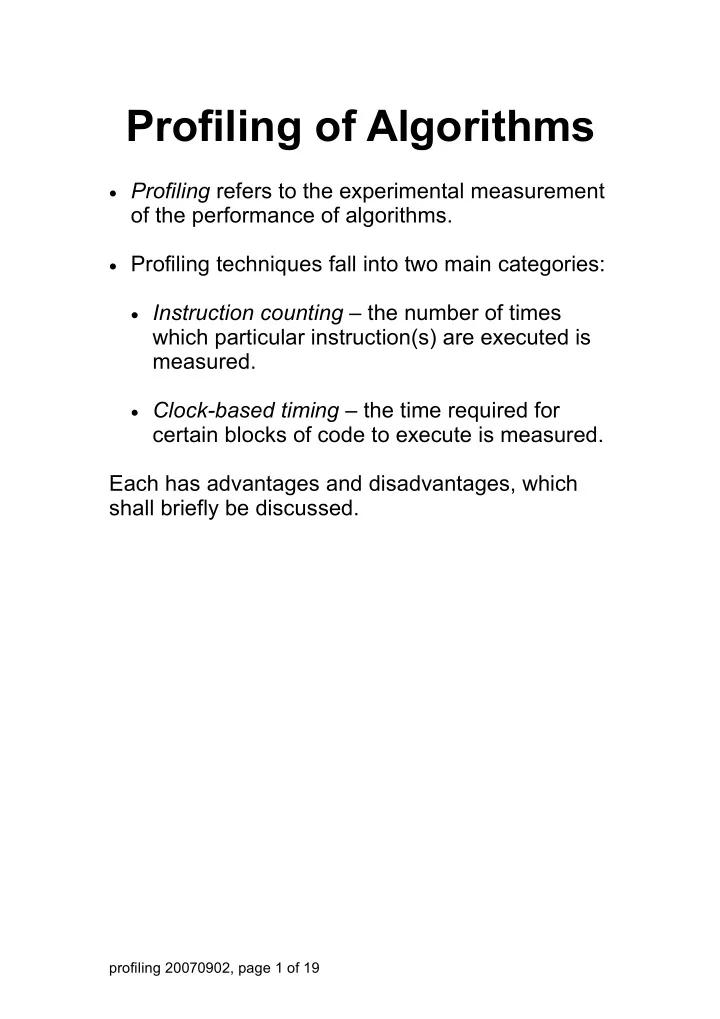
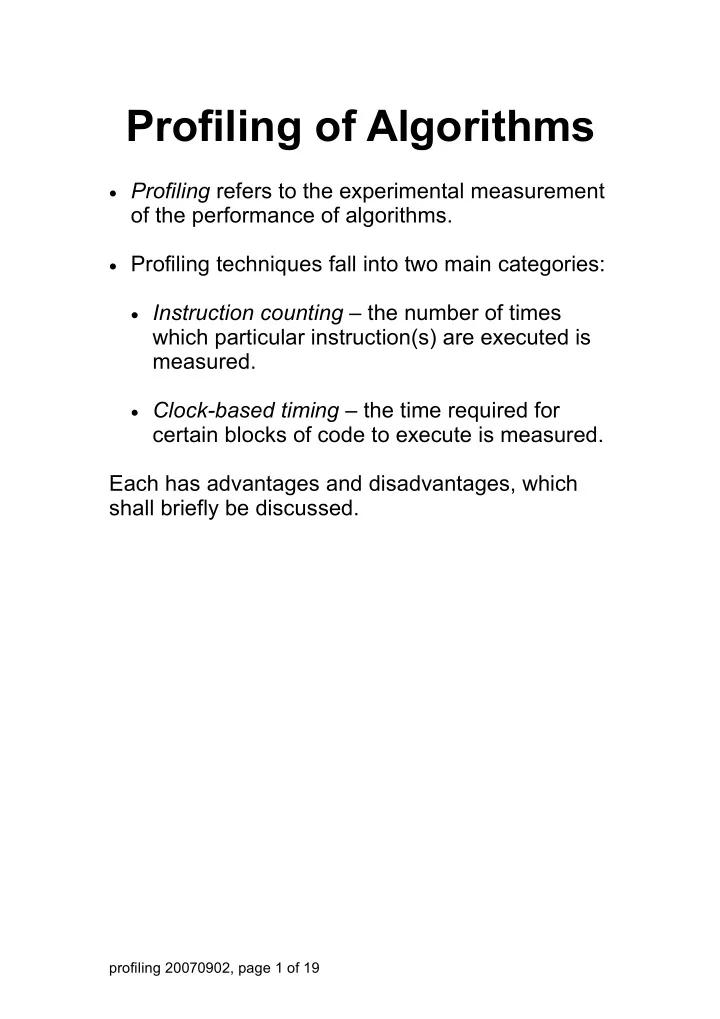
Profiling of Algorithms Profiling refers to the experimental measurement of the performance of algorithms. Profiling techniques fall into two main categories: Instruction counting – the number of times which particular instruction(s) are executed is measured. Clock-based timing – the time required for certain blocks of code to execute is measured. Each has advantages and disadvantages, which shall briefly be discussed. profiling 20070902, page 1 of 19
The Augment-Run-Analyze Process Regardless of the technique employed, all profiling techniques involve three distinct steps. 1. Augmentation – Special code is added to the original program. This purpose of this code is to generate data on the execution of the program. 2. Execution – The augmented program is run. The augmentation code generates timing data which are written to a special file. 3. Analysis – A special program, called the analyzer , is run on the timing data to generate a report on the performance of the program. profiling 20070902, page 2 of 19
Instruction Counting The technique of instruction counting is very simple; the number of times certain critical instructions are executed is recorded. This is illustrated below for a simple bubble sort program. begin comp_count 0; assign_count 0; for i 2 to array_size do for j array_size downto i do comp_count comp_count + 1; if a[j-1] > a[j] then {swap} temp a[j-1]; a[j-1] a[j]; a[j] temp; assign_count assign_count + 3; end if; end for; end for; end program. This illustration shows the augmentation of the original program. profiling 20070902, page 3 of 19
Sometimes, it is necessary to run a series of test cases, as illustrated by the following example. begin for k 1 to no_test_cases do local_comp_count 0; local_assign_count 0; a test_data[k]; {array assignment} for i 2 to array_size do for j array_size downto i do local_comp_count local_comp_count +1; if a[j-1] > a[j] then {swap} temp a[j-1]; a[j-1] a[j]; a[j] temp; local_assign_count local_assign_count + 3; end if; end for; end for; comp_count[k] local_comp_count; assign_count[k] local_assign_count; end for; end program. Again, only the augmented program is shown. Analysis is a separate step. profiling 20070902, page 4 of 19
Counters may also be used to record the number of calls to procedures. var merge_count, mergesort_count: integer; merge_count 0; mergesort_count 0; procedure mergesort (a: int_array; low, high: array_index) begin if low < high then mid (low + high) div 2; mergesort(a, low, mid); mergesort(a, mid+1, high); merge(low, mid, high, a); end if; mergesort_count mergesort_count + 1; end procedure mergesort; procedure merge (low, mid, high: array_index) var b: array[low, high]; {local array} begin p1 low; p2 mid + 1; p low; while p1 mid and p2 high do if a[p1] a[p2] then b[p] a[p1]; p1 p1 + 1; else b[p] a[p2]; p2 p2 + 1; end if; p p + 1; end while; if p1 mid then a[p..high] a[p1..mid]; end if; a[low..p-1] b[low..p-1]; merge_count merge_count + 1; end procedure merge; profiling 20070902, page 5 of 19
Advantages of instruction counting: It is extremely simple to implement. The measurement code does not introduce error into the quantities being measured. Disadvantages of instruction counting: Instruction counts are not always definitive in measuring the “real” performance of an algorithm, or in identifying bottlenecks in their performance. Actual systems which used instruction counting for profiling: In early versions of Berkeley UNIX, (early to mid 1980’s) there was a Pascal interpreter called px . Associated with it was a counting profiler called pxp . profiling 20070902, page 6 of 19
Clock-Based Timing There are two principal flavors of clock-based timing of algorithms. Fixed-position logging. Random-sample logging. Each approach has its advantages and disadvantages. profiling 20070902, page 7 of 19
Fixed-Position Logging The idea is to plant, within the program to be profiled, instructions which will log the elapsed running time. This is best illustrated via an example. begin begin_time clock(); for i 2 to array_size do for j array_size downto i do if a[j-1] > a[j] then {swap} temp a[j-1]; a[j-1] a[j]; a[j] temp; end if; end for; end for; end_time clock(); elapsed_time end_time – begin_time; end program. Basic contraints: The function clock() must measure the amount of time which has been allocated to the program which is being profiled. A “time-of-day” clock, or “system-uptime” clock, is not appropriate. UNIX provides access to such a clock via the getitimer calls. profiling 20070902, page 8 of 19
Clock accuracy and granularity: A digital clock “ticks” at discrete intervals. The length of this interval is called the granularity of the clock. The internal clock on a modern computer has a very small granularity – less than a nanosecond. However, the clocks which are accessible via system calls often has much higher granularities – on the order of hundredths of a second. (Typical examples are 10 ms. and 1/60 sec.) Note: The accuracy of the clock refers to how close the length of the ticks are to the advertised interval. Clocks on modern digital computers are crystal controlled, and are extremely accurate. Unfortunately, the textbook confuses these two concepts, and uses the term “accuracy” to denote granularity. profiling 20070902, page 9 of 19
The granularity must be considered when constructing a profiling experiment. For example, the entire program above could very well run without the profiling clock ticking at all, in which case it would appear to run in zero time. One solution is to run the program many times, and then average the results. begin begin_time clock(); for k 1 to no_repeats do a initial_array_data; for i 2 to array_size do for j array_size downto i do if a[j-1] > a[j] then {swap} temp a[j-1]; a[j-1] a[j]; a[j] temp; end if; end for; end for; end for; end_time clock(); run_time (end_time – begin_time) / no_repeats; end program. The value of no_repeats should be chosen so that the difference end_time – begin_time is much greater than the clock granularity. profiling 20070902, page 10 of 19
Consider the following alternative: begin for k 1 to no_repeats do a initial_array_data; begin_time[i] clock(); for i 2 to array_size do for j array_size downto i do if a[j-1] > a[j] then {swap} temp a[j-1]; a[j-1] a[j]; a[j] temp; end if; end for; end for; end_time[i] clock(); end for; run_time 0; for k 1 to no_repeats do run_time run_time + (end_time[k] – begin_time[k]); end for; run_time run_time / no_repeats; end program. Disadvantage over previous program: The many time-recording statements introduce noise and inaccuracy into the final measurement. Advantage: The time to re-initialize the array is not measured. profiling 20070902, page 11 of 19
Consider the following example: procedure mergesort (a: int_array; low, high: array_index) begin write_time_marker (“begin”,”mergesort”,clock()); if low < high then mid (low + high) div 2; mergesort(a, low, mid); mergesort(a, mid+1, high); merge(low, high, mid); end if; write_time_marker (“end”,”mergesort”,clock()); end procedure mergesort; procedure merge (low, mid, high: array_index) var b: array[low, high]; {local array} begin write_time_marker (“begin”,”merge”,clock()); p1 low; p2 mid + 1; p low; while p1 mid and p2 high do if a[p1] a[p2] then b[p] a[p1]; p1 p1 + 1; else b[p] a[p2]; p2 p2 + 1; end if; p p + 1; end while; if p1 mid then a[p..high] a[p1..mid]; end if; a[low..p-1] b[low..p-1]; write_time_marker (“end”,”merge”,clock()); end procedure merge; The procedure write_time_marker places data into a file, which are later processed. A typical data file is shown on the next slide. profiling 20070902, page 12 of 19
The times are all shown as just “t_”. For each time marker, the corresponding node in the call graph is shown in brackets. The numbers of the nodes of the call graph is shown below. begin mergesort t_ [0] begin mergesort t_ [5] begin mergesort t_ [1] begin mergesort t_ [11] begin mergesort t_ [3] end mergesort t_ [11] begin mergesort t_ [7] begin mergesort t_ [12] end mergesort t_ [7] end mergesort t_ [12] begin mergesort t_ [8] begin merge t_ [5] end mergesort t_ [8] end merge t_ [5] begin merge t_ [3] end mergesort t_ [5] end merge t_ [3] begin mergesort t_ [6] end mergesort t_ [3] begin mergesort t_ [13] begin mergesort t_ [4] end mergesort t_ [13] begin mergesort t_ [9] begin mergesort t_ [14] end mergesort t_ [9] end mergesort t_ [14] begin mergesort t_ [10] begin merge t_ [6] end mergesort t_ [10] end merge t_ [6] begin merge t_ [4] end mergesort t_ [6] end merge t_ [4] begin merge t_ [2] end mergesort t_ [4] end merge t_ [2] begin merge t_ [1] end mergesort t_ [2] end merge t_ [1] begin merge t_ [0] end mergesort t_ [1] end merge t_ [0] begin mergesort t_ [2] end mergesort t_ [0] 0 1 2 3 4 5 6 7 8 9 10 11 12 13 14 profiling 20070902, page 13 of 19
Recommend
More recommend