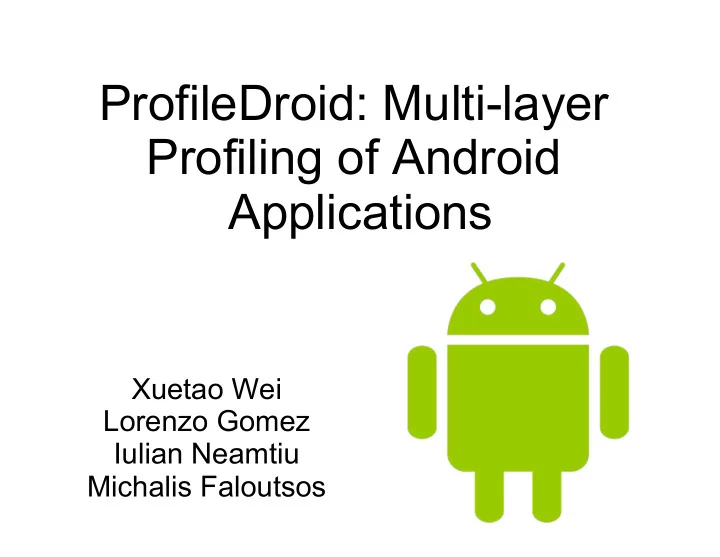
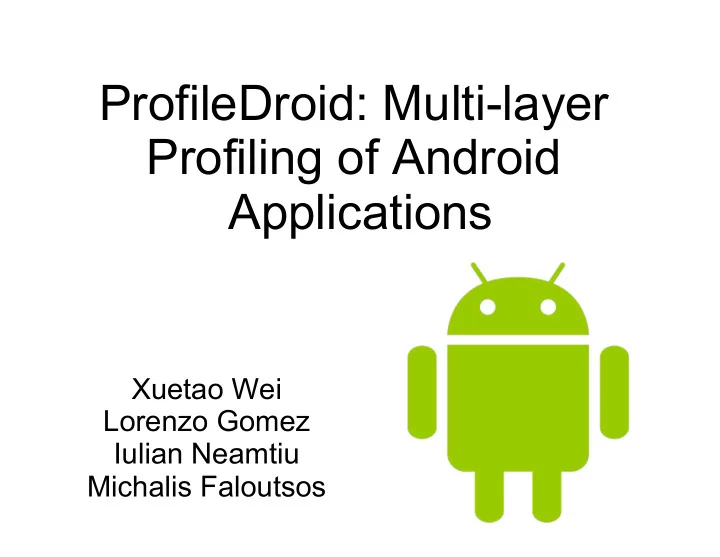
ProfileDroid: Multi-layer Profiling of Android Applications Xuetao Wei Lorenzo Gomez Iulian Neamtiu Michalis Faloutsos
How do we know what is occuring in an app? Description, connections, services? >550 000 apps on
Goal - Complete app profile given limited: -Time -User Effort -Cost Comprehensive profile: -resource use(sys calls/network traffic) -device resources & permissions(camera, microphone, sensors) -entities app communicates(cloud/third party)
Potential Users: -app developers -system administrators -owner Android app market -end user Profile Uses: -enhance user control -improve user experience -assess performance & security -facilitate troubleshooting
Proposed Solution → ProfileDroid Comprehensive, systematic app profile spanning 4 layers
Testing Method -Motorola Droid Bionic phone -Android 2.3.4 -Linux Kernel 2.6.35 -Profile 27 Apps -19 Free -8 Paid Counterparts -30 runs/app
ProfileDroid Overview Each layer composed of monitoring & profiling Monitor running app on device Information fed into computer and profiled
Layer Implementation I Static Layer -examine apk using apktool -Manifest.xml -/smali bytecode User Layer -user generated events -touchscreen, sensors -system debug & log msg output using adb
Layer Implementation II OS Layer -system calls using strace - 4 classifications (filesys, network,VM/IPC, misc) Network Layer -data packets using tcpdump -parse, domain-resolve & classify traffic
Apps >1 000 000 downloads Top 130 free apps Many Categories -entertainment -productivity -tools
Experiment Conditions -no other apps running -Wifi strong signal -install one app at a time -3 users x 10 runs/app x 5 minutes/run
Layer Analysis: Static Analyze app without running it (apk/ manifest) Functionality Intent
Layer Analysis: User Input events from user interaction → presses/swipes Phone events → generated by phone (sensor readings)
Layer Analysis: OS System Call Intensity System Call class -File System -Network -VM&IPC -Misc 49 system calls used of possible 370
Layer Analysis: Network Data communication via Wifi or 3G/4G Traffic intensity CDN+Cloud traffic Traffic origin Third party traffic Google traffic Incoming/Outgoing traffic ratio # distinct traffic sources Percentage of traffic HTTP or HTTPS
Layer Analysis: Network
Results Analysis – Multi-layer Intensity Tuple consisting of (static, user, OS, network) intensity Layer Min Q1 Med Q3 Max Static 1 1 2 2 3 User 0.57 3.27 7.57 13.62 24.42 OS 30.46 336.14 605.63 885.06 1728.13 Net 0 227.37 2992.76 6495.53 109655.2 3 Min < L < Q1 Q1 < M < Q3 Q3 < H < Max Easy method to classify apps into coarse behavioural categories
Results Analysis – Cross-layer Intensity Behaviour across layers -identify potential discrepancies -further characterization when one layer insufficient Network Traffic Disambiguation -cross check user & network layers, distinguish advertisement and expected traffic Application Disambiguation -behavioural fingerprinting, eg file manager vs database
Results Analysis – Free/Paid Apps Static Layer -no difference User Layer -similar behaviour, same GUI between versions OS Layer -free app system call significantly higher (50-100%) -lower performance, higher energy consumption Network Layer -majority of paid apps show reduced net traffic, fewers ads/analytics -paid apps communicate to fewer sources
Results Analysis – VM&IPC Security/ Performance trade-off Apps isolated from hardware via VM Apps isolated from each other on seperate VM copies Isolation provides security and reliability advantages Disadvantage is high overhead from running bytecode on top of VM and significant IPC VM & IPC account for 63-87% of total system calls
Results Analysis – Network Encryption Android apps communicate sensitive data (GPS, contacts, account info) Network analysis reveals most apps don't use HTTPS, only HTTP ¼ of Facebook traffic uses HTTP HTTPS deployment is lagging on Android, undesirable security implications
Results Analysis – Traffic Sources/ Google Once app receives Internet permission, user blind to communication sources Most apps communicate with 2 sources Some apps communicate with 10 or more sources Paid apps have fewer traffic sources than free apps Android a Google platform, interesting to note how apps differ in communicating with Google
Limitations & Conclusions l ProfileDroid is an l Requires both Android Android app monitor and device and PC, profiling tool lightweight version only on mobile l Characterizes app via a multi-layer approach l No layer collects/ analyses power l Proposed an ensemble consumption data, of metric to compare crucial for mobile apps l Used to better understand apps with limited resource commitment to foster improvements in many areas, end-user and development
Thanks for your attention Questions?
Recommend
More recommend