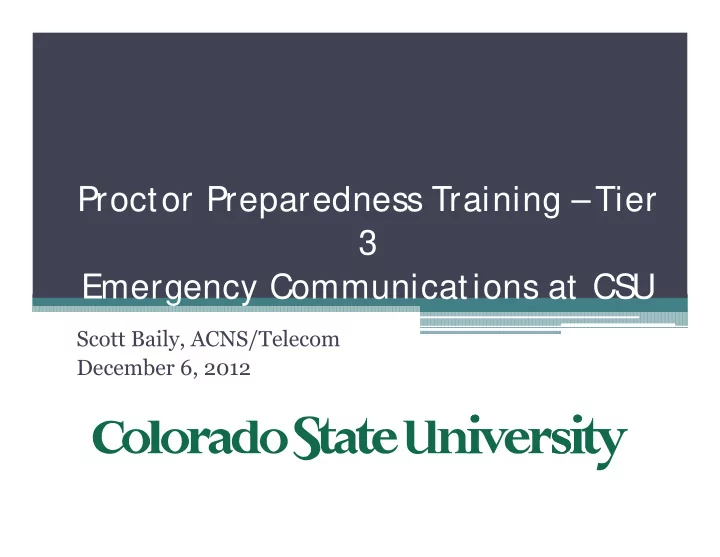
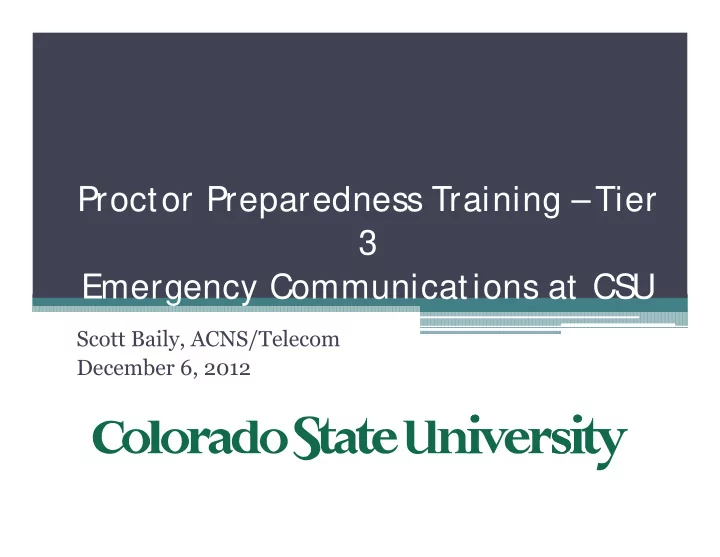
Proctor Preparedness Training –Tier 3 Emergency Communications at CS U Scott Baily, ACNS/Telecom December 6, 2012
2 Emergency October, 2011 Communications at CSU How it all started – with lipstick… ..
3 Emergency October, 2011 Communications at CSU Assumptions • No method of communications will ever be close to perfect; therefore multiple methods of communication will be used • Different methods of communications are appropriate for different circumstances ▫ E.g. difference between ‘alerts’ and ‘communications’ • Individuals will have to assess the situation, use appropriate judgment, and sometimes ‘take charge,’ especially building proctors • We generally prefer to use our own communications systems, for control, reliability and coverage reasons
4 Emergency October, 2011 Communications at CSU Communications Technologies • Web – takes awhile to compose and post something, a ‘communications’ medium • Email – takes minutes to compose and send something, but can take up to 15 minutes for delivery to entire campus; listservs quick • Telephone – almost immediate, but limited in number of participants • Text alerts – minutes, if infrastructure is working and not saturated • VoIP portable phone kit for CSUPD
5 Emergency October, 2011 Communications at CSU “ Meet Me” Telephone Call-Ins • “Meet me” conference call ins ▫ Limited to 50 participants who must call in to the “meet me” number, uncontrolled who calls in ▫ One “meet me” number per VP/Dean (next slide) ▫ Must be pre-arranged: dial in to a preset number, at time, date ▫ Do not need to be pre-scheduled, but there are “preferred” times to call in ▫ Rings until 2 nd person dials in, times out after awhile ▫ Do a test!
6 Emergency October, 2011 Communications at CSU “ Meet Me” Call in Assignments Unit No. “Time” Unit No. “Time” VPIT (970) 491-1201 10-11 AM VPAS (970) 491-1203 3-4 PM CLA (970) 491-1218 10-11 AM COE (970) 491-1220 3-4 PM Facilities (970) 491-1234 10-11 AM VPOSP (970) 491-1239 3-4 PM VPOSP (970) 491-1204 11 AM - 12 PM CSFS (970) 491-1232 3-4 PM CNR (970) 491-1221 11 AM - 12 PM CVMBS (970) 491-1223 4-5 PM Housing (970) 491-1235 11 AM - 12 PM DCE (970) 491-1233 4-5 PM CNS (970) 491-1222 1-2 PM VPASI (970) 491-1241 4-5 PM Libraries (970) 491-1224 1-2 PM VPF (970) 491-1242 4-5 PM VPR (970) 491-1237 1-2 PM CAHS (970) 491-1216 8-9 AM VPPA (970) 491-1200 2-3 PM CSU Legal (970) 491-1225 8-9 AM COB (970) 491-1219 2-3 PM VPEA (970) 491-1236 8-9 AM VPSA (970) 491-1238 2-3 PM CAS (970) 491-1217 9-10 AM Health Netw ork (970) 491-1206 2-3 PM VPGA (970) 491-1240 9-10 AM CSUPD (970) 491-2614 9-10 AM IDRC (AIDL, BL3, RBL, BRB) (970) 491-1226 Anytime President's Office (970) 491-2600 Anytime Food Sci. & Human Nutrition (970) 491-1205 - SVP/Provost (970) 491-1202 Anytime IDRC (") - routine calls (970) 491-1227 -
7 Emergency October, 2011 Communications at CSU Pre-set Conference Calls • An individual dials a specific 491 number that is pre- set to dial out to up to 50 pre-assigned participants • Message “ Plea se sta y on the line. The ca m p us em ergency a nd w a rning notifica tion sy stem is being a ctiv a ted . An im p orta nt conference w ill begin w ithin one m inute.” • Usually initiated by PST, CSUPD, etc. • But, most can be accessed by anyone ▫ Choice: restrict to on-campus lines? Generally, “no.” • How many have experienced one or more?
8 Emergency October, 2011 Communications at CSU Pre-set Conference Calls (cont’ d) • One pre-set for general purposes ▫ Only goes to ‘top 50’ • One pre-set each for each of: ▫ Four quadrants of main campus ▫ Foothills campus ▫ South campus ▫ Others, special purpose
9 Emergency October, 2011 Communications at CSU Pre-set Campus Regions Map
10 Emergency October, 2011 Communications at CSU Cell Phones • RAVE Alert ▫ Using eID, login to RAMweb ‘Applicants and Current Students’ Under the ‘Records’ heading, click on ‘Change My Text Messaging Options’ and enter your phone number ▫ Text message limits: 160 characters, better to limit to 60 or so ▫ [CSUPD Alert] or [CSUPD Test Alert] ▫ Used for ‘alerts,’ i.e. com m ands ; not for general communications, except possibly a ‘stand down’ notice Examples: ‘Stay away from Moby gym.” “Lock yourselves in.” ▫ Accessible via the RAVE home page, to specific individuals, who must log in using their eID ▫ Delivery is very fast, minutes to 30,000 users, if the infrastructure is working well Example: Severe weather alerts
11 Emergency October, 2011 Communications at CSU Other Telephone Technologies • E911 (Enhanced 911) ▫ Calls placed through CSU’s telephone switch transmits caller ID and building/room info, provided input correctly by departmental HR staff ▫ Cell calls are routed to City, along with Latitude / Longitude location info ▫ 30 meter accuracy, if GPS enabled If on campus and no Fire/EMS required, transferred to CSUPD for their action. Otherwise, City notifies CSUPD and dispatches appropriate response teams
12 Emergency October, 2011 Communications at CSU R911 and ‘ Amber Alerts’ • Activated by any authorized LETA Government Partner. Alerts may be sent to an individual, a group, or by geographical region. When sent by geographic region, alerts are sent based on info in the 911 database, or entered by citizens registering cell phones to receive alerts. • ▫ Sign your cell phone up at: http://www.leta911.org/
13 Emergency October, 2011 Communications at CSU For More Information, Contact • Telephone questions ▫ Jim Hebbeln, telephone switch tech, 491-1014 • Rave questions ▫ Randy Miotke, RAVE support, 491-7733 • Email questions ▫ James Cizek, Unix manager, 491-7432 • General questions ▫ Scott Baily, ACNS/Telecom, 491-7655 ▫ Pat Burns, VP for IT, 491-1833
14 Emergency October, 2011 Communications at CSU Questions • Are most welcome!
Recommend
More recommend