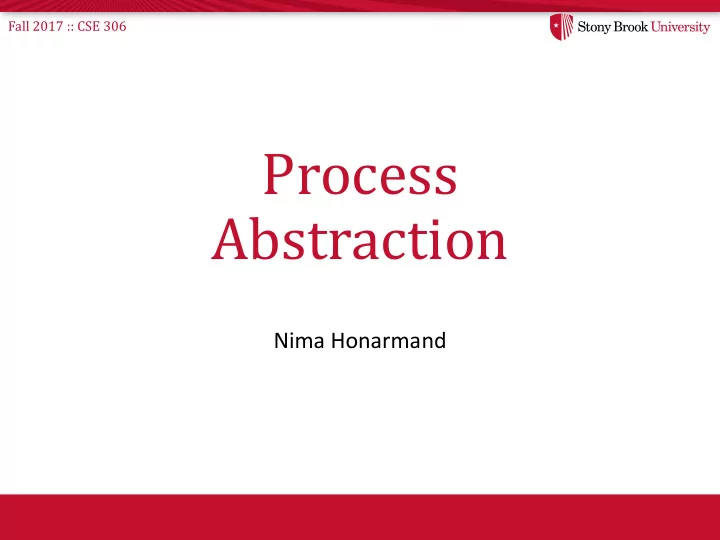
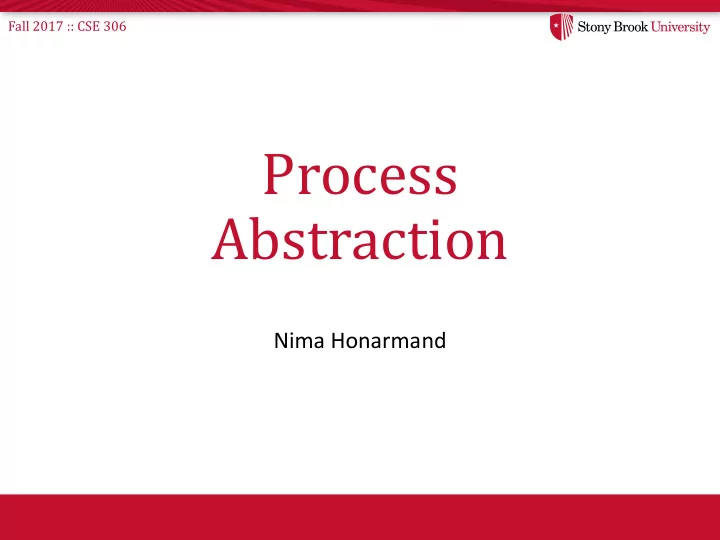
Fall 2017 :: CSE 306 Process Abstraction Nima Honarmand
Fall 2017 :: CSE 306 Administrivia • Course staff email : cse306ta __at__cs.stonybrook.edu • Both Babak and I will be monitoring the account to ensure a timely response • What to use it for : any email that you would otherwise send to my or the TA’s email • Unless it is for my eyes only • Remember to use the Blackboard forum for all non-private questions or class/lab-related discussions • Check your CS email account for your VM addr. and key • Why not have all your emails forwarded to one account?
Fall 2017 :: CSE 306 What is a Process? • Process : dynamic instance of a program vs. • Program : static code and data • What does a process consist of? • Abstraction of CPU: threads • Abstraction of memory: address space • Abstraction of devices: file handles (for storage), sockets (for NIC), etc.
Fall 2017 :: CSE 306 What is a Process? • Process = Program (static code and data) + execution state • Execution state consists of • Thread context: General purpose registers, stack pointer, program counter, etc. • Address space content: code, stack, heap, memory-mapped files • Open files, sockets, etc. • Program is used to initialize the execution state which then changes as program executes • The OS keeps track of each process’ execution state in a data structure called Process Control Block ( PCB )
Fall 2017 :: CSE 306 Program to Process • We write a program in, e.g., C++ • A compiler translates that program into a binary containing • Headers (e.g., address of first instruction to execute) • Code section (.text, .init, .plt) • Data sections (.data, .bss, .rodata, .got, etc.) • And other sections we don’t care about now • OS creates a new process and uses the program to initialize its state
Fall 2017 :: CSE 306 Initializing Process State Example of Initial Address Space • Initialize address space Code • Load code and data into memory Static Data • Setup a piece of memory for initial stack Initial Heap (including space for command line arguments and environment variables) • Setup a piece of memory for the initial heap • etc. Empty Space • Initialize the first thread • Initialize (zero-out) the general purpose registers • Set the program counter to the first instruction • Set the stack pointer to the top of stack Initial Stack • etc.
Fall 2017 :: CSE 306 Changing Process State Example of Running Address Space • As the process runs, this layout Code changes Static Data Heap • Might need more heap space • Might become multi-threaded Code and more need more stacks Heap • Stacks might grow Static Data • Might load more code and more static data Stack • etc. Code Stack
Fall 2017 :: CSE 306 Virtualizing the CPU • Many more threads (abstract CPUs) than physical CPUs • Have to multiplex threads over CPUs • Key technique: Context Switching • Thread A runs for some time, then we switch to thread B, and so on • Temporal Multiplexing of CPU: different threads occupy the same CPU at different points of time • How to switch context? Save A’s register to its PCB, restore B’s register from its PCB • When to switch context? We’ll see in future lectures
Fall 2017 :: CSE 306 Virtualizing the Memory • Many process address spaces and only one physical memory space • Have to multiplex again • Key technique: Virtual Memory • Addresses generated by each process are relative to its own address space • They pass an OS-controlled translation layer before being sent to memory • Spatial Multiplexing of memory: different address spaces reside at different parts of physical memory simultaneously
Fall 2017 :: CSE 306 Isolation and High Performance • Need for Isolation • Processes should be isolated (protected) from each other • OS kernel should be isolated (protected) from processes • Hardware devices should be protected from processes • We also want high performance • Applications should execute directly on the processor • I.e., the OS should not need to intervene and check the validity of every single instruction the application wants to execute • How to provide isolation and high performance simultaneously? • Answer: Limited Direct Execution (LDE)
Fall 2017 :: CSE 306 Limited Direct Execution (LDE) • Two important hardware features to enable LDE: 1) Separate user/supervisor modes for the processor 2) Virtual Memory Hardware ( a.k.a. Memory Management Unit or MMU) • User (non-privileged) mode • Only a subset of “harmless” processor instructions are available • Arithmetic and logic operations, branches, memory load/store • Only a few general-purpose registers accessible • Supervisor (privileged) mode • All processor instructions are available including control instructions • E.g., enable/disable interrupts, change the page table, performance counters, … • All general-purpose as well as control registers are accessible
Fall 2017 :: CSE 306 LDE: Separate Modes • Applications exclusively run in the non-privileged mode • Can do whatever permitted in that mode without OS intervention • Change register values, read/write their own stack or heap, do ALU operations, take branches, call functions in their code segment, etc. • Anything else requires switching to privileged mode (i.e., making a syscall) at which point the kernel takes over → Applications execute directly on the processor but are limited to what’s available in the non-privileged mode • But how is this mode transfer (user-to-supervisor and vice versa) implemented? • Answer: interrupts (next lecture)
Fall 2017 :: CSE 306 LDE: Virtual Memory • Someone has to make sure processes only access their own memory. But who? • OS cannot check every single memory access a process performs. Would be too slow. • Hardware (processor) has to do it directly • But how does the processor know which memory accesses are valid for a given process? • The OS tells it by setting up the MMU when switching to a process • Review: Page Table, TLB (Translation Lookaside Buffer) → So a process can access its memory directly as long as it respects the MMU limitations
Fall 2017 :: CSE 306 Process API Recap
Fall 2017 :: CSE 306 Where New Processes Come From • Parent/child model • An existing program has to spawn a new one • Most OSes have a special init program that launches system services, logon daemons, etc. • When you log in (via a terminal or SSH), the login program spawns your shell
Fall 2017 :: CSE 306 Approach 1: Windows CreateProcess() • In Windows, when you create a new process, you specify a new program • And can optionally allow the child to inherit some resources (e.g., an open file handle)
Fall 2017 :: CSE 306 Approach 2: Unix fork / exec • In Unix, a parent makes a copy of itself using fork() • Child inherits everything, runs same program • Only difference is the return value from fork() • A separate exec() system call loads a new program • Major design trade-off: • How easy to inherit • vs. Security (accidentally inheriting something the parent didn’t intend) • Note that security is a newer concern, and Windows is a newer design…
Fall 2017 :: CSE 306 Why Separate fork/exec • Life with CreateProcess(filename) ; • But I want to close a file in the child. CreateProcess(filename, list of files); • And I want to change the child ’ s environment. CreateProcess(filename, CLOSE_FD, new_envp); • Etc. (a very ugly etc.) BOOL WINAPI CreateProcess( _In_opt_ LPCTSTR lpApplicationName, _Inout_opt_ LPTSTR lpCommandLine, _In_opt_ LPSECURITY_ATTRIBUTES lpProcessAttributes, _In_opt_ LPSECURITY_ATTRIBUTES lpThreadAttributes, _In_ BOOL bInheritHandles, _In_ DWORD dwCreationFlags, _In_opt_ LPVOID lpEnvironment, _In_opt_ LPCTSTR lpCurrentDirectory, _In_ LPSTARTUPINFO lpStartupInfo, _Out_ LPPROCESS_INFORMATION lpProcessInformation );
Fall 2017 :: CSE 306 Why Separate fork/exec • fork() = split this process into 2 (new PID) • Returns 0 in child • Returns pid of child in parent • exec() = overlay this process with new program • (PID does not change)
Fall 2017 :: CSE 306 Why Separate fork/exec • Let you do anything to the child’s process environment without adding it to the CreateProcess() API. int pid = fork(); // create a child if (0 == pid) { // child continues here // Do anything (unmap memory, close net // connections …) exec( “ program ” , argc , argv0, argv1, …); } • fork() creates a child process that inherits: • identical copy of all parent’s variables & memory • identical copy of all parent’s CPU registers (except one) • Parent and child execute at the same point after fork() returns: • for the child, fork() returns 0 • for the parent, fork() returns the process identifier of the child
Fall 2017 :: CSE 306 Program Loading: exec() • The exec() call allows a process to “ load ” a different program and start execution at main (actually _start ). • It allows a process to specify the number of arguments ( argc ) and the string argument array ( argv ). • If the call is successful • it is the same process … • but it runs a different program !! • Code, stack & heap is overwritten • Sometimes memory mapped files are preserved. • exec() does not return!
Recommend
More recommend