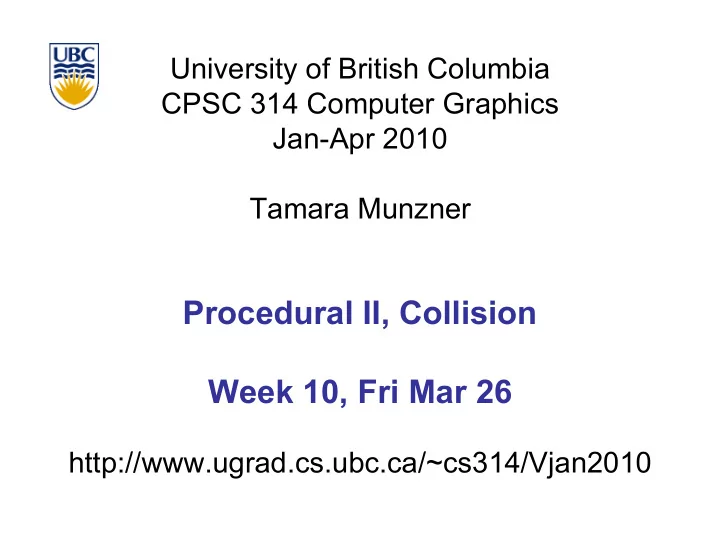
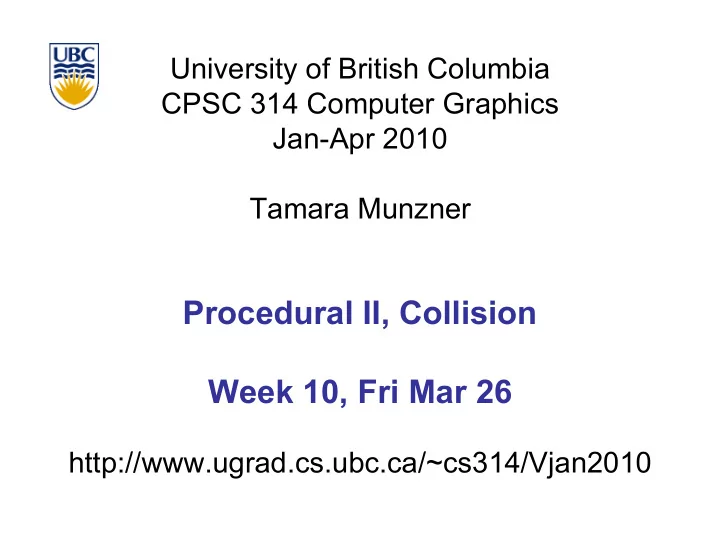
University of British Columbia CPSC 314 Computer Graphics Jan-Apr 2010 Tamara Munzner Procedural II, Collision Week 10, Fri Mar 26 http://www.ugrad.cs.ubc.ca/~cs314/Vjan2010
News • Today office hours slight shift • Kai 2:30-5 • my office hours cancelled, I'm sick and will lurch home right after teaching • Thu 10-11 lab moved, now Thu 1-2 rest of term • signup sheet for P3 grading for last time today • or send email to dingkai AT cs • by 48 hours after the due date or you'll lose marks • P3 due today 5pm 2
Readings • Procedural: • FCG Sect 17.6 Procedural Techniques • 17.7 Groups of Objects • (16.6, 16.7 2nd ed) • Collision: • FCG Sect 12.3 Spatial Data Structures • (10.9 2nd edition) 3
Review: Bump Mapping: Normals As Texture • create illusion of complex geometry model • control shape effect by locally perturbing surface normal 4
Review: Environment Mapping • cheap way to achieve reflective effect • generate image of surrounding • map to object as texture • sphere mapping: texture is distorted fisheye view • point camera at mirrored sphere • use spherical texture coordinates 5
Review: Cube Environment Mapping • 6 planar textures, sides of cube • point camera outwards to 6 faces • use largest magnitude of vector to pick face • other two coordinates for (s,t) texel location 6
Review: Volumetric Texture • define texture pattern over 3D domain - 3D space containing the object • texture function can be digitized or procedural • for each point on object compute texture from point location in space • 3D function ρ ( x,y,z) 7
Review: Perlin Noise: Procedural Textures function marble(point) x = point.x + turbulence(point); return marble_color(sin(x)) 8
Review: Perlin Noise • coherency: smooth not abrupt changes • turbulence: multiple feature sizes 9
Review: Generating Coherent Noise • just three main ideas • nice interpolation • use vector offsets to make grid irregular • optimization • sneaky use of 1D arrays instead of 2D/3D one 10
Review: Procedural Modeling • textures, geometry • nonprocedural: explicitly stored in memory • procedural approach • compute something on the fly • not load from disk • often less memory cost • visual richness • adaptable precision • noise, fractals, particle systems 11
Fractal Landscapes • fractals: not just for “showing math” • triangle subdivision • vertex displacement • recursive until termination condition http://www.fractal-landscapes.co.uk/images.html 12
Self-Similarity • infinite nesting of structure on all scales 13
Fractal Dimension • D = log(N)/log(r) N = measure, r = subdivision scale • Hausdorff dimension: noninteger Koch snowflake coastline of Britain D = log(N)/log(r) D = log(4)/log(3) = 1.26 http://www.vanderbilt.edu/AnS/psychology/cogsci/chaos/workshop/Fractals.html 14
Language-Based Generation • L-Systems: after Lindenmayer • Koch snowflake: F :- FLFRRFLF • F: forward, R: right, L: left • Mariano’s Bush: F=FF-[-F+F+F]+[+F-F-F] } • angle 16 http://spanky.triumf.ca/www/fractint/lsys/plants.html 15
1D: Midpoint Displacement • divide in half • randomly displace • scale variance by half http://www.gameprogrammer.com/fractal.html 16
2D: Diamond-Square • fractal terrain with diamond-square approach • generate a new value at midpoint • average corner values + random displacement • scale variance by half each time 17
Particle Systems • loosely defined • modeling, or rendering, or animation • key criteria • collection of particles • random element controls attributes • position, velocity (speed and direction), color, lifetime, age, shape, size, transparency • predefined stochastic limits: bounds, variance, type of distribution 18
Particle System Examples • objects changing fluidly over time • fire, steam, smoke, water • objects fluid in form • grass, hair, dust • physical processes • waterfalls, fireworks, explosions • group dynamics: behavioral • birds/bats flock, fish school, human crowd, dinosaur/elephant stampede 19
Particle Systems Demos • general particle systems • http://www.wondertouch.com • boids: bird-like objects • http://www.red3d.com/cwr/boids/ 20
Particle Life Cycle • generation • randomly within “fuzzy” location • initial attribute values: random or fixed • dynamics • attributes of each particle may vary over time • color darker as particle cools off after explosion • can also depend on other attributes • position: previous particle position + velocity + time • death • age and lifetime for each particle (in frames) • or if out of bounds, too dark to see, etc 21
Particle System Rendering • expensive to render thousands of particles • simplify: avoid hidden surface calculations • each particle has small graphical primitive (blob) • pixel color: sum of all particles mapping to it • some effects easy • temporal anti-aliasing (motion blur) • normally expensive: supersampling over time • position, velocity known for each particle • just render as streak 22
Procedural Approaches Summary • Perlin noise • fractals • L-systems • particle systems • not at all a complete list! • big subject: entire classes on this alone 23
Collision/Acceleration 24
Collision Detection • do objects collide/intersect? • static, dynamic • picking is simple special case of general collision detection problem • check if ray cast from cursor position collides with any object in scene • simple shooting • projectile arrives instantly, zero travel time • better: projectile and target move over time • see if collides with object during trajectory 25
Collision Detection Applications • determining if player hit wall/floor/obstacle • terrain following (floor), maze games (walls) • stop them walking through it • determining if projectile has hit target • determining if player has hit target • punch/kick (desired), car crash (not desired) • detecting points at which behavior should change • car in the air returning to the ground • cleaning up animation • making sure a motion-captured character’s feet do not pass through the floor • simulating motion • physics, or cloth, or something else 26
From Simple to Complex • boundary check • perimeter of world vs. viewpoint or objects • 2D/3D absolute coordinates for bounds • simple point in space for viewpoint/objects • set of fixed barriers • walls in maze game • 2D/3D absolute coordinate system • set of moveable objects • one object against set of items • missile vs. several tanks • multiple objects against each other • punching game: arms and legs of players • room of bouncing balls 27
Naive General Collision Detection • for each object i containing polygons p • test for intersection with object j containing polygons q • for polyhedral objects, test if object i penetrates surface of j • test if vertices of i straddle polygon q of j • if straddle, then test intersection of polygon q with polygon p of object i • very expensive! O(n 2 ) 28
Fundamental Design Principles • fast simple tests first , eliminate many potential collisions • test bounding volumes before testing individual triangles • exploit locality , eliminate many potential collisions • use cell structures to avoid considering distant objects • use as much information as possible about geometry • spheres have special properties that speed collision testing • exploit coherence between successive tests • things don’t typically change much between two frames 29
Example: Player-Wall Collisions • first person games must prevent the player from walking through walls and other obstacles • most general case: player and walls are polygonal meshes • each frame, player moves along path not known in advance • assume piecewise linear: straight steps on each frame • assume player’s motion could be fast 30
Stupid Algorithm • on each step, do a general mesh-to-mesh intersection test to find out if the player intersects the wall • if they do, refuse to allow the player to move • problems with this approach? how can we improve: • in response? • in speed? 31
Collision Response • frustrating to just stop • for player motions, often best thing to do is move player tangentially to obstacle • do recursively to ensure all collisions caught • find time and place of collision • adjust velocity of player • repeat with new velocity, start time, start position (reduced time interval) • handling multiple contacts at same time • find a direction that is tangential to all contacts 32
Accelerating Collision Detection • two kinds of approaches (many others also) • collision proxies / bounding volumes • spatial data structures to localize • used for both 2D and 3D • used to accelerate many things, not just collision detection • raytracing • culling geometry before using standard rendering pipeline 33
Recommend
More recommend