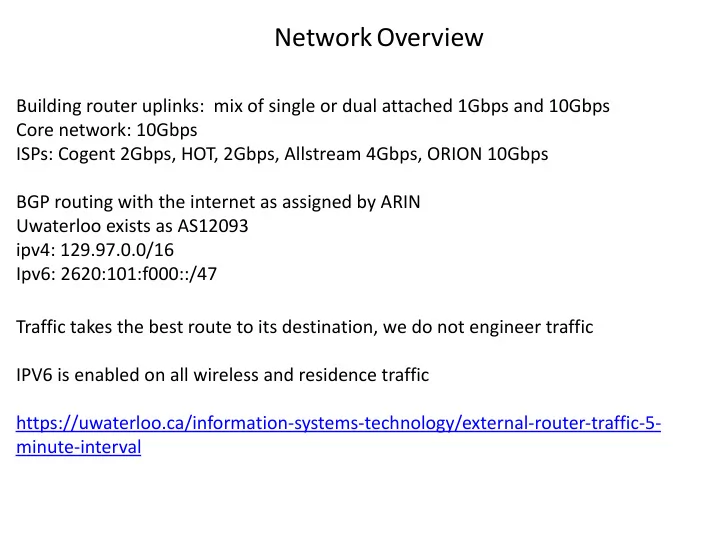
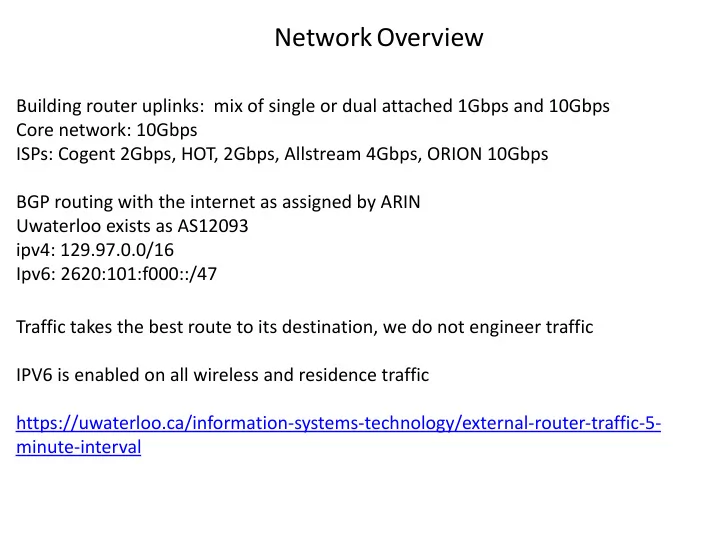
Network Overview Building router uplinks: mix of single or dual attached 1Gbps and 10Gbps Core network: 10Gbps ISPs: Cogent 2Gbps, HOT, 2Gbps, Allstream 4Gbps, ORION 10Gbps BGP routing with the internet as assigned by ARIN Uwaterloo exists as AS12093 ipv4: 129.97.0.0/16 Ipv6: 2620:101:f000::/47 Traffic takes the best route to its destination, we do not engineer traffic IPV6 is enabled on all wireless and residence traffic https://uwaterloo.ca/information-systems-technology/external-router-traffic-5- minute-interval
Wi-Fi Basics Wireless networks are half duplex on a shared medium • Only one device can transmit at a time (on a channel in an area) • Contention based and collisions = gibberish • Resources are divided up among all the users (on the channel) • More devices = More Collisions potential = Lower performance • Collision domain extends to the Preamble Detection (PD) boundary which requires an SNR of only • 4dB Clients within the collision domain stay quiet when someone is transmitting (even if they cannot interpret the – data portion) The size of the collision domain changes with time and clients. (clients with different locations transmitting – with different power levels at different times send frames with preambles that can be interpreted at varying distances.) Channels (frequency) and power levels are important, you cannot just install another AP • Wi-Fi uses radio waves. • More power makes the waves go farther • Typical power of a client device is between 30mw and 100mw • Management/control is the same regardless of the size of the data payload (so sending small frames • is inefficient) Adding AP’s is a solution for two problems and the source of other problems • - Beacons for each SSID on every AP
Shaping • Wireless traffic is shaped on campus. • Aggregate shapers are used • Bit-torrent and similar protocols are shaped to near 0. • Everything else exists in our overall shaper 3.5G up/dn. • Traffic staying on campus is not shaped
Aruba Lab testing
Design and Decisions • large flat subnet for wireless users • We use 4x /16 & 4x /64 networks • Possible because - we already deny inter-client communication - we already convert bcast/mcast to unicast • Benefits: we no longer have issues with vlan pools filling up • Drawbacks: chrome-cast doesn’t work – Airplay using Bluetooth discovery and apple-tv on the no security network works with client on eduroam
Design and Decisions • Plot floor plans and visit locations • AP RF propagation pre-design surveys Campus: measured through different wall/ floor types found on campus Residence: measured in each residence type, AP setup and number of rooms covered at the defined signal level was determined.
Projects – Design and Decisions • Predictive modeling for campus designs based on measured values • Combination of a full pre-install coverage survey and predictive model for residences • Faceplate 2x2:2 2.4Ghz OR 5Ghz AP used in residence • 2x2:2 simultaneous dual band AP used on campus. (3x3:2 in new buildings)
Project – Post-Install • Always do post installation site surveys • Passive survey on the laptop (2.4Ghz and 5Ghz) • Keep an eye on mobile device (it maintains an active video stream) • If coverage issues or CCI issues exist: change the configuration, move an AP • Then survey again
5Ghz Coverage AND CCI
2.4Ghz Coverage AND CCI
Our current design process On all new buildings • Mandatory 5Ghz coverage ‘everywhere’ • Design 5Ghz to -67 at all locations • Design 2.4Ghz to -75 (CCI is hard); 2.4Ghz is slowly going away… • AP’s in the room/office, not the hall • Setup survey AP’s in offices and measure the 3D coverage pattern (whenever possible) • Power level 15dbm – majority of our clients are android/ios • Create floor plans with Acrobat Pro & plot for installers
Challenges – Rogue AP’s • Not feasible to walk around removing them • WIPS to disable those seen on both the wire and wirelessly • Procedure created for exceptions A custom SSID on our hardware Or Register the user AP as neighbor Google.ca: uwaterloo wifi rogue
Challenge’s – Non-Wi-Fi interference • A problem in some locations for 2.4Ghz • As a policy we don’t allow interfering devices • Some things you have to live with • By setting up spectrum monitors at locations we can get close to the issue • Engage local I.T. to contact users • Knock on doors • We don’t have a GOOD/QUICK way to locate sources
Challenges – 2.4Ghz Majority • Currently 65% 2.4Ghz usage on campus • High client loads per channel • Educate the users about 5Ghz adapters when we have contact • Expect this to be the norm until budget laptops come with 802.11ac Bestbuy.ca laptops are still BGN (no 5Ghz) – Aug 17, 2015
Recommend
More recommend