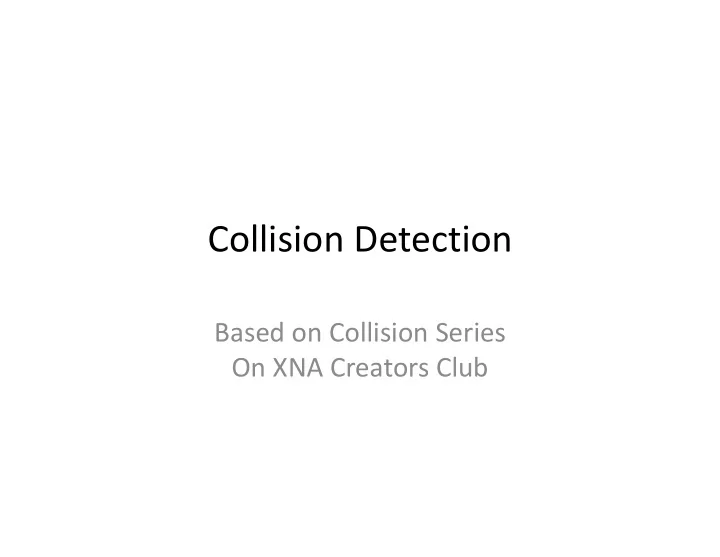
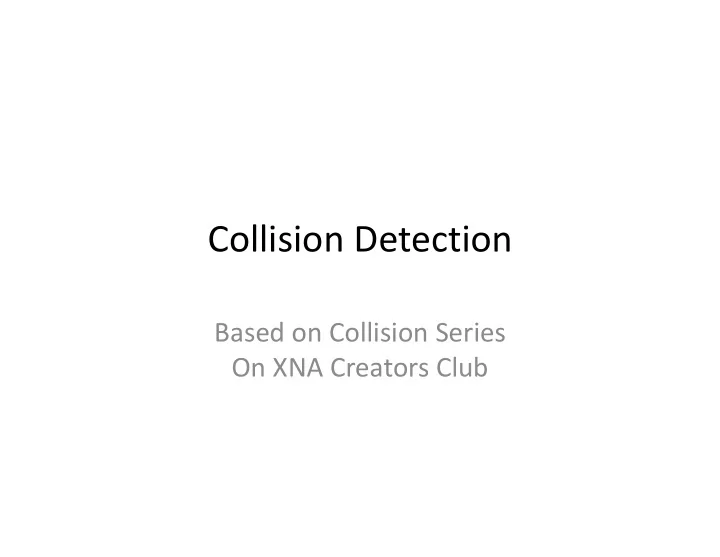
Collision Detection Based on Collision Series On XNA Creators Club
Collision Detection • Circular • Rectangular • Pixel ‐ based • Rotated rectangles • Pixel ‐ based with rotations • Minimize work (to do)
Circular Collision Detection Simple • Maintain information about • the object's center and • the distance from the center to the furthest point on the • object, i.e. the radius of the circle. Determine the distance between two objects' • centers and see if it is less than the sum of their bounding circle's radii.
Rectangular Collision Detection • Determine the “rectangle of intersection” • If that rectangle is “degenerate” then there is no intersection, otherwise there is. • What’s a degenerate rectangle? • One with a height or width less than or equal to zero pixels.
Overlapping Rectangles Left Right Top Bottom • Lowest Top • Highest Bottom • Rightmost Left • Leftmost Right
Rectangular Collision Detection • Compute the top of the possible rectangular intersection It will be the top of the two rectangles that is lower on the screen. • • Compute the bottom of the possible rectangular intersection It will be the bottom that is higher on the screen. • To get the bottom, we have to add the height of the sprite to the top. • • Compute the left side It will be the left side that is furthest to the right. • • Compute the right side It will be the right side that is furthest to the left. • • When does intersection fail? If the bottom is higher up than the top • If the left side is further right than the right side. • • Otherwise we have a hit!!
Compute Intersection Rectangle // Find the bounds of the rectangle intersection int top = Math.Max(rectangleA.Top, rectangleB.Top); int bottom = Math.Min(rectangleA.Bottom, rectangleB.Bottom); int left = Math.Max(rectangleA.Left, rectangleB.Left); int right = Math.Min(rectangleA.Right, rectangleB.Right); // Did we intersect? // Note that XNA Rectangle’s Bottom is Y +Height, // so it is not part of the rectangle. return (top > bottom && left > right);
Pixel ‐ based Collision Detection • Rectangular collision can have annoying results • We would prefer not to report a collision when none has occurred yet. • Steps? Get pixel data for sprites • Get the intersection rectangle • Check its pixels •
Pixel Data • Which pixels actually intersected? • Compute the rectangular intersection. • Look at the pixels from each sprite. • XNA’s Texture2D has a GetData method that fills a one ‐ dimensional Color array. • Each Color has 4 properties, R, G, B and A. • If the pixels for each shape have a non ‐ zero alpha channel, then you have a collision!
Check all Pixels for Collision for (int y = top; y < bottom; y++) { // top to bottom for (int x = left; x < right; x++) { // left to right // Get the Color array indices int indexA = x - rectangleA.Left + (y-rectangleA.Top) * rectangleA.Width; int indexB = x - rectangleB.Left + (y-rectangleB.Top) * rectangleB.Width; // Get the color of both pixels at this point Color colorA = dataA[indexA]; Color colorB = dataB indexB]; // If both pixels are not completely transparent, // then an intersection has been found if (colorA.A != 0 && colorB.A != 0) return true; } // for x } // for y // No intersection found return false;
Transformed Collision Detection What happens when • the sprites have not only been translated But also rotated? •
Map from A into the world view. Then map to B’s local view.
Idea Code is simplified if we can map from “untransformed” sprite A (red) to transformed sprite B (blue)
Representing Transformations • How can we represent transformations? • Linear algebra!!! • Transformations can be represented by “matrices” • And “combined” by multiplication. • (We’ll talk about this more later) Matrix transformAToB = transformA * Matrix.Invert(transformB);
Creating Transformations // Create the person's transformation matrix each time he moves. Matrix personTransform = Matrix.CreateTranslation(new Vector3(personPosition, 0.0f)); // Create the block's transform // This is tricky!!! (need pictures) Matrix blockTransform = Matrix.CreateTranslation(new Vector3( ‐ blockOrigin, 0.0f)) * Matrix.CreateRotationZ(blocks[i].Rotation) * Matrix.CreateTranslation(newVector3(blocks[i].Position, 0.0f)); // Check collision with person personHit = IntersectPixels(personTransform, personTexture.Width, personTexture.Height, personTextureData, blockTransform, blockTexture.Width, blockTexture.Height, blockTextureData));
IntersectPixels Matrix transformAToB = transformA * Matrix.Invert(transformB); for (int yA = 0; yA < heightA; yA++) { // Looping over rows in A for (int xA = 0; xA < widthA; xA++) { // Looping over pixel in a row in A // Calculate this pixel's location in B // “transform” the A pixel into a location in B’s “space” Vector2 positionInB = Vector2.Transform(new Vector2(xA, yA), transformAToB); // Round to the nearest pixel int xB = (int)Math.Round(positionInB.X); int yB = (int)Math.Round(positionInB.Y); if (0 <= xB && xB < widthB && 0 <= yB && yB < heightB) { // Overlap? Color colorA = dataA[xA + yA * widthA]; // Get A’s color Color colorB = dataB[xB + yB * widthB]; // Get B’s color if (colorA.A != 0 && colorB.A != 0) { // Both visible? return true; // intersection! } } } } return false; // No intersection .
First Optimization Rectangular Collision detection with Rotated Rectangles Doing pixel by pixel checking / • transformations is expensive! First should do a sanity check • Rotate just the corners of the • sprites Then create a bounding box. • (How? next slide) Finally check for rectangular • intersection.
CalculateBoundingRectangle // Transform all four corners into work space Vector2.Transform(ref leftTop, ref transform, out leftTop); Vector2.Transform(ref rightTop, ref transform, out rightTop); Vector2.Transform(ref leftBottom, ref transform, out leftBottom); Vector2.Transform(ref rightBottom, ref transform, out rightBottom); // Find the minimum and maximum extents of the rectangle in world space // Note that Vector2.Min(v1, v2) = Vector(min(v1.x, v1.y), min(v1.y, v2.y) Vector2 min = Vector2.Min(Vector2.Min(leftTop, rightTop), Vector2.Min(leftBottom, rightBottom)); Vector2 max = Vector2.Max(Vector2.Max(leftTop, rightTop), Vector2.Max(leftBottom, rightBottom)); // Return as a rectangle return new Rectangle((int)min.X, (int)min.Y, (int)(max.X ‐ min.X), (int)(max.Y ‐ min.Y));
Second Optimization Eliminate Per ‐ Pixel Transformation Doing pixel by pixel transformations • is expensive! Yes, we said that already. • Going across a row in A results in a • fixed sized translation in B. Just add vectors! Same for going from row to row. •
Recommend
More recommend