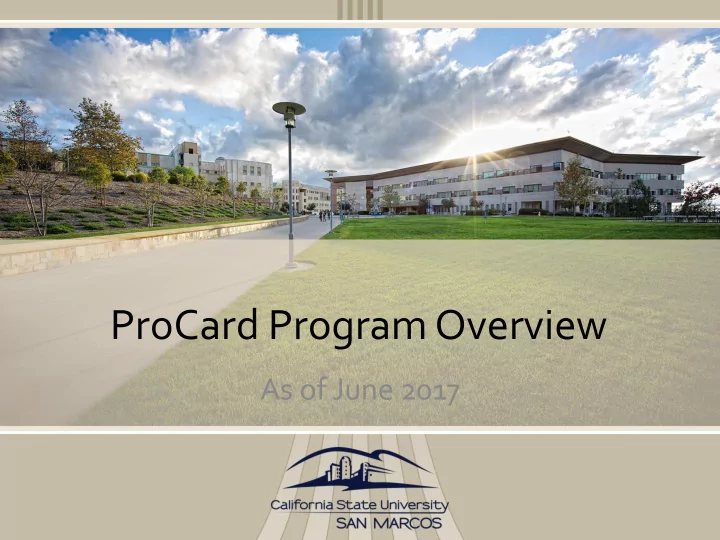
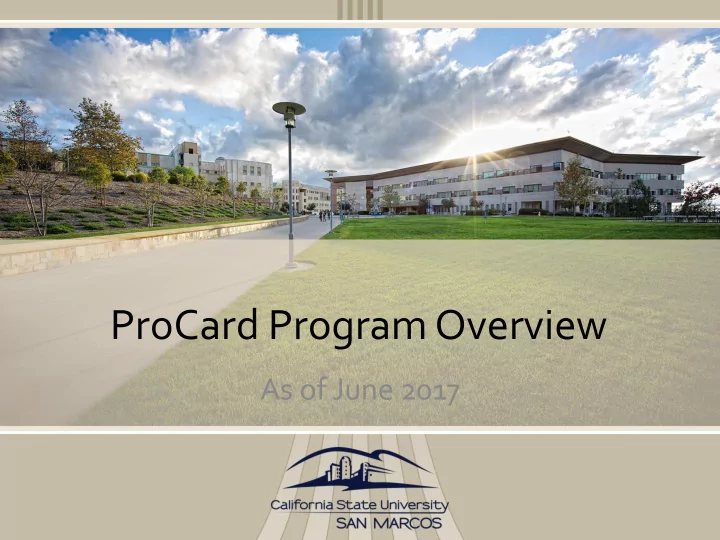
ProCard Program Overview As of June 2017
What’s New • Website • DocuSign • Restricted Purchases • Controlled Purchases • Audit Submission • Compliance Controls • Training
DocuSign for ProCard Agreement and Change Form • Link to the DocuSign website can be found here • Combining forms • Single, monthly and changes to information
Restricted Purchases • Illegal Drugs/Narcotics • Firearms (including ammunition) • Personal purchases • Cash advances, money orders, wire transfers, raffle prizes or other cash equivalents • Intentional splitting transactions to circumvent the dollar limitation (making multiple purchases for the same commodity). NOTE: Purchasing restricted items will result in immediate revocation of the ProCard.
Controlled Purchases • Alcoholic Beverages or any related items (without special approval) • Animals (except for instruction‐related purposes) • Hazardous Materials (except for items procured using State Contracts) • Fines, late fees, penalties, interest and finance charges • Travel (hotel, overnight car rental, gasoline, airline or food) • Gift Cards, must be approved by hospitality and fund source. General Fund is not allowed for gift card purchases. • NOTE: Purchasing controlled items without following the required approval process will result in the ProCard will be automatically suspended for 30 days. Repeated violations will result in an immediate revocation of the ProCard.
Online Document Submittals • Monthly Packages: The entire reconciliation package must be submitted by the 10th of the month for the previous month’s transactions for audit using the form located at: http://www.csusm.edu/procurement/procurementservices/ebusinessprocard/procard_submittals.html . • Documentation requested by Auditor: Any additional documentation requested by the auditors must also be submitted through the above form. • Remember: Online submittals are assigned based on the information you (the cardholder) enters. Please ensure the information entered is accurate. (i.e. mark “yes” to 85xxxx only if that project is in fact used in the package being uploaded.
Compliance Controls Failure to submit by the 10 th of the month will result in a temporary suspension of the card until such time that the reconciliation package has been submitted. Purchasing restricted items will result in immediate revocation of the ProCard. Purchasing controlled items without following the required approval process will result in the ProCard will be automatically suspended for 30 days. Repeated violations will result in an immediate revocation of the ProCard.
Training The following training are available on the ProCard website: http://www.csusm.edu/procurement/procurementservices/ebusinessprocard/ • Online Reconciliation Training • Reconciliation Guide • ProCard Holder Training PowerPoint • Signing Authority Training PowerPoint
Recommend
More recommend