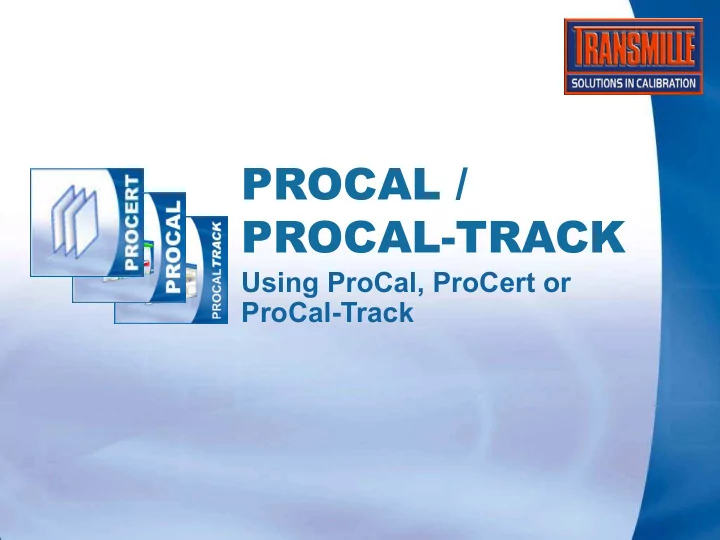
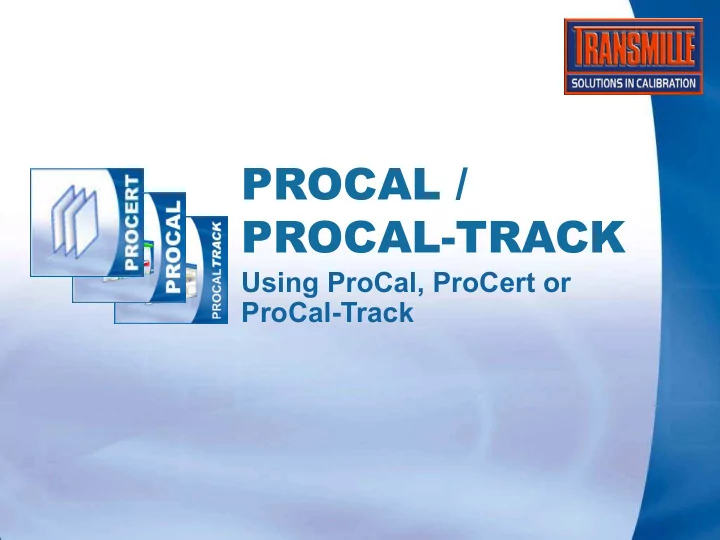
PROCAL / PROCAL-TRACK Using ProCal, ProCert or ProCal-Track
PRINTING CERTIFICATES - Overview Certificate printing can be achieved using the following programs ProCert allows existing certificates to be re- printed at any time. ProCert can be used by all types of users and does not allow any changes to be made – it is a basic ‘print-only’ program. ProCal can be set to allow the test engineer to print the certificate once the calibration is saved. ProCal-Track can allow certificates to be reprinted on a one-off basis, or use or the ‘process paperwork’ function to automate the paperwork handling and prints the certificate as part of this function.
PRINTING CERTIFICATES - ProCert ProCert allows existing certificates to be re- printed at any time. ProCert can be used by all types of users and does not allow any changes to be made – it is a basic ‘print-only’ program. Select certificate Search for a certificate Use ProCert to search for a certificate, select pages & printer Select pages and print. / printer
PRINTING CERTIFICATES - ProCal ProCal can be set to allow the test engineer to print the certificate once the calibration is saved. Use ProSet to select printing at the end of a calibration On completion of a calibration, the print dialog is displayed and the certificate can be printed. Select pages / printer Finish calibration
PRINTING CERTIFICATES – ProCal-Track ProCal-Track can allow certificates to be reprinted on a one-off basis, or use or the ‘process paperwork’ function to automate the paperwork handling and prints the certificate as part of this function. Select pages / printer Using the process paperwork function, the latest certificate is printed. Select pages / printer
Recommend
More recommend