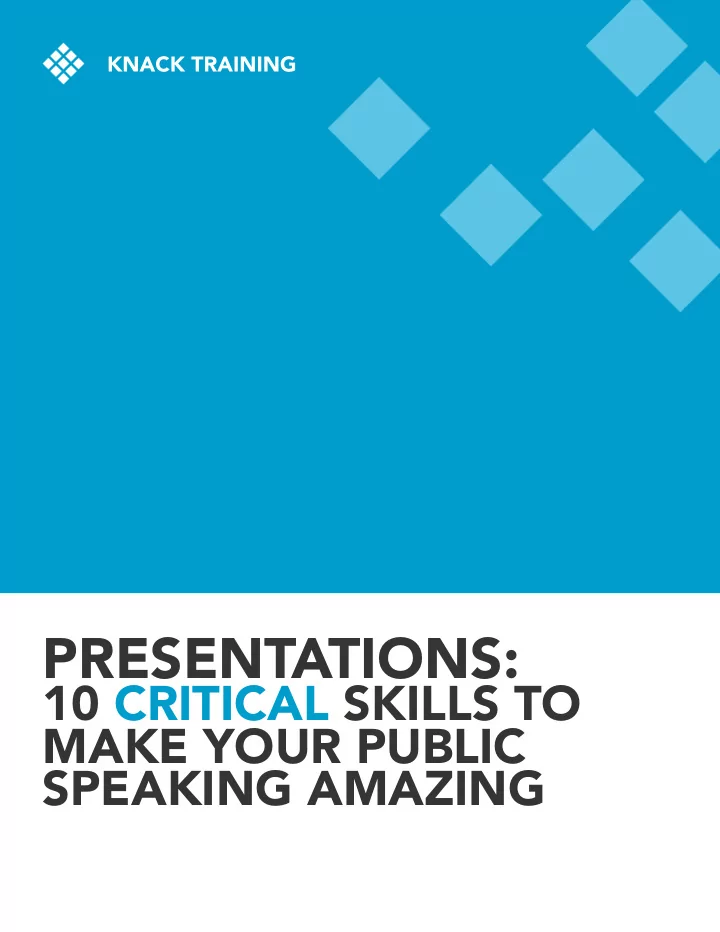
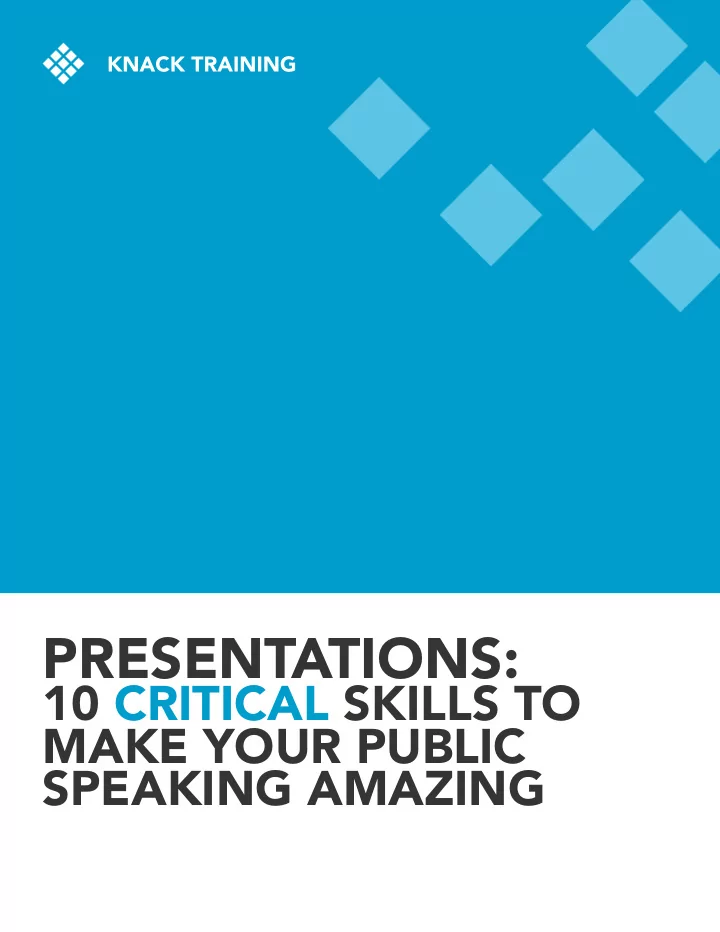
KNACK TRAINING PRESENTATIONS: 10 CRITICAL SKILLS TO MAKE YOUR PUBLIC SPEAKING AMAZING
PRESENTATION SKILLS #1 LOVE YOUR AUDIENCE I know, it sounds weird - but hear me out! If you truly love your audience before opening your mouth, you get a shortcut to dozens of benefits as a presenter and public speaker. When you fjrst hear about the public speaking scenario - whether it’s a presentation or a networking event - form a picture in your mind of the people you’ll be talking to. I want you to make each of those people a member of your family, or a dear old friend from school. Feel the fondness for them, the nostalgia of happy memories, and the deep-seated desire to see them happy. When you start to feel those emotions, leverage them. Here’s how it works: Example 1: Calm your nerves - it’s about them, not you! If you’re the sort of person who gets wound up before speaking to large groups, this should help. If this were a group of your closest friends, and this information would help them support their families, would you be nervous about talking to them? All that’s important about this presentation is delivering the core of your message to people who really need it. Too often, we get in the mindset that our audience is judging us. While that almost certainly isn’t true, ultimately it doesn’t matter . If you love your audience, you should be plowing right ahead, making sure that they get the information you have. This is a very effective technique in sales. Very often, prospective salespeople hesitate, not wanting to bother people with their sales pitch. However, if you (1) believe you have a real solution that helps people, and (2) you love people, then you are hurting those people when you don’t share your sales pitch. When it ceases to be about you - when you’re laser-focused on what’s best for your audience - you will have much less trouble talking to that audience. KNACK TRAINING 2
PRESENTATION SKILLS Example 2: Enthusiasm Along the same lines: if you’re a little timid or bland in a room, loving your audience will bring the enthusiasm out of you. You will have an internal drive to communicate that people fjnd compelling. Example 3: Meet them where they are Let’s rewind. We’ve been talking about your delivery. Instead, let’s focus on your preparation and planning. Most presenters, when structuring their slide deck and their talk, think about themselves: “What are the pieces of information I need to tell them? Will I remember all the relevant details? What kind of takeaway should I give them?” Instead, start with them: • What is their current situation, and how does this new information change the situation? • What have they experienced in the past when confronted with information like this? • What core questions are they going to have when presented with your new ideas? 10 CRITICAL PRESENTATION SKILLS FOR 2019 3
PRESENTATION SKILLS #2 SITUATIONAL AWARENESS The generic advice “always be yourself” is often taken the wrong way. There are dozens of versions of you, and you should pick the right one for each situation you find yourself in. Example 1: Tailor your message to your audience “What is your job?” You might think there’s only one answer to that question, but would you message change if your 6-year-old niece was asking the question? A police offjcer? Larry King? It should . The truth doesn’t change, but your perspective on truth greatly infmuences how you should communicate it. This dovetails perfectly with loving your audience - the point of your presentation isn’t a straight brain dump of your information. The point of a presentation is to provide the right information and story to the people in front of you. Example 2: You can’t cram a 60-minute message into 10 minutes This is fjled under work smarter and harder : taking the time to create versions of your presentation for groups of people with different amounts of available time will increase the quality of every presentation you give. This exact advice is why everyone should have an ‘elevator pitch’ for themselves - if you can’t distill your message into 30 seconds that makes other people want to hear more, giving you 60 minutes probably won’t improve your presentation. KNACK TRAINING 4
PRESENTATION SKILLS #3 SIMPLIFY It’s not your job to teach your job to other people. It’s your job to convince them you’re great at your job, and they should listen to you! Example: Too many details in a chart See this chart? There are a number of interesting details in here, but how long does it take to fjgure it out? And what would you like me to take away as the relevant information? Maybe you’re trying to convince me of something between Millenials and Baby Boomers, or about gas prices. The point is that a chart like this on a slide will take us a long time to talk about, and many people will focus on the wrong information. Instead, we can take the same information and simplify it to focus on what’s relevant. Here are two directions you can go with it: 10 CRITICAL PRESENTATION SKILLS FOR 2019 5
PRESENTATION SKILLS #4 UNVEIL THE MESSAGE Dropping the entirety of your message in one slide is usually too dense. Instead, there are a number of techniques you can use to gradually unveil your message, and take your audience on a journey. Example 1: Slide a box across your diagram If you’re given a huge diagram to throw on a slide (especially as a single picture), it can seem like you don’t have any options. However, if your slide has a simple background that you can emulate with a shape, you can cover part of your diagram, then animate it moving or disappearing: KNACK TRAINING 6
PRESENTATION SKILLS Example 2: Simplify a chart over time An interesting storytelling technique is to throw your audience in the deep end, after all! Even though we just talked about simplifying your visuals, what would happen if you gave them the most complex version fjrst? Now that everyone has seen what you had to deal with, let’s cut down on the color, and make the message pop: 10 CRITICAL PRESENTATION SKILLS FOR 2019 7
PRESENTATION SKILLS #5 SLOW DOWN! It’s common for a nervous speaker to speed up their presentation, but here’s the thing: the faster you talk, the more likely it is that your audience will lose you. If you look up the stats, you fjnd that presidents tend to slow their natural cadence when delivering important messages. This gives the message more weight, and makes the moments more memorable. Also, if you ever get the feeling that your audience wants you to speed up - don’t do it! Here’s what they really want: for you to get to the next idea. You can wrap up your description of this idea in a simple, abbreviated way, and move to the next concept they may not already know about. Talking faster is not the answer. Want to get started with this? Write out your script and plan your pauses. Really lean into those moments, looking out at your audience and getting a feel for their connection with the material. When you start to get good with it - then you can move back and forth between speeding up for high-emotion and exciting moments, and slowing down for impact. KNACK TRAINING 8
PRESENTATION SKILLS #6 PREPARE FOR ANYTHING You should include all the information you could be asked about - just not in the presentation you deliver. Let me explain... Example: Creating a hidden appendix on your deck So, as you streamline your presentation, let’s say you decide the complexity of this chart isn’t core to your message anymore. Should you delete it? Maybe not. Instead, click-and-drag the slide to the end of your deck. Then, press Slide Show > Hide Slide , and that slide will be available if someone asks you about it. Additionally, anyone who gets your deck after the presentation will have the additional information without having to email you about it. 10 CRITICAL PRESENTATION SKILLS FOR 2019 9
PRESENTATION SKILLS #7 GREAT SUPPORT MATERIALS Work smarter - AND harder. Example: Inserting charts into the handouts After entering useful information in the Speaker Notes area to support each slide, you might think your work is done. You can, however, also Export your slides to a Microsoft Word document: Then, you can add anything you want - more diagrams, charts, etc. KNACK TRAINING 10
PRESENTATION SKILLS #8 CREATE LIMITATIONS Arbitrary limitations from your boss, coworkers, clients, or other people can be ... frustrating. Instead, work with them. Even create your own arbitrary limitations, and see what they result in for example: Limiting colors The next time you create a slide deck, allow yourself only shades of grey and a single other color. What you might notice is that it’s much easier to communicate what’s truly important. Time limits For unknown reasons, we are always given 60 minutes for a meeting. The next time you have to present at a meeting, keep the presentation to 8 minutes, with 12 minutes for discussion, and release everyone when the 20 minutes is up. Did you just talk faster, or did something more creative come of it? 10 CRITICAL PRESENTATION SKILLS FOR 2019 11
PRESENTATION SKILLS #9 CONSTANTLY IMPROVE Recommendations: • Slide:ology and Resonate by Nancy Duarte • Made to Stick by Dan and Chip Heath • Contagious by Jonah Berger • Good Charts by Scott Berinato KNACK TRAINING 12
Recommend
More recommend