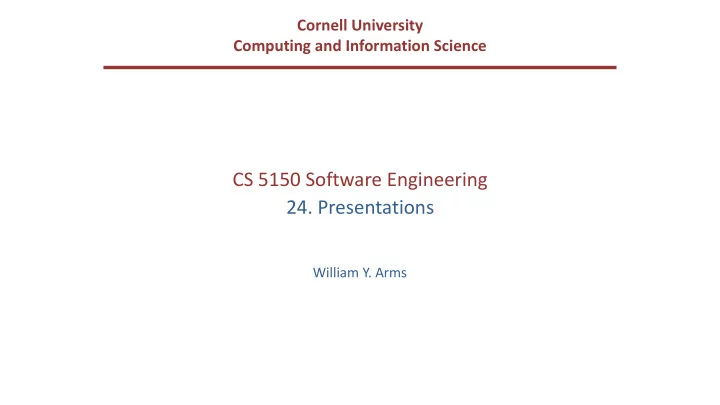
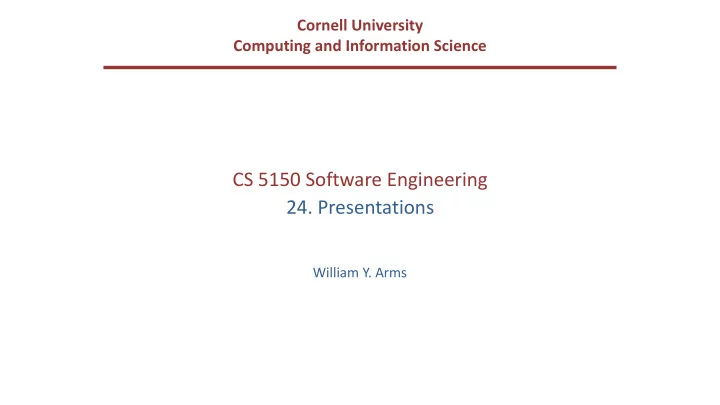
Cornell University Computing and Information Science CS 5150 Software Engineering 24. Presentations William Y. Arms
Presentations The following material has guidance for software presentations in general with hints about preparing for the CS 5150 presentations. Instructions for the CS 5150 presentations are on the course web site on the Assignments page. Instructions for the CS 5150 reports are on the course web site on the Assignments page.
Presentations Presentations are an important part of software projects. Here are some reasons: • Marketing to potential clients. • Reporting of progress to senior management. • Reports and demonstrations to clients. • Communication with colleagues on the development team. If you are uncomfortable making presentations, take every opportunity to gain experience. It is difficult to achieve a leadership position in computing if you cannot make decent presentations. Not everybody is a great presenter, but everybody can be well-prepared.
Planning for a Presentation Objectives • What is the purpose of the presentation? What do you want to achieve? • Who will be there? • How much time will you have? How will you use the time? • What room will you use? What equipment is available, e.g., computer and network for demonstrations? CS 5150 presentations The presentation are to both the client and the instructor , with the teaching assistant as a secondary audience. • Allow 15 minutes for questions. Expect interruptions.
Topics for Software Presentations Every project is different, but here are some suggestions: General topics for every project • A description of what you have agreed to deliver to your client (a shared definition of success). • Summary of progress since last presentation or report. • Test plan and test cases. • Discussion of unexpected events and risks. • Overview of plan to complete and deliver the project. Topics that apply to many projects • Results of user testing (if usability is important). • Technical issues (if you have a technical client). A demonstration is always welcome If you have a mock-up, demonstration, prototype, etc., it is usually better to show it first before talking about it.
Topics for the First CS 5150 Presentation Client and team agreement on scope and goals • Presentation of assumptions, decisions. "The project will be a success if..." Progress to date • Summary of requirements, preliminary designs, etc. "This is our understanding of your requirements..." • Mock-ups, prototypes, designs, etc. Schedule and plan • What has been done since feasibility study? What has been learned? Changes in plans? Problems? "The main risks are..."
Planning for a Presentation Visual aids It is useful, but not essential to have visual aids, such as slides. Hint for preparing visual aids: • Keep them simple. The aim is to convey information, not entertainment. • They must be legible. Audience members may have poor eyesight. Projection displays are not as good as your personal computer: font no smaller than 20 point light background, dark letters, and diagrams If a diagram is too complex to be legible, show small parts on several slides. • Avoid the common Microsoft templates. Handouts If you wish to provide your audience with a handout, either deliver it a day before the presentation or at the end.
Planning for a Presentation Demonstrations Demonstrations are always useful, but they need preparation and practice to do well. Technical • Load and configure all software before the presentation, check it, and then do not change anything. • If you need test data create it in advance. • If you have to type complex commands to run a demonstration, do so before the the presentation. Script Prepare a script that lists the preparation, the examples that will be shown, who will do which tasks, and how to clean up at the end for another demonstration. Tell the audience what they are seeing: operational system, mock-up with dummy stubs, etc.
Planning for a Presentation Have a rehearsal, check visual aids and demonstrations. Then change nothing . Will one person act as chair and call on other members of the team? Check out the equipment in the meeting room. What network will you use (if any). How will you connect a computer (if you do)? What about firewalls? CS 5150 Presentations There are three presentations during the semester. Everybody must be the presenter for at least part of one presentation during the course. Inexperienced presenters are usually most comfortable describing material where they did the work, but be sure to avoid technical details that are not appropriate for the audience.
During the Presentation • The presenter should stand. Other people should sit. • Appoint a team member to take notes. • The first presenter should introduce everybody at each presentation. • When asked a question: -> If the presenter knows the answer, answer it. -> Or the presenter may ask another team member to answer. -> Otherwise make a note and reply later. • Never interrupt your colleagues. If you have information to add, raise your hand and the presenter can decide whether to call on you.
CS 5150 Final Presentation What do you want to achieve? • Personal and team satisfaction in handing over a good piece of work to the client • Complete the course in good style with good grade • A clean handover without loose ends Perhaps: a good basis for future involvement with the client, team, or this project
CS 5150 Final Presentation Who is the audience? What do they want? Clients The clients have invested effort in this project: • Is it ready for production? • Should they invest more effort to bring it into production? • Should they abandon the project? Course team • What has been accomplished? What has been learned? • Is the client satisfied? • Are you handing over a maintainable system?
CS 5150 Final Presentation How much can you cover? Plan for 45 minutes total. You should include: Demonstration of operational system: • Show the system in operation • Be honest about gaps, weaknesses, etc. Presentation: • Brief review of goals • Honest summary of achievements and gaps • Summary of what is being delivered Time for discussion
Recommend
More recommend