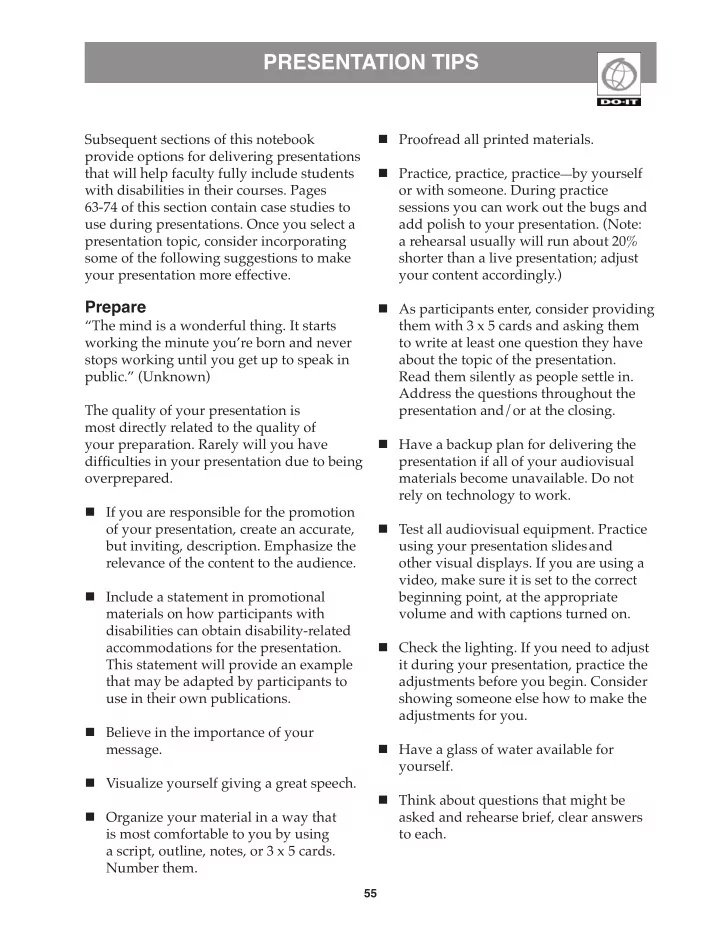
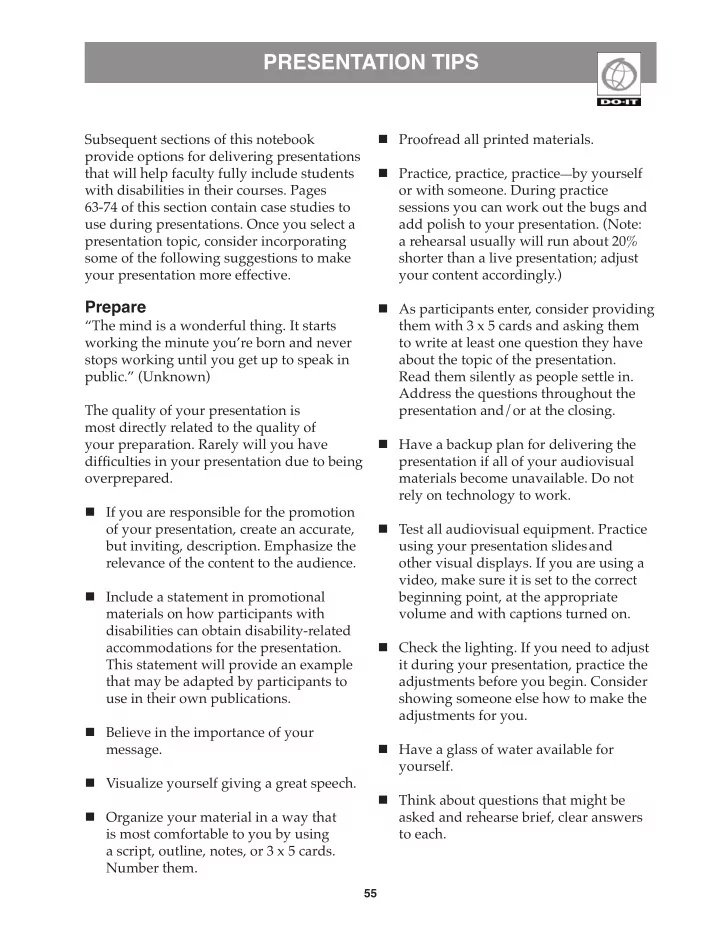
Presentation tiPs n Subsequent sections of this notebook Proofread all printed materials. provide options for delivering presentations n that will help faculty fully include students Practice, practice, practice — by yourself with disabilities in their courses. Pages or with someone. During practice 63-74 of this section contain case studies to sessions you can work out the bugs and use during presentations. Once you select a add polish to your presentation. (Note: presentation topic, consider incorporating a rehearsal usually will run about 20% some of the following suggestions to make shorter than a live presentation; adjust your presentation more effective. your content accordingly.) Prepare n As participants enter, consider providing “The mind is a wonderful thing. It starts them with 3 x 5 cards and asking them working the minute you’re born and never to write at least one question they have stops working until you get up to speak in about the topic of the presentation. public.” (Unknown) Read them silently as people settle in. Address the questions throughout the The quality of your presentation is presentation and/or at the closing. most directly related to the quality of n your preparation. Rarely will you have Have a backup plan for delivering the diffjculties in your presentation due to being presentation if all of your audiovisual overprepared. materials become unavailable. Do not rely on technology to work. n If you are responsible for the promotion n of your presentation, create an accurate, Test all audiovisual equipment. Practice but inviting, description. Emphasize the using your presentation slides and relevance of the content to the audience. other visual displays. If you are using a video, make sure it is set to the correct n Include a statement in promotional beginning point, at the appropriate materials on how participants with volume and with captions turned on. disabilities can obtain disability-related n accommodations for the presentation. Check the lighting. If you need to adjust This statement will provide an example it during your presentation, practice the that may be adapted by participants to adjustments before you begin. Consider use in their own publications. showing someone else how to make the adjustments for you. n Believe in the importance of your message. n Have a glass of water available for yourself. n Visualize yourself giving a great speech. n Think about questions that might be n Organize your material in a way that asked and rehearse brief, clear answers is most comfortable to you by using to each. a script, outline, notes, or 3 x 5 cards. Number them. 55
Building the team n n Memorize the fjrst few minutes of your Clearly identify the objectives at the presentation. beginning of the session. n n Review your main points. Keep to the time schedule, but show that you value participant input by not n Dress for success. rushing. Create a Comfortable Learning n Frame questions so that they are easy to environment understand. “More important than the curriculum is the n question of the methods of teaching and Do not criticize or allow audience the spirit in which the teaching is given.” members to criticize other participants. (Bertrand Russell) n Maintain confjdentiality and ask the n It is important to create a learning audience to respect the privacy of other environment that is comfortable and participants. welcoming. n Arrive early and get a feel for the room, including its temperature, size, and overall set-up. Re-arrange furniture as needed. n Warmly welcome participants, use eye contact and a welcoming posture, and thank participants for coming. n For smaller groups, ask them to introduce themselves and indicate what they hope to learn. For larger groups, poll the audience, asking them Manage Your anxiety to respond to questions related to your topic. For example, ask the audience, “There are two types of speakers. Those “How many of you have had a student who get nervous and those who are liars.” with a learning disability in your class?” (Mark Twain) and then ask one individual to elaborate. Nervousness before a talk or workshop is n Create a safe and nonthreatening healthy. It shows that your presentation environment where participants are not is important to you and that you care afraid to ask questions. Encourage them about doing well. The best performers are to share experiences and ask questions of nervous prior to stepping on stage. Below you or other participants. are suggestions for assuring that anxiety does not have a negative impact on your n Emphasize that everyone can contribute presentation. to the learning process. 56
Presentation tips n n Use nervousness to your advantage — Start off with a natural pace — not too fast channel it into dynamic energy about the and not too slow — to establish a strong, topic. positive image. Make a strong ending statement that reinforces the objectives of n Remind yourself that you and the the presentation. audience have the same goal, and, incorporate Universal Design therefore, they want you to succeed as Principles much as you do. “I hear and I forget. I see and I remember. I n Speak about what you know. Keeping do and I understand.” (Confucius, 451 BC) your presentation within the realm of your knowledge and experience Model accessible teaching methods that will build confjdence and minimize your participants can use. Incorporate nervousness. universal design principles to address the needs of participants with a wide range of n Focus on delivering your message, not knowledge, abilities, disabilities, interests, on how you feel. and learning styles. Examples are listed below. n Smile. Be relaxed, poised, and at ease on n the outside, regardless of how you feel Use large fonts in your visuals. Make internally. Acting relaxed can help make copies of slides available for participants. you relaxed. n Be prepared to provide your materials in n Keep presenting! Your anxieties decrease an alternate format, which may include the more presentations you give. electronic text, audio recording, large print, or Braille. Create a strong Beginning “The greatest talent is meaningless without n Show captioned videos. If not available, one other vital component: passion.“ provide a transcription of the content (Selwyn Lager) upon request. n Keep your opening simple and exciting to Arrange for a sign language interpreter if engage your audience in your content. requested by a participant. n n Consider using a short icebreaker Use a clear, audible voice. Use a activity. microphone as needed. Face the audience at all times. n A tasteful, humorous commentary can be n effective if related to the topic. Make sure the room is well-lit. n n Explain the purpose of your presentation Use multimedia in your presentation, in one sentence that is free of such as videos, visual aids, props, and professional jargon and emphasizes handouts. what participants will gain. 57
Building the team n n Demonstrate how to speak the content Choose your major points carefully and presented on slides and other visuals. illustrate them with examples or stories. For example, verbally describe graphs n and cartoons. Incorporate real-life experiences into your presentations. Recruit students with disabilities or faculty to share their experiences. Ask audience members to share experiences and use these examples to illustrate key points or to answer questions. n Role-play interactions between students and professors. n Use natural gestures and voice infmection to add interest to your presentation. n Address different learning styles by Create a Dynamic Presentation incorporating a variety of instructional “It is the supreme art of the teacher to methods that use a variety of senses (e.g., awaken joy in creative expression and visual, auditory, kinesthetic). knowledge.” (Albert Einstein) n Repeat questions participants pose to If your audience enjoys and remembers ensure that the entire audience hears and your presentation, it is because you understands them. presented it in a dynamic or compelling n manner. Redirect the discussion if it strays from the topic at hand. n Talk to your audience, not at them. n Postpone questions related to resolving n Project enthusiasm for the topic specifjc or individual problems to without preaching. The majority of private discussions later. Do not get communication is nonverbal, so how you locked into an extended dialogue with look and sound are vital. one person; move on to questions from other participants and offer more time to n Present your material in a well- talk after the presentation. organized manner. However, be fmexible to adjust to your audience. n If people ask questions that you cannot Let participants know if you wish to answer, say that you will locate the fjeld questions during or after your answer and get back to them (and then presentation. do!), suggest appropriate resources that will provide the answer, or ask n Speak to the knowledge level of your for suggestions from members of the audience. Defjne all terms they might audience. not be familiar with. 58
Recommend
More recommend