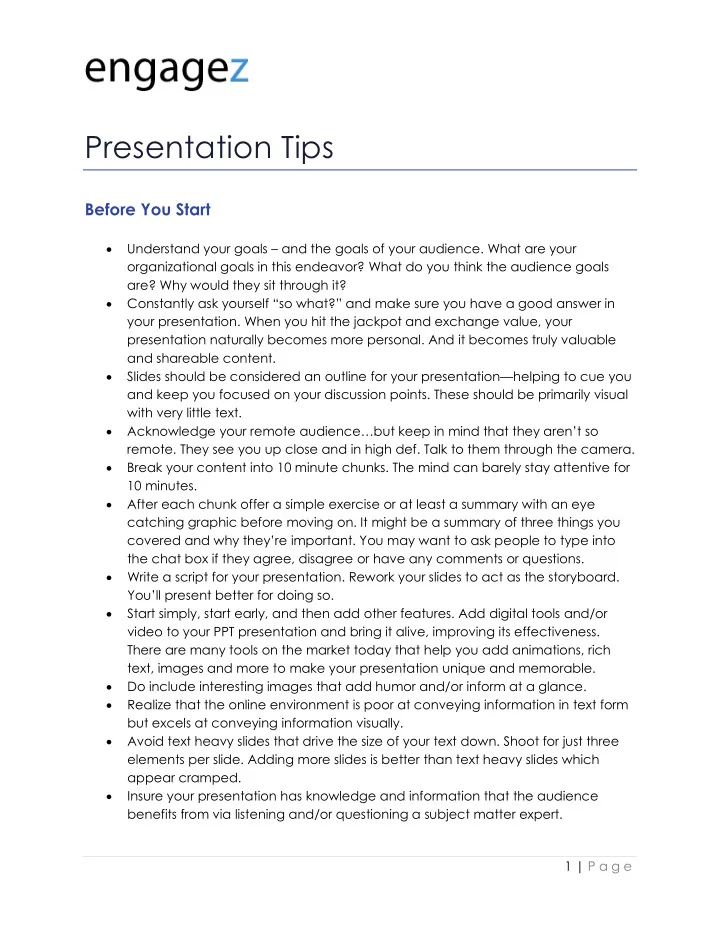
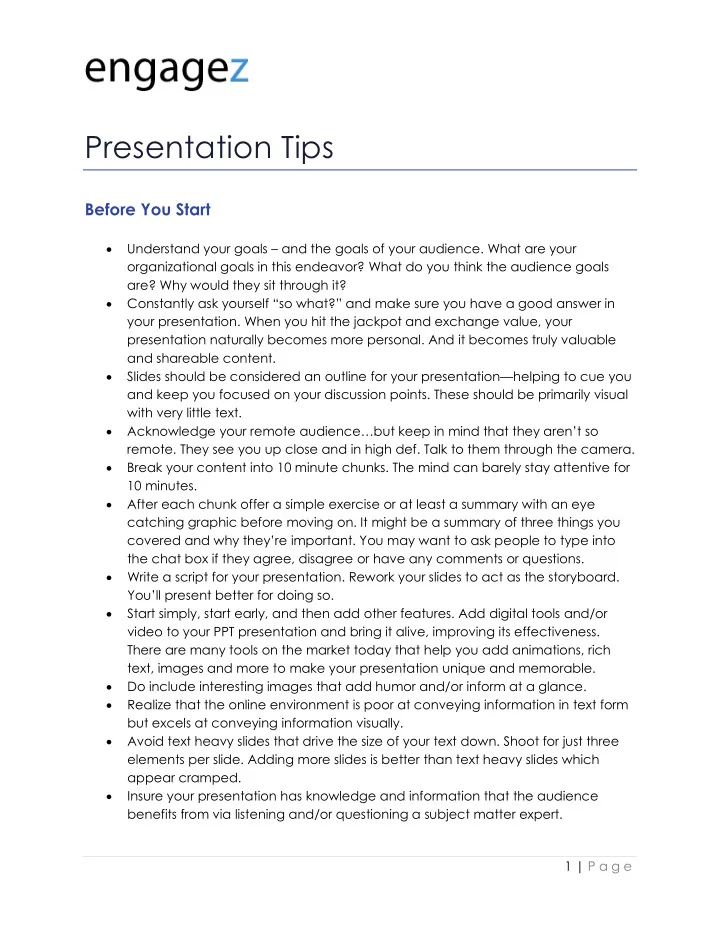
Presentation Tips Before You Start • Understand your goals – and the goals of your audience. What are your organizational goals in this endeavor? What do you think the audience goals are? Why would they sit through it? • Constantly ask yourself “so what?” and make sure you have a good answer in your presentation. When you hit the jackpot and exchange value, your presentation naturally becomes more personal. And it becomes truly valuable and shareable content. • Slides should be considered an outline for your presentation—helping to cue you and keep you focused on your discussion points. These should be primarily visual with very little text. • Acknowledge your remote audience…but keep in mind that they aren’t so remote. They see you up close and in high def. Talk to them through the camera. • Break your content into 10 minute chunks. The mind can barely stay attentive for 10 minutes. • After each chunk offer a simple exercise or at least a summary with an eye catching graphic before moving on. It might be a summary of three things you covered and why they’re important. You may want to ask people to type into the chat box if they agree, disagree or have any comments or questions. • Write a script for your presentation. Rework your slides to act as the storyboard. You’ll present better for doing so. • Start simply, start early, and then add other features. Add digital tools and/or video to your PPT presentation and bring it alive, improving its effectiveness. There are many tools on the market today that help you add animations, rich text, images and more to make your presentation unique and memorable. • Do include interesting images that add humor and/or inform at a glance. • Realize that the online environment is poor at conveying information in text form but excels at conveying information visually. • Avoid text heavy slides that drive the size of your text down. Shoot for just three elements per slide. Adding more slides is better than text heavy slides which appear cramped. • Insure your presentation has knowledge and information that the audience benefits from via listening and/or questioning a subject matter expert. 1 | P a g e
• Insure your material is relevant to the important concepts you’re trying to convey. • Presentations that are rich with stories and personal examples that clarify and amplify the important concepts are a win. (Especially in tech!) Before you present or record: • Rehearsals—practice is key and multiple rehearsals offers the best chance of outstanding delivery. • Get your introduction and first “chunk” nailed and the rest of your presentation will flow naturally. • Producer should receive a draft version of all presentations at least 2 weeks before show time in order to review and comment to insure the best possible outcome. • Attend a session review conference call to review your session, logistics, requirements and familiarize yourself with the studio set and routine. • Print out your presentation notes in case you have technical difficulties. • Don’t ever try and “wing it,” it rarely works. And don’t plan on reading or even seeing your slides other than to keep track of what the audience is seeing while you are talking to them. What should I wear? • First arrive to the studio early! It will give you a chance to experience the environment, get some refreshments, get comfortable and get any make-up and AV taken care of. • Wear a dark jacket if possible, it looks more professional. Also avoid reds; “hot” colors—pink, green; stripes & fine patterns. • Avoid busy prints (no checkered shirts), highly saturated red clothing and solid black and white clothing. Subtle prints and muted colors are great. • Video just doesn’t handle high contrast very well and has even more trouble handling some colors such as reds and oranges. Deep, dark reds are ok. • High-contrast clothing is another major problem. Video cameras cannot handle high contrasts between bright and dark objects, and this includes skin tone and clothing. • Dark-skinned people should avoid wearing white or very light colors. 2 | P a g e
• Extremely light-skinned people should avoid black or very dark clothing. • Pay attention to shape and fit, avoiding shapeless or lumpy clothing. It will only make you look bigger than you are. • Wear white shirts only when worn under a dark jacket. • Be wary of jewelry—shiny objects reflect light and you will be working under bright lights. • Hair should be neat and tidy. Longer hair should be tied up, in a ponytail or styled to avoid flyaway hair, hair hanging over your eyes or falling in front of your face. • Natural lipstick colors work best for women. Highly saturated colors draw too much attention to your lips. • Men can use a light base coat a shade darker than normal skin color, to even out skin tone and reduce the shine on cheeks, forehead and nose. • A good shave before going on camera will prevent or reduce the look of the five o-clock shadow. • Facial hair should be neatly trimmed. 3 | P a g e
Recommend
More recommend