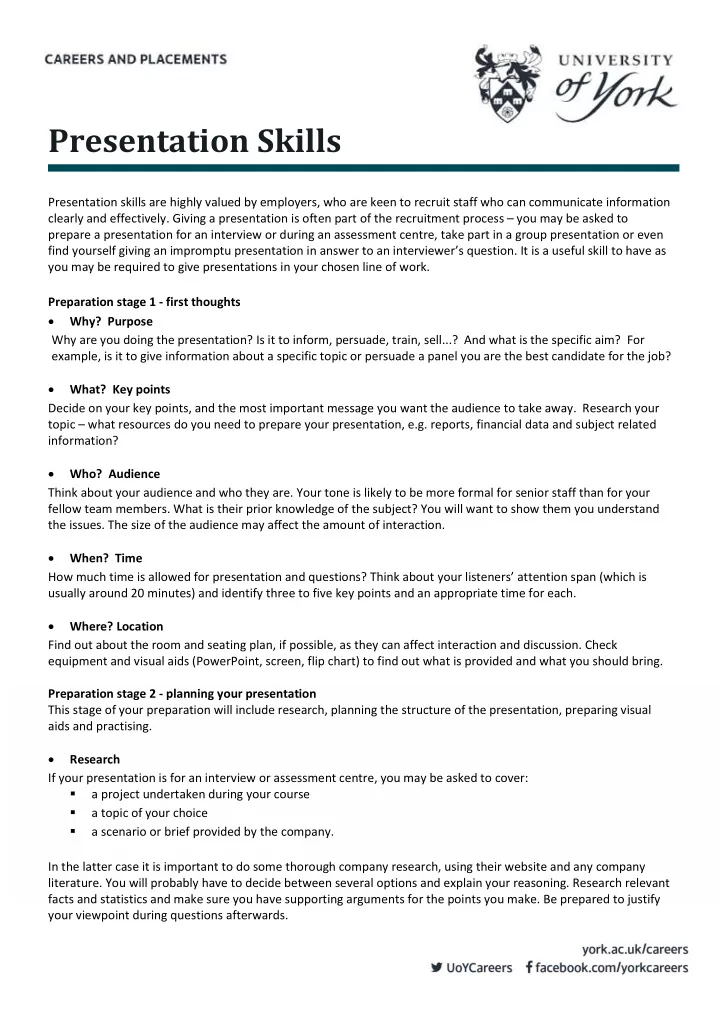
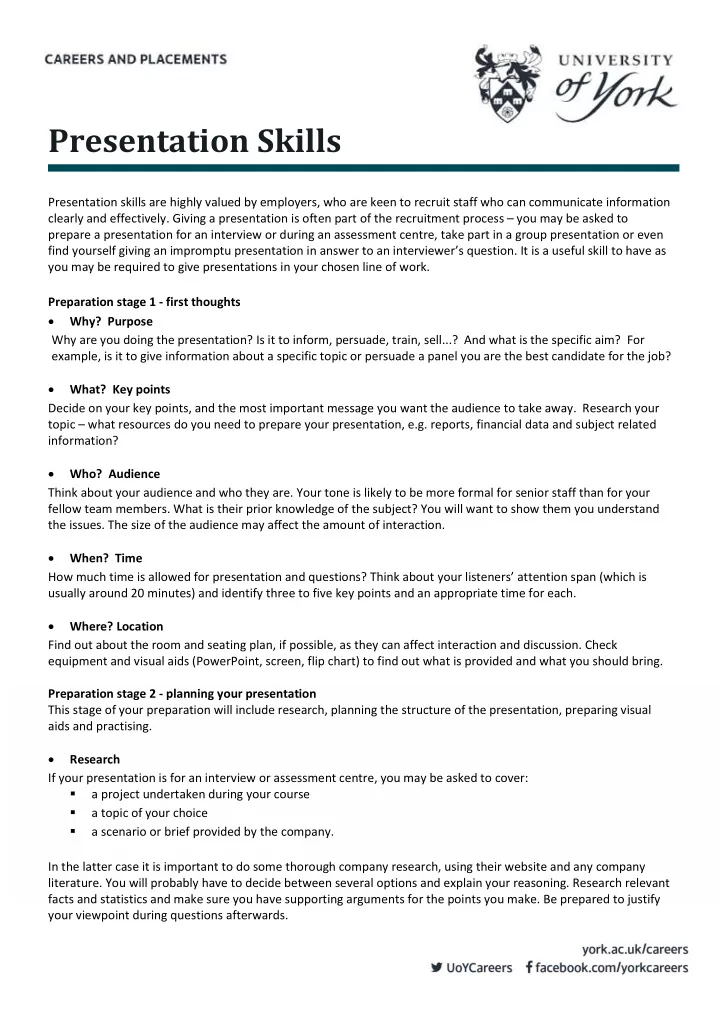
Presentation Skills Presentation skills are highly valued by employers, who are keen to recruit staff who can communicate information clearly and effectively. Giving a presentation is often part of the recruitment process – you may be asked to prepare a presentation for an interview or during an assessment centre, take part in a group presentation or even find yourself giving an impromptu presentation in answer to an interviewer’s question. It is a useful skill to have as you may be required to give presentations in your chosen line of work. Preparation stage 1 - first thoughts Why? Purpose Why are you doing the presentation? Is it to inform, persuade, train, sell...? And what is the specific aim? For example, is it to give information about a specific topic or persuade a panel you are the best candidate for the job? What? Key points Decide on your key points, and the most important message you want the audience to take away. Research your topic – what resources do you need to prepare your presentation, e.g. reports, financial data and subject related information? Who? Audience Think about your audience and who they are. Your tone is likely to be more formal for senior staff than for your fellow team members. What is their prior knowledge of the subject? You will want to show them you understand the issues. The size of the audience may affect the amount of interaction. When? Time How much time is allowed for presentation and questions? Think about your listeners’ attention span (which is usually around 20 minutes) and identify three to five key points and an appropriate time for each. Where? Location Find out about the room and seating plan, if possible, as they can affect interaction and discussion. Check equipment and visual aids (PowerPoint, screen, flip chart) to find out what is provided and what you should bring. Preparation stage 2 - planning your presentation This stage of your preparation will include research, planning the structure of the presentation, preparing visual aids and practising. Research If your presentation is for an interview or assessment centre, you may be asked to cover: a project undertaken during your course a topic of your choice a scenario or brief provided by the company. In the latter case it is important to do some thorough company research, using their website and any company literature. You will probably have to decide between several options and explain your reasoning. Research relevant facts and statistics and make sure you have supporting arguments for the points you make. Be prepared to justify your viewpoint during questions afterwards.
Structure When you are working on the content of your presentation you might find it helpful to use post-it notes for the different points, and move these around to build your structure or make a mind map of your ideas and then write out the presentation. Alternatively, you may prefer to work direct into PowerPoint, using the notes and visuals. Think about the ‘Rule of 3’: the introduction, main section of your presentation, and conclusion (or: say what you are going to tell them, tell them, say what you have told them). Introduction Try to make an impact with your opening to get the audience’s attention – you might start with a quotation, anecdote, provocative fact or (rhetorical) question, and then introduce yourself and say why you are giving the presentation. Anecdotes or humour may be useful to gain the audience’s attention and add a human touch, but use them with caution, and avoid causing offence or trivialising the issues. The audience is most likely to remember what comes early in your presentation, so state your main message or argument near the beginning, and then back it up and explain your reasoning. Turn up in time to check the room and equipment and welcome the audience as they arrive. Introduce yourself and the aim of the presentation, outline structure, and indicate when you will take questions (small group maybe as you go along, larger group at the end). Main section Your main messages need to be broken down into a logical sequence; make it clear when you are moving on to the next point and use mini summaries at the end of each section. About three main points will be enough for a 10 minute presentation. Conclusion Summarise what you have said, indicate what the next steps might be, thank the audience and invite questions (if you are prepared to take them). Write out your presentation in note format – these are for you to refer to, not to read out, so just note down the key themes and use bullet points. It is helpful to have notes on cards, as they are easy to hold and refer to, but make sure they are numbered! Visuals When you are planning your presentation, think about different learning styles and consider how you will maintain interest – remember, people recall: 20% of what they hear 30% of what they see 50% of what they see and hear 70% of what they do This means the audience will remember much more if you use visuals rather than just talking, and you can create opportunities for interaction, e.g. questions; using props or artefacts, if appropriate, to help people remember what you have been telling them. Make sure you familiarise yourself with any equipment you are using such as laptops, projector screen, etc, so arrive with time to spare to allow for this. Slides provide a focus for what you’re saying, but the audience should be listening to you, not reading through lots of text on the screen. Keep slides simple to make an impact, with key points and clear, consistent layout. They should help the audience follow your presentation, but don’t fall into the trap of reading your PowerPoint slides to them. If you are using flip charts , prepare them in advance, make sure they are clearly legible; you may like to use a blank page between two pages of written material so you can reveal information at the appropriate point in your presentation.
Recommend
More recommend