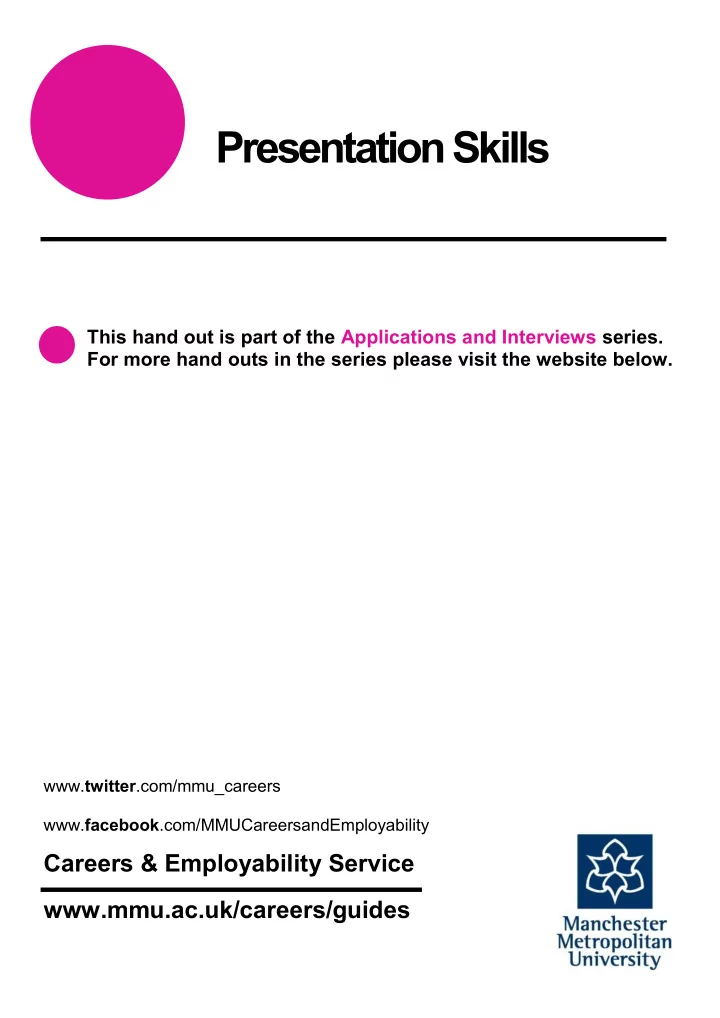
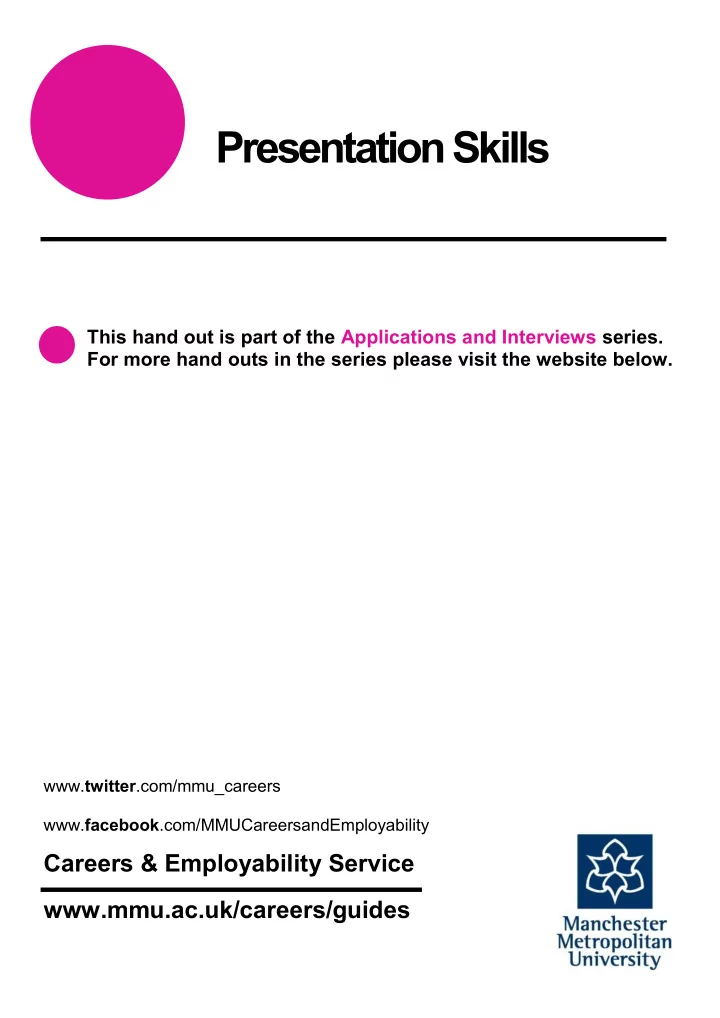
Presentation Skills This hand out is part of the Applications and Interviews series. For more hand outs in the series please visit the website below. www. twitter .com/mmu_careers www. facebook .com/MMUCareersandEmployability Careers & Employability Service www.mmu.ac.uk/careers/guides
This document is available in alternative formats – Please contact careers@mmu.ac.uk for details. Presentation Skills You may be asked to deliver a presentation in a variety of situations such as Part of the selection process for a graduate job Part of the selection process for a course of further study To students on your course To colleagues at your work place Anyone can give a presentation to a professional standard. Like most things, it takes preparation and practice. Overview Instructions - Follow them, ensure you understand what you are being asked and the time you have Topic- this might be preordained or a topic of your own choice. Brainstorm ideas and do further research if needed. For help with careers related research use the ‘H ow to get started with Career Research’ guide Time – this will dictate how many distinct ideas you can present. Remember listeners can only absorb so much so don’t overload them – be selective about the most important points Structure your main points (see section below) Audience – what level of knowledge do they already have? (it is better to keep a topic simple rather than assuming too much knowledge Prepare notes and d on’t be afraid to refer to them during your presentation (see section below) Top Tip During a selection process you may be asked to deliver a presentation with little notice. It could be worth having an idea you could use, for example a topic of importance and interest to you like sport, music etc. Visual Aids A presentation which uses as mix of verbal and visual will be more memorable. Use PowerPoint, but do not forget other mediums such as flipcharts/whiteboard, handouts, props or samples. Keep visual aids simple and relevant. Top Tips for Using PowerPoint Use c olour and graphics but don’t go over the top Use animation Don’t over load slides with too much information - 4-5 bullet points per slide is enough 2
Structure The Introduction Introduce yourself and the topic indicating how long you are going to speak for Outline your key themes Say when you would like to take questions (see Q&A section at end) The Main Body Most topics have a logical order, try to link your themes with verbal or visual cues - don’t just jump from one to the next A verbal cue = ‘ and now we move onto the second issue’ Refer to your plan. This will let your audience know where you are in the presentation and where you are going next If presenting an argument give points for the argument first and against second Use narrative – people respond to stories Use anecdotes and examples case history charts and graphs Themes Use 3 to 5 slides for each theme If a theme has less than 2 slides it is not big enough to be a theme, if it has more than 5 slides it needs to be a single theme and should be broken up The Conclusion It is important to have a clear ending - say ‘and now to conclude’ . Informing the audience you are near the end means they are likely to give you their full attention as you sum up Summarise key points – tell them what you have just told them Do not add anything new Thank the audience for listening Ask if anyone has questions Include any contact details if appropriate on last slide In short: Introduction: Say what you are going to say Main body: Say it Conclusion: Say what you’ve said Handouts If you have a complicated diagram, give it as a handout at the beginning of the presentation so that the audience can refer to it. Otherwise give out handouts after the presentation - this avoids the audience being distracted by reading instead of listening to you. Notes Avoid reading a script as this can lead to you making the mistake of reading it verbatim – boring! It is best to use notes you can refer to… Keep your notes brief, preferably in point form Index cards are easy to hold in your hand and each one can be placed at the back of the pile when finished with. Make sure you number them Highlight your key ideas so that they stand out – you could lose your train of thought and this would help you recover 3
Likewise, indicate on your notes where you are going to make use of any overheads or other visual aids The Performance Remember that the audience is the sole reason for giving a presentation, so connect with them from the beginning. Look at them, not at the floor or ceiling Remember that you are your own visual aid and the first one the audience sees so dress and behave appropriately Don’t fiddle and fidget Hands clasped too tightly in front can make you look nervous – try clasping them behind to give an appearance and (feeling) of confidence Remember to move rather than getting glued to one spot Don’t stand between the audience and your PowerPoint Don’t turn your back on the audience to look at the PowerPoint whilst you are speaking. You are using your notes and the audience can read the slides for themselves You are allowed to move your arms but don’t wave them about Maintain eye contact individually if the size of audience permits or by looking at groups if the audience is large. D on’t stare as this can make your audience feel uncomfortable Don’t mumble or apologise Any humour should arise naturally from the subject matter. Try to use anecdotes and examples appropriately Be positive, show energy and enthusiasm for the topic Nerves Nerves are completely normal - in fact some fear can be useful and the adrenaline rush sharpens your performance. The best way to relieve tension is to prepare thoroughly and practise, practise, practise your presentation prior to performance. Have a dry run. It is most important to say out loud what you are going to say to your audience. Speaking out loud is very different from reading in your head – the sense may be altered and the timing will not be the same. Practise in front of a friend or colleague. Take on board their advice. Ask them to look out for any distracting habits e.g. fidgeting, repetitive language etc. Top Tips Memorise your initial remarks (2 sentences at the most). This will make you feel more in control while you get over your initial nerves Nerves tend to make you speak faster and in a higher pitched voice. Make a conscious effort to breath normally as this will slow you down and give you control. Try to pause between the themes of your talk Do not rush your words and gabble Refer to your notes to prevent getting lost in the middle and waffling Smile and remember to speak clearly and deliberately - this will make you appear confident. On the day, act fearlessly and believe that you are going to be successful in delivering an entertaining and informative presentation. Have confidence in yourself and in your message. 4
Managing Question and Answers During the Introduction say when you would like to take questions Questions at the end are preferable as it is easier to keep to time Questions during the presentation should only be taken if your subject is technical, (the audience may need to be able to ask questions so that they can understand the points which follow). If the question involves a theme you will be dealing with later on then say so (but always check subsequently that the question has been answered) Top Tips When you get a question, repeat it to confirm your understanding and to ensure that everyone else has heard Answer at the right level for your audience (better to keep it simple rather than too complex) If you ca n’t answer, be honest and get the name of the questioner indicating that you will get back to them with an answer or a possible source for an answer If you feel that the question is of minority interest, check with the audience and, if you are right, suggest that you and the questioner get together later after the presentation Treat all questioners with respect even if you think that they are being difficult. Remain polite and courteous Remember There is no such thing as a perfect presentation. Afterwards, acknowledge those parts that you did well and give yourself some praise; only then should you consider the other bits and reflect on how you can improve for the next time. The more you practise the faster you will improve and everybody has their own style. Further Information: Online Five Golden Rules http://people.ucsc.edu/~pullum/goldenrules.html Oral Presentation Advice http://pages.cs.wisc.edu/~markhill/conference-talk.html Effective Presentations http://www.kumc.edu.SAH/OTEd/jradel/effective.html Business Balls http://www.businessballs.com/presentation.htm Presentation Magazine http://www.presentationmagazine.com/presentations.htm Books ‘Successful Presentation Skills’ by Andrew Bradbury (In MMU libraries – Aytoun and Hollings) ‘Presentation Skills for Quivering Wrecks’ by Bob Etherington 08/11 5
Recommend
More recommend