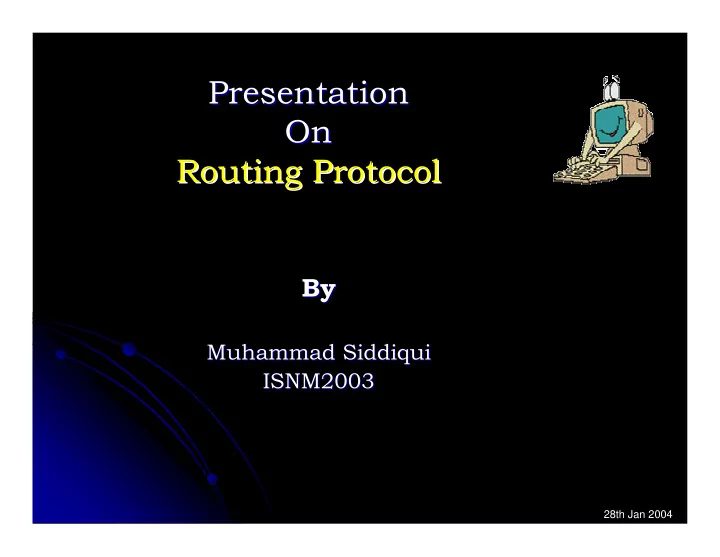
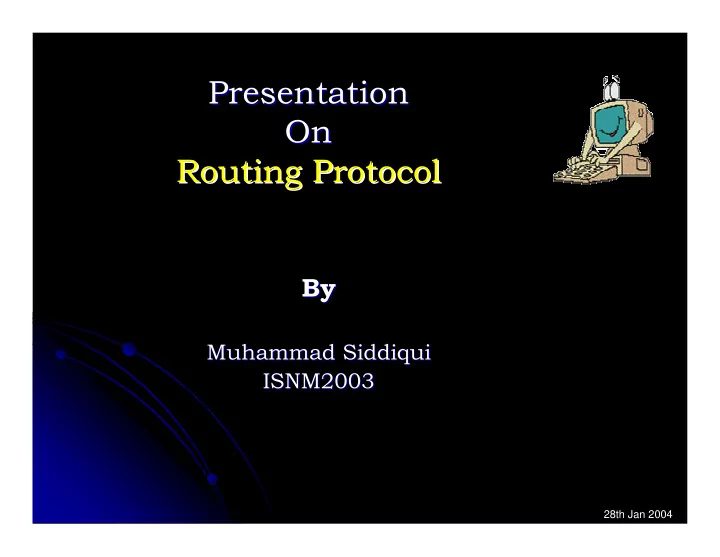
Presentation Presentation On On Routing Protocol Routing Protocol By By Muhammad Siddiqui Muhammad Siddiqui ISNM2003 ISNM2003 28th Jan 2004
Networks � A computer network that spans a relatively large geographical area. � Typically, a WAN consists of two or more local-area networks (LANs). Computers connected to a wide-area network are often connected through public networks, such as the telephone system. � They can also be connected through leased lines or satellites. The largest WAN in existence is the Internet.
Routers Routers A device that determines the next network A device that determines the next network � � point to which a data packet should be point to which a data packet should be forwarded enroute enroute toward its destination. toward its destination. forwarded
Routing is ........ Routing is ........ � Selecting the best outgoing path that a packet Selecting the best outgoing path that a packet � has to take in a Internet work. has to take in a Internet work.
Types Of Routing Types Of Routing Static Routing � � Static Routing The network Managers configures the routing table to set fixed path between two routers. If a link goes down, it will issue an alarm but would not reroute the traffic � Dynamic Routing Router reconfigures routing table automatically [30 sec.] and recalculates the most efficient path interm of load, line delay and bandwidth. Some of these Dynamic Routers even balance the traffic load across multiple links and allows many links to handle peak traffic conditions.
Static Routing � Static routing provides a means of explicitly defining the next hop from a router for a particular destination. � A router SHOULD provide a means for defining a static route to a destination, where the destination is defined by a network prefix. � The mechanism SHOULD also allow for a metric to be specified for each static route.
Dynamic Routing Potocols (Unicast Routing ) 1. IGP (Interior Gateway Protocol) (a) RIP (Routing Information Protocol) (b) OSPF (Open Shortest Path First) 2. EGP (Exterior Gateway Protocol) (c) BGP4 ( Border Gateway Protocol Version 4) (Multicast Routing ) (i) DVMRP ( Distance Vector Multicast Routing Protocol) (ii) MOSPF ( Multicast OSPF) (iii) PIM (Protocol Independnet Multicast Protocol) (iv) MBGP (Multicast BGP)
What is Protocol What is Protocol A protocol is a set of communication rules the end points in a A protocol is a set of communication rules the end points in a telecommunication connection use when they send signals back and telecommunication connection use when they send signals back and forth. Protocols exist at several levels in a telecommunication connection. connection. forth. Protocols exist at several levels in a telecommunication There are hardware telephone protocols. There are protocols between een There are hardware telephone protocols. There are protocols betw the end points in communicating programs within the same computer or r or the end points in communicating programs within the same compute at different locations. Both end points must recognize and observe the ve the at different locations. Both end points must recognize and obser protocol. protocol.
Routing Protocol Routing Protocol • Each router on the network keeps a routing table and moves it to destinations using some rules or Protocols. Many of these protocols are already standardized and used widely. For example, RIP- Routing Information Protocol. Old way & does not perform well in today’s increasing complex Network, as it uses too much bandwidth.
Interior and Exterior Protocols The routing protocols are broadly divided into two classes, Interior Gateway Protocols (IGPs), and Exterior Gateway Protocols (EGPs). The interior routing protocols supported by Cisco include the Routing Information Protocol (RIP), HELLO, and the Interior Gateway Routing Protocol (IGRP). � IGRP � RIP � HELLO � EGP � BGP
ROUTING PROTOCOLS � OSPF : : Open Shortest Path First. New standard Open Shortest Path First. New standard and work very efficiently Uses smaller header and work very efficiently Uses smaller header and packets. and packets. IS IS: Intra Autonomous System to Intra Intra Autonomous System to Intra � � Autonomous system. Autonomous system. EGP: External gateway protocol. External gateway protocol. � � BGP: Border Gateway protocol. Border Gateway protocol. � � IDPR: Inter Domain Policy Routing. Inter Domain Policy Routing. � �
Routing Tables • The router accepts the packet on one interface, determines which path to use, and then proceeds to switch the packet. • Routing tables store information on possible destinations and how to reach each of the destinations. Routing tables need to store only the network portion of IP addresses for routing.
Classes of Routing Protocols � Distance Vector � Hybrid Routing � Link State
Interior and Exterior Routing Protocols •Interior protocols are used for routing information within networks that are under a common network administration, called autonomous systems. •Exterior protocols are used to exchange routing information between autonomous systems.
RIP (Routing Information Protocol) RIP is probably the most widely used. It is a distance-vector protocol based on a 1970s Xerox design. Ported to TCP/IP when LANs first appeared in the early 80s, RIP has changed little in the past decade and suffers from several limitations, some of which have been overcome with RIP-2,
RIP Packed Sructure
Interior Gateway Routing Protocol • IGRP is a distance-vector interior routing protocol used within an autonomous system. • IGRP uses a combination of metrics: network delay, bandwidth, reliability, and load. • A router running IGRP sends an IGRP update broadcast every 90 seconds. • Network administrators can determine the settings for each of these metrics.
Interior Gateway Routing Protocol (IGRP)
PIM-SM Multicast Routing Protocol PIM- -SM RFC. PIM SM RFC. PIM- -SM was designed to operate efficiently across SM was designed to operate efficiently across PIM wide area networks, where groups are sparsely distributed. It uses wide area networks, where groups are sparsely distributed. It us es the traditional IP multicast model of receiver- -initiated membership, initiated membership, the traditional IP multicast model of receiver supports both shared and shortest- supports both shared and shortest -path trees, is not dependent on path trees, is not dependent on a specific unicast unicast routing protocol, and uses soft routing protocol, and uses soft- -state mechanisms state mechanisms a specific to adapt to changing network conditions. to adapt to changing network conditions.
Internet Protocol Version IPv4 � IPv6 (Next Generation Next Generation ) ) � IPv6 ( �
IPv6 Header What's good about IPv6 • Larger Address space 128 bit: 3.4¡ß10^38 • Redesign to solve the current problems such as. •Routing •Security •Auto-configuration •Plug & Play
IPv6 Address IPv4 Address 1) Not applicable in IPv6 IPv4 Address Internet address IPv4 Address Internet address 1) 1) classes classes 2) IPv6 multicast addresses (FF00::/8) Multicast addresses (224.0.0.0/4) Multicast addresses (224.0.0.0/4) 2) 2) 3) Not applicable in IPv6 Broadcast addresses Broadcast addresses 3) 3) Unspecified address is 0.0.0.0 Unspecified address is 0.0.0.0 4) 4) 4) Unspecified address is :: Loop back address is 127.0.0.1 Loop back address is 127.0.0.1 5) 5) 5) Loop back address is ::1 Public IP addresses Public IP addresses 6) 6) Private IP addresses (10.0.0.0/8, Private IP addresses (10.0.0.0/8, 7) 7) 6) Aggregately global unicast addresses 172.16.0.0/12, and 192.168.0.0/16) 172.16.0.0/12, and 192.168.0.0/16) Auto configured addresses Auto configured addresses 7) Site-local addresses (FEC0::/48) 8) 8) (169.254.0.0/16) (169.254.0.0/16) 8) Link-local addresses (FE80::/64) Text representation: Dotted decimal Text representation: Dotted decimal 9) 9) notation notation 9) Text representation: Colon hexadecimal Network bits representation: Subnet Network bits representation: Subnet 10) 10) format with suppression of leading zeros mask in dotted decimal notation or mask in dotted decimal notation or and zero compression. IPv4-compatible prefix length. prefix length. addresses are expressed in dotted DNS name resolution: IPv4 host DNS name resolution: IPv4 host 11) 11) address (A) resource record address (A) resource record decimal notation. DNS reverse resolution: IN- DNS reverse resolution: IN - 12) 12) 10) Network bits representation: Prefix length ADDR.ARPA domain ADDR.ARPA domain notation only 11) DNS name resolution: IPv6 host address (AAAA) resource record 12) DNS reverse resolution: IP6.ARPA domain
IPv6 VS IPv4 1995 vs 1975 � IPv6 only twice the size of IPv4 header � Only version number has the same position and meaning as in IPv4. � Removed: header length type of service idntification ,flags ,fragment offset,header checksum � Datagram length replaced by payload length � Protocol type replaced by hop limit � Added: priority and flow label � All fixed size fields.
IPv4 & IPv6 Header
Recommend
More recommend