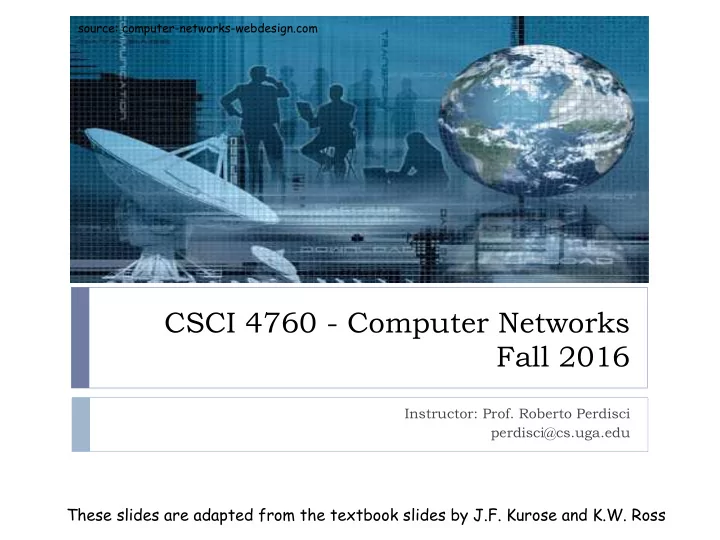
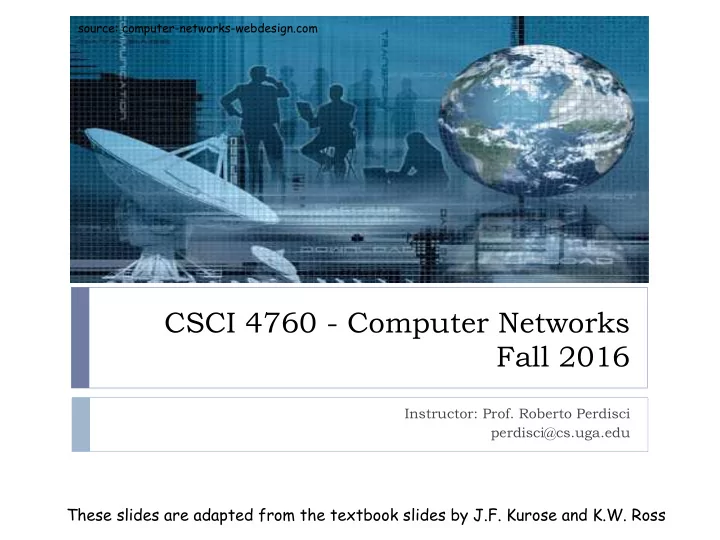
Computing the longest common CIDR } 192.168.6.98 } 172.18.5.215 } 192.168.(00000110).(01100010) } 172.18.5.(11010111) } 192.168.65.3 } 172.18.5.210 } 192.168.(01000001).(00000011) } 172.18.5.(11010010) } CIDR } CIDR } 192.168.(00000000).(00000000)/17 } 172.18.5.(11010000)/29 } 192.168.0.0/17 } 172.18.5.208/29 } Subnet Mask } Subnet Mask } 255.255.(10000000). (00000000) } 255.255.255. (11111000) } 255.255.128.0 } 255.255.255.248 } IP & SM = CIDR } IP & SM = CIDR 4-24 Network Layer
Computing the CIDR } Assume we have the following IP addresses, what is their longest common CIDR? } 10.35.25.102, 10.35.27.23, 10.35.28.203, 10.35.30.124 10.35.24.0/21 } CIDR = } Subnet Mask = 255.255.248.0 } Assume we have the following IP addresses, what is their longest common CIDR? } 172.17.2.102, 172.17.2.65, 172.17.2.87, 172.17.2.124 } CIDR = 172.17.2.64/26 } Subnet Mask = 255.255.255.192 4-25 Network Layer
Reserved Address Blocks } 10.0.0.0/8 Private network RFC 1918 } 127.0.0.0/8 Loopback RFC 5735 } 169.254.0.0/16 Link-Local RFC 3927 } 172.16.0.0/12 Private network RFC 1918 } 192.0.0.0/24 Reserved (IANA) RFC 5735 } 192.0.2.0/24 TEST -NET -1, Documentation and example code RFC 5735 } 192.88.99.0/24 IPv6 to IPv4 relay RFC 3068 } 192.168.0.0/16 Private network RFC 1918 } 198.18.0.0/15 Network benchmark tests RFC 2544 } 198.51.100.0/24 TEST -NET -2, Documentation and examples RFC 5737 } 203.0.113.0/24 TEST -NET -3, Documentation and examples RFC 5737 } 224.0.0.0/4 Multicasts (former Class D network) RFC 3171 } 240.0.0.0/4 Reserved (former Class E network) RFC 1700 } 255.255.255.255 Broadcast RFC 919 4-26 Network Layer
IP addresses: how to get one? Q: How does a host get IP address? } hard-coded by system admin in a file } Windows: control-panel->network->configuration->tcp/ip- >properties } UNIX: /etc/rc.config } DHCP: Dynamic Host Configuration Protocol: dynamically get address from as server } “plug-and-play” 4-27 Network Layer
DHCP: Dynamic Host Configuration Protocol Goal: allow host to dynamically obtain its IP address from network server when it joins network Can renew its lease on address in use Allows reuse of addresses (only hold address while connected an “on”) Support for mobile users who want to join network (more shortly) DHCP overview: } host broadcasts “DHCP discover” msg } Src=0.0.0.0 Dst=255.255.255.255 } DHCP server responds with “DHCP offer” msg } Src=DHCP Server’s IP Dst=255.255.255.255 } host requests IP address: “DHCP request” msg } Src=0.0.0.0 Dst= 255.255.255.255 } DHCP server sends address: “DHCP ack” msg Src=DHCP Server’s IP Dst: 255.255.255.255 } RFC1531, Section 3.1 “Client-server interaction - allocating a network address” 4-28 Network Layer
DHCP client-server scenario 223.1.2.1 DHCP A 223.1.1.1 server 223.1.1.2 223.1.1.4 223.1.2.9 B 223.1.2.2 arriving DHCP E 223.1.1.3 223.1.3.27 client needs address in this 223.1.3.2 223.1.3.1 network 4-29 Network Layer
DHCP client-server scenario arriving DHCP server: 223.1.2.5 DHCP discover client src : 0.0.0.0, 68 dest.: 255.255.255.255,67 yiaddr: 0.0.0.0 transaction ID: 654 DHCP offer src: 223.1.2.5, 67 dest: 255.255.255.255, 68 yiaddrr: 223.1.2.4 transaction ID: 654 Lifetime: 3600 secs DHCP request src: 0.0.0.0, 68 dest:: 255.255.255.255, 67 yiaddrr: 223.1.2.4 transaction ID: 655 Lifetime: 3600 secs time DHCP ACK src: 223.1.2.5, 67 dest: 255.255.255.255, 68 yiaddrr: 223.1.2.4 transaction ID: 655 Lifetime: 3600 secs 4-30 Network Layer
DHCP: more than IP address DHCP can return more than just allocated IP address on subnet: } address of first-hop router for client } name and IP address of DNS sever } network mask (indicating network versus host portion of address) 4-31 Network Layer
DHCP: example DHCP } connecting laptop needs its IP DHCP UDP address, addr of first-hop DHCP IP DHCP router, addr of DNS server: use Eth DHCP DHCP Phy ❒ DHCP request encapsulated DHCP in UDP, encapsulated in IP, encapsulated in 802.1 DHCP DHCP DHCP Ethernet 168.1.1.1 UDP DHCP IP ❒ Ethernet frame broadcast DHCP router Eth DHCP (dest: FFFFFFFFFFFF ) on LAN, Phy (runs DHCP) received at router running DHCP server ❒ Ethernet demux’ed to IP demux’ed, UDP demux’ed to DHCP 4-32 Network Layer
DHCP: example DHCP } DCP server formulates DHCP DHCP UDP ACK containing client’s IP DHCP address, IP address of first-hop IP DHCP router for client, name & IP Eth DHCP address of DNS server Phy ❒ encapsulation of DHCP server, frame forwarded DHCP DHCP to client, demux’ing up to UDP DHCP DHCP at client IP DHCP ❒ client now knows its IP router Eth DHCP address, name and IP Phy (runs DHCP) DHCP address of DSN server, IP address of its first-hop router 4-33 Network Layer
DHCP: wireshark output (home LAN) Message type: Boot Reply (2) Message type: Boot Request (1) reply Hardware type: Ethernet Hardware type: Ethernet Hardware address length: 6 Hardware address length: 6 request Hops: 0 Hops: 0 Transaction ID: 0x6b3a11b7 Transaction ID: 0x6b3a11b7 Seconds elapsed: 0 Seconds elapsed: 0 Bootp flags: 0x0000 (Unicast) Bootp flags: 0x0000 (Unicast) Client IP address: 192.168.1.101 (192.168.1.101) Client IP address: 0.0.0.0 (0.0.0.0) Your (client) IP address: 0.0.0.0 (0.0.0.0) Your (client) IP address: 0.0.0.0 (0.0.0.0) Next server IP address: 192.168.1.1 (192.168.1.1) Next server IP address: 0.0.0.0 (0.0.0.0) Relay agent IP address: 0.0.0.0 (0.0.0.0) Relay agent IP address: 0.0.0.0 (0.0.0.0) Client MAC address: Wistron_23:68:8a (00:16:d3:23:68:8a) Client MAC address: Wistron_23:68:8a (00:16:d3:23:68:8a) Server host name not given Server host name not given Boot file name not given Boot file name not given Magic cookie: (OK) Magic cookie: (OK) Option: (t=53,l=1) DHCP Message Type = DHCP ACK Option: (t=53,l=1) DHCP Message Type = DHCP Request Option: (t=54,l=4) Server Identifier = 192.168.1.1 Option: (61) Client identifier Option: (t=1,l=4) Subnet Mask = 255.255.255.0 Length: 7; Value: 010016D323688A; Option: (t=3,l=4) Router = 192.168.1.1 Hardware type: Ethernet Option: (6) Domain Name Server Client MAC address: Wistron_23:68:8a (00:16:d3:23:68:8a) Length: 12; Value: 445747E2445749F244574092; Option: (t=50,l=4) Requested IP Address = 192.168.1.101 IP Address: 68.87.71.226; Option: (t=12,l=5) Host Name = "nomad" IP Address: 68.87.73.242; Option: (55) Parameter Request List IP Address: 68.87.64.146 Length: 11; Value: 010F03062C2E2F1F21F92B Option: (t=15,l=20) Domain Name = "hsd1.ma.comcast.net." 1 = Subnet Mask; 15 = Domain Name 3 = Router; 6 = Domain Name Server 44 = NetBIOS over TCP/IP Name Server …… 4-34 Network Layer
Addressing and “Routing” [nike]$ ifconfig em1 Link encap:Ethernet HWaddr 84:2B:2B:42:A5:7E inet addr:128.192.101.135 Bcast:128.192.101.191 Mask:255.255.255.192 inet6 addr: fe80::862b:2bff:fe42:a57e/64 Scope:Link UP BROADCAST RUNNING MULTICAST MTU:1500 Metric:1 lo Link encap:Local Loopback inet addr:127.0.0.1 Mask:255.0.0.0 inet6 addr: ::1/128 Scope:Host UP LOOPBACK RUNNING MTU:16436 Metric:1 virbr0 Link encap:Ethernet HWaddr 52:54:00:BC:51:80 inet addr:192.168.122.1 Bcast:192.168.122.255 Mask:255.255.255.0 UP BROADCAST RUNNING MULTICAST MTU:1500 Metric:1 [nike]$ route -n Kernel IP routing table Destination Gateway Genmask Flags Metric Ref Use Iface 128.192.101.128 0.0.0.0 255.255.255.192 U 0 0 0 em1 192.168.122.0 0.0.0.0 255.255.255.0 U 0 0 0 virbr0 169.254.0.0 0.0.0.0 255.255.0.0 U 1002 0 0 em1 0.0.0.0 128.192.101.129 0.0.0.0 UG 0 0 0 em1 [nike]$ arp -n Address HWtype HWaddress Flags Mask Iface 128.192.101.186 ether c8:60:00:9b:5d:a3 C em1 128.192.101.174 ether 00:26:b9:8e:10:56 C em1 128.192.101.129 ether 00:12:f2:ef:8b:00 C em1 [nike]$ cat /etc/resolv.conf nameserver 128.192.1.9 nameserver 8.8.8.8 4-35 Network Layer
How packets get to the Internet 128.192.101.129 nike 00:12:f2:ef:8b:00 Internet 128.192.101.135 84:2B:2B:42:A5:7E 8.8.8.8 Src IP: 128.192.101.135 Src Port: 54321 Src Eth: 84:2B:2B:42:A5:7E www.microsoft.com ? Dst IP: 8.8.8.8 Dst Port: 53 Dst Eth: 00:12:f2:ef:8b:00 DNS UDP IPv4 Ethernet 4-36 Network Layer
IP addresses: how to get one? Q: How does a network get subnet part of IP addr? A: gets allocated portion of its provider ISP’s address space ISP's block 11001000 00010111 00010000 00000000 200.23.16.0/20 Organization 0 11001000 00010111 00010000 00000000 200.23.16.0/23 Organization 1 11001000 00010111 00010010 00000000 200.23.18.0/23 Organization 2 11001000 00010111 00010100 00000000 200.23.20.0/23 ... … .. … . … . Organization 7 11001000 00010111 00011110 00000000 200.23.30.0/23 4-37 Network Layer
Hierarchical addressing: route aggregation Hierarchical addressing allows efficient advertisement of routing information: Organization 0 200.23.16.0/23 Organization 1 “Send me anything 200.23.18.0/23 with addresses beginning Organization 2 . 200.23.16.0/20” Fly-By-Night-ISP 200.23.20.0/23 . . . Internet . . Organization 7 200.23.30.0/23 “Send me anything ISPs-R-Us with addresses beginning 199.31.0.0/16” 4-38 Network Layer
Hierarchical addressing: more specific routes ISPs-R-Us has a more specific route to Organization 1 Organization 0 200.23.16.0/23 “Send me anything with addresses beginning Organization 2 . 200.23.16.0/20” Fly-By-Night-ISP 200.23.20.0/23 . . . . Internet . Organization 7 200.23.30.0/23 “Send me anything ISPs-R-Us with addresses beginning 199.31.0.0/16 Organization 1 or 200.23.18.0/23” 200.23.18.0/23 4-39 Network Layer
IP addressing: the last word... Q: How does an ISP get an IP address block? A: ICANN: Internet Corporation for Assigned Names and Numbers } allocates addresses } manages DNS } assigns domain names, resolves disputes 4-40 Network Layer
NAT: Network Address Translation rest of local network Internet (e.g., home network) 10.0.0.1 10.0.0/24 10.0.0.4 10.0.0.2 138.76.29.7 10.0.0.3 All datagrams leaving local Datagrams with source or network have same single source destination in this network NAT IP address: 138.76.29.7, have 10.0.0/24 address for different source port numbers source, destination (as usual) 4-41 Network Layer
NAT: Network Address Translation } Motivation: local network uses just one IP address as far as outside world is concerned: } range of addresses not needed from ISP: just one IP address for all devices } can change addresses of devices in local network without notifying outside world } can change ISP without changing addresses of devices in local network } devices inside local net not explicitly addressable, visible by outside world (a security plus). 4-42 Network Layer
NAT: Network Address Translation Implementation: NAT router must: } outgoing datagrams: replace (source IP address, port #) of every outgoing datagram to (NAT IP address, new port #) . . . remote clients/servers will respond using (NAT IP address, new port #) as destination addr. } remember (in NAT translation table) every (source IP address, port #) to (NAT IP address, new port #) translation pair } incoming datagrams: replace (NAT IP address, new port #) in dest fields of every incoming datagram with corresponding (source IP address, port #) stored in NAT table 4-43 Network Layer
NAT: Network Address Translation NAT translation table 1: host 10.0.0.1 2: NAT router WAN side addr LAN side addr sends datagram to changes datagram 138.76.29.7, 5001 10.0.0.1, 3345 128.119.40.186, 80 source addr from …… …… 10.0.0.1, 3345 to 138.76.29.7, 5001, S: 10.0.0.1, 3345 updates table D: 128.119.40.186, 80 10.0.0.1 1 S: 138.76.29.7, 5001 2 10.0.0.4 D: 128.119.40.186, 80 10.0.0.2 138.76.29.7 S: 128.119.40.186, 80 4 D: 10.0.0.1, 3345 S: 128.119.40.186, 80 3 10.0.0.3 D: 138.76.29.7, 5001 4: NAT router 3: Reply arrives changes datagram dest. address: dest addr from 138.76.29.7, 5001 138.76.29.7, 5001 to 10.0.0.1, 3345 4-44 Network Layer
NAT: Network Address Translation } 16-bit port-number field: } (65,536 – 1024) simultaneous connections with a single LAN- side address! (per transport layer protocol) } NAT is controversial: } routers should only process up to layer 3 } violates end-to-end argument } NAT possibility must be taken into account by app designers, eg, P2P applications } address shortage should instead be solved by IPv6 4-45 Network Layer
NAT traversal problem } client wants to connect to server with address 10.0.0.1 10.0.0.1 } server address 10.0.0.1 local to LAN Client ? (client can’t use it as destination addr) 10.0.0.4 } only one externally visible NATted address: 138.76.29.7 138.76.29.7 NAT } solution 1: statically configure router NAT to forward incoming connection requests at given port to server } e.g., (123.76.29.7, port 2500) always forwarded to 10.0.0.1 port 25000 Network Layer 4-46
NAT traversal problem } solution 2: Universal Plug and Play (UPnP) Internet Gateway Device 10.0.0.1 (IGD) Protocol. Allows NATted IGD host to: v learn public IP address (138.76.29.7) 10.0.0.4 v add/remove port mappings (with 138.76.29.7 NAT lease times) router i.e., automate static NAT port map configuration Network Layer 4-47
NAT traversal problem } solution 3: relaying (used in Skype) } NATed client establishes connection to relay } External client connects to relay } relay bridges packets between two connections 2. connection to relay initiated 1. connection to relay initiated by client 10.0.0.1 by NATted host 3. relaying Client established 138.76.29.7 NAT router Network Layer 4-48
Chapter 4: Network Layer } 4. 1 Introduction } 4.5 Routing algorithms } Link state } 4.2 Virtual circuit and } Distance Vector datagram networks } Hierarchical routing } 4.3 What’s inside a router } 4.6 Routing in the Internet } 4.4 IP: Internet Protocol } RIP } Datagram format } OSPF } IPv4 addressing } BGP } ICMP } 4.7 Broadcast and multicast } IPv6 routing 4-49 Network Layer
ICMP: Internet Control Message Protocol } used by hosts & routers to communicate network-level information Type Code description 0 0 echo reply (ping) } error reporting: unreachable host, 3 0 dest. network unreachable network, port, protocol 3 1 dest host unreachable } echo request/reply (used by ping) 3 2 dest protocol unreachable } network-layer “above” IP: 3 3 dest port unreachable } ICMP msgs carried in IP datagrams 3 6 dest network unknown 3 7 dest host unknown } ICMP message: type, code plus first 8 4 0 source quench (congestion bytes of IP datagram causing error control - not used) 8 0 echo request (ping) 9 0 route advertisement 10 0 router discovery 11 0 TTL expired 12 0 bad IP header 4-50 Network Layer
Traceroute and ICMP } When ICMP message arrives, } Source sends series of UDP source calculates RTT segments to dest } First has TTL =1 } Traceroute does this 3 times } Second has TTL=2, etc. Stopping criterion } Unlikely port number } UDP segment eventually arrives at } When nth datagram arrives to nth destination host router: } Destination returns ICMP “host } Router discards datagram unreachable” packet (type 3, code } And sends to source an ICMP 3) message (type 11, code 0) } When source gets this ICMP , } Message includes name of router& stops. IP address 4-51 Network Layer
Chapter 4: Network Layer } 4. 1 Introduction } 4.5 Routing algorithms } Link state } 4.2 Virtual circuit and } Distance Vector datagram networks } Hierarchical routing } 4.3 What’s inside a router } 4.6 Routing in the Internet } 4.4 IP: Internet Protocol } RIP } Datagram format } OSPF } IPv4 addressing } BGP } ICMP } 4.7 Broadcast and multicast } IPv6 routing 4-52 Network Layer
IPv6 } Initial motivation: } IPv4 offers only 32-bit addresses } space soon to be completely allocated } See IANA IPv4 Address Space Registry } IPv6 => 128-bit addresses } ~3.4E+38, i.e., ~6.7E+23 addresses per m 2 } Additional motivation: } header format helps speed processing/forwarding } header changes to facilitate QoS IPv6 datagram format: } fixed-length 40 byte header } no fragmentation allowed (MTU discovery is used, instead) } Fragmentation can happen only at the source, not at the routers 4-53 Network Layer
IPv6 Addresses } 16 bytes, hex format, ‘:’ separator } 2001:DB8:0000:0000:0202:B3FF:FE1E:8329 } Sequences of zeros can be abbreviated } 2001:DB8:0:0:0202:B3FF:FE1E:8329 } 2001:DB8::0202:B3FF:FE1E:8329 } Prefix notation } Similar to CIDR notation for IPv4 } 2E78:DA53:1200::/40 4-54 Network Layer
IPv6 Addresses IPv6 loopback address = ::1/128 (IPv4 loopback address = 127.0.0.0/8) 4-55 Network Layer
IPv6 Header *** Priority: identify priority among datagrams in flow Flow Label: identify datagrams in same “flow.” (concept of“flow” not well defined). Next header: identify upper layer protocol for data 4-56 Network Layer
Other Changes from IPv4 } Checksum : removed entirely...Why??? } Options: allowed, but outside of header, indicated by “Next Header” field } ICMPv6: new version of ICMP } additional message types, e.g. “Packet Too Big” } multicast group management functions 4-57 Network Layer
Transition From IPv4 To IPv6 } Not all routers can be upgraded simultaneous } no “flag days” } How will the network operate with mixed IPv4 and IPv6 routers? } Dual Stack + AAAA DNS RRs } How does it work? (assuming core supports IPv6) } Tunneling: IPv6 carried as payload in IPv4 datagram among IPv4 routers 4-58 Network Layer
Tunneling F E A B tunnel Logical view: IPv6 IPv6 IPv6 IPv6 E F A B Physical view: IPv6 IPv6 IPv6 IPv6 IPv4 IPv4 4-59 Network Layer
Tunneling F E A B tunnel Logical view: IPv6 IPv6 IPv6 IPv6 E F A B C D Physical view: IPv6 IPv6 IPv6 IPv6 IPv4 IPv4 Src:B Src:B Flow: X Flow: X Src: A Src: A Dest: E Dest: E Dest: F Dest: F Flow: X Flow: X Src: A Src: A Dest: F Dest: F data data data data A-to-B: E-to-F: B-to-C: B-to-C: IPv6 IPv6 IPv6 inside IPv6 inside IPv4 IPv4 4-60 Network Layer
IPsec } In between network and transport layer } “Connection oriented” } Functionalities } Cryptographic agreement (key exchange) } Encryption of payload } Data integrity } Origin authentication (no spoofing!) 4-61 Network Layer
Chapter 4: Network Layer } 4. 1 Introduction } 4.5 Routing algorithms } Link state } 4.2 Virtual circuit and } Distance Vector datagram networks } Hierarchical routing } 4.3 What’s inside a router } 4.6 Routing in the Internet } 4.4 IP: Internet Protocol } RIP } Datagram format } OSPF } IPv4 addressing } BGP } ICMP } 4.7 Broadcast and multicast } IPv6 routing 4-62 Network Layer
Interplay between routing, forwarding routing algorithm local forwarding table header value output link 0100 3 0101 2 0111 2 1001 1 value in arriving packet’s header 1 0111 2 3 4-63 Network Layer
Graph abstraction 5 3 v w 5 2 u z 2 1 3 1 2 x y 1 Graph: G = (N,E) N = set of routers = { u, v, w, x, y, z } E = set of links ={ (u,v), (u,x), (v,x), (v,w), (x,w), (x,y), (w,y), (w,z), (y,z) } Remark: Graph abstraction is useful in other network contexts Example: P2P, where N is set of peers and E is set of TCP connections 4-64 Network Layer
Graph abstraction: costs • c(x,x’) = cost of link (x,x’) 5 - e.g., c(w,z) = 5 3 v w 5 • cost related to physical features 2 of link or congestion or money u z 2 1 3 1 2 x y 1 Cost of path (x 1 , x 2 , x 3 ,…, x p ) = c(x 1 ,x 2 ) + c(x 2 ,x 3 ) + … + c(x p-1 ,x p ) Question: What’s the least-cost path between u and z ? Routing algorithm: algorithm that finds least-cost path 4-65 Network Layer
Routing Algorithm classification Global or decentralized Static or dynamic? information? Static: Global: } routes change slowly over } all routers have complete time topology, link cost info Dynamic: } “link state” algorithms } routes change more Decentralized: quickly } router knows physically- connected neighbors, link costs } periodic update to neighbors } in response to link cost } iterative process of computation, changes (e.g., topology) exchange of info with neighbors } Load Sensitive? } “distance vector” algorithms 4-66 Network Layer
Chapter 4: Network Layer } 4. 1 Introduction } 4.5 Routing algorithms } Link state } 4.2 Virtual circuit and } Distance Vector datagram networks } Hierarchical routing } 4.3 What’s inside a router } 4.6 Routing in the Internet } 4.4 IP: Internet Protocol } RIP } Datagram format } OSPF } IPv4 addressing } BGP } ICMP } 4.7 Broadcast and multicast } IPv6 routing 4-67 Network Layer
A Link-State Routing Algorithm Dijkstra’s algorithm Notation: } net topology, link costs known to } c(a,b): link cost from node a to all nodes b ; = ∞ if not direct neighbors } accomplished via “link state } D(f): current value of cost of broadcast” path from source to dest. f } all nodes have same info } P(f): predecessor node along } computes least cost paths from path from source to f one node (‘source”) to all other } N': set of nodes whose least cost nodes path definitively known } gives forwarding table for that node } iterative: after k iterations, know least cost path to k dest.’s 4-68 Network Layer
Dijsktra’s Algorithm 1 Initialization: 2 N' = { A } 3 for all nodes B 4 If B adjacent to A 5 then D(B) = c( A , B ) 6 else D( B ) = ∞ 7 8 Loop 9 Find C not in N' such that D( C ) is a minimum 10 add C to N' 11 update D( F ) for all F adjacent to C and not in N' : 12 D( F ) = min( D( F ), D( C ) + c( C , F ) ) 13 /* new cost to F is either old cost to F or known 14 shortest path cost to C plus cost from C to F */ 15 until all nodes in N' 4-69 Network Layer
Dijkstra’s algorithm: example D(v),p(v) D(w),p(w) D(x),p(x) D(y),p(y) Step N' D(z),p(z) ∞ ∞ 2,u 5,u 1,u 0 u ∞ 2,u 4,x 2,x 1 ux 4,y 2,u 3,y 2 uxy 4,y 3,y 3 uxyv 4,y 4 uxyvw 5 uxyvwz 5 3 v w 5 2 u z 2 1 3 1 2 x y 1 4-70 Network Layer
Dijkstra’s algorithm: example (2) Resulting shortest-path tree from u: v w u z x y Resulting forwarding table in u: destination link (u,v) v x (u,x) y (u,x) w (u,x) z (u,x) 4-71 Network Layer
Dijkstra’s algorithm, discussion Algorithm complexity: n nodes } each iteration: need to check all nodes, w, not in N } n(n+1)/2 comparisons: O(n 2 ) } more efficient implementations possible: O(nlogn) Oscillations possible (in case of dynamic link update): } e.g., link cost = amount of carried traffic (asymmetric) A A A A 1 1+e 2+e 0 0 2+e 2+e 0 D B D B D B D 0 0 B 1+e 1 0 0 1+e 1 e 0 0 0 1 e 1+e 0 C C C C 1 1 e … recompute … recompute … recompute initially routing 4-72 Network Layer
Chapter 4: Network Layer } 4. 1 Introduction } 4.5 Routing algorithms } Link state } 4.2 Virtual circuit and } Distance Vector datagram networks } Hierarchical routing } 4.3 What’s inside a router } 4.6 Routing in the Internet } 4.4 IP: Internet Protocol } RIP } Datagram format } OSPF } IPv4 addressing } BGP } ICMP } 4.7 Broadcast and multicast } IPv6 routing 4-73 Network Layer
Routing Algorithm classification Global or decentralized information? Global: } all routers have complete topology, link cost info } “link state” algorithms Decentralized: } router knows physically- connected neighbors, link costs to neighbors } iterative process of computation, exchange of info with neighbors } “distance vector” algorithms 4-74 Network Layer
Distance Vector Algorithm Bellman-Ford Equation (dynamic programming) Define d a (b) := cost of least-cost path from a to b Then d a (b) = min {c(a,e) + d e (b) } e where min is taken over all neighbors e of a 4-75 Network Layer
Distance Vector Algorithm Bellman-Ford Definition: d a (b) := cost of least-cost path from a to b d a (b) = min {c(a,e) + d e (b) } e d x (b) = 7 1 x 5 a d y (b) = 2 b y 3 z d z (b) = 12 4-76 Network Layer
Bellman-Ford example 5 Clearly, d v (z) = 5, d x (z) = 3, d w (z) = 3 3 v w 5 2 B-F equation says: u z 2 1 3 1 d u (z) = min { c(u,v) + d v (z), 2 x y c(u,x) + d x (z), 1 c(u,w) + d w (z) } = min {2 + 5, 1 + 3, 5 + 3} = 4 Node that achieves minimum is next hop in shortest path ➜ forwarding table 4-77 Network Layer
Distance Vector Algorithm } D x (y) = estimate of least cost from x to y } Node x knows cost to each neighbor v: c(x,v) } Node x maintains distance vector D x = [D x (y): y є N ] } Node x also maintains its neighbors’ distance vectors } For each neighbor v, x maintains D v = [D v (y): y є N ] 4-78 Network Layer
Distance vector algorithm (4) Basic idea: } From time-to-time, each node sends its own distance vector estimate to neighbors } Asynchronous } When a node x receives new DV estimate from neighbor, it updates its own DV using B-F equation: D x (y) ← min v {c(x,v) + D v (y)} for each node y ∊ N ❒ Under minor, natural conditions, the estimate D x (y) converge to the actual least cost d x (y) 4-79 Network Layer
Distance Vector Algorithm (5) Each node: Iterative, asynchronous: each local iteration caused by: } local link cost change wait for (change in local link } DV update message from cost or msg from neighbor) neighbor Distributed: } each node notifies neighbors recompute estimates only when its DV changes } neighbors then notify their neighbors if necessary if DV to any dest has changed, notify neighbors 4-80 Network Layer
D x (z) = min{ c(x,y) + D x (y) = min{c(x,y) + D y (y), c(x,z) + D z (y)} D y (z), c(x,z) + D z (z) } = min{2+0 , 7+1} = 2 = min{2+1 , 7+0} = 3 node x table cost to cost to x y z x y z x 0 2 7 x 0 2 3 from from y y 2 0 1 ∞ ∞ ∞ z z 7 1 0 ∞ ∞ ∞ node y table cost to y x y z 2 1 x ∞ ∞ z ∞ x from 7 y 2 0 1 z ∞ ∞ ∞ node z table cost to x y z x ∞ ∞ ∞ from y ∞ ∞ ∞ z 7 1 0 time 4-81 Network Layer
D x (z) = min{ c(x,y) + D x (y) = min{c(x,y) + D y (y), c(x,z) + D z (y)} D y (z), c(x,z) + D z (z) } = min{2+0 , 7+1} = 2 = min{2+1 , 7+0} = 3 node x table cost to cost to cost to x y z x y z x y z x 0 2 7 x 0 2 3 x 0 2 3 from from from y y 2 0 1 ∞ ∞ ∞ y 2 0 1 z z 7 1 0 ∞ ∞ ∞ z 3 1 0 node y table cost to cost to cost to y x y z x y z x y z 2 1 x ∞ ∞ x 0 2 7 z ∞ x 0 2 3 x from from from 7 y y 2 0 1 2 0 1 y 2 0 1 z z ∞ ∞ ∞ 7 1 0 z 3 1 0 node z table cost to cost to cost to x y z x y z x y z x 0 2 7 x 0 2 3 x ∞ ∞ ∞ from from from y y 2 0 1 y 2 0 1 ∞ ∞ ∞ z z z 3 1 0 3 1 0 7 1 0 time 4-82 Network Layer
Distance Vector: link cost changes Focus on y and z Link cost changes: to x 1 ❒ node detects local link cost change y 4 1 ❒ updates routing info, recalculates x z distance vector 50 ❒ if DV changes, notify neighbors At time t 0 , y detects the link-cost change, updates its DV, and informs its neighbors. “good At time t 1 , z receives the update from y and updates its table. news It computes a new least cost to x and sends its neighbors its DV. travels fast” At time t 2 , y receives z ’s update and updates its distance table. y ’s least costs do not change and hence y does not send any message to z . 4-83 Network Layer
Distance Vector: link cost changes Link cost changes: 60 ❒ good news travels fast y 4 1 ❒ bad news travels slow - x z “count to infinity” problem! 50 ❒ 44 iterations before algorithm stabilizes: see text What if c(x,y)=10,000 Poisoned reverse: and c(x,z)=9,999 ? ❒ If Z routes through Y to “Count to infinity” problem get to X : ❍ Z tells Y its (Z’s) distance to X is infinite (so Y won’t route to X via Z) ❒ will this completely solve count to infinity problem? 4-84 Network Layer
Comparison of LS and DV algorithms Message complexity Robustness: what happens if router malfunctions? } LS: with n nodes, E links, O(nE) msgs sent LS: } DV: exchange between neighbors } node can advertise incorrect only link cost } convergence time varies } each node computes only its own table Speed of Convergence DV: } LS: O(n 2 ) algorithm requires } DV node can advertise O(nE) msgs incorrect path cost } may have oscillations } each node’s table used by } DV: convergence time varies others } may be routing loops } errors propagate thru network } count-to-infinity problem 4-85 Network Layer
Chapter 4: Network Layer } 4. 1 Introduction } 4.5 Routing algorithms } Link state } 4.2 Virtual circuit and } Distance Vector datagram networks } Hierarchical routing } 4.3 What’s inside a router } 4.6 Routing in the Internet } 4.4 IP: Internet Protocol } RIP } Datagram format } OSPF } IPv4 addressing } BGP } ICMP } 4.7 Broadcast and multicast } IPv6 routing 4-86 Network Layer
Hierarchical Routing Our routing study thus far - idealization ❒ all routers identical ❒ network “flat” … not true in practice scale: with 200 million administrative autonomy destinations: } internet = network of networks } can’t store all dest’s in routing } each network admin may want to tables! control routing in its own network } routing table exchange would swamp links! 4-87 Network Layer
Hierarchical Routing Gateway router } aggregate routers into } Direct link to router in regions, “autonomous another AS systems” (AS) } routers in same AS run same routing protocol } “intra-AS” routing protocol AS = group of routers typically under the same administrative } routers in different AS can control (e.g., same ISP) run different intra-AS routing protocol 4-88 Network Layer
Interconnected ASes 3c 3a 2c 3b 2a AS3 2b 1c AS2 1a 1b AS1 1d } forwarding table configured by both intra- and inter-AS routing Intra-AS Inter-AS algorithm Routing Routing algorithm algorithm } intra-AS sets entries for internal dests Forwarding table } inter-AS & intra-As sets entries for external dests 4-89 Network Layer
Inter-AS tasks AS1 must: } suppose router in AS1 receives datagram destined learn which dests are 1. outside of AS1: reachable through AS2, which through AS3 } router should forward packet to gateway router, propagate this 2. but which one? reachability info to all routers in AS1 Job of inter-AS routing! 3c 3a 2c 3b 2a AS3 2b 1c AS2 1a 1b AS1 1d 4-90 Network Layer
Example: Setting forwarding table in router 1d } suppose AS1 learns (via inter-AS protocol) that subnet x reachable via AS3 (gateway 1c) but not via AS2. } inter-AS protocol propagates reachability info to all internal routers. } router 1d determines from intra-AS routing info that its interface I is on the least cost path to 1c. } installs forwarding table entry (x,I) … x 3c 3a 2c 3b 2a AS3 2b 1c AS2 1a 1b AS1 1d 4-91 Network Layer
Example: Choosing among multiple ASes } now suppose AS1 learns from inter-AS protocol that subnet x is reachable from AS3 and from AS2. } to configure forwarding table, router 1d must determine towards which gateway it should forward packets for dest x. } this is also job of inter-AS routing protocol! … x 3c 3a 2c 3b 2a AS3 2b 1c AS2 1a 1b AS1 1d 4-92 Network Layer
Example: Choosing among multiple ASes } now suppose AS1 learns from inter-AS protocol that subnet x is reachable from AS3 and from AS2. } to configure forwarding table, router 1d must determine towards which gateway it should forward packets for dest x. } this is also job of inter-AS routing protocol! } hot potato routing: send packet towards closest of two routers. Determine from Use routing info Learn from inter-AS Hot potato routing: forwarding table the from intra-AS protocol that subnet Choose the gateway interface I that leads protocol to determine x is reachable via that has the to least-cost gateway. costs of least-cost multiple gateways smallest least cost Enter (x,I) in paths to each forwarding table of the gateways 4-93 Network Layer
Chapter 4: Network Layer } 4. 1 Introduction } 4.5 Routing algorithms } Link state } 4.2 Virtual circuit and } Distance Vector datagram networks } Hierarchical routing } 4.3 What’s inside a router } 4.6 Routing in the Internet } 4.4 IP: Internet Protocol } RIP } Datagram format } OSPF } IPv4 addressing } BGP } ICMP } 4.7 Broadcast and multicast } IPv6 routing 4-94 Network Layer
Internet inter-AS routing: BGP } BGPv4 (Border Gateway Protocol): the de facto standard } BGP provides each AS a means to: 1. Obtain subnet reachability information from neighboring ASs. 2. Propagate reachability information to all AS-internal routers. 3. Determine “good” routes to subnets based on reachability information and policy. } allows subnet to advertise its existence to rest of Internet: “I am here” } BGP glues the Inernet “sub-networks” together! } AS are assigned an AS number } Similar to IPs, assigned by ICANN regional registrars 4-95 Network Layer
BGP basics } pairs of routers (BGP peers) exchange routing info over TCP connections: BGP sessions } BGP sessions need not correspond to physical links. } when AS2 advertises a prefix to AS1: } AS2 promises it will forward datagrams towards that prefix. } AS2 can aggregate prefixes in its advertisement CIDR announcements eBGP session 3c iBGP session 2c 3a 3b 2a AS3 2b 1c AS2 1a 1b 1d AS1 4-96 Network Layer
Distributing reachability info } using eBGP session between 3a and 1c, AS3 sends prefix reachability info to AS1. } 1c can then use iBGP to distribute new prefix info to all routers in AS1 } 1b can then re-advertise new reachability info to AS2 over 1b-to-2a eBGP session } when router learns of new prefix, it creates entry for prefix in its forwarding table. eBGP session 3c iBGP session 2c 3a 3b 2a AS3 2b 1c AS2 1a 1b 1d AS1 4-97 Network Layer
Distributing reachability info } Assume there are 4 subnets attached to AS2 } 138.16.64.0/24 } 138.16.65.0/24 } 138.16.66.0/24 } 138.16.67.0/24 } AS2 could announce 138.16.64.0/22 eBGP session 3c iBGP session 2c 3a 3b 2a AS3 2b 1c AS2 1a 1b 1d AS1 4-98 Network Layer
Path attributes & BGP routes } advertised prefix includes BGP attributes. } prefix + attributes = “route” } two important attributes: } AS-PATH: contains ASs through which prefix advertisement has passed: e.g, AS 67, AS 17 (avoids loops by checking AS list) } NEXT -HOP: interface that begins AS-PATH. Indicates specific router interface through which packets can be routed (e.g, 1d learns the IP of the interface of 2a and identifies its forwarding interface) } import policy to accept/decline announcements announce eBGP session 128.192.0.0/16 3c iBGP session 2c 3a 3b 2a AS3 2b 1c AS2 128.192.0.0/16 1a 1b 128.192.0.0/16 AS2 AS1 1d AS1 AS2 4-99
BGP route selection router may learn more than 1 route to same prefix. } must select one } Simplified elimination rules (followed in order): } local preference value attribute: policy decision 1. shortest AS-PATH (similar to DV algorithm based on AS hops) 2. closest NEXT -HOP router: hot potato routing 3. additional criteria 4. AS2 AS1 BGP routing policies in ISP networks https://www.cs.princeton.edu/~jrex/papers/policies.pdf 4-100 Network Layer
Recommend
More recommend