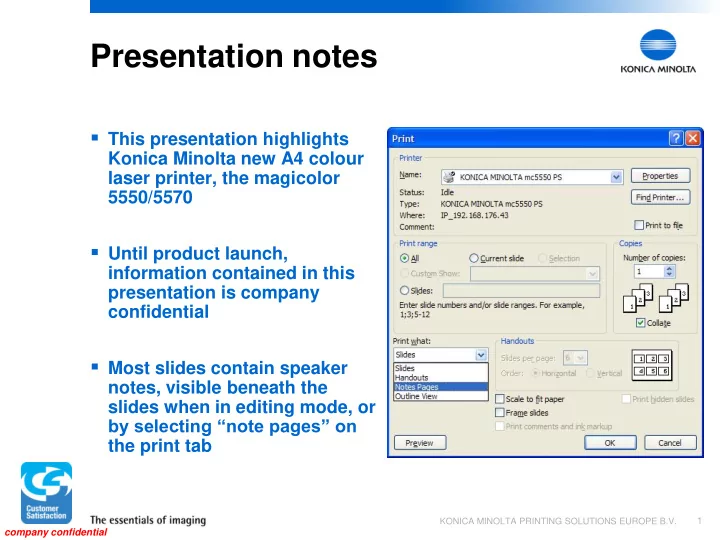
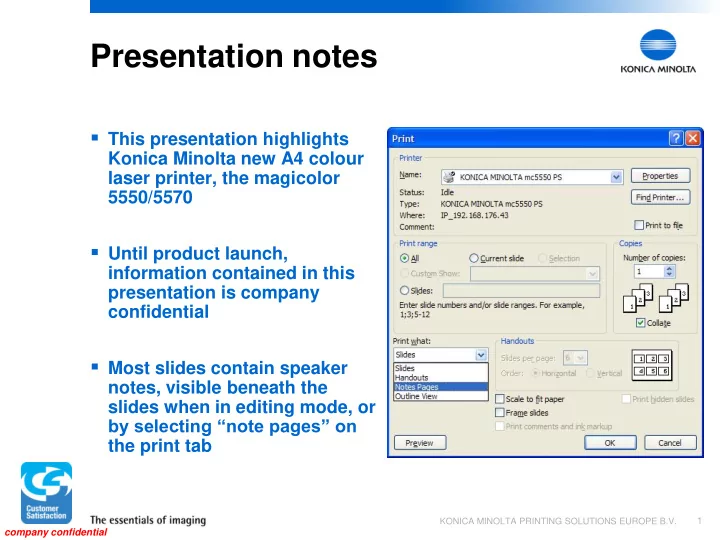
Presentation notes This presentation highlights Konica Minolta new A4 colour laser printer, the magicolor 5550/5570 Until product launch, information contained in this presentation is company confidential Most slides contain speaker notes, visible beneath the slides when in editing mode, or by selecting “note pages” on the print tab KONICA MINOLTA PRINTING SOLUTIONS EUROPE B.V. 1 company confidential
Version 0.2 November 2006 KONICA MINOLTA PRINTING SOLUTIONS EUROPE B.V. magicolor 5550 magicolor 5570 Product presentation Document owner: Thijs van Thienen All specifications subject to change without notice company confidential
Introduction The magicolor 5550 and 5570 will complement the magicolor 5450 in the range of departmental network printers Both models have PS/PCL capability, the main difference between the two being print speed and processing power As one of the very few models on the market, the magicolor 5550 and 5570 will have a 2-bin staple finisher option available to make them even more attractive to the demanding office user KONICA MINOLTA PRINTING SOLUTIONS EUROPE B.V. 3 company confidential
Market segmentation by colour frequency & volume Personal Small Department Production workgroup All colour Graphics magicolor 7450 Frequent Colour- colour centric magicolor magicolor 5570 5550 magicolor magicolor 5450 5430DL Occasional Colour- enabled colour magicolor magicolor 2530DL 2550 magicolor No colour Monochrome 2500W Low Moderate High Monthly volume KONICA MINOLTA PRINTING SOLUTIONS EUROPE B.V. 4 company confidential
Contents 1. Positioning 2. Key features / USP’s 3. Specifications / configuration 4. Competition overview 5. Technologies KONICA MINOLTA PRINTING SOLUTIONS EUROPE B.V. 5 company confidential
Positioning overview Because of the difference in specification, the magicolor 5550 and 5570 serve different markets Both printers will blossom in any type of office, but the magicolor 5570 with its higher print speed and increased processing power will also find its way into advertising and design agencies, and other heavy-duty environments where high-quality yet fast output is essential The magicolor 5550, although not as extensively equipped as the magicolor 5570, may be a very suitable alternative to the casual user, interested in general colour printing KONICA MINOLTA PRINTING SOLUTIONS EUROPE B.V. 6 company confidential
magicolor 5550/5570 target markets magicolor 5570 Personal Small Department Production workgroup Prepress All colour Graphics Commercial Creative printer Ad agency Digital print Design specialist agency Frequent Colour- Quick colour centric Marketing printer Production Sales In-plant print shop Line of Copy Occasional Colour- business department enabled colour Personal General office Data center No colour Administration Monochrome Legal Low Moderate High magicolor 5550 Monthly volume KONICA MINOLTA PRINTING SOLUTIONS EUROPE B.V. 7 company confidential
Contents 1. Positioning 2. Key features / USP’s 3. Specifications / configuration 4. Competition overview 5. Technologies KONICA MINOLTA PRINTING SOLUTIONS EUROPE B.V. 8 company confidential
Key features Emperon 4 technology Print speeds – magicolor 5550: 25.6 ppm colour / 30 ppm b&w – magicolor 5570: 30 ppm colour / 35 ppm b&w Less than 8 seconds first page out Simitri HD toner Separate toner cartridge and print unit Optional 2-bin staple finisher Banner printing up to 1200 mm PictBridge & USB memory stick direct printing Gigabit Ethernet KONICA MINOLTA PRINTING SOLUTIONS EUROPE B.V. 9 company confidential
USPs – overview Simitri HD – Building upon the strong reputation earned by its Simitri toner, Konica Minolta now introduces Simitri HD (High-Definition) – the next generation of this unique polymerized toner. Economy, High-Quality and Glossy mode – Both the magicolor 5550 and 5570 have three different resolution settings to serve different purposes Dual Azuma ASIC – The new dual “Azuma” ASIC supports 3 -object segmentation and Dual Image processing. Direct printing from USB memory stick 2-bin staple finisher – The magicolor 5550/5570 has an optional 600-sheet staple finisher KONICA MINOLTA PRINTING SOLUTIONS EUROPE B.V. 10 company confidential
USP – Simitri HD Fusing at a lower temperature – Energy saving: Required heat is reduced from the previous toner by approx. 15% – Greatly improved print quality on coated and other paper media – Reduced paper curling, and subsequent paper jams Furthermore, it allows for improved thick stock handling, and printing in “glossy” mode for superb photo-like finish KONICA MINOLTA PRINTING SOLUTIONS EUROPE B.V. 11 company confidential
USP – Print quality settings Both the magicolor 5550 and 5570 have three different print resolution settings – ECONOMY • In Economy mode, the magicolor 5550 and 5570 will save toner on images and graphics - but not on text. This means that savings up to 50% can be made on mixed print-outs, whilst the text on the print will still look vivid and sharp! – HIGH-QUALITY • High-quality mode is the 600*600*4-bit contone resolution already known from the Emperon-driven magicolor 5450 and 7450. – GLOSSY • Achieve ultra-fine image quality for photo print by controlling the amount of toner adherence up to 250%. KONICA MINOLTA PRINTING SOLUTIONS EUROPE B.V. 12 company confidential
USP – Dual Azuma ASIC The New dual “Azuma” ASIC supports 3-object segmentation and Dual Image Processing – Documents may contain text, graphics and images, but effectively each requires its own printer settings to guarantee optimal results. – Object Segmentation analyses each to be printed and determines which parts contain text, graphics and images – and changes the printer’s settings accordingly For even further improvement of processing speed, both magicolor 5550 and 5570 have 2 Azuma ASIC’s KONICA MINOLTA PRINTING SOLUTIONS EUROPE B.V. 13 company confidential
USP – Direct Printing from USB memory stick The PictBridge port already found on many Konica Minolta printers has been upgraded to also support direct printing from a USB memory stick Supports PDF, JPEG and TIFF Allows instant printing of PDF documents without using a PC! KONICA MINOLTA PRINTING SOLUTIONS EUROPE B.V. 14 company confidential
USP – 2-bin staple finisher The magicolor 5550/5570 has a unique optional 2-bin staple finisher – 500 + 100 sheet capacity – Staple function – Sorting function The staple finisher staples at 45 degree angle which means pages can be flipped easily without tearing the paper. KONICA MINOLTA PRINTING SOLUTIONS EUROPE B.V. 15 company confidential
Contents 1. Positioning 2. Key features / USP’s 3. Specifications / configuration 4. Competition overview 5. Technologies KONICA MINOLTA PRINTING SOLUTIONS EUROPE B.V. 16 company confidential
Specs at a glance (1) Processor Freescale PowerPC 7448 - 733 MHz (magicolor 5550) - 867 MHz (magicolor 5570) Print speed (ppm) magicolor 5550: 25.6 colour / 30 monochrome magicolor 5570: 30 colour / 35 monochrome Resolution - Economy mode - 600 x 600 x 4-bit Photo ART TM contone - Glossy mode Duty cycle Up to 120.000 A4 prints / month Memory 256 MB DDR SDRAM std., 1024 MB max. Standard interfaces Gigabit Ethernet (10/100/1000BaseTX) / USB 2.0 / Parallel Media sizes - Up to 216 x 356 mm - Banner printing up to 216 x 1200 mm Media weight Up to 210 g/m2 Media input - 500-sheet cassette (A4) - 100-sheet multipurpose tray - Optional 500-sheet Lower Feeder Unit (maximum 2) - Optional Automatic Duplexer Media output - 250-sheet face-down bin - Optional staple finisher (500 + 100 sheets) Print media types Plain/recycled paper, glossy stock, thick stock, transparencies, postcards, laser-quality labels, envelopes KONICA MINOLTA PRINTING SOLUTIONS EUROPE B.V. 17 company confidential
Specs at a glance (2) Software utilities Driver support for: - Windows XP for 64-bit / XP / 2000 / NT4 / Me / 98SE - Windows 2003 Server / 2003 Server for 64-bit - Macintosh OS 9 (v9.1+) / OS X (v10.2+) - Linux Red Hat 9, SuSE 8.2 - Netware 4/5/6 Citrix Metaframe / SAP registered PageScope Management Suite Print Monitor Status Monitor Download Manager Colour control Enhanced Automatic Image Density Control (eAIDC) built-in calibration; Automatic ICC-based colour matching; ICC Device Profiles; Dynamic Contone Screening; SWOP, Commercial, Eurocolor, TOYO, and DIC press emulations; PANTONE colour tables USB host port For PictBridge and Direct Printing from USB Memory Stick CompactFlash Standard CF slot for Direct Printing, font / overlay storage etc Language PostScript 3 compatibility PCL XL3.0, PCL 6, PCL 5e/c PDF 1.5 JPEG/TIFF Direct Print Warranty One year on-site KONICA MINOLTA PRINTING SOLUTIONS EUROPE B.V. 18 company confidential
Configuration Automatic duplexer (optional) Large capacity staple finisher 100-sheet MPT (optional) (standard) 500-sheet A4 cassette (standard) 500-sheet lower feeder (optional, up to 2) Cabinet (optional) KONICA MINOLTA PRINTING SOLUTIONS EUROPE B.V. 19 company confidential
Contents 1. Positioning 2. Key features / USP’s 3. Specifications / configuration 4. Competition overview 5. Technologies KONICA MINOLTA PRINTING SOLUTIONS EUROPE B.V. 20 company confidential
Recommend
More recommend