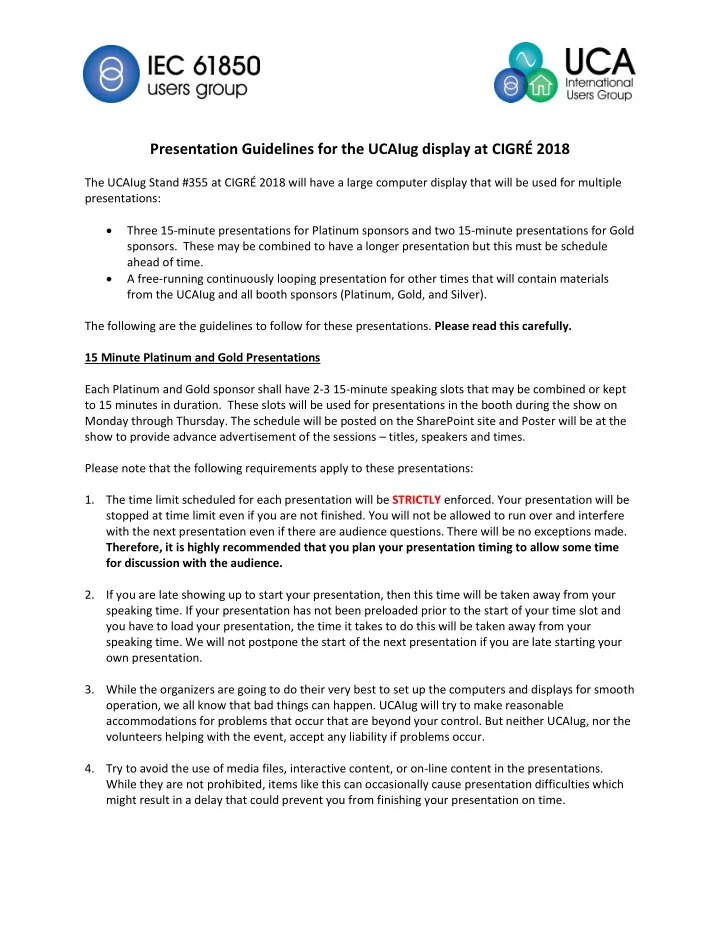
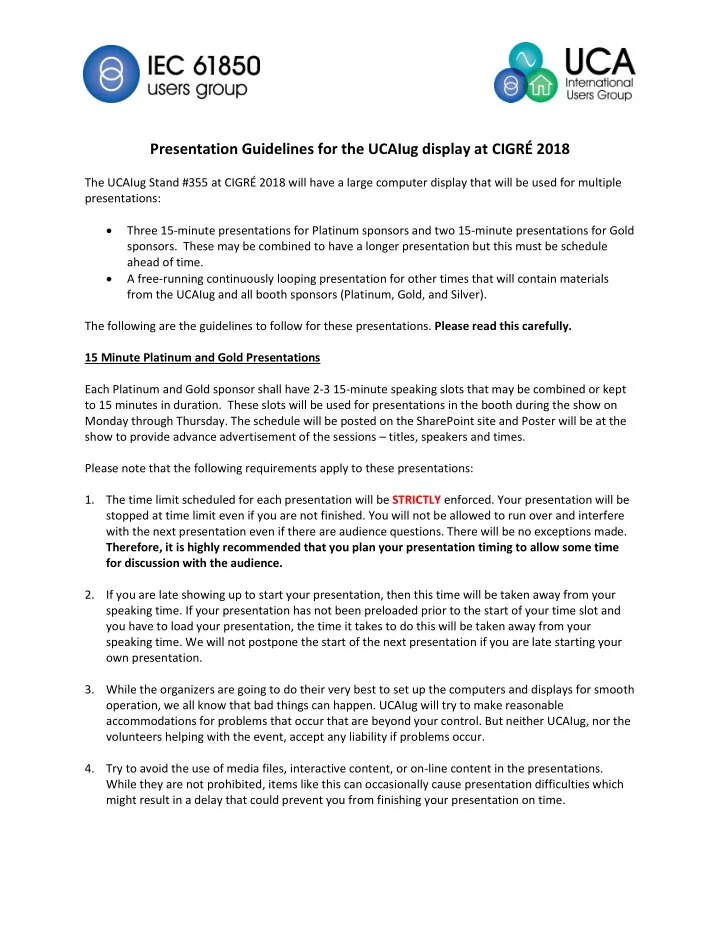
Presentation Guidelines for the UCAIug display at CIGRÉ 2018 The UCAIug Stand #355 at CIGRÉ 2018 will have a large computer display that will be used for multiple presentations: • Three 15-minute presentations for Platinum sponsors and two 15-minute presentations for Gold sponsors. These may be combined to have a longer presentation but this must be schedule ahead of time. • A free-running continuously looping presentation for other times that will contain materials from the UCAIug and all booth sponsors (Platinum, Gold, and Silver). The following are the guidelines to follow for these presentations. Please read this carefully. 15 Minute Platinum and Gold Presentations Each Platinum and Gold sponsor shall have 2-3 15-minute speaking slots that may be combined or kept to 15 minutes in duration. These slots will be used for presentations in the booth during the show on Monday through Thursday. The schedule will be posted on the SharePoint site and Poster will be at the show to provide advance advertisement of the sessions – titles, speakers and times. Please note that the following requirements apply to these presentations: 1. The time limit scheduled for each presentation will be STRICTLY enforced. Your presentation will be stopped at time limit even if you are not finished. You will not be allowed to run over and interfere with the next presentation even if there are audience questions. There will be no exceptions made. Therefore, it is highly recommended that you plan your presentation timing to allow some time for discussion with the audience. 2. If you are late showing up to start your presentation, then this time will be taken away from your speaking time. If your presentation has not been preloaded prior to the start of your time slot and you have to load your presentation, the time it takes to do this will be taken away from your speaking time. We will not postpone the start of the next presentation if you are late starting your own presentation. 3. While the organizers are going to do their very best to set up the computers and displays for smooth operation, we all know that bad things can happen. UCAIug will try to make reasonable accommodations for problems that occur that are beyond your control. But neither UCAIug, nor the volunteers helping with the event, accept any liability if problems occur. 4. Try to avoid the use of media files, interactive content, or on-line content in the presentations. While they are not prohibited, items like this can occasionally cause presentation difficulties which might result in a delay that could prevent you from finishing your presentation on time.
5. The purpose and objective of the IEC 61850 Users Group and the UCAIug is to help educate industry participants and thereby promote the usage of standards. Your presentation should be focused on providing useful information to users regarding IEC 61850, IEC 62439, CIM, and other UCAIug related standards. It is acceptable for the presentation to include references to your company’s capabilities and commercial products and services. However, the focus of the presentation should still be on IEC 61850 (and other) standards and the benefits to the user of those standards. You can bring in commercial product/service information by talking about how the standards are implemented in your product/service and how users are applying those standards using your product/service. Pure commercial presentations that only talk about product/service features or company capabilities will be rejected. Gold and Platinum sponsors can distribute purely commercial information via literature. All sponsors, including Silver, can distribute purely commercial information via the media files on the USB and the free-running presentation described below. Free-Running Booth Presentation When there is no Platinum or Gold presentation occurring in the booth a free-running presentation will be shown in a continuous loop on the display screen as well as on all other display screens that are situated in and around the booth areas. This free-running presentation will consist of 3 slides provided by each Platinum and 2 slides provided by each Gold, and Silver sponsor interspersed with occasional UCAIug organizational slides. Please read the following carefully regarding these slides: 1. All sponsors (Platinum, Gold, and Silver) are invited to provide 2 or 3 slides (depending on the level of sponsorship) that will be shown back to back . 2. The order of appearance of your slides in the overall presentation will be randomly selected. 3. These slides can be of a purely commercial nature and can contain any information relevant to any product or service offered by you that is related to IEC 61850, CIM, or any other work of the UCAIug. 4. Slides cannot contain any animations, transitions, media files, or on-line content. Any such effects will be disabled when inserted into the free-running presentation. 5. Microsoft PowerPoint (pptx/ppt) or PDF files containing the looping slides only must be uploaded to the SharePoint site. Please name the presentation after your company. Other file formats may be possible depending on the specifics. Contact margaret@ucaiug.org with any questions. Technical Format for Presentations Please follow the technical format requirements for the presentations described below: 1. Each participant shall provide their own template for the presentations. These templates can use company logos, colors, background images, etc. 2. The presentations slides should be sized for a 16:9 aspect ratio display. If you provide slides of a different aspect ratio (e.g. 4:3) they may not display properly.
3. Try to avoid the use of any unusual or specially licensed fonts. We cannot control which fonts are installed on the computers that will need to display or process these presentation files. If you use fonts that are not commonly available the appearance of your slides may be significantly different from what you intend. Don’t expect the volunteer organizers to know if your slides are rendered properly.
Recommend
More recommend